R + ggplot2 Graph Catalog(转)

library(ggplot2)
library(reshape2)
library(grid) this_base = "fig08-15_population-data-by-county" my_data = data.frame(
Race = c("White", "Latino", "Black", "Asian American", "All Others"),
Bronx = c(194000, 645000, 415000, 38000, 40000),
Kings = c(855000, 488000, 845000, 184000, 93000),
New.York = c(703000, 418000, 233000, 143000, 39000),
Queens = c(733000, 556000, 420000, 392000, 128000),
Richmond = c(317000, 54000, 40000, 24000, 9000),
Nassau = c(986000, 133000, 129000, 62000, 24000),
Suffolk = c(1118000, 149000, 92000, 34000, 26000),
Westchester = c(592000, 145000, 123000, 41000, 23000),
Rockland = c(205000, 29000, 30000, 16000, 6000),
Bergen = c(638000, 91000, 43000, 94000, 18000),
Hudson = c(215000, 242000, 73000, 57000, 22000),
Passiac = c(252000, 147000, 60000, 18000, 12000)) my_data_long = melt(my_data, id = "Race",
variable.name = "county", value.name = "population") my_data_long$county = factor(
my_data_long$county, c("New.York", "Queens", "Kings", "Bronx", "Nassau",
"Suffolk", "Hudson", "Bergen", "Westchester",
"Rockland", "Richmond", "Passiac")) my_data_long$Race =
factor(my_data_long$Race,
rev(c("White", "Latino", "Black", "Asian American", "All Others"))) p = ggplot(my_data_long, aes(x = population / 1000, y = Race)) +
geom_point() +
facet_wrap(~ county, ncol = 3) +
scale_x_continuous(breaks = seq(0, 1000, 200),
labels = c(0, "", 400, "", 800, "")) +
labs(x = "Population (thousands)", y = NULL) +
ggtitle("Fig 8.15 Population Data by County") +
theme_bw() +
theme(panel.grid.major.y = element_line(colour = "grey60"),
panel.grid.major.x = element_blank(),
panel.grid.minor = element_blank(),
panel.margin = unit(0, "lines"),
plot.title = element_text(size = rel(1.1), face = "bold", vjust = 2),
strip.background = element_rect(fill = "grey80"),
axis.ticks.y = element_blank()) p ggsave(paste0(this_base, ".png"),
p, width = 6, height = 8)

add_cat() function from Hilary Parker’s cats package to fetch a random cat picture from the internet and create an annotation_raster layer to add to your ggplot2 plot, doesn’t necessarily mean you shoulddo such a thing for a publication-quality figure. But if you ever needed to know how, this R graph catalog can help you out.library(ggplot2)
this_base = "0002_add-background-with-cats-package"
## devtools::install_github("hilaryparker/cats")
library(cats)
## library(help = "cats")
p = ggplot(mpg, aes(cty, hwy)) +
add_cat() +
geom_point()
p
ggsave(paste0(this_base, ".png"), p, width = 6, height = 5)
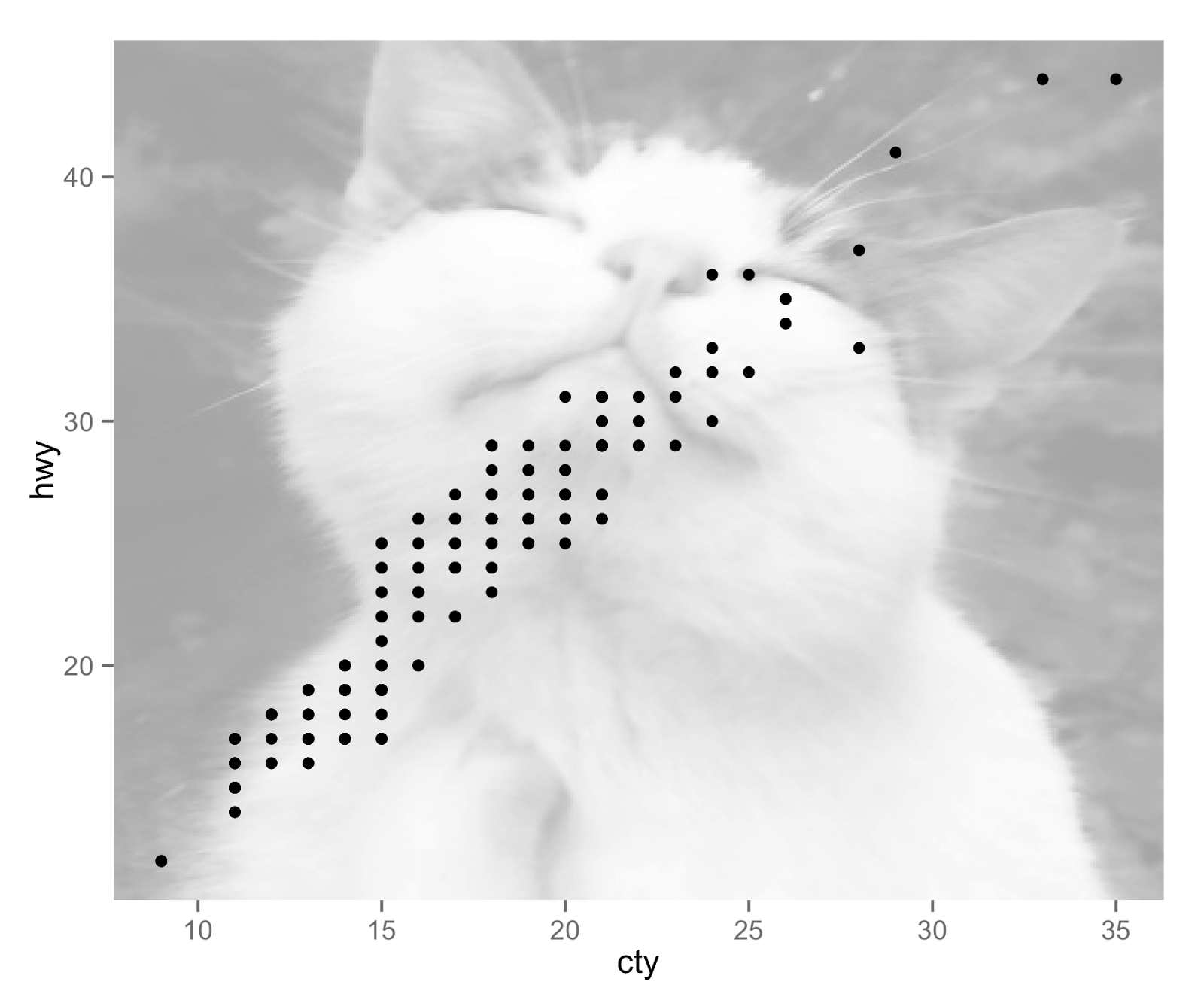
R + ggplot2 Graph Catalog(转)的更多相关文章
- R ggplot2 线性回归
摘自 http://f.dataguru.cn/thread-278300-1-1.html library(ggplot2) x=1:10y=rnorm(10)a=data.frame(x= x, ...
- R & ggplot2 & Excel绘图(直方图/经验分布图/QQ图/茎叶图/箱线图)实例
持续更新~ 散点图 条形图 文氏图 饼图 盒型图 频率直方图 热图 PCA图 3D图 火山图 分面图 分面制作小多组图 地图 练习数据: year count china Ame jap '12 2. ...
- R:ggplot2数据可视化——进阶(1)
,分为三个部分,此篇为Part1,推荐学习一些基础知识后阅读~ Part 1: Introduction to ggplot2, 覆盖构建简单图表并进行修饰的基础知识 Part 2: Customiz ...
- R:ggplot2数据可视化——基础知识
1 安装 # 获取ggplot2 最容易的就是下载整个tidyverse: install.packages("tidyverse") # 也可以选择只下载ggplot2: ins ...
- R:ggplot2数据可视化——进阶(3)
Part 3: Top 50 ggplot2 Visualizations - The Master List, 结合进阶1.2内容构建图形 有效的图形是: 不扭曲事实 传递正确的信息 简洁优雅 美观 ...
- R:ggplot2数据可视化——进阶(2)
Part 2: Customizing the Look and Feel, 更高级的自定义化,比如说操作图例.注记.多图布局等 # Setup options(scipen=999) librar ...
- R ggplot2 翻转坐标
p <- ggplot(mpg, aes(class, hwy)) p + geom_boxplot() p + geom_boxplot() + coord_flip()
- R ggplot2 改变颜色
p<-ggplot(iris,aes(Petal.Length,Petal.Width,color=Species))+geom_point()cols=c("red",&q ...
- R语言中文社区历史文章整理(类型篇)
R语言中文社区历史文章整理(类型篇) R包: R语言交互式绘制杭州市地图:leafletCN包简介 clickpaste包介绍 igraph包快速上手 jiebaR,从入门到喜欢 Catterpl ...
随机推荐
- Ubuntu16.04部署python2和python3共存的Jupyter Notebook
一.安装python和python-pip sudo apt-get install python python3 python-pip python3-pip sudo pip install -- ...
- 第三人称角色移动及自由移动视野(RigidBody实现)
重点:向量的运算.在获得水平及垂直方向的速度之后,将方向进行重设,让方向与视野同步(即:相机的方向与人物方向相同) 下面以一个实例来说明如何操作: 1.如图创建一个地形(Terrain),两个正方体( ...
- 迭代的是人,递归的是神。——L. Peter Deutsch
递归,数学里面叫recursion,其实就是递推关系. 中学数学有一部分其实就是递归的非常典型的做法,不过老师们都没怎么扩展,新课标必修五第二章数列应该算是我们第一次接触递推的概念了. 其实说到递归 ...
- Jquery一些实用函数
1.jQuery.parseJSON( json )第一个参数json的类型是字符串: var obj = jQuery.parseJSON( '{ "name": "J ...
- Visual Studio(VS) F12 查看DLL源代码
前言 我在VS中调试某个函数时,突发奇想"能不能使用VS的F12(转到定义)查看这个dll中当前函数的实现(源码),而不是像VS自带功能那样只能看到函数名和参数?" 回想起来在安装 ...
- webmagic源码学习(一)
最近工作主要是一些爬虫相关的东西,由于公司需要构建自己的爬虫框架,在调研过程中参考了许多优秀的开源作品,包括webmagic,webcollector,Spiderman等,通过学习这些优秀的源码获益 ...
- 第二章、元组和列表(python基础教程第二版 )
最基本的数据结构是序列,序列中每个元素被分配一个序号-元素的位置,也称索引.第一个索引为0,最后一个元素索引为-1. python中包含6种内建的序列:元组.列表.字符串.unicode字符串.buf ...
- 随应潮流-基于ABP+Angulsrjs现代化应用软件开发框架(2)-abp说明
前言 上周未发布完<基于ABP+Angulsrjs现代化应用软件开发框架(1)-总体介绍> 文章后,好多朋友问了我一些ABP的问题,并且希望我开源我的项目源码,向朋友们说一下,我项目的源码 ...
- Python 面向对象之一
Python 面向对象之 类与属性 今天接触了一下面向对象,发现面向对象和之前理解的简直就是天壤之别,在学Linux的时候,一切皆文件,现在学面向对象了,so,一切皆对象. 之前不是一直在学的用面向函 ...
- 蓝桥杯-写日志-java
/* (程序头部注释开始) * 程序的版权和版本声明部分 * Copyright (c) 2016, 广州科技贸易职业学院信息工程系学生 * All rights reserved. * 文件名称: ...
