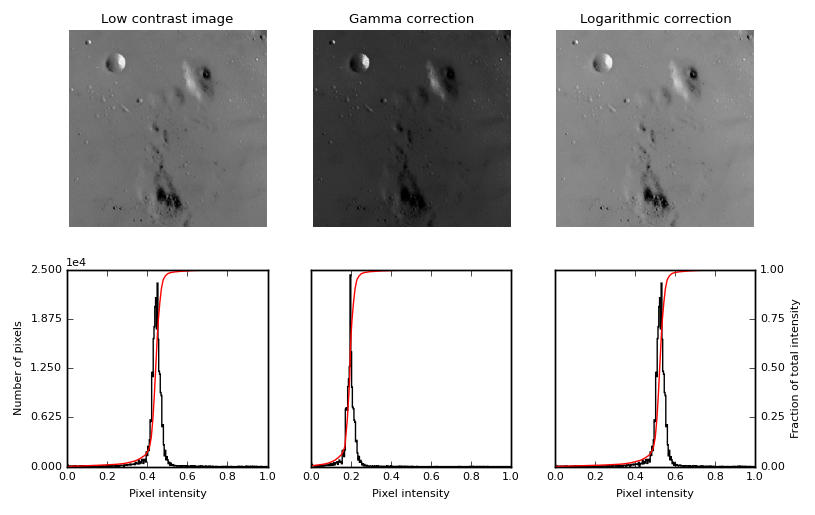Python: scikit-image gamma and log 对比度调整
这个函数,主要用来做对比度调整,利用 gamma 曲线 或者 log 函数曲线,
gamma 函数的表达式:
y=xγ, 其中, x 是输入的像素值,取值范围为 [0−1], y 是输出的像素值,通过调整γ 值,改变图像的像素值的分布,进而改变图像的对比度。
log 函数的表达式:
y=alog(1+x), a 是一个放大系数,x 同样是输入的像素值,取值范围为 [0−1], y 是输出的像素值。
inverse log 的表达式:
y=a(2x−1), 这些变换都是从 [0−1] 变到 [0−1] 。
"""
=================================
Gamma and log contrast adjustment
=================================
This example adjusts image contrast by performing a Gamma and a Logarithmic
correction on the input image.
"""
import matplotlib
import matplotlib.pyplot as plt
import numpy as np
from skimage import data, img_as_float
from skimage import exposure
matplotlib.rcParams['font.size'] = 8
def plot_img_and_hist(img, axes, bins=256):
"""Plot an image along with its histogram and cumulative histogram.
"""
img = img_as_float(img)
ax_img, ax_hist = axes
ax_cdf = ax_hist.twinx()
# Display image
ax_img.imshow(img, cmap=plt.cm.gray)
ax_img.set_axis_off()
# Display histogram
ax_hist.hist(img.ravel(), bins=bins, histtype='step', color='black')
ax_hist.ticklabel_format(axis='y', style='scientific', scilimits=(0, 0))
ax_hist.set_xlabel('Pixel intensity')
ax_hist.set_xlim(0, 1)
ax_hist.set_yticks([])
# Display cumulative distribution
img_cdf, bins = exposure.cumulative_distribution(img, bins)
ax_cdf.plot(bins, img_cdf, 'r')
ax_cdf.set_yticks([])
return ax_img, ax_hist, ax_cdf
# Load an example image
img = data.moon()
# Gamma
gamma_corrected = exposure.adjust_gamma(img, 2)
# Logarithmic
logarithmic_corrected = exposure.adjust_log(img, 1)
# Display results
fig = plt.figure(figsize=(8, 5))
axes = np.zeros((2, 3), dtype=np.object)
axes[0, 0] = plt.subplot(2, 3, 1, adjustable='box-forced')
axes[0, 1] = plt.subplot(2, 3, 2, sharex=axes[0, 0], sharey=axes[0, 0],
adjustable='box-forced')
axes[0, 2] = plt.subplot(2, 3, 3, sharex=axes[0, 0], sharey=axes[0, 0],
adjustable='box-forced')
axes[1, 0] = plt.subplot(2, 3, 4)
axes[1, 1] = plt.subplot(2, 3, 5)
axes[1, 2] = plt.subplot(2, 3, 6)
ax_img, ax_hist, ax_cdf = plot_img_and_hist(img, axes[:, 0])
ax_img.set_title('Low contrast image')
y_min, y_max = ax_hist.get_ylim()
ax_hist.set_ylabel('Number of pixels')
ax_hist.set_yticks(np.linspace(0, y_max, 5))
ax_img, ax_hist, ax_cdf = plot_img_and_hist(gamma_corrected, axes[:, 1])
ax_img.set_title('Gamma correction')
ax_img, ax_hist, ax_cdf = plot_img_and_hist(logarithmic_corrected, axes[:, 2])
ax_img.set_title('Logarithmic correction')
ax_cdf.set_ylabel('Fraction of total intensity')
ax_cdf.set_yticks(np.linspace(0, 1, 5))
# prevent overlap of y-axis labels
fig.tight_layout()
plt.show()
Python: scikit-image gamma and log 对比度调整的更多相关文章
- Python: PS 图像调整--对比度调整
本文用 Python 实现 PS 里的图像调整–对比度调整.具体的算法原理如下: (1).nRGB = RGB + (RGB - Threshold) * Contrast / 255 公式中,nRG ...
- GPUImage中对比度调整的实现——GPUImageContrastFilter
对比度指的是一幅图像中明暗区域最亮的白和最暗的黑之间不同亮度层级的测量,差异范围越大代表对比越大,图像越鲜亮,差异范围越小代表对比越小,图像越灰. GPUImage中实现了对比度调整的Filter,其 ...
- 图像对比度调整的simulink仿真总结
图像对比度调整可以由一个模块contrast adjustment 完成,参数有输入范围和输出范围,计算过程由以下公式决定 解释一下,当input<=low_in的时候输出的值是low_out+ ...
- 【opencv学习笔记七】访问图像中的像素与图像亮度对比度调整
今天我们来看一下如何访问图像的像素,以及如何改变图像的亮度与对比度. 在之前我们先来看一下图像矩阵数据的排列方式.我们以一个简单的矩阵来说明: 对单通道图像排列如下: 对于双通道图像排列如下: 那么对 ...
- Win8Metro(C#)数字图像处理--2.6图像对比度调整
原文:Win8Metro(C#)数字图像处理--2.6图像对比度调整 2.6图像对比度调整函数 [函数名称] 图像对比度调整函数ContrastAdjustProcess(WriteableBi ...
- C# vb .net实现对比度调整特效滤镜效果
在.net中,如何简单快捷地实现Photoshop滤镜组中的对比度效果呢?答案是调用SharpImage!专业图像特效滤镜和合成类库.下面开始演示关键代码,您也可以在文末下载全部源码: 设置授权 第一 ...
- [OpenCV] 图像亮度和对比度调整
对比度调整的原理参考这篇博客 以下是代码实现: #include <iostream> #include "opencv2/core.hpp" #include &qu ...
- 会务准备期间材料准备工作具体实施总结 ----(vim技巧应用, python信息提取与整合, microsoft word格式调整批量化)
会务准备期间材料准备工作具体实施总结(vim, python, microsoft word) span.kw { color: #007020; font-weight: bold; } code ...
- Python的logging,记录log的包
最近在做自动化测试时,想给他加上日志,所以用到logging的模块,以下是python增加log的几种方式 一.python代码配置方式(当然还有一种是可以多模块通用的一个python代码设置,这个网 ...
随机推荐
- ECNUOJ 2856 仰望星空
仰望星空 Time Limit:1000MS Memory Limit:65536KBTotal Submit:373 Accepted:145 Description 我仰望星空, 它是那样辽阔而 ...
- Eclipse反编译插件 Enhanced Class Decompiler
因为jar包中的源码都是经过反编译的,所以需要安装插件才能查看到源码,此处介绍的是 Enhanced Class Decompiler 插件. 打开Eclipse,Help --> Eclips ...
- Intent传递对象——Serializable和Parcelable差别
前两篇文章讨论了Serializable和Parcelable实现Intent之间传递对象和对象数组的方式.两种方法实现上相似,效果一致,怎么选择用哪种方法实现呢? Intent在不同的组件中传递对象 ...
- BZOJ 3940 AC自动机
思路: 需要维护一个栈的AC自动机--. 要求出来 最后的栈顶是在自动机上的哪个节点. if(!ac.ch[st[tp-1]][a[i]-'a']) st[tp]=ac.ch[ac.f[st[tp-1 ...
- Jesse's Code
题目描述 Jesse是个数学迷,他最喜欢研究“哥德巴赫猜想”,因此他的计算机密码也都采用素数. 但一直用同一个密码是不安全的,所以他要经常更换他的密码.但他只允许自己的密码中出现某些数字,且密码的每一 ...
- Linux常用下载软件
1.TransmissionTransmission是一个BitTorrent客户端软件,Ubunut默认自带的下载软件,它支持速度限制.制作种子.远程控制.磁力链接.数据加密.损坏修复.数据来源交换 ...
- Windows10 Linux子系统的启用和中文用户名的修改
一直用的虚拟机Linux,忽然心血来潮,看到Windows 10可以使用Linux子系统,于是来装一波,按照这位前辈的教程 https://blog.csdn.net/zhangdongren/art ...
- 机器学习实践:《Python机器学习实践指南》中文PDF+英文PDF+代码
机器学习是近年来渐趋热门的一个领域,同时Python 语言经过一段时间的发展也已逐渐成为主流的编程语言之一.<Python机器学习实践指南>结合了机器学习和Python 语言两个热门的领域 ...
- python全栈_day01
计算机容量 1位 = 1bit 8bit = 1byte = 1字节 1024bytes = 1kbytes =1KB 1024个字符,小文档 ,几百k可以表示一张图片 1024KB ...
- 循环GridControl所有行
; i < gridView1.RowCount; i++) { DataRowView row = (DataRowView)gridView1.GetRow(i); } gridView1是 ...