mha0.56版本安装使用排错
Tue Apr 30 09:26:44 2019 - [warning] Global configuration file /etc/masterha_default.cnf not found. Skipping.
Tue Apr 30 09:26:44 2019 - [info] Reading application default configuration from /etc/mha/app1.cnf..
Tue Apr 30 09:26:44 2019 - [info] Reading server configuration from /etc/mha/app1.cnf..
Tue Apr 30 09:26:44 2019 - [info] MHA::MasterMonitor version 0.56.
Tue Apr 30 09:26:45 2019 - [info] GTID failover mode = 0
Tue Apr 30 09:26:45 2019 - [info] Dead Servers:
Tue Apr 30 09:26:45 2019 - [info] Alive Servers:
Tue Apr 30 09:26:45 2019 - [info] 103.75.1.22(103.75.1.22:3306)
Tue Apr 30 09:26:45 2019 - [info] 103.75.1.23(103.75.1.23:3306)
Tue Apr 30 09:26:45 2019 - [info] 103.75.1.24(103.75.1.24:3306)
Tue Apr 30 09:26:45 2019 - [info] Alive Slaves:
Tue Apr 30 09:26:45 2019 - [info] 103.75.1.23(103.75.1.23:3306) Version=5.7.25-log (oldest major version between slaves) log-bin:enabled
Tue Apr 30 09:26:45 2019 - [info] Replicating from 103.75.1.22(103.75.1.22:3306)
Tue Apr 30 09:26:45 2019 - [info] Primary candidate for the new Master (candidate_master is set)
Tue Apr 30 09:26:45 2019 - [info] 103.75.1.24(103.75.1.24:3306) Version=5.7.25-log (oldest major version between slaves) log-bin:enabled
Tue Apr 30 09:26:45 2019 - [info] Replicating from 103.75.1.22(103.75.1.22:3306)
Tue Apr 30 09:26:45 2019 - [info] Current Alive Master: 103.75.1.22(103.75.1.22:3306)
Tue Apr 30 09:26:45 2019 - [info] Checking slave configurations..
Tue Apr 30 09:26:45 2019 - [info] read_only=1 is not set on slave 103.75.1.24(103.75.1.24:3306).
Tue Apr 30 09:26:45 2019 - [info] Checking replication filtering settings..
Tue Apr 30 09:26:45 2019 - [info] binlog_do_db= , binlog_ignore_db=
Tue Apr 30 09:26:45 2019 - [info] Replication filtering check ok.
Tue Apr 30 09:26:45 2019 - [info] GTID (with auto-pos) is not supported
Tue Apr 30 09:26:45 2019 - [info] Starting SSH connection tests..
Tue Apr 30 09:26:53 2019 - [info] All SSH connection tests passed successfully.
Tue Apr 30 09:26:53 2019 - [info] Checking MHA Node version..
Tue Apr 30 09:26:57 2019 - [info] Version check ok.
Tue Apr 30 09:26:57 2019 - [info] Checking SSH publickey authentication settings on the current master..
Tue Apr 30 09:26:58 2019 - [info] HealthCheck: SSH to 103.75.1.22 is reachable.
Tue Apr 30 09:26:59 2019 - [info] Master MHA Node version is 0.56.
Tue Apr 30 09:26:59 2019 - [info] Checking recovery script configurations on 103.75.1.22(103.75.1.22:3306)..
Tue Apr 30 09:26:59 2019 - [info] Executing command: save_binary_logs --command=test --start_pos=4 --binlog_dir=/data --output_file=/data/mastermha/app1//save_binary_logs_test --manager_version=0.56 --start_file=master-bin.000008
Tue Apr 30 09:26:59 2019 - [info] Connecting to root@103.75.1.22(103.75.1.22:22)..
Failed to save binary log: Binlog not found from /data! If you got this error at MHA Manager, please set "master_binlog_dir=/path/to/binlog_directory_of_the_master" correctly in the MHA Manager's configuration file and try again.
at /usr/bin/save_binary_logs line 123
eval {...} called at /usr/bin/save_binary_logs line 70
main::main() called at /usr/bin/save_binary_logs line 66
Tue Apr 30 09:27:00 2019 - [error][/usr/share/perl5/vendor_perl/MHA/MasterMonitor.pm, ln158] Binlog setting check failed!
Tue Apr 30 09:27:00 2019 - [error][/usr/share/perl5/vendor_perl/MHA/MasterMonitor.pm, ln405] Master configuration failed.
Tue Apr 30 09:27:00 2019 - [error][/usr/share/perl5/vendor_perl/MHA/MasterMonitor.pm, ln424] Error happened on checking configurations. at /usr/bin/masterha_check_repl line 48
Tue Apr 30 09:27:00 2019 - [error][/usr/share/perl5/vendor_perl/MHA/MasterMonitor.pm, ln523] Error happened on monitoring servers.
Tue Apr 30 09:27:00 2019 - [info] Got exit code 1 (Not master dead). MySQL Replication Health is NOT OK!
Tue Apr :: - [info] Checking replication health on 103.75.1.23..
Tue Apr :: - [info] ok.
Tue Apr :: - [info] Checking replication health on 103.75.1.24..
Tue Apr :: - [info] ok.
Tue Apr :: - [warning] master_ip_failover_script is not defined.
Tue Apr :: - [warning] shutdown_script is not defined.
Tue Apr :: - [info] Got exit code (Not master dead). MySQL Replication Health is OK.
103.75.1.22(103.75.1.22:) (current master)
+--103.75.1.23(103.75.1.23:)
+--103.75.1.24(103.75.1.24:) Tue Apr :: - [info] Checking replication health on 103.75.1.23..
Tue Apr :: - [info] ok.
Tue Apr :: - [info] Checking replication health on 103.75.1.24..
Tue Apr :: - [info] ok.
Tue Apr :: - [info] Checking master_ip_failover_script status:
Tue Apr :: - [info] /data/mastermha/app1/master_ip_failover --command=status --ssh_user=root --orig_master_host=103.75.1.22 --orig_master_ip=103.75.1.22 --orig_master_port=
Tue Apr :: - [error][/usr/share/perl5/vendor_perl/MHA/MasterMonitor.pm, ln424] Error happened on checking configurations. Can't exec "/data/mastermha/app1/master_ip_failover": Permission denied at /usr/share/perl5/vendor_perl/MHA/ManagerUtil.pm line 68.
Tue Apr :: - [error][/usr/share/perl5/vendor_perl/MHA/MasterMonitor.pm, ln523] Error happened on monitoring servers.
Tue Apr :: - [info] Got exit code (Not master dead). MySQL Replication Health is NOT OK!
Tue Apr :: - [error][/usr/share/perl5/vendor_perl/MHA/MasterMonitor.pm, ln226] Failed to get master_ip_failover_script status with return code :.
Tue Apr :: - [error][/usr/share/perl5/vendor_perl/MHA/MasterMonitor.pm, ln424] Error happened on checking configurations. at /usr/bin/masterha_check_repl line
Tue Apr :: - [error][/usr/share/perl5/vendor_perl/MHA/MasterMonitor.pm, ln523] Error happened on monitoring servers.
Tue Apr :: - [info] Got exit code (Not master dead). MySQL Replication Health is NOT OK!
/data/mastermha/app1/master_ip_failover
[root@localhost ~]# chmod +x /data/mastermha/app1/master_ip_failover
[root@localhost ~]# masterha_check_repl --conf=/etc/mha/app1.cnf
Tue Apr :: - [warning] Global configuration file /etc/masterha_default.cnf not found. Skipping.
Tue Apr :: - [info] Reading application default configuration from /etc/mha/app1.cnf..
Tue Apr :: - [info] Reading server configuration from /etc/mha/app1.cnf..
Tue Apr :: - [info] MHA::MasterMonitor version 0.56.
Tue Apr :: - [info] GTID failover mode =
Tue Apr :: - [info] Dead Servers:
Tue Apr :: - [info] Alive Servers:
Tue Apr :: - [info] 103.75.1.22(103.75.1.22:)
Tue Apr :: - [info] 103.75.1.23(103.75.1.23:)
Tue Apr :: - [info] 103.75.1.24(103.75.1.24:)
Tue Apr :: - [info] Alive Slaves:
Tue Apr :: - [info] 103.75.1.23(103.75.1.23:) Version=5.7.-log (oldest major version between slaves) log-bin:enabled
Tue Apr :: - [info] Replicating from 103.75.1.22(103.75.1.22:)
Tue Apr :: - [info] Primary candidate for the new Master (candidate_master is set)
Tue Apr :: - [info] 103.75.1.24(103.75.1.24:) Version=5.7.-log (oldest major version between slaves) log-bin:enabled
Tue Apr :: - [info] Replicating from 103.75.1.22(103.75.1.22:)
Tue Apr :: - [info] Current Alive Master: 103.75.1.22(103.75.1.22:)
Tue Apr :: - [info] Checking slave configurations..
Tue Apr :: - [info] read_only= is not set on slave 103.75.1.24(103.75.1.24:).
Tue Apr :: - [info] Checking replication filtering settings..
Tue Apr :: - [info] binlog_do_db= , binlog_ignore_db=
Tue Apr :: - [info] Replication filtering check ok.
Tue Apr :: - [info] GTID (with auto-pos) is not supported
Tue Apr :: - [info] Starting SSH connection tests..
Tue Apr :: - [info] All SSH connection tests passed successfully.
Tue Apr :: - [info] Checking MHA Node version..
Tue Apr :: - [info] Version check ok.
Tue Apr :: - [info] Checking SSH publickey authentication settings on the current master..
Tue Apr :: - [info] HealthCheck: SSH to 103.75.1.22 is reachable.
Tue Apr :: - [info] Master MHA Node version is 0.56.
Tue Apr :: - [info] Checking recovery script configurations on 103.75.1.22(103.75.1.22:)..
Tue Apr :: - [info] Executing command: save_binary_logs --command=test --start_pos= --binlog_dir=/var/lib/mysql,/var/log/mysql --output_file=/data/mastermha/app1//save_binary_logs_test --manager_version=0.56 --start_file=master-bin.000008
Tue Apr :: - [info] Connecting to root@103.75.1.22(103.75.1.22:)..
Creating /data/mastermha/app1 if not exists.. ok.
Checking output directory is accessible or not..
ok.
Binlog found at /var/lib/mysql, up to master-bin.
Tue Apr :: - [info] Binlog setting check done.
Tue Apr :: - [info] Checking SSH publickey authentication and checking recovery script configurations on all alive slave servers..
Tue Apr :: - [info] Executing command : apply_diff_relay_logs --command=test --slave_user='mhauser' --slave_host=103.75.1.23 --slave_ip=103.75.1.23 --slave_port= --workdir=/data/mastermha/app1/ --target_version=5.7.-log --manager_version=0.56 --relay_log_info=/var/lib/mysql/relay-log.info --relay_dir=/var/lib/mysql/ --slave_pass=xxx
Tue Apr :: - [info] Connecting to root@103.75.1.23(103.75.1.23:)..
Checking slave recovery environment settings..
Opening /var/lib/mysql/relay-log.info ... ok.
Relay log found at /var/lib/mysql, up to relay-log.
Temporary relay log file is /var/lib/mysql/relay-log.
Testing mysql connection and privileges..mysql: [Warning] Using a password on the command line interface can be insecure.
done.
Testing mysqlbinlog output.. done.
Cleaning up test file(s).. done.
Tue Apr :: - [info] Executing command : apply_diff_relay_logs --command=test --slave_user='mhauser' --slave_host=103.75.1.24 --slave_ip=103.75.1.24 --slave_port= --workdir=/data/mastermha/app1/ --target_version=5.7.-log --manager_version=0.56 --relay_log_info=/var/lib/mysql/relay-log.info --relay_dir=/var/lib/mysql/ --slave_pass=xxx
Tue Apr :: - [info] Connecting to root@103.75.1.24(103.75.1.24:)..
Checking slave recovery environment settings..
Opening /var/lib/mysql/relay-log.info ... ok.
Relay log found at /var/lib/mysql, up to relay-log.
Temporary relay log file is /var/lib/mysql/relay-log.
Testing mysql connection and privileges..mysql: [Warning] Using a password on the command line interface can be insecure.
done.
Testing mysqlbinlog output.. done.
Cleaning up test file(s).. done.
Tue Apr :: - [info] Slaves settings check done.
Tue Apr :: - [info]
103.75.1.22(103.75.1.22:) (current master)
+--103.75.1.23(103.75.1.23:)
+--103.75.1.24(103.75.1.24:) Tue Apr :: - [info] Checking replication health on 103.75.1.23..
Tue Apr :: - [info] ok.
Tue Apr :: - [info] Checking replication health on 103.75.1.24..
Tue Apr :: - [info] ok.
Tue Apr :: - [info] Checking master_ip_failover_script status:
Tue Apr :: - [info] /data/mastermha/app1/master_ip_failover --command=status --ssh_user=root --orig_master_host=103.75.1.22 --orig_master_ip=103.75.1.22 --orig_master_port= IN SCRIPT TEST====/sbin/ifconfig bond1: down==/sbin/ifconfig bond1: 103.75.1.30/=== Checking the Status of the script.. OK
SIOCSIFADDR: No such device
SIOCSIFNETMASK: No such device
SIOCGIFADDR: No such device
SIOCSIFBROADCAST: No such device
bond1:: unknown interface: No such device
Tue Apr :: - [info] OK.
Tue Apr :: - [warning] shutdown_script is not defined.
Tue Apr :: - [info] Got exit code (Not master dead). MySQL Replication Health is OK.
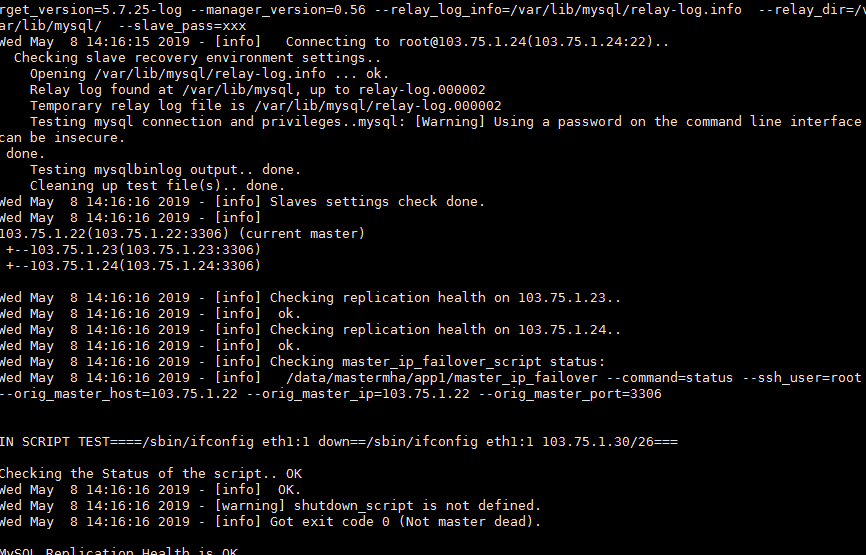
--conf=/etc/app1.conf
masterha_manager --conf=/etc/mha/app1.cnf >
/data/mastermha/app1/manager.log &1 &
[1] 2190
上面的就是启动命令,需要启动文件和日志
--conf=/etc/mha/app1.cnf
app1 monitoring program is now on initialization
phase(10:INITIALIZING_MONITOR). Wait for a while and try checking
again.
phase(10:INITIALIZING_MONITOR). Wait for a while and try checking
again.
[root@localhost ~]# masterha_check_status
--conf=/etc/mha/app1.cnf
app1 (pid:2190) is running(0:PING_OK), master:103.75.1.22
mha0.56版本安装使用排错的更多相关文章
- mysql 5.7以上版本安装配置方法图文教程(mysql 5.7.12\mysql 5.7.13\mysql 5.7.14)(转)
http://www.jb51.net/article/90302.htm ******************************* 这篇文章主要为大家分享了MySQL 5.7以上缩版本安装配置 ...
- Atitti.dw cc 2015 绿色版本安装总结
Atitti.dw cc 2015 绿色版本安装总结 1.1. 安装程序无法初始化.请下载adobe Support Advisor检测该问题.1 1.1.1. Adobe Application M ...
- centos7最小版本安装nginx+tomcat+java+mysql运行环境
最近项目从windows搬到linux,由于项目组成员有限并且有其它紧急的任务需要处理,因而这个任务就落到我的头上了.下面记录下centos最小版本安装nginx+tomcat+mysql+java的 ...
- Robot Framework-Windows版本安装
Robot Framework-Mac版本安装 Robot Framework-Windows版本安装 Robot Framework-工具简介及入门使用 Robot Framework-Databa ...
- Robot Framework-Mac版本安装
Robot Framework-Mac版本安装 Robot Framework-Windows版本安装 Robot Framework-工具简介及入门使用 Robot Framework-Databa ...
- centOS 6.x 版本安装 node.js 4.x 以上版本的方法
由于 node 4.x 以上版本,通过编译源代码来安装,对 GCC 的版本有要求,而 centos 的 GCC 版本不够,更新 GCC 也很麻烦,所以只能通过别的方式解决. 这里主要介绍直接下载编译后 ...
- 如何为ubuntu server 版本 安装图形界面
强烈建议使用命令行的交互方式,就算你在server上装了图形界面,但是在Linux上,大部分重要的操作还是要通过命令行的方式进行操作. 如何为ubuntu server 版本 安装图形界面 Ubunt ...
- (新)elasticsearch6.0版本安装head插件
ES6.0版本安装head插件 1.1 前言 不知道是我电脑问题还是最近的开源软件都比较**,mysql和elasticsearch新版本变动都比较大. elasticsearch6.0貌似已经不支持 ...
- Node.js 多版本安装
Node.js 多版本安装 Node.js® is a JavaScript runtime built on Chrome's V8 JavaScript engine(Node.js 是一个基于 ...
随机推荐
- Cisco路由器配置ADSL上网
cisco1841#sh run Building configuration... Current configuration : 2970 bytes ! version 12.4 service ...
- C语言实现单链表节点的删除(带头结点)
我在之前一篇博客<C语言实现单链表节点的删除(不带头结点)>中具体实现了怎样在一个不带头结点的单链表的删除一个节点,在这一篇博客中我改成了带头结点的单链表.代码演示样例上传至 https: ...
- jeewx 微信管家 - 举办商业版本号免费试用活动
jeewx 微信管家 举办商业版本号免费试用活动 1,关注微信账号:jeecg_scott 2.输入:"jeewx商业版本号试用活动: 你的邮箱(比如:zhangsan@11.com)&qu ...
- 创建.m文件一片空白的错误解决方式
今天写代码,想继承一个类,突然发现创建的类文件一片空白,如图 之后各种调试发现都解决不了问题,以为是装了xcode6 beta2 版本号的问题,结果发现事实上是我创建错了 我创建的是 watermar ...
- HDU 5311 Sequence
Hidden String Time Limit: 2000/1000 MS (Java/Others) Memory Limit: 262144/262144 K (Java/Others) ...
- 5.3.3 deque对象
class collections.deque([iterable[, maxlen]]) 返回一个新双向队列,当有输入迭代器时.会从左至右地加入到队列里.假设没有输入參数,就创建一个空队列. deq ...
- SpringMVC+MyBaties关于上传(跟新)图片的问题
/** * 方法名:uploadPhoto * 描 述:TODO(上传图片) * 作 者:池彦龙 * 时 间:2017/03/30 * 返回类型: * 参 数: * 异 常: */ Controlle ...
- 洛谷P1250种树(贪心)
题目描述 一条街的一边有几座房子.因为环保原因居民想要在路边种些树.路边的地区被分割成块,并被编号成1..N.每个部分为一个单位尺寸大小并最多可种一棵树.每个居民想在门前种些树并指定了三个号码B,E, ...
- $P5017 摆渡车$
problem 毒瘤\(DP\) #ifdef Dubug #endif #include <bits/stdc++.h> using namespace std; typedef lon ...
- scrapy 框架持久化存储
1.基于终端的持久化存储 保证爬虫文件的parse方法中有可迭代类型对象(通常为列表或字典)的返回,该返回值可以通过终端指令的形式写入指定格式的文件中进行持久化操作. # 执行输出指定格式进行存储:将 ...
