Jquery 多行拖拽图片排序 jq优化
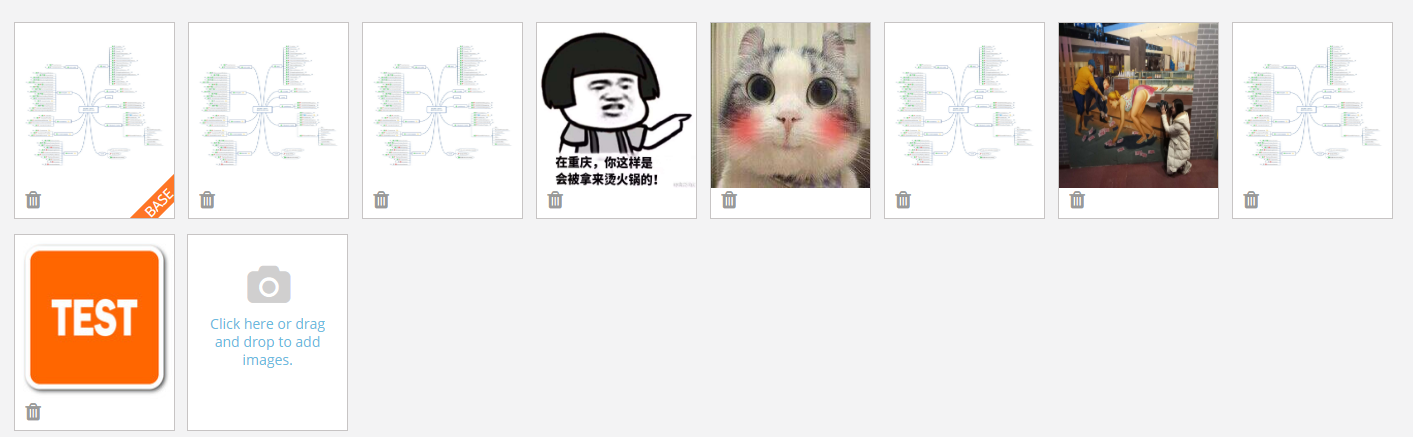
- <!DOCTYPE html>
- <html>
- <head>
- <meta charset="UTF-8">
- <title>jQuery图片拖动排序代码</title>
- <style type="text/css">
- .item_container{position:relative;height:auto;overflow:hidden;}
- .item_content ul{list-style:none;padding:0;margin:0;}
- .item_content ul li{width:200px;height:160px;float:left;margin:10px }
- .item_content{width:50%;height:auto;border:1px solid #ccc;float:left;}
- .item_content .item{width:200px;height:120px;line-height:120px;text-align:center;cursor:pointer;background:#ccc;}
- .item_content .item img{width:200px;height:120px;border-radius:6px;}
- .close{display:block;width:20px;height:20px;top:0;right:0;z-index:9999;position:absolute;text-align:center;font-size:16px;cursor:pointer;color:aliceblue;}
- </style>
- </head>
- <body>
- <div class="item_container">
- <div class="item_content" id="imageChange">
- <ul>
- <li>
- <div class="item"> <img src="img/500x500-1.png" width="150" height="150">
- </div>
- </li>
- <li>
- <div class="item"> <img src="img/500x500-2.png" width="150" height="150">
- </div>
- </li>
- <li>
- <div class="item"> <img src="img/500x500-3.png" width="150" height="150">
- </div>
- </li>
- <li>
- <div class="item"> <img src="img/500x500-4.png" width="150" height="150">
- </div>
- </li>
- <li>
- <div class="item"> <img src="img/500x500-5.png" width="150" height="150">
- </div>
- </li>
- <li>
- <div class="item"> <img src="img/500x500-6.png" width="150" height="150">
- </div>
- </li>
- <li>
- <div class="item"> <img src="img/500x500-7.png" width="150" height="150">
- </div>
- </li>
- </ul>
- </div>
- </div>
- <script src="js/jquery-1.8.3.min.js"></script>
- <script>
- $(function () {
- function Pointer(x, y) {
- this.x = x;
- this.y = y;
- }
- function Position(left, top) {
- this.left = left;
- this.top = top;
- }
- $(".item_container .item").each(function (i) {
- this.init = function () { // 初始化
- this.box = $(this).parent();
- $(this).attr("index", i).css({
- position: "absolute",
- left: this.box.position().left,
- top: this.box.position().top,
- cursor: "move"
- }).appendTo(".item_container");
- this.drag();
- },
- this.move = function (callback) { // 移动
- $(this).stop(true).animate({
- left: this.box.position().left,//相对父级的距离
- top: this.box.position().top
- }, 500, function () {
- if (callback) {
- callback.call(this);
- }
- });
- },
- this.collisionCheck = function () {
- var currentItem = this;
- var direction = null;
- $(this).siblings(".item").each(function () {
- if (
- currentItem.pointer.x > this.box.offset().left &&
- currentItem.pointer.y > this.box.offset().top &&
- (currentItem.pointer.x < this.box.offset().left + this.box.width()) &&
- (currentItem.pointer.y < this.box.offset().top + this.box.height())
- ) {
- // 返回对象和方向
- if (currentItem.box.position().top < this.box.position().top) {
- direction = "down";
- } else if (currentItem.box.position().top > this.box.position().top) {
- direction = "up";
- } else {
- direction = "normal";
- }
- this.swap(currentItem, direction);
- }
- });
- },
- this.swap = function (currentItem, direction) { // 交换位置
- if (this.moveing) return false;
- var directions = {
- normal: function () {
- var saveBox = this.box;
- this.box = currentItem.box;
- currentItem.box = saveBox;
- this.move();
- $(this).attr("index", this.box.index());
- $(currentItem).attr("index", currentItem.box.index());
- },
- down: function () {
- // 移到上方
- var box = this.box;
- var node = this;
- var startIndex = currentItem.box.index();
- var endIndex = node.box.index();;
- for (var i = endIndex; i > startIndex; i--) {
- var prevNode = $(".item_container .item[index=" + (i - 1) + "]")[0];
- node.box = prevNode.box;
- $(node).attr("index", node.box.index());
- node.move();
- node = prevNode;
- }
- currentItem.box = box;
- $(currentItem).attr("index", box.index());
- },
- up: function () {
- // 移到上方
- var box = this.box;
- var node = this;
- var startIndex = node.box.index();
- var endIndex = currentItem.box.index();;
- for (var i = startIndex; i < endIndex; i++) {
- var nextNode = $(".item_container .item[index=" + (i + 1) + "]")[0];
- node.box = nextNode.box;
- $(node).attr("index", node.box.index());
- node.move();
- node = nextNode;
- }
- currentItem.box = box;
- $(currentItem).attr("index", box.index());
- }
- }
- directions[direction].call(this);
- },
- this.drag = function () { // 拖拽
- var oldPosition = new Position();
- var oldPointer = new Pointer();
- var isDrag = false;
- var currentItem = null;
- $(this).mousedown(function (e) {
- e.preventDefault();
- oldPosition.left = $(this).position().left;
- oldPosition.top = $(this).position().top;
- oldPointer.x = e.clientX;
- oldPointer.y = e.clientY;
- isDrag = true;
- currentItem = this;
- });
- $(document).mousemove(function (e) {
- var currentPointer = new Pointer(e.clientX, e.clientY);
- if (!isDrag) return false;
- $(currentItem).css({
- "opacity": "0.8",
- "z-index": 999
- });
- var left = currentPointer.x - oldPointer.x + oldPosition.left;
- var top = currentPointer.y - oldPointer.y + oldPosition.top;
- $(currentItem).css({
- left: left,
- top: top
- });
- currentItem.pointer = currentPointer;
- // 开始交换位置
- currentItem.collisionCheck();
- });
- $(document).mouseup(function () {
- if (!isDrag) return false;
- isDrag = false;
- currentItem.move(function () {
- $(this).css({
- "opacity": "1",
- "z-index": 0
- });
- });
- });
- }
- this.init();
- });
- });
- </script>
- </body>
- </html>
Jquery 多行拖拽图片排序 jq优化的更多相关文章
- Jquery easyui treegrid实现树形表格的行拖拽
前几天修改了系统的一个功能——实现树形列列表的行拖拽,以达到排序的目的.现在基本上功能实现,现做一个简单的总结. 1.拿到这个直接网上搜,有好多,但是看了后都觉得不是太复杂就是些不是特别想看的例子,自 ...
- VUE +element el-table运用sortable 拖拽table排序,实现行排序,列排序
Sortable.js是一款轻量级的拖放排序列表的js插件(虽然体积小,但是功能很强大) 项目需求是要求能对element中 的table进行拖拽行排序 这里用到了sorttable Sortable ...
- JS组件系列——Bootstrap Table 表格行拖拽(二:多行拖拽)
前言:前天刚写了篇JS组件系列——Bootstrap Table 表格行拖拽,今天接到新的需要,需要在之前表格行拖拽的基础上能够同时拖拽选中的多行.博主用了半天时间研究了下,效果是出来了,但是感觉不尽 ...
- jqGrid之treeGrid及行拖拽
单纯的做个小记录 今天做功能用到了jqGrid里面的treeGrid,遇到几个问题,这里做下记录 treeGrid 树表格的应用在官网给出了很直白的例子: 1.http://blog.mn886.ne ...
- 在viewPager中双指缩放图片,双击缩放图片,单指拖拽图片
我们就把这个问题叫做图片查看器吧,它的主要功能有: (项目地址:https://github.com/TZHANHONG/ImageViewer/releases/tag/1.0,里面的MyImage ...
- 基于html5可拖拽图片循环滚动切换
分享一款基于html5可拖拽图片循环滚动切换.这是一款支持手机端拖拽切换的网站图片循环滚动特效.效果图如下: 在线预览 源码下载 实现的代码. html代码: <div id="s ...
- android 拖拽图片&拖动浮动按钮到处跑
来自老外: 拖拽图片效果 方法一: 布局文件 <?xml version="1.0" encoding="utf-8"?> <LinearLa ...
- js 利用jquery.gridly.js实现拖拽并且排序
<!DOCTYPE html> <html lang="en"> <head> <meta charset="UTF-8&quo ...
- ListView 多行拖拽排序
核心代码:修改ListView的属性,及绑定事件 // 初始化listView1. private void InitializeListView() { listView1.AllowDrop = ...
随机推荐
- tomcat服务器配置把Http协议强制转化为Https
1)在命令提示符窗口,进入Tomcat目录,执行以下命令: keytool -genkey -alias tomcat -keyalg RSA -keypass changeit -storepass ...
- Ubuntu 16.04安装迅雷(兼容性不高)
迅雷官方没有提供LInux的版本,但是提供了一个Xware的版本,这个是用来制作离线下载的,但是网上已经有人通过这个集成了桌面应用:但是没怎么测试过,稳定性不高. http://forum.ubunt ...
- 关于jQuery的append()和prepend()方法的小技巧
最近工作上有个需求是要求一个自动向上滚动的列表,表有很多行,但只显示一行,每次滚动一行.很简单的一个功能,代码如下 <div class="scroll-area"> ...
- Neo4j教程 Neo4j视频教程 Neo4j 图数据库视频教程
课程发布地址 地址: 腾讯课堂<Neo4j 图数据库视频教程> https://ke.qq.com/course/327374?tuin=442d3e14 作者 庞国明,<Neo4j ...
- 使用CDN
CDN的全称是Content Delivery Network.中文直译过来是:内容交付网络. 它的主要意思是,将某些内容进行交付的网络.对于站点开发而言,我们所讲的内容通常指的是内容文件(比如jav ...
- LeetCode 929. Unique Email Addresses (独特的电子邮件地址)
题目标签:String 题目说明 有两个规则针对于 local name. 所以先把local name 和 domain name 分开. 两个规则是: rule 1:'.' 会被去除. (利用re ...
- 第二课 MongoDB 数据模型
1.课程大纲 本课程主要介绍MongoDB数据模型相关知识.包含文档.集合与数据库的基本概念.用法及命名规则:MongoDB主要的数据类型介绍以及MongoDB Shell的简单介绍与使用. 文档 ( ...
- 通达OA 小飞鱼老师OA工作流设计课程教学网络公开课之HTML基础(一)
通达OA网络教学公开课開始了.有须要的小伙伴们抓住机会奥. 8月29号晚8点不见不散.本次课程的主要内容是通达OA工作流设计课程中须要用到的Html部分学习. 帮忙转发的朋友加送一节VIP课程.
- MVC异常过滤器 (错误页)
控制器 using System; using System.Collections.Generic; using System.Linq; using System.Web; using Syste ...
- ios5--计算器
// // ViewController.m // 01-加法计算器 // // 首先找main.m文件,然后找AppDelegate,然后找Main Inteferce主交互故事板,然后加载箭头指向 ...
