RHEL 6.5 ----Postfix邮件服务器
| 主机名 | IP | 服务 |
| master | 192.168.30.130 | |
| slave | 192.168.30.131 |
软件包介绍
| 包名 | 介绍 |
| postfix-2.6.6-2.2.el6_1.x86_64 | postfix的主程序包,必须安装 |
| dovecot.x86_64 1:2.0.9-7.el6 | 用于接收邮件 |
安装
[root@master ~]# yum install -y postfix dovecot
配置文件和日志文件位置
[root@master ~]# ls /etc/postfix/
access generic main.cf relocated virtual
canonical header_checks master.cf transport
[root@master ~]# ls /var/log/maillog
/var/log/maillog
启动postfix服务并查看
[root@master ~]# service postfix start
[root@master ~]# netstat -antup | grep
tcp 127.0.0.1: 0.0.0.0:* LISTEN /master
tcp ::: :::* LISTEN /master
[root@master ~]# ps -ef | grep postfix
root : ? :: /usr/libexec/postfix/master
postfix : ? :: qmgr -l -t fifo -u
postfix : ? :: pickup -l -t fifo -u
root : pts/ :: grep postfix
修改配置文件实现postfix发送邮件
[root@master ~]# vim /etc/hosts
127.0.0.1 localhost localhost.localdomain localhost4 localhost4.localdomain4
:: localhost localhost.localdomain localhost6 localhost6.localdomain6
192.168.30.130 master sishen.cn
192.168.30.131 slave
[root@master ~]# vim /etc/postfix/main.cf
mydomain = sishen.cn
mynetworks = 192.168.30.0/,127.0.0.0/
重启postfix测试
[root@master ~]# service postfix restart
Shutting down postfix: [ OK ]
Starting postfix: [ OK ]
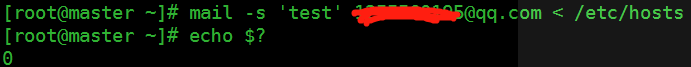

配置dovecot实现postfix的发送和接收
[root@master ~]# vim /etc/dovecot/dovecot.conf
protocols = imap pop3 lmtp #取消前面的注释
login_trusted_networks = 0.0.0.0 #允许所有网络
login_trusted_networks = 192.168.30.0/ #允许制定IP,两者选其一 [root@master ~]# vim /etc/dovecot/conf.d/-mail.conf
mail_location = mbox:~/mail:INBOX=/var/mail/%u #取消前面的注释,指定收件箱位置
mbox_write_locks = fcntl #默认开启,无需更改
修改.bash_profile文件
[root@master ~]# vim /etc/skel/.bash_profile
# .bash_profile # Get the aliases and functions
if [ -f ~/.bashrc ]; then
. ~/.bashrc
fi # User specific environment and startup programs PATH=$PATH:$HOME/bin export PATH
if [ ! -d ~/mail/.imap/INBOX ]; then
mkdir -p ~/mail/.imap/INBOX
fi
重启服务
[root@master ~]# service dovecot restart
Stopping Dovecot Imap: [ OK ]
Starting Dovecot Imap: [ OK ]
创建用户测试
[root@master ~]# useradd xueji
[root@master ~]# echo "xueji:123456" | chpasswd
#以下是三种发送邮件的方式
[xueji@master ~]$ mail -s "【xueji】" xueji@sishen.cn < /etc/hosts #注意这里最好写成xueji@192.168.30.130,因为在实际测试过程中,虽然提示发送邮件成功,但实际上收件箱并没有邮件,可能是因为上述配置文件中写的是IP地址段的问题。(个人感觉)
[xueji@master ~]$ echo "aa################bb" | mail -s "sishen" sishen@sishen.cn < /etc/passwd [xueji@master ~]$ mail -s 'test-01' sishen@sishen.cn #直接回车
# 输入正文 # 这里想要结束必须回车换到新一行行首
EOT #然后Ctrl+d
查看邮件
[xueji@master ~]$ mail
Heirloom Mail version 12.4 //. Type ? for help.
"/var/spool/mail/xueji": messages unread
Mail Delivery System Thu May : / "Undelivered Mail Returne"
>U Mail Delivery System Thu May : / "Undelivered Mail Returne"
&
Message :
From MAILER-DAEMON Thu May ::
Return-Path: <>
X-Original-To: xueji@master.localdomain
Delivered-To: xueji@master.localdomain
Date: Thu, May :: + (CST)
From: MAILER-DAEMON@master.localdomain (Mail Delivery System)
Subject: Undelivered Mail Returned to Sender
To: xueji@master.localdomain
Auto-Submitted: auto-replied
Content-Type: multipart/report; report-type=delivery-status;
boundary="36CAFA06AC.1527107277/master.localdomain"
Status: RO Part :
Content-Description: Notification
Content-Type: text/plain; charset=us-ascii This is the mail system at host master.localdomain. I'm sorry to have to inform you that your message could not
be delivered to one or more recipients. It's attached below. For further assistance, please send mail to postmaster. If you do so, please include this problem report. You can
delete your own text from the attached returned message. The mail system <root@192.168.30.130>: bad address syntax Part :
Content-Description: Delivery report
Content-Type: message/delivery-status Part :
Content-Description: Undelivered Message
Content-Type: message/rfc822 From xueji@master.localdomain Thu May ::
Return-Path: <xueji@master.localdomain>
Date: Thu, May :: +
To: root@192.168.30.130
Subject: 【xueji】
User-Agent: Heirloom mailx 12.4 //
Content-Type: text/plain; charset=us-ascii
From: xueji@master.localdomain 127.0.0.1 localhost localhost.localdomain localhost4 localhost4.localdomain4
:: localhost localhost.localdomain localhost6 localhost6.localdomain6
192.168.30.130 sishen.cn
RHEL 6.5 ----Postfix邮件服务器的更多相关文章
- 烂泥:Postfix邮件服务器搭建之准备工作
说实话,Postfix邮件服务器的搭建是一件很麻烦的事情,需要各种软件之间的配置和调试.在写这篇文章之前,我也是搭建测试了不下于10次才算把整个流程给走通,今天刚好有时间把整个搭建过程记录下来. 在正 ...
- 烂泥:Postfix邮件服务器搭建之软件安装与配置
本文由ilanniweb提供友情赞助,首发于烂泥行天下 想要获得更多的文章,可以关注我的微信ilanniweb Postfix邮件服务器的搭建需要使用到几个软件,分别是cyrus-sasl.postf ...
- 烂泥:Postfix邮件服务器搭建之虚拟用户配置
virtual_gid_maps = static: virtual_transport = dovecot dovecot_destination_recipient_limit = 1 注意:po ...
- Postfix邮件服务器搭建及配置
一.邮件服务器(Mail Server)的传输协议 1.简单邮件传输协议(SMTP):Simple Mail Transger Protocol 2.扩展的简单邮件传输协议(ESMTP):Extend ...
- Linux中postfix邮件服务器的搭建
postfix是Wietse Venema在IBM的GPL协议之下开发的MTA(邮件传输代理)软件.postfix是Wietse Venema想要为使用最广泛的sendmail提供替代品的一个尝试.在 ...
- Centos安装配置Postfix邮件服务器
发布时间:July 6, 2012 // 分类:Mail // No Comments 在安装邮件服务器之前先了解几个名词,以后会用到: 1 2 3 4 5 6 MUA:用户代理端,即用户使用的写信. ...
- linux平台搭建postfix邮件服务器
一,搭建邮件服务器前准备如下: Centos 7.2 64位Postfix-2.8.12.tar.gz Postfix MTA(邮件传输代理)Dovecot-2.1.8.tar.gz IMAP 和 P ...
- centos7搭建postfix邮件服务器
在使用qq等邮件服务器厂商提供的邮件服务后,发现他们的邮件发送数量是有限制的,随着公司的业务的需求下,我们需要搭建一个邮件服务器,邮件服务器可以帮助我们在一些提醒方面和消息推送方面起到帮助. 理论性语 ...
- Postfix 邮件服务器搭建
搭建服务环境: Centos 6 配置域名hosts: mail.demonC6.com 1.清理系统自带的邮件软件 # rpm -qa | grep sendmail* # rpm -e sendm ...
随机推荐
- HTML CSS 编码规范
返璞归真,代码规范也是一门艺术 黄金定律 永远遵循同一套编码规范 -- 可以是这里列出的,也可以是你自己总结的.如果你发现本规范中有任何错误,敬请指正.通过open an issue on GitHu ...
- SQL 和 NoSQL 比较
定义: SQL (Structured Query Language) 数据库,指关系型数据库.主要代表:SQL Server,Oracle,MySQL(开源),PostgreSQL(开源). NoS ...
- vmware9虚拟机通过NAT上网方式设置
vmware虚机上网的网络连接方式有bridge.NAT.Host-only等,如果对这个不了解的可以学习这篇文章http://wangchunhai.blog.51cto.com/225186/38 ...
- hdu(1007) 最近点对 分治法
最近点对一般想到枚举 ,一一枚举时间复杂度为n^2:枚举时候一些操作是多余的,有了分治算法的思想 ,把一些问题分个击破,再回到整体. 题目链接 以这道题为例,我们可以把他按照x轴的升序分成多个子区域 ...
- Caffe-Windows下遇到过的问题、技巧、解决方案
转换数据,求均值: 转换数据 步骤大概是:建立一个train文件夹,里面放一个train.txt;建立一个test文件夹,里面放一个test.txt,然后分别运行以下两条bat命令: SET GLOG ...
- python中为什么需要使用“if __name__ == '__main__'”语句
首先用最简洁的语言来说明一下 if __name__ == '__main__': 的作用:防止在被其他文件导入时显示多余的程序主体部分. 先举个例子,如果不用 if __name__ == '__m ...
- A. Meeting of Old Friends
time limit per test 1 second memory limit per test 256 megabytes input standard input output standar ...
- 遗传算法求解TSP问题
package com.louis.tsp; /** * Project Name:GeneticAlgorithm * File Name:Individual.java * Package Nam ...
- HDU 1230饭前开胃菜
题意不讲了.. 没思路,上去就是干.... 两个所谓要加的数直接存到数组,开一个标记的数组,然后直接加,乱搞一波,就好了. 细心一点. #include<iostream> #includ ...
- hdoj2859【DP基础】
/* 看题解A的. 总结:小矩阵--> 大矩阵 dp[i][j]=min(t,dp[i-1][j+1]+1); */ #include <iostream> #include < ...
