Go-day05
今日概要:
1. 结构体和方法
2. 接口
一、go中的struct
1. 用来自定义复杂数据结构
2. struct里面可以包含多个字段(属性)
3. struct类型可以定义方法,注意和函数的区分
4. struct类型是值类型
5. struct类型可以嵌套
6. Go语言没有class类型,只有struct类型
1.struct声明
type 标识符 struct {
field1 type
field2 type
}
例子:
- type Student struct {
- Name string
- Age int
- Score int
- }
2. struct 中字段访问:和其他语言一样,使用点
- var stu Student
- stu.Name = “tony”
- stu.Age = 18
- stu.Score=20
- fmt.Printf(“name=%s age=%d score=%d”,
- stu.Name, stu.Age, stu.Score
3. struct定义的三种形式
- //第一种
- var stu Student
- //第二种
- var stu *Student = new (Student)
- //第三种
- var stu *Student = &Student{}
其中b和c返回的都是指向结构体的指针,访问形式如下:
stu.Name、stu.Age和stu.Score或者 (*stu).Name、(*stu).Age
4. struct的内存布局:struct中的所有字段在内存是连续的
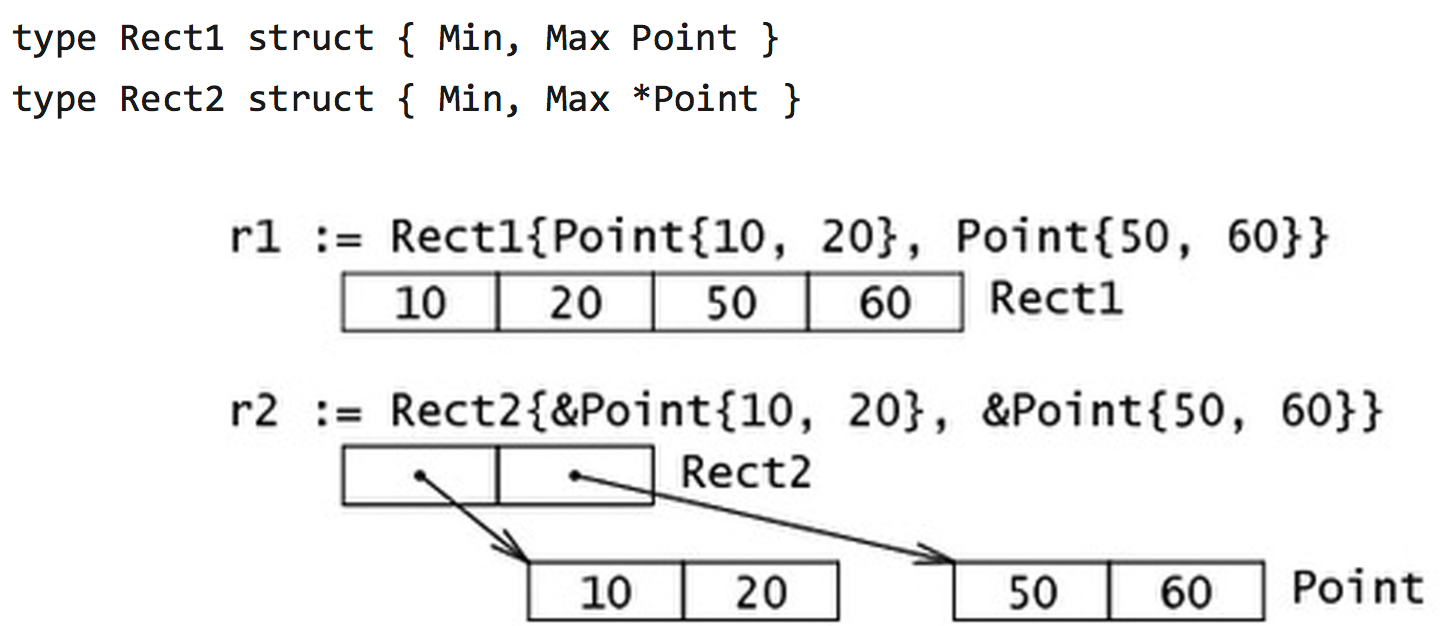
struct当传入的为值的时候,传入值对应的内存地址是连续的,当传入指针的时候,指针对应的内存地址是连续的,指针原数据对应的地址是不连续的.
例子:
- package main
- import (
- "fmt"
- )
- //结构体所有字段的内存布局都是连续的
- type Student struct {
- name string
- age int //int占用8字节
- score float32
- }
- func main() {
- var stu Student
- stu.age = 18
- stu.name = "alex"
- stu.score = 100
- fmt.Printf("name:%s,age:%d,score:%d\n",stu.name,stu.age,stu.score)
- //在内存中的布局
- fmt.Printf("Name:%p\n",&stu.name)
- fmt.Printf("Age:%p\n",&stu.age)
- fmt.Printf("Score:%p\n",&stu.score)
- // 初始化,可以初始化部分字段
- var stu1 *Student = &Student{
- name:"xiaogang",
- age:29,
- score:1000,
- }
- fmt.Println(stu1)
- var stu2 = Student{
- name:"test",
- age:111,
- }
- fmt.Println(stu2)
- var stu3 *Student = new(Student)//创建了个内存地址
- fmt.Println(stu3)
- }
5.链表定义
- type Student struct {
- Name string
- Next* Student
- }
每个节点包含下一个节点的地址,这样把所有的节点串起来了,通常把链表中的第一个节点叫做链表头
- package main
- import "fmt"
- type Student struct {
- Name string
- Age int
- Score int
- next *Student
- }
- //函数化,循环链表
- func trans (p *Student){
- for p != nil {
- fmt.Println(*p)
- p = p.next
- }
- fmt.Println()
- }
- func main() {
- var head Student
- head.Name = "alex"
- head.Age = 18
- head.Score = 100
- var stu2 Student
- stu2.Name = "xiaogang"
- head.next = &stu2
- trans(&head)
- var stu3 Student
- stu3.Name = "xiaoming"
- stu2.next = &stu3
- trans(&head)
- //p := &head // var p *Student = &head
- }

链表头部插入:
- package main
- import (
- "fmt"
- "math/rand"
- )
- type Student struct {
- Name string
- Age int
- Score float32
- up *Student
- }
- //函数化
- func trans (p *Student){
- for p != nil {
- fmt.Println(*p)
- p = p.up
- }
- fmt.Println()
- }
- func HeadChain(head **Student){
- for i :=0 ; i < 11; i ++ {
- var stu = Student{
- Name:fmt.Sprintf("student%d",i),
- Age:rand.Intn(100),
- Score:rand.Float32() * 100,
- }
- stu.up = *head
- *head = &stu //head相当于副本
- }
- }
- func DelNode(node *Student){
- //删除节点
- var prev_node *Student = node //临时变量保留上一个节点
- for node != nil{
- if (node.Name == "student6"){
- prev_node.up = node.up //被删除节点上一个节点的的up 指向被删除节点的up
- break
- }
- prev_node = node //prev是node的上一个节点
- node = node.up
- }
- }
- func AddNode(node *Student,new_node *Student){
- //插入节点
- for node != nil{
- if (node.Name == "student6"){
- new_node.up = node.up
- node.up = new_node
- break
- }
- node = node.up
- }
- }
- func main() {
- //生成链表表头
- var head *Student = new(Student) //head是指针 //改变一个变量的地址,传变量的变量的内存地址,要是改变一个指针的地址,将指针的内存地址传入进去
- head.Name = "alex"
- head.Age = 18
- head.Score = 100
- //链表头部插入法
- HeadChain(&head) //传入指针的内存地址
- trans(head)
- //DelNode(head)
- //trans(head)
- var newNode *Student = new(Student)
- newNode.Name = "xiaogang"
- newNode.Age = 20
- newNode.Score = 300
- AddNode(head,newNode)
- trans(head)
- //p := &head // var p *Student = &head
- }
- /*
- {student10 95 36.08714 0xc420072390}
- {student9 37 21.855305 0xc420072360}
- {student8 11 29.310184 0xc420072330}
- {student7 28 46.888985 0xc420072300}
- {student6 62 38.06572 0xc4200722d0}
- {student5 94 81.36399 0xc4200722a0}
- {student4 56 30.091187 0xc420072270}
- {student3 25 15.651925 0xc420072240}
- {student2 81 68.682304 0xc420072210}
- {student1 47 43.77142 0xc4200721e0}
- {student0 81 94.05091 0xc4200721b0}
- {alex 18 100 <nil>}
- {student10 95 36.08714 0xc420072390}
- {student9 37 21.855305 0xc420072360}
- {student8 11 29.310184 0xc420072330}
- {student7 28 46.888985 0xc420072300}
- {student6 62 38.06572 0xc420072630}
- {xiaogang 20 300 0xc4200722d0}
- {student5 94 81.36399 0xc4200722a0}
- {student4 56 30.091187 0xc420072270}
- {student3 25 15.651925 0xc420072240}
- {student2 81 68.682304 0xc420072210}
- {student1 47 43.77142 0xc4200721e0}
- {student0 81 94.05091 0xc4200721b0}
- {alex 18 100 <nil>}
- */
图解链表插入过程

链表从尾部插入:
- package main
- import (
- "fmt"
- "math/rand"
- )
- type Student struct {
- Name string
- Age int
- Score float32
- next *Student
- }
- //函数化
- func trans (p *Student){
- for p != nil {
- fmt.Println(*p)
- p = p.next
- }
- fmt.Println()
- }
- func tailInsertChain(p *Student){
- for i := 0 ; i < 11 ; i++ {
- var stu = Student{
- Name:fmt.Sprintf("student%d",i),
- Age:rand.Intn(100),
- Score:rand.Float32() * 100,
- }
- p.next = &stu
- p = &stu
- }
- }
- func main() {
- //生成链表表头
- var head Student
- head.Name = "alex"
- head.Age = 18
- head.Score = 100
- //链表尾部插入法
- tailInsertChain(&head)
- trans(&head)
- //p := &head // var p *Student = &head
- }
- /*
- {alex 18 100 0xc4200721b0}
- {student0 81 94.05091 0xc4200721e0}
- {student1 47 43.77142 0xc420072210}
- {student2 81 68.682304 0xc420072240}
- {student3 25 15.651925 0xc420072270}
- {student4 56 30.091187 0xc4200722a0}
- {student5 94 81.36399 0xc4200722d0}
- {student6 62 38.06572 0xc420072300}
- {student7 28 46.888985 0xc420072330}
- {student8 11 29.310184 0xc420072360}
- {student9 37 21.855305 0xc420072390}
- {student10 95 36.08714 <nil>}
- */
6.双链表定义
如果有两个指针分别指向前一个节点和后一个节点,我们叫做双链表
例子: 二叉树(通过递归实现)
如果每个节点有两个指针分别用来指向左子树和右子树,我们把这样的结构叫做二叉树
- package main
- import "fmt"
- type Student struct {
- Name string
- Age int
- Score float32
- left *Student
- right *Student
- }
- func trans(p *Student){
- if (p == nil){ //如果为空就终止
- return
- }
- //前序遍历
- //fmt.Println(p)
- //trans(p.left)
- //trans(p.right)
- //中序遍历
- //trans(p.left)
- //fmt.Println(p)
- //trans(p.right)
- //后续遍历
- trans(p.left)
- trans(p.right)
- fmt.Println(p)
- }
- func main() {
- var root *Student = &Student{
- Name:"alex",
- Age:18,
- Score:100,
- }
- var left *Student = &Student{
- Name:"alex_left",
- Age:19,
- Score:200,
- }
- var left1 *Student = &Student{
- Name:"alex_left1",
- Age:19,
- Score:200,
- }
- var right *Student = &Student{
- Name:"alex_right",
- Age:19,
- Score:200,
- }
- var right1 *Student = &Student{
- Name:"alex_right1",
- Age:19,
- Score:200,
- }
- root.left = left
- root.right = right
- left.left = left1
- right.right = right1
- trans(root)
- }
- /*
- &{alex_left1 19 200 <nil> <nil>}
- &{alex_left 19 200 0xc4200721e0 <nil>}
- &{alex_right1 19 200 <nil> <nil>}
- &{alex_right 19 200 <nil> 0xc420072240}
- &{alex 18 100 0xc4200721b0 0xc420072210}
- */
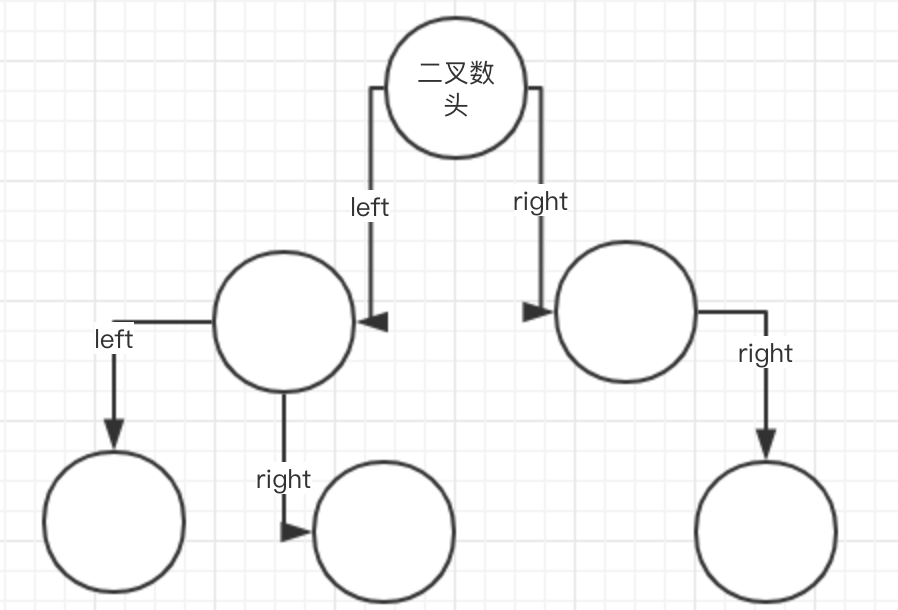
7.结构体是用户单独定义的类型,不能和其他类型进行强制转换
- type Student struct {
- Number int
- }
- type Stu Student //alias
- var a Student
- a = Student(30)
- var b Stu
- a = b
- //错误示范
8.golang中的struct没有构造函数,一般可以使用工厂模式来解决这个问题
类似于python的__init__构造方法
- package main
- import "fmt"
- //go中没构造函数,可以通过工厂函数实现
- type Student struct {
- Name string
- Age int
- }
- func NewStudent(name string,age int) *Student{
- res := new(Student)
- res.Name = name
- res.Age = age
- return res
- //return &Student{Name:name,Age:age}
- }
- func main() {
- S := NewStudent("alex",18)
- fmt.Println(S.Name,S.Age)
- }
****前方高能:
- make 用来创建map、slice、channel(引用类型)
- new用来创建值类型
例子:
我们可以为struct中的每个字段,写上一个tag。这个tag可以通过反射的机制获取到,最常用的场景就是json序列化和反序列化
- package main
- import (
- "fmt"
- "encoding/json"
- )
- //结构体Student必须大写,不然json包无法使用结构体里的字段
- type Student struct {
- Name string `json:"name"`
- Age int `json:"age"`
- Score int `json:"score"`
- }
- func main() {
- var stu1 Student
- stu1.Name = "alex"
- stu1.Age = 18
- stu1.Score = 200
- data, err := json.Marshal(stu1) //默认json序列化为byte数组
- if err != nil{
- fmt.Println("json error",err)
- return
- }
- fmt.Println(string(data))
- }
- /*
- {"name":"alex","age":18,"score":200}
- */
9.结构体中字段可以没有名字,即匿名字段
- package main
- import "fmt"
- type Human struct {
- name string
- age int
- weight int
- }
- //匿名字段类似python里的继承
- type Student struct {
- Human // 匿名字段,那么默认Student就包含了Human的所有字段
- speciality string
- }
- func main() {
- //初始化一个学生
- mark := Student{Human{"alex",18,180},"python"}
- fmt.Println(mark)
- //打印
- fmt.Println("His name is ", mark.name)
- fmt.Println("His age is ", mark.age)
- fmt.Println("His weight is ", mark.weight)
- fmt.Println("His speciality is ", mark.speciality)
- //修改这个学生的爱好
- mark.speciality = "golang"
- fmt.Println(mark)
- mark.age += 2
- fmt.Println(mark)
- mark.Human = Human{"dragon",33,190} //student可以.Human 直接修改
- fmt.Println(mark)
- }
- /*
- 我们看到Student访问属性age和name的时候,就像访问自己所有用的字段一样,对,匿名字段就是这样,能够实现字段的继承。是不是很酷啊?
- 还有比这个更酷的呢,那就是student还能访问Human这个字段作为字段名。请看下面的代码,是不是更酷了。
- */
匿名字段和自定义字段
- package main
- import "fmt"
- //通过匿名访问和修改字段相当的有用,但是不仅仅是struct字段哦,所有的内置类型和自定义类型都是可以作为匿名字段的
- type Skills []string
- type Human struct {
- name string
- age int
- weight int
- }
- type Student struct {
- Human // 匿名字段,struct
- Skills // 匿名字段,自定义的类型string slice
- int // 内置类型作为匿名字段
- speciality string
- }
- func main() {
- // 初始化学生Jane
- jane := Student{Human:Human{"Jane", 35, 100}, speciality:"Biology"}
- // 现在我们来访问相应的字段
- fmt.Println("Her name is ", jane.name)
- fmt.Println("Her age is ", jane.age)
- fmt.Println("Her weight is ", jane.weight)
- fmt.Println("Her speciality is ", jane.speciality)
- // 我们来修改他的skill技能字段
- jane.Skills = []string{"anatomy"} //传一个切片进去
- fmt.Println("Her skills are ", jane.Skills)
- fmt.Println("She acquired two new ones ")
- jane.Skills = append(jane.Skills, "physics", "golang")
- fmt.Println("Her skills now are ", jane.Skills)
- // 修改匿名内置类型字段
- jane.int = 3
- fmt.Println("Her preferred number is", jane.int)
- }
- /*
- Her name is Jane
- Her age is 35
- Her weight is 100
- Her speciality is Biology
- Her skills are [anatomy]
- She acquired two new ones
- Her skills now are [anatomy physics golang]
- Her preferred number is 3
- */
匿名字段冲突问题:
- package main
- import "fmt"
- type Cart1 struct {
- name string
- age int
- }
- type Cart2 struct {
- name string
- }
- type Train struct {
- Cart1
- Cart2
- }
- func main() {
- //cart1,cart2都包含name字段,需要精确选择
- var tra1 Train
- tra1.Cart1.name = "alex"
- fmt.Println(tra1)
- }
10.Go中的方法是作用在特定类型的变量上,因此自定义类型,都可以有方法,而不仅仅是struct
定义:func (recevier type) methodName(参数列表)(返回值列表){}
- package main
- import "fmt"
- type interger int
- func (p interger) print(){
- fmt.Println("number is ",p)
- }
- func (p *interger) set(b interger){
- *p = b
- }
- type Student struct {
- name string
- age int
- }
- func (self *Student) init(name string,age int){
- self.name = name
- self.age = age
- fmt.Println(self)
- }
- func (self Student) get() Student{
- return self
- }
- func main() {
- var stu1 Student
- //go中自动变成指针,当赋值或者初始化的时候
- stu1.init("alex",18)
- res := stu1.get()
- fmt.Println(res)
- var myint interger
- myint = 100
- myint.print()
- myint.set(1000)
- myint.print()
- }
- /*
- &{alex 18}
- {alex 18}
- number is 100
- number is 1000
- */
方法和函数的区别:
- 函数调用: function(variable, 参数列表)
- 方法:variable.function(参数列表)
指针receiver vs 值receiver的区别
本质上和函数的值传递和地址传递是一样的
方法的访问控制,通过大小写控制
11.struct继承和组合
如果一个struct嵌套了另一个匿名结构体,那么这个结构可以直接访问匿名结构体的方法,从而实现了继承。
如果一个struct嵌套了另一个有名结构体,那么这个模式就叫组合。
例子:
如果一个变量实现了String()这个方法,那么fmt.Printf默认会调用这个变量的String()进行输出。
- package main
- import "fmt"
- type Cart struct {
- weight int
- length int
- }
- func (p *Cart) run(speed int) {
- fmt.Println("running speed is ",speed)
- }
- //struct实现String,类调用方法都时候将变量转为指针,通过接口实现不会
- func (p *Cart) String() string{
- str := fmt.Sprintf("[%d]-[%d]",p.length,p.weight)
- return str
- }
- type Bike struct {
- Cart
- speed int
- }
- //组合
- type Train struct {
- c Cart
- }
- func main() {
- var a Bike
- a.speed = 100
- a.weight = 200
- a.length = 20000
- fmt.Println(a)
- a.run(100)
- var b Train
- //带着组合的别名
- b.c.run(1000)
- //触发了String的方法
- fmt.Printf("%s",&a)
- }
- /*
- {{200 20000} 100}
- running speed is 100
- running speed is 1000
- [20000]-[200]
- */
多重继承
如果一个struct嵌套了多个匿名结构体,那么这个结构可以直接访问多个匿名结构体的方法,从而实现了多重继承。
多个匿名结构体含有相同字段,需要 变量.结构体.字段 精确指向
12.interface接口
Interface类型可以定义一组方法,但是这些不需要实现。并且interface不能包含任何变量。
interface类型默认是一个指针
接口实现:
Golang中的接口,不需要显示的实现。只要一个变量,含有接口类型中的所有方法,那么这个变量就实现这个接口。因此,golang中没有implement类似的关键字
如果一个变量含有了多个interface类型的方法,那么这个变量就实现了多个接口。
如果一个变量只含有了1个interface的方部分方法,那么这个变量没有实现这个接口。
- package main
- import "fmt"
- //接口是方法都集合,不能设置变量 用途类似于python的抽象类
- type Test interface {
- print()
- }
- type Cart struct {
- name string
- speed int
- }
- //cart实现了print方法,可以通过接口直接调用
- func (self *Cart) print() {
- fmt.Println(self.speed)
- fmt.Println(self.name)
- }
- func main() {
- var t Test //接口是一个地址
- var a Cart = Cart{
- name:"baoshijie",
- speed:100,
- }
- t = &a //接口代表了具体都类型
- t.print()
- }
- /*
- 100
- baoshijie
- */
接口嵌套
一个接口可以嵌套在另外的接口
- type ReadWrite interface {
- Read(b Buffer) bool
- Write(b Buffer) bool
- }
- type Lock interface {
- Lock()
- Unlock()
- }
- type File interface {
- ReadWrite
- Lock
- Close()
- }
类型断言,由于接口是一般类型,不知道具体类型,如果要转成具体类型
- var t int
- var x interface{}
- x = t
- y = x.(int) //转成int
- var t int
- var x interface{}
- x = t
- y, ok = x.(int) //转成int,带检查
练习:传入参数判断类型
- func classifier(items ...interface{}) {
- for i, x := range items {
- switch x.(type) {
- case bool: fmt.Printf(“param #%d is a bool\n”, i)
- case float64: fmt.Printf(“param #%d is a float64\n”, i)
- case int, int64: fmt.Printf(“param #%d is an int\n”, i)
- case nil: fmt.Printf(“param #%d is nil\n”, i)
- case string: fmt.Printf(“param #%d is a string\n”, i)
- default: fmt.Printf(“param #%d’s type is unknown\n”, i)
- }
- }
空接口,interface{}
空接口没有任何方法,所以所有类型都实现了空接口。
- var a int
- var b interface{}
- b = a
Go-day05的更多相关文章
- My way to Python - Day05 - 面向对象-思维导图
My way to Python - Day05 - 面向对象 思维导图
- day05 Servlet 开发和 ServletConfig 与 ServletContext 对象
day05 Servlet 开发和 ServletConfig 与 ServletContext 对象 1. Servlet 开发入门 - hello world 2. Servlet 的调用过程和生 ...
- python day05笔记总结
2019.4.2 S21 day05笔记总结 一.昨日内容回顾与补充 1.extend(列表独有功能) 循环添加到一个列表中 a.有列表users = ['张三',‘李四] people = [' ...
- Python基础(协程函数、内置函数、递归、模块和包)-day05
写在前面 上课第五天,打卡: 凭着爱,再回首: 一.协程函数(生成器:yield的表达式形式) 1.yield 的语句形式: yield 1 - 这种方式在 Python基础(函数部分)-day04 ...
- day05(Object,tostring(),equals(),System,Date,SimpleDateFormat,拆装箱,正则表达式)
Object类, 是所应类的父类: 拥有自己的方法:常用的 红颜色标记的为常用的方法 toString() 用法:打印对象的地址值 getClass() 获取当前类的字节码文件getName() ...
- 超全面的JavaWeb笔记day05<xml&dtd&jaxp>
0.表单提交方式(*****) button提交 超链接提交 事件 1.xml简介和应用(了解) 2.xml文档声明和乱码解决(*****) 文档声明 必须放在第一行第一列 设置xml编码和保存编码一 ...
- Day05 xml详解
day05总结 今日内容 XML语法 XML约束之DTD XML解析器介绍 XML解析之JAXP( DOM.SAX ) DOM4J Schema 一.XML语法 XML概述 1 什么是XML ...
- day05 --class --home
# -*- coding: utf-8 -*-# @Time : 2018/12/25 14:24# @Author : Endless-cloud# @Site : # @File : day05 ...
- python开发学习-day05(正则深入、冒泡排序算法、自定义模块、常用标准模块)
s12-20160130-day05 *:first-child { margin-top: 0 !important; } body>*:last-child { margin-bottom: ...
- 2017-2018-1 JAVA实验站 冲刺 day05
2017-2018-1 JAVA实验站 冲刺 day05 各个成员今日完成的任务 小组成员 今日工作 完成进度 张韵琪 进行工作总结 100% 齐力锋 找按钮音乐 100% 张浩林 写博客 100% ...
随机推荐
- 使用cmd命令行窗口操作SqlServer
本文主要介绍使用windows下的使用cmd命令行窗口操作Sqlserver, 首先我们可以运行 osql ?/ ,这样就把所有可以通过CMD命令行操作sqlserver的命令显示出来 (有图有 ...
- WebAPI MVC Change Identity Default Table
看过之前的文章小伙伴们应该已经明白了,当我们新建一个带有身份验证的模板时,会自带Identity Server,并且它的表名和字段名也都是默认的. 那么该如何修改它,并让EF知道呢?不废话,直接上代码 ...
- JarvisOJ Basic 爱吃培根的出题人
听说你也喜欢吃培根?那我们一起来欣赏一段培根的介绍吧: bacoN is one of aMerICa'S sWEethEartS. it's A dARlinG, SuCCulEnt fOoD tH ...
- FTC诉高通垄断案苹果从中受益
据外媒报道,美国当地时间周二,美国联邦贸易委员会(FTC)诉芯片制造商高通公司(Qualcomm)垄断案进入了终结辩论阶段.这意味着,这起审判也进入最后阶段,它可能颠覆高通在智能手机时代取得成功的至关 ...
- 了解AutoCAD对象层次结构 —— 2 ——文档
再次想象另外一个场景:启动AutoCAD程序后,您新建了两个.dwg文件,也就是说创建了两个文档(Document)对象.将窗口进行层叠,您看到的窗口应该与下图类似: 图 4‑3 如何访问这些文档呢? ...
- kebu之rook-ceph
准备工作 所有节点开启ip_forward cat <<EOF > /etc/sysctl.d/ceph.conf net.ipv4.ip_forward = 1 net.bridg ...
- JSON笔记
JSPN示例1: { "firstName": "Brett", "lastName":"McLaughlin", &q ...
- [Codeforces757G]Can Bash Save the Day?——动态点分治(可持久化点分树)
题目链接: Codeforces757G 题目大意:给出一棵n个点的树及一个1~n的排列pi,边有边权,有q次操作: 1 l r x 求 $\sum\limits_{i=l}^{r}dis(p_{i} ...
- BZOJ1014[JSOI2008]火星人——非旋转treap+二分答案+hash
题目描述 火星人最近研究了一种操作:求一个字串两个后缀的公共前缀.比方说,有这样一个字符串:madamimadam,我们将这个字符串的各个字符予以标号:序号: 1 2 3 4 5 6 7 8 9 10 ...
- veu——引入iconfont图标
我这里是阿里的iconfont图标,如何下载请看下面这个博文 https://www.cnblogs.com/wangyang0210/articles/9248324.html 创建文件夹 在ass ...
