【原创】大数据基础之Logstash(1)简介、安装、使用
Logstash 6.6.2

官方:https://www.elastic.co/products/logstash
一 简介
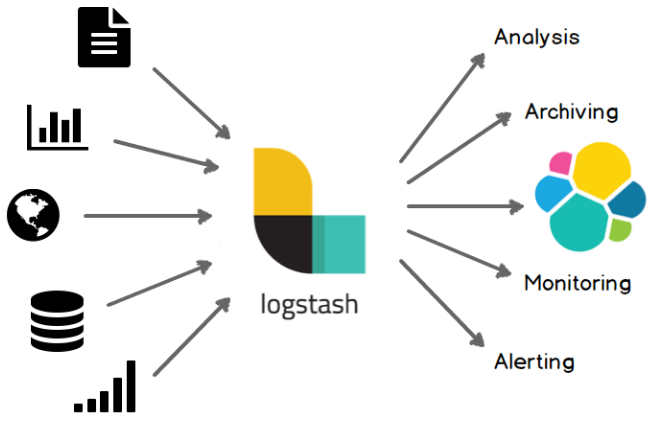
Centralize, Transform & Stash Your Data
Logstash is an open source, server-side data processing pipeline that ingests data from a multitude of sources simultaneously, transforms it, and then sends it to your favorite “stash.” (Ours is Elasticsearch, naturally.)
集中、转换、储存你的数据:logstash是一个开源的服务端数据处理管道,可以从非常多的数据源接受数据、转换格式、同时发送到你的数据仓库中;
结构
A Logstash pipeline has two required elements, input and output, and one optional element, filter.
1 INPUTS
Ingest Data of All Shapes, Sizes, and Sources
Data is often scattered or siloed across many systems in many formats. Logstash supports a variety of inputs that pull in events from a multitude of common sources, all at the same time. Easily ingest from your logs, metrics, web applications, data stores, and various AWS services, all in continuous, streaming fashion.
接收任何形式、大小和来源的数据:数据通常以各种格式分散在各个系统中,logstash支持很多类型的input可以从各种数据源中将数据拉取过来,这些数据源包括日志、监控、web应用、数据存储等;
2 FILTERS
Parse & Transform Your Data On the Fly
As data travels from source to store, Logstash filters parse each event, identify named fields to build structure, and transform them to converge on a common format for easier, accelerated analysis and business value.
将你的数据进行解析并转换格式:当数据收集上来之后,logstash filter会解析每一条数据,识别数据格式,同时将数据转换为更通用的格,方便后续更简单快速的分析;
最常用的filter包括grok(正则)和ruby(代码),另外还有mutate/date/json/kv,可以轻松解析你的任意数据;
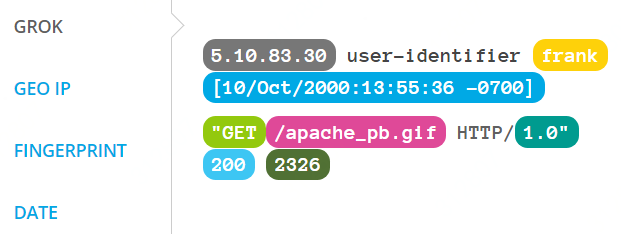
3 OUTPUTS
Choose Your Stash, Transport Your Data
While Elasticsearch is our go-to output that opens up a world of search and analytics possibilities, it’s not the only one available.
选择你的数据仓库,移动你的数据:elasticsearch提供了无限的搜索和分析的可能性,但es并不是唯一的output;
二 安装
1 ambari安装
详见:https://www.cnblogs.com/barneywill/p/10281678.html
2 docker安装
详见:https://www.cnblogs.com/barneywill/p/10367297.html
3 手工tar安装
$ wget https://artifacts.elastic.co/downloads/logstash/logstash-6.6.2.tar.gz
$ tar xvf logstash-6.6.2.tar.gz
$ cd logstash-6.6.2
logstash插件目录
$LOGSTASH_HOME/vendor/bundle/jruby/2.3.0/gems/
可以看到当前所有的插件以及对应的版本,手工查看和安装插件:
$LOGSTASH_HOME/bin/logstash-plugin list
$LOGSTASH_HOME/bin/logstash-plugin install logstash-input-jdbc
插件源码:https://github.com/logstash-plugins
4 手工yum安装
# rpm --import https://artifacts.elastic.co/GPG-KEY-elasticsearch
# yum install logstash
注册服务:
$ sudo /usr/share/logstash/bin/system-install /etc/logstash/startup.options systemd
三 使用
1 调试filter
调试grok
http://grokdebug.herokuapp.com/
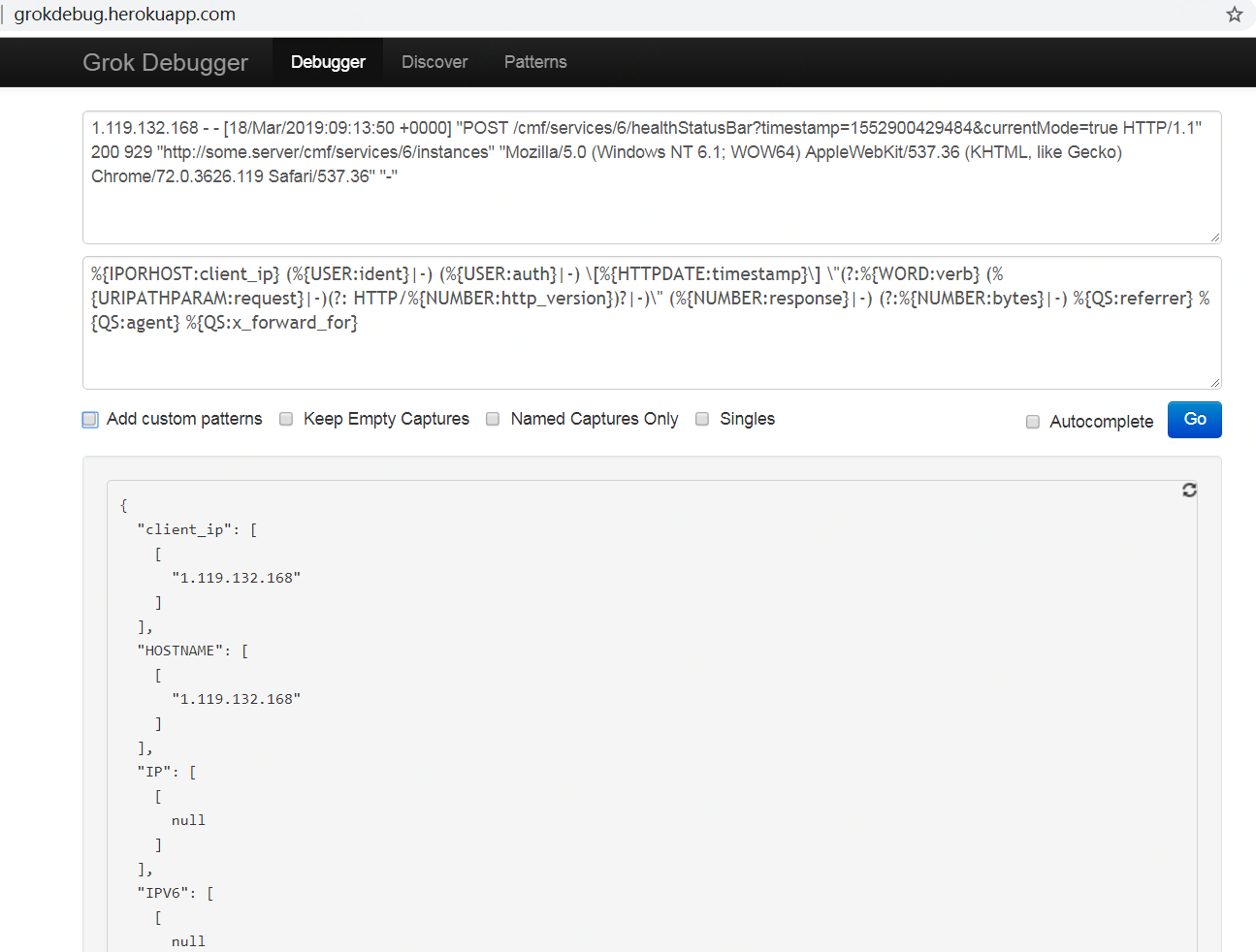
内置grok pattern
https://github.com/elastic/logstash/blob/v1.4.2/patterns/grok-patterns
调试ruby
https://ruby.github.io/TryRuby/
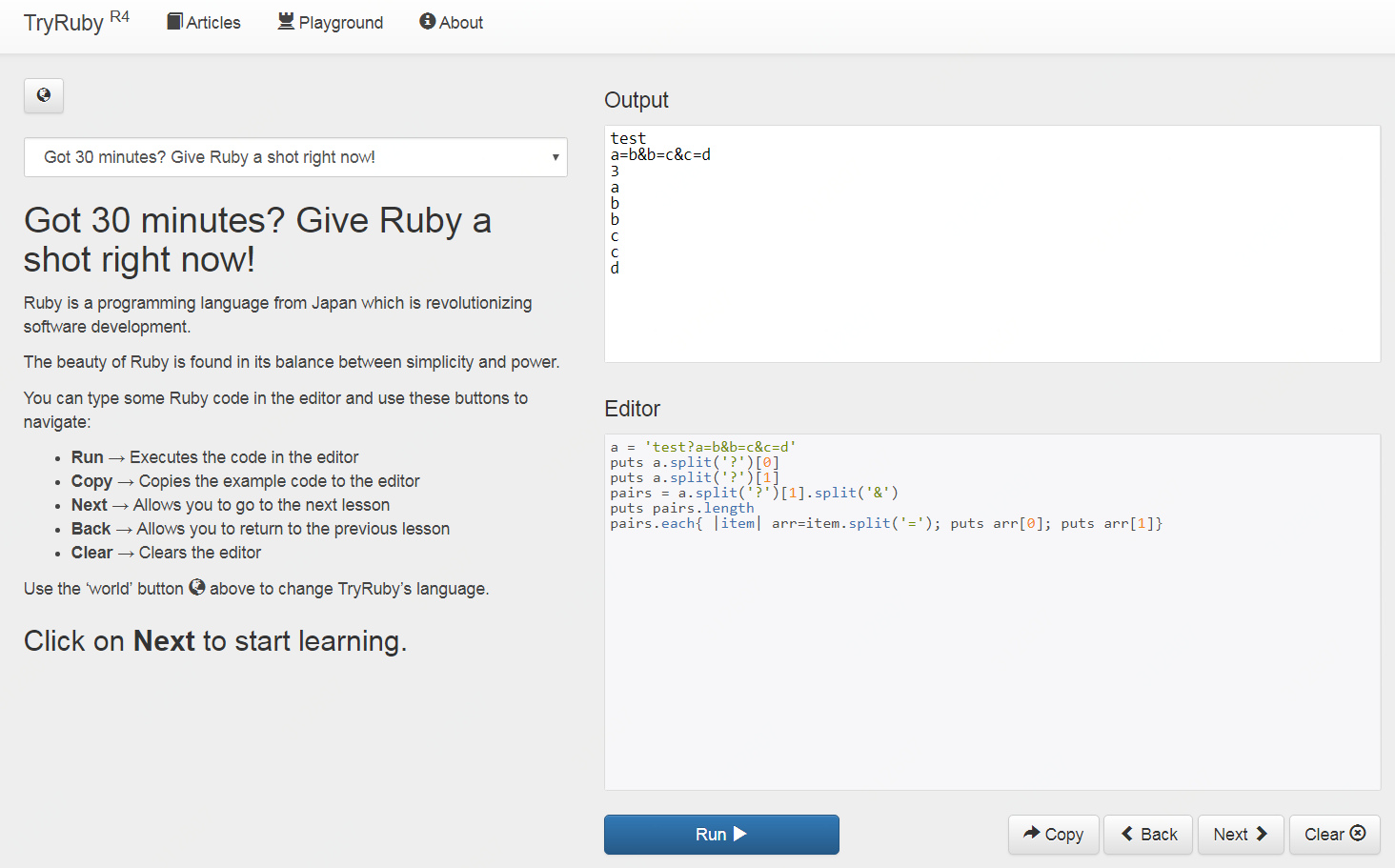
2 测试nginx日志的解析:file->grok->stdout
nginx日志默认格式:
#log_format main '$remote_addr - $remote_user [$time_local] "$request" '
# '$status $body_bytes_sent "$http_referer" '
# '"$http_user_agent" "$http_x_forwarded_for"';
nginx日志示例:
1.119.132.168 - - [18/Mar/2019:09:13:50 +0000] "POST /cmf/services/6/healthStatusBar?timestamp=1552900429484¤tMode=true HTTP/1.1" 200 929 "http://some.server/cmf/services/6/instances" "Mozilla/5.0 (Windows NT 6.1; WOW64) AppleWebKit/537.36 (KHTML, like Gecko) Chrome/72.0.3626.119 Safari/537.36" "-"
配置文件
test.conf
input {
file {
path => [ "/tmp/test.log" ]
start_position => "beginning"
ignore_older => 0
}
}
filter {
grok {
match => { "message" => "%{IPORHOST:client_ip} (%{USER:ident}|-) (%{USER:auth}|-) \[%{HTTPDATE:timestamp}\] \"(?:%{WORD:verb} (%{URIPATHPARAM:request}|-)(?: HTTP/%{NUMBER:http_version})?|-)\" (%{NUMBER:response}|-) (?:%{NUMBER:bytes}|-) %{QS:referrer} %{QS:agent} %{QS:x_forward_for}" }
}
}
output {
stdout {}
}
启动
$LOGSTASH_HOME/bin/logstash -f /path/to/test.conf --path.data=/path/to/data --verbose --debug
注意:如果一台机器上启动多个logstash,要通过--path.data来区分;通过--verbose --debug显示控制台中的output;
测试
$ head -5 /var/log/nginx/access.log >> /tmp/test.log
更多input详见
https://www.elastic.co/guide/en/logstash/current/input-plugins.html
更多filter详见
https://www.elastic.co/guide/en/logstash/current/filter-plugins.html
最常用的filter:grok
https://www.elastic.co/guide/en/logstash/current/plugins-filters-ruby.html
最常用的filter:ruby
https://www.elastic.co/guide/en/logstash/current/plugins-filters-ruby.html
常用的filter:mutate
https://www.elastic.co/guide/en/logstash/current/plugins-filters-mutate.html
常用的filter:date
https://www.elastic.co/guide/en/logstash/current/plugins-filters-date.html
常用的filter:json
https://www.elastic.co/guide/en/logstash/current/plugins-filters-json.html
常用的filter:kv
https://www.elastic.co/guide/en/logstash/current/plugins-filters-kv.html
更多output详见
https://www.elastic.co/guide/en/logstash/current/output-plugins.html
【原创】大数据基础之Logstash(1)简介、安装、使用的更多相关文章
- 【原创】大数据基础之Logstash(4)高可用
logstash高可用体现为不丢数据(前提为服务器短时间内不可用后可恢复比如重启服务器或重启进程),具体有两个方面: 进程重启(服务器重启) 事件消息处理失败 在logstash中对应的解决方案为: ...
- 【原创】大数据基础之Logstash(3)应用之http(in和out)
一个logstash很容易通过http打断成两个logstash实现跨服务器或者跨平台间数据同步,比如原来的流程是 logstash: nginx log -> kafka 打断成两个是 log ...
- 【原创】大数据基础之Logstash(2)应用之mysql-kafka
应用一:mysql数据增量同步到kafka 1 准备mysql测试表 mysql> create table test_sync(id int not null auto_increment, ...
- 【原创】大数据基础之Logstash(5)监控
有两种方式来监控logstash: api ui(xpack) When you run Logstash, it automatically captures runtime metrics tha ...
- 【原创】大数据基础之Logstash(3)应用之file解析(grok/ruby/kv)
从nginx日志中进行url解析 /v1/test?param2=v2¶m3=v3&time=2019-03-18%2017%3A34%3A14->{'param1':' ...
- 【原创】大数据基础之Logstash(6)mongo input
logstash input插件之mongodb是第三方的,配置如下: input { mongodb { uri => 'mongodb://mongo_server:27017/db' pl ...
- 大数据基础环境--jdk1.8环境安装部署
1.环境说明 1.1.机器配置说明 本次集群环境为三台linux系统机器,具体信息如下: 主机名称 IP地址 操作系统 hadoop1 10.0.0.20 CentOS Linux release 7 ...
- 【原创】大数据基础之Zookeeper(2)源代码解析
核心枚举 public enum ServerState { LOOKING, FOLLOWING, LEADING, OBSERVING; } zookeeper服务器状态:刚启动LOOKING,f ...
- CentOS6安装各种大数据软件 第八章:Hive安装和配置
相关文章链接 CentOS6安装各种大数据软件 第一章:各个软件版本介绍 CentOS6安装各种大数据软件 第二章:Linux各个软件启动命令 CentOS6安装各种大数据软件 第三章:Linux基础 ...
随机推荐
- [Android] Android 的singleLine废弃解决
之前写代码时,都没有注意singleLine已经废弃,每次想让TextView或Edittext单行显示都是直接使用,但是这样其实不好,因为废弃的函数可能在有的手机上出现问题,所以需要自己去找到替换的 ...
- Ext.net获取选中行数据
两种方法 1.直接返回对象列表 <DirectEvents> <Click> <ExtraParams> <ext:Prameter Name="V ...
- 二十八、Linux 进程与信号---前台进程组
28.1 介绍 28.1.1 概念 自动接受终端信号的组称为前台进程组 在终端通过 ctrl + c 等动作产生的信号首先被前台进程组接受 在 shell 启动的若干个进程组默认是父进程所在的组为前台 ...
- 神奇的Content-Type——在JSON中玩转XXE攻击
大家都知道,许多WEB和移动应用都依赖于Client-Server的WEB通信交互服务.而在如SOAP.RESTful这样的WEB服务中,最常见的数据格式要数XML和JSON.当WEB服务使用XML或 ...
- IDAPython教程(三)
在过去两个部分中,我们已经讨论了使用IDAPython让逆向工程更容易一些.这一部分我们来看一下条件断点. 当在IDA中调试时,分析者经常会遇到希望可以在一个特殊的地址中断下来的情况,但这只有在一些特 ...
- MySQL Errno : 1062 错误修复
网站突然出现如下错误: MySQL Error : Duplicate entry '1' for key 'views' MySQL Errno : 1062 Message : Duplicate ...
- java设计模式之单例模式以及实现的几种方法
java设计模式以及实现的几种方法,看到比较好的博客文章,收藏起来供以后再次阅读.. 参见:http://www.cnblogs.com/garryfu/p/7976546.html
- Python之进程 3 - 进程池和multiprocess.Poll
一.为什么要有进程池? 在程序实际处理问题过程中,忙时会有成千上万的任务需要被执行,闲时可能只有零星任务.那么在成千上万个任务需要被执行的时候,我们就需要去创建成千上万个进程么?首先,创建进程需要消耗 ...
- react编译报错:Import in body of module; reorder to top import/first
原因是这样的: 我把一个组件分为三个文件, |—Home.jsx // 业务逻辑与html Home——|—Home.css // 样式 |—index.js // 引入Home.css ,再把Hom ...
- 第20月第14天 objc_getAssociatedObject _cmd
1. - (CustomNavigationControllerDelegate *)customDelegate { return objc_getAssociatedObject(self, _c ...
