cmd & tree & bash
cmd & tree & bash & tree ignore & tree --help & tree all in one
tree --help
$ tree --help
xgqfrms@NB2:/mnt/d/000-testing/light-ios-app/h5_app$ tree --help
usage: tree [-acdfghilnpqrstuvxACDFJQNSUX] [-H baseHREF] [-T title ]
[-L level [-R]] [-P pattern] [-I pattern] [-o filename] [--version]
[--help] [--inodes] [--device] [--noreport] [--nolinks] [--dirsfirst]
[--charset charset] [--filelimit[=]#] [--si] [--timefmt[=]<f>]
[--sort[=]<name>] [--matchdirs] [--ignore-case] [--] [<directory list>]
------- Listing options -------
-a All files are listed.
-d List directories only.
-l Follow symbolic links like directories.
-f Print the full path prefix for each file.
-x Stay on current filesystem only.
-L level Descend only level directories deep.
-R Rerun tree when max dir level reached.
-P pattern List only those files that match the pattern given.
-I pattern Do not list files that match the given pattern.
--ignore-case Ignore case when pattern matching.
--matchdirs Include directory names in -P pattern matching.
--noreport Turn off file/directory count at end of tree listing.
--charset X Use charset X for terminal/HTML and indentation line output.
--filelimit # Do not descend dirs with more than # files in them.
--timefmt <f> Print and format time according to the format <f>.
-o filename Output to file instead of stdout.
-------- File options ---------
-q Print non-printable characters as '?'.
-N Print non-printable characters as is.
-Q Quote filenames with double quotes.
-p Print the protections for each file.
-u Displays file owner or UID number.
-g Displays file group owner or GID number.
-s Print the size in bytes of each file.
-h Print the size in a more human readable way.
--si Like -h, but use in SI units (powers of 1000).
-D Print the date of last modification or (-c) status change.
-F Appends '/', '=', '*', '@', '|' or '>' as per ls -F.
--inodes Print inode number of each file.
--device Print device ID number to which each file belongs.
------- Sorting options -------
-v Sort files alphanumerically by version.
-t Sort files by last modification time.
-c Sort files by last status change time.
-U Leave files unsorted.
-r Reverse the order of the sort.
--dirsfirst List directories before files (-U disables).
--sort X Select sort: name,version,size,mtime,ctime.
------- Graphics options ------
-i Don't print indentation lines.
-A Print ANSI lines graphic indentation lines.
-S Print with CP437 (console) graphics indentation lines.
-n Turn colorization off always (-C overrides).
-C Turn colorization on always.
------- XML/HTML/JSON options -------
-X Prints out an XML representation of the tree.
-J Prints out an JSON representation of the tree.
-H baseHREF Prints out HTML format with baseHREF as top directory.
-T string Replace the default HTML title and H1 header with string.
--nolinks Turn off hyperlinks in HTML output.
---- Miscellaneous options ----
--version Print version and exit.
--help Print usage and this help message and exit.
-- Options processing terminator.
# TREE [drive:][path] [/F] [/A]
# /F 显示每个文件夹中文件的名称。(带扩展名)
$ tree /f
# /A 使用 ASCII 字符,而不使用扩展字符。
$ tree /a
# 将带扩展名的文件目录输出到list.txt文件中
$ tree /f > list.txt
tree ignore
https://unix.stackexchange.com/a/47806

https://zaiste.net/tree_ignore_directories_with_patterns/
# ignore one folder
$ tree -I node_modules
# ignore multi folders
$ tree -I "node_modules|cache|test_*"
$ tree -I "node_modules|bower_components"
tree Level
# level 1
$ tree -L 1
.
├── app.js # 应用的主入口,全局通用逻辑,应用编译入口
├── app.less
├── css
├── images
├── index.html # 应用运行入口
├── lib
├── project.json # 应用配置文件
├── ui
└── view
bug
E: Unable to locate package tree
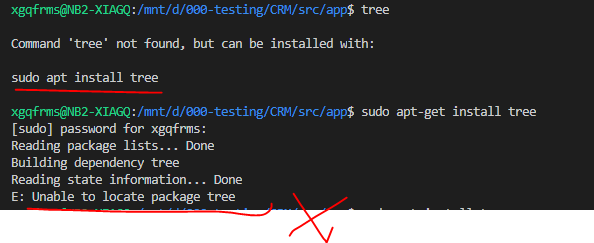
solution
# 1. update
$ sudo apt-get update
# 2. install
$ sudo apt install tree
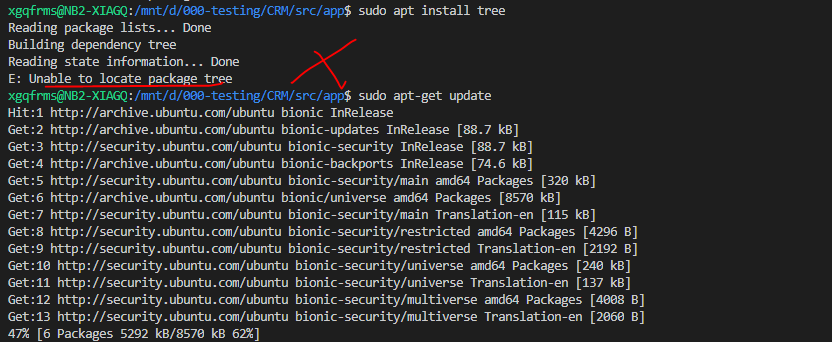

OK
https://github.com/xgqfrms-GitHub/Node-CLI-Tools/issues/20

CMD& tree
# TREE [drive:][path] [/F] [/A]
# /F 显示每个文件夹中文件的名称。(带扩展名)
$ tree /f
# /A 使用 ASCII 字符,而不使用扩展字符。
$ tree /a
# 将带扩展名的文件目录输出到list.txt文件中
$ tree /f > list.txt
tree
xgqfrms@NB2-XIAGQ:/mnt/d/000-testing/CRM$ tree --help
usage: tree [-acdfghilnpqrstuvxACDFJQNSUX] [-H baseHREF] [-T title ]
[-L level [-R]] [-P pattern] [-I pattern] [-o filename] [--version]
[--help] [--inodes] [--device] [--noreport] [--nolinks] [--dirsfirst]
[--charset charset] [--filelimit[=]#] [--si] [--timefmt[=]<f>]
[--sort[=]<name>] [--matchdirs] [--ignore-case] [--] [<directory list>]
------- Listing options -------
-a All files are listed.
-d List directories only.
-l Follow symbolic links like directories.
-f Print the full path prefix for each file.
-x Stay on current filesystem only.
-L level Descend only level directories deep.
-R Rerun tree when max dir level reached.
-P pattern List only those files that match the pattern given.
-I pattern Do not list files that match the given pattern.
--ignore-case Ignore case when pattern matching.
--matchdirs Include directory names in -P pattern matching.
--noreport Turn off file/directory count at end of tree listing.
--charset X Use charset X for terminal/HTML and indentation line output.
--filelimit # Do not descend dirs with more than # files in them.
--timefmt <f> Print and format time according to the format <f>.
-o filename Output to file instead of stdout.
-------- File options ---------
-q Print non-printable characters as '?'.
-N Print non-printable characters as is.
-Q Quote filenames with double quotes.
-p Print the protections for each file.
-u Displays file owner or UID number.
-g Displays file group owner or GID number.
-s Print the size in bytes of each file.
-h Print the size in a more human readable way.
--si Like -h, but use in SI units (powers of 1000).
-D Print the date of last modification or (-c) status change.
-F Appends '/', '=', '*', '@', '|' or '>' as per ls -F.
--inodes Print inode number of each file.
--device Print device ID number to which each file belongs.
------- Sorting options -------
-v Sort files alphanumerically by version.
-t Sort files by last modification time.
-c Sort files by last status change time.
-U Leave files unsorted.
-r Reverse the order of the sort.
--dirsfirst List directories before files (-U disables).
--sort X Select sort: name,version,size,mtime,ctime.
------- Graphics options ------
-i Don't print indentation lines.
-A Print ANSI lines graphic indentation lines.
-S Print with CP437 (console) graphics indentation lines.
-n Turn colorization off always (-C overrides).
-C Turn colorization on always.
------- XML/HTML/JSON options -------
-X Prints out an XML representation of the tree.
-J Prints out an JSON representation of the tree.
-H baseHREF Prints out HTML format with baseHREF as top directory.
-T string Replace the default HTML title and H1 header with string.
--nolinks Turn off hyperlinks in HTML output.
---- Miscellaneous options ----
--version Print version and exit.
--help Print usage and this help message and exit.
-- Options processing terminator.
xgqfrms@NB2-XIAGQ:/mnt/d/000-testing/CRM$
tree level
$ tree -L 1

tree ignore multi folders
# tree ignore one folder
$ tree -I node_modules
# tree ignore multi folders
$ tree -I 'node_modules|build'
tree level
$ tree -L 3 -I "node_modules|bower_components"
https://www.cnblogs.com/xgqfrms/p/10729411.html

light h5 app demo
D:\000-testing\light-ios-app\h5_app>bash
xgqfrms@NB:/mnt/d/000-testing/light-ios-app/h5_app$ tree
#
├── app.js
├── app.less
├── css
│ ├── reset.css
│ └── style.less
├── images
│ ├── about-active.png
│ ├── about.png
│ ├── contact-active.png
│ ├── contact.png
│ ├── home-active.png
│ ├── home.png
│ ├── more.png
│ └── scan.png
├── index.html
├── lib
│ ├── package.json
│ └── px2rem.js
├── project.json
├── ui
│ └── ui.vue
└── view
├── index
│ ├── about.vue
│ ├── contact.vue
│ └── home.vue
└── index.vue
# 6 directories, 21 files
xgqfrms@NB:/mnt/d/000-testing/light-ios-app/h5_app$
cmd & tree & bash的更多相关文章
- cmd 与 bash 基础命令入门
身为一个程序员会用命令行来进行一些简单的操作,不是显得很装逼嘛!?嘿嘿~ ヾ(>∀<) cmd 与 bash 基础命令入门 简介 CMD 基础命令 ...
- [日常工作] cmd以及bash 直接使用当前目录的方法
1. 从知乎学到了一点.. 2. 之前想在比如f:\a\b 目录下执行cmd命令的时候 总是需要先 f: 再cd目录的方式. 3. 知乎上面学到 发现可以通过在当前目录下面 输入 cmd 或者是 b ...
- tree ignore & bash & cmd
tree ignore & bash & cmd tree ignore https://unix.stackexchange.com/a/47806 https://zaiste.n ...
- git 入门教程之 git bash 竟然不支持 tree 命令
开门见山 git bash 是 Windows 用户安装 git 时默认安装的命令行工具,不仅界面漂亮功能也不错,大多数情况下可以替代 Windows 原生的 cmd 命令行. 然而,git bash ...
- Dockerfile创建自定义Docker镜像以及CMD与ENTRYPOINT指令的比较
1.概述 创建Docker镜像的方式有三种 docker commit命令:由容器生成镜像: Dockerfile文件+docker build命令: 从本地文件系统导入:OpenVZ的模板. 关于这 ...
- cmd 导出目录树
cmd: tree /f >tree.txt
- PowerShell_零基础自学课程_2_Powershell与Cmd以及Unix/Linux Shell
上篇文章我说道,windows为了改变用户对其console界面的诟病,于是就从windows vista开始,计划要改变这种局面,于是就有 了Powershell的出现. 1.兼容shell命令 ...
- docker学习笔记11:Dockerfile 指令 CMD介绍
我们知道,通过docker run 创建并启动一个容器时,命令的最后可以指定容器启动后在容器内立即要执行的指令,如: docker run -i -t ubunu /bin/bash //表示容器 ...
- [转]【docker】CMD ENTRYPOINT 区别
本文转自:https://blog.csdn.net/u010900754/article/details/78526443 昨天用Dockerfile来启动mongodb的集群,启动参数--repl ...
随机推荐
- 爬取伯乐在线文章(四)将爬取结果保存到MySQL
Item Pipeline 当Item在Spider中被收集之后,它将会被传递到Item Pipeline,这些Item Pipeline组件按定义的顺序处理Item. 每个Item Pipeline ...
- 7.封装,static,方法重载
一.访问修饰符1.public:公共的,所有在该项目中都可见2.protected:受保护的,同包,以及子类不同包可见3.默认:就是不写修饰符.同包4.private:私有,只在同类中 二.封装1.定 ...
- Feature Extractor[googlenet v1]
1 - V1 google团队在模型上,更多考虑的是实用性,也就是如何能让强大的深度学习模型能够用在嵌入式或者移动设备上.传统的想增强模型的方法无非就是深度和宽度,而如果简单的增加深度和宽度,那么带来 ...
- 1、FreeRTOS移植
1.FreeRTOS目录结构 FreeRTOS FreeRTOS简略目录如下: ├─FreeRTOS │ ├─Demo // 各种开发工具的完整Demo,开发者可以方便的以此搭建出自己的项目,甚至直接 ...
- Docker存储卷(V18.X)
简介 介绍 Docker的存储卷称之为volume,本质上容器上的一个或者多个目录,而这些目录绕过了联合文件系统,与宿主机中的目录或者其他容器目录进行了绑定关系,这种绑定关系可以看作Linux的mou ...
- Docker for .Net Developers(part1:Docker基本概念介绍)
一.什么是Docker 目前,.Net 社区中很可能会用到的两个词是“微服务”和“Docker”. 这两个主题都非常引人注目,并为开发人员和架构师带来兴奋之情. 在这个新系列的博客文章中,我把自己最近 ...
- 升级NGINX支持HTTP/2服务端推送
内容概览 NGINX从1.13.9版本开始支持HTTP/2服务端推送,上周找时间升级了下NGINX,在博客上试验新的特性. 升级工作主要包括: 升级NGINX 修改NGINX配置 修改wordpres ...
- 关于eclipse tomcat 无法启动(8080,8005,8009端口被占用)的解决方法,附 eclipse tomcat 与 tomcat 并存方式
eclipse 在编译运行时 新建的tomcat连接始终为stopped状态,描述为8080,8005,8009端口被占用. 这是因为在装完tomcat后,tomcat服务已启动,而eclipse仅仅 ...
- python 获取lazada菲律宾站地址库
import urllib3 import requests import ast import time # 因为lazada返回的数据是json类型,通过解码成字符串类型,为了方便数据操作,使用字 ...
- python第五章:文件--小白博客
文件操作, 操作文件完毕后一定要记得close # 读,默认是rt(文本的方式读取),rb模式是以字节读取 # 文件路径可以用3中形式表示 f = open(r'C:\Users\fengzi\Des ...
