C# CSV Generic T
This artice will write the main step to export generic data via csv with complete code and step by step.
1.Down load EntityFramework
Install-package entityframework -v 6.2.0
2.Add EF data model with only one table for simplicity.Take the AdventureWorks2017.Sales.SalesOrderDetail for example.
3.Override the ToString() method of the newly added data model cs file.
public override string ToString()
{
string formatMsg = SalesOrderID + "," + SalesOrderDetailID + "," + CarrierTrackingNumber + "," +
OrderQty + "," + ProductID + "," + SpecialOfferID + "," + UnitPrice + "," + UnitPriceDiscount + "," +
LineTotal + "," + rowguid + "," + ModifiedDate + Environment.NewLine;
return formatMsg;
}
4.To be exact and precise,I will add StopWatch to log the cost in milliseconds.
The full code as below.
So far in my own pc, I can test as much as 3.8 million rows data and cost about 25 seconds as the screenshot illustrated.
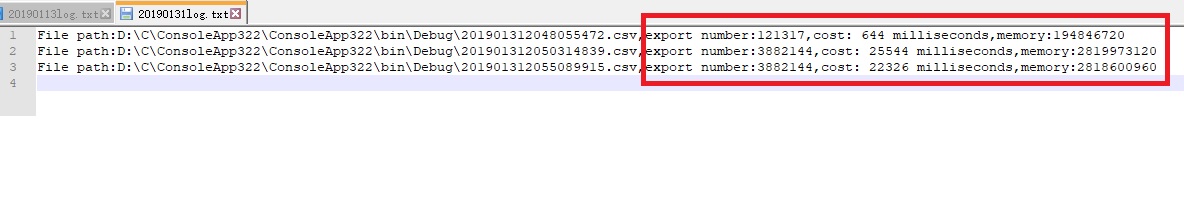
using System;
using System.Collections.Generic;
using System.Linq;
using System.Text;
using System.Threading.Tasks;
using System.IO;
using System.Diagnostics;
namespace ConsoleApp322
{
class Program
{
static string cvsFileFullName = Directory.GetCurrentDirectory() + "\\" + DateTime.Now.ToString("yyyyMMddHHmmssffff") + ".csv";
static string fullLogFileName = Directory.GetCurrentDirectory() + "\\" + DateTime.Now.ToString("yyyyMMdd") + "log.txt";
static Stopwatch stopWatch = new Stopwatch();
static int exportNumber = 0;
static void Main(string[] args)
{
ExportTToCVS();
}
static void ExportTToCVS()
{
using (AdventureWorks2017Entities db = new AdventureWorks2017Entities())
{
List<SalesOrderDetail> orderList = db.SalesOrderDetails.ToList();
orderList.AddRange(orderList);
orderList.AddRange(orderList);
orderList.AddRange(orderList);
orderList.AddRange(orderList);
orderList.AddRange(orderList);
orderList.AddRange(orderList);
ExportListTToCVS<SalesOrderDetail>(orderList);
}
}
static void ExportListTToCVS<T>(List<T> dataList)
{
if(dataList!=null && dataList.Any())
{
stopWatch.Start();
exportNumber = dataList.Count;
StringBuilder orderBuilder = new StringBuilder();
var firstRowData = dataList.FirstOrDefault();
var orderProps = firstRowData.GetType().GetProperties().ToList();
orderBuilder.AppendLine(string.Join(",", orderProps.Select(x=>x.Name).ToArray()));
foreach(var dl in dataList)
{
orderBuilder.Append(dl.ToString());
}
using (StreamWriter streamWriter = new StreamWriter(cvsFileFullName))
{
streamWriter.WriteLine(orderBuilder.ToString());
}
stopWatch.Stop();
Process proc = Process.GetCurrentProcess();
long exportMemory = proc.PrivateMemorySize64;
string exportMsg = $"File path:{cvsFileFullName},export number:{exportNumber}," +
$"cost: {stopWatch.ElapsedMilliseconds} milliseconds,memory:{exportMemory}";
File.AppendAllText(fullLogFileName, exportMsg + Environment.NewLine);
}
}
}
}
C# CSV Generic T的更多相关文章
- C#, CSV,Generic, 泛型,导出
using System;using System.Collections.Generic;using System.Linq;using System.Text;using System.Threa ...
- .net如何向csv添加一列
using System;using System.Collections.Generic;using System.Drawing;using System.Globalization;using ...
- Reading and Writing CSV Files in C#
Introduction A common requirement is to have applications share data with other programs. Although t ...
- 根据日期 读取三个csv不留指定日期的内容 新保存一个文件
using System;using System.Collections.Generic;using System.Drawing;using System.Globalization;using ...
- C#操作CSV存取类
using System; using System.Collections.Generic; using System.Linq; using System.Text; using System.D ...
- C# csv 操作类
using System.Data; using System.IO; using System.Text; namespace YanZhiwei.DotNet2.Utilities.Common ...
- c# 简单文件流读写CSV文件
using System; using System.Collections.Generic; using System.Linq; using System.Text; using System.R ...
- 【C#】用C#通过读取数据库方式读取CSV文件
using System; using System.Collections.Generic; using System.Linq; using System.Windows.Forms; names ...
- 快速读取csv平面文件,并导入数据库,简单小工具
using DataToDeal; using LumenWorks.Framework.IO.Csv; using Microsoft.Win32; using System; using Syst ...
随机推荐
- SQL SERVER 数据库授权指定用户
在查询分析器下运行以下语句即可: GO USE [master] GO ALTER AUTHORIZATION ON DATABASE::[数据库名] TO [用户名] GO
- java核心技术第六篇之断言、日志、包装类型和工具类
JDK1.5新特性: 1.自动拆装箱. 2.泛型 3.可变参数 4.静态导入 5.增强for循环 6.互斥锁 7.枚举 8.注解 JDK1.6新特性: 1.Desktop类和SystemTray类 2 ...
- Javase之集合体系(3)之Set及其子类知识
集合体系之Set及其子类知识 Set(接口) public interface Set<E>extends Collection<E> 特点:无序(存储顺序与取出顺序不一致 ...
- 「SAP 技术」SAP MM 物料主数据利润中心字段之修改
SAP MM 物料主数据利润中心字段之修改 近日,收到业务部门报的一个问题,说是MM02去修改物料的利润中心字段值,系统报错说物料库存存在,不让修改. 笔者查询了该物料的库存,当期库存并不存在.MMB ...
- 定制Dynamics CRM标准导出功能:不能导出指定列的值
关注本人微信和易信公众号: 微软动态CRM专家罗勇 ,回复239或者20161203可方便获取本文,同时可以在第一间得到我发布的最新的博文信息,follow me!我的网站是 www.luoyong. ...
- [转]Doing more with Outlook filter and SQL DASL syntax
本文转自:https://blogs.msdn.microsoft.com/andrewdelin/2005/05/10/doing-more-with-outlook-filter-and-sql- ...
- Android 矢量图详解
官方文档 关于 Vector,在官方开发指南中介绍.本文章是由个人翻译官方指南然后添加个人理解完成. 由于个人精力有限,多个渠道发布,排版上可能会有问题,如果影响查看,请移步 Android 开发者家 ...
- Ubuntu 镜像制作 官方教程
rufus工具下载:下载链接 官方教程:官方教程链接 软件界面预览: 资源来源自网络,如果对您有帮助,请点击推荐~. 我尝试了这个方法可以用.电脑重启时,选择从U盘启动,就能安装系统. 参考链接: h ...
- zabbix入门
第一章 监控知识基本概述 1.1 为什么要使用监控 1.对系统不间断实时监控2.实时反馈系统当前状态3.保证服务可靠性安全性4.保证业务持续稳定运行 1.2 如何进行监控,比如我们需要监控磁盘的使用率 ...
- appium----Monkey测试
做过app测试的应该都知道Monkey测试,今天简单的介绍下Monkey如何测试 什么是Monkey monkey测试的原理就是利用socket通讯的方式来模拟用户的按键输入,触摸屏输入,手势输入等, ...
