spring源码深度解析— IOC 之 bean 的初始化
一个 bean 经历了 createBeanInstance() 被创建出来,然后又经过一番属性注入,依赖处理,历经千辛万苦,千锤百炼,终于有点儿 bean 实例的样子,能堪大任了,只需要经历最后一步就破茧成蝶了。这最后一步就是初始化,也就是 initializeBean(),所以这篇文章我们分析 doCreateBean() 中最后一步:初始化 bean。
我回到之前的doCreateBean方法中,如下

在populateBean方法下面有一个initializeBean(beanName, exposedObject, mbd)方法,这个就是用来执行用户设定的初始化操作。我们看下方法体:
protected Object initializeBean(final String beanName, final Object bean, @Nullable RootBeanDefinition mbd) {
if (System.getSecurityManager() != null) {
AccessController.doPrivileged((PrivilegedAction<Object>) () -> {
// 激活 Aware 方法
invokeAwareMethods(beanName, bean);
return null;
}, getAccessControlContext());
}
else {
// 对特殊的 bean 处理:Aware、BeanClassLoaderAware、BeanFactoryAware
invokeAwareMethods(beanName, bean);
}
Object wrappedBean = bean;
if (mbd == null || !mbd.isSynthetic()) {
// 后处理器
wrappedBean = applyBeanPostProcessorsBeforeInitialization(wrappedBean, beanName);
}
try {
// 激活用户自定义的 init 方法
invokeInitMethods(beanName, wrappedBean, mbd);
}
catch (Throwable ex) {
throw new BeanCreationException(
(mbd != null ? mbd.getResourceDescription() : null),
beanName, "Invocation of init method failed", ex);
}
if (mbd == null || !mbd.isSynthetic()) {
// 后处理器
wrappedBean = applyBeanPostProcessorsAfterInitialization(wrappedBean, beanName);
}
return wrappedBean;
}
初始化 bean 的方法其实就是三个步骤的处理,而这三个步骤主要还是根据用户设定的来进行初始化,这三个过程为:
- 激活 Aware 方法
- 后置处理器的应用
- 激活自定义的 init 方法
激Aware方法
我们先了解一下Aware方法的使用。Spring中提供了一些Aware接口,比如BeanFactoryAware,ApplicationContextAware,ResourceLoaderAware,ServletContextAware等,实现这些Aware接口的bean在被初始化后,可以取得一些相对应的资源,例如实现BeanFactoryAware的bean在初始化之后,Spring容器将会注入BeanFactory实例,而实现ApplicationContextAware的bean,在bean被初始化后,将会被注入ApplicationContext实例等。我们先通过示例方法了解下Aware的使用。
定义普通bean,如下代码:
public class HelloBean {
public void say()
{
System.out.println("Hello");
}
}
定义beanFactoryAware类型的bean
public class MyBeanAware implements BeanFactoryAware {
private BeanFactory beanFactory;
public void setBeanFactory(BeanFactory beanFactory) throws BeansException {
this.beanFactory = beanFactory;
}
public void testAware()
{
//通过hello这个bean id从beanFactory获取实例
HelloBean hello = (HelloBean)beanFactory.getBean("hello");
hello.say();
}
}
进行测试
public class Test {
public static void main(String[] args) {
ApplicationContext ctx = new ClassPathXmlApplicationContext("applicationContext.xml");
MyBeanAware test = (MyBeanAware)ctx.getBean("myBeanAware");
test.testAware();
}
}
<?xml version="1.0" encoding="UTF-8" ?>
<beans xmlns="http://www.springframework.org/schema/beans"
xmlns:xsi="http://www.w3.org/2001/XMLSchema-instance"
xsi:schemaLocation="
http://www.springframework.org/schema/beans
http://www.springframework.org/schema/beans/spring-beans.xsd">
<bean id="myBeanAware" class="com.chenhao.spring.MyBeanAware">
</bean>
<bean id="hello" class="com.chenhao.spring.HelloBean">
</bean>
</beans>
输出
Hello
上面的方法我们获取到Spring中BeanFactory,并且可以根据BeanFactory获取所有的bean,以及进行相关设置。还有其他Aware的使用都是大同小异,看一下Spring的实现方式:
private void invokeAwareMethods(final String beanName, final Object bean) {
if (bean instanceof Aware) {
if (bean instanceof BeanNameAware) {
((BeanNameAware) bean).setBeanName(beanName);
}
if (bean instanceof BeanClassLoaderAware) {
((BeanClassLoaderAware) bean).setBeanClassLoader(getBeanClassLoader());
}
if (bean instanceof BeanFactoryAware) {
((BeanFactoryAware) bean).setBeanFactory(AbstractAutowireCapableBeanFactory.this);
}
}
}
处理器的应用
BeanPostPrecessor我们经常看到Spring中使用,这是Spring开放式架构的一个必不可少的亮点,给用户充足的权限去更改或者扩展Spring,而除了BeanPostProcessor外还有很多其他的PostProcessor,当然大部分都以此为基础,集成自BeanPostProcessor。BeanPostProcessor在调用用户自定义初始化方法前或者调用自定义初始化方法后分别会调用BeanPostProcessor的postProcessBeforeInitialization和postProcessAfterinitialization方法,使用户可以根据自己的业务需求就行相应的处理。
public Object applyBeanPostProcessorsBeforeInitialization(Object existingBean, String beanName)
throws BeansException { Object result = existingBean;
for (BeanPostProcessor beanProcessor : getBeanPostProcessors()) {
result = beanProcessor.postProcessBeforeInitialization(result, beanName);
if (result == null) {
return result;
}
}
return result;
} public Object applyBeanPostProcessorsAfterInitialization(Object existingBean, String beanName)
throws BeansException { Object result = existingBean;
for (BeanPostProcessor beanProcessor : getBeanPostProcessors()) {
result = beanProcessor.postProcessAfterInitialization(result, beanName);
if (result == null) {
return result;
}
}
return result;
}
激活自定义的init方法
客户定制的初始化方法除了我们熟知的使用配置init-method外,还有使自定义的bean实现InitializingBean接口,并在afterPropertiesSet中实现自己的初始化业务逻辑。
init-method与afterPropertiesSet都是在初始化bean时执行,执行顺序是afterPropertiesSet先执行,而init-method后执行。
在invokeInitMethods方法中就实现了这两个步骤的初始化调用。
protected void invokeInitMethods(String beanName, final Object bean, @Nullable RootBeanDefinition mbd)
throws Throwable { // 是否实现 InitializingBean
// 如果实现了 InitializingBean 接口,则只掉调用bean的 afterPropertiesSet()
boolean isInitializingBean = (bean instanceof InitializingBean);
if (isInitializingBean && (mbd == null || !mbd.isExternallyManagedInitMethod("afterPropertiesSet"))) {
if (logger.isDebugEnabled()) {
logger.debug("Invoking afterPropertiesSet() on bean with name '" + beanName + "'");
}
if (System.getSecurityManager() != null) {
try {
AccessController.doPrivileged((PrivilegedExceptionAction<Object>) () -> {
((InitializingBean) bean).afterPropertiesSet();
return null;
}, getAccessControlContext());
}
catch (PrivilegedActionException pae) {
throw pae.getException();
}
}
else {
// 直接调用 afterPropertiesSet()
((InitializingBean) bean).afterPropertiesSet();
}
} if (mbd != null && bean.getClass() != NullBean.class) {
// 判断是否指定了 init-method(),
// 如果指定了 init-method(),则再调用制定的init-method
String initMethodName = mbd.getInitMethodName();
if (StringUtils.hasLength(initMethodName) &&
!(isInitializingBean && "afterPropertiesSet".equals(initMethodName)) &&
!mbd.isExternallyManagedInitMethod(initMethodName)) {
// 利用反射机制执行
invokeCustomInitMethod(beanName, bean, mbd);
}
}
}
首先检测当前 bean 是否实现了 InitializingBean 接口,如果实现了则调用其 afterPropertiesSet(),然后再检查是否也指定了 init-method(),如果指定了则通过反射机制调用指定的 init-method()。
init-method()
public class InitializingBeanTest {
private String name;
public String getName() {
return name;
}
public void setName(String name) {
this.name = name;
}
public void setOtherName(){
System.out.println("InitializingBeanTest setOtherName...");
this.name = "chenhao";
}
}
// 配置文件
<bean id="initializingBeanTest" class="com.chenhao.spring.InitializingBeanTest"
init-method="setOtherName">
<property name="name" value="chenhao123"/>
</bean>
执行结果:
chenhao
我们可以使用 <beans> 标签的 default-init-method 属性来统一指定初始化方法,这样就省了需要在每个 <bean> 标签中都设置 init-method 这样的繁琐工作了。比如在 default-init-method 规定所有初始化操作全部以 initBean() 命名。如下:
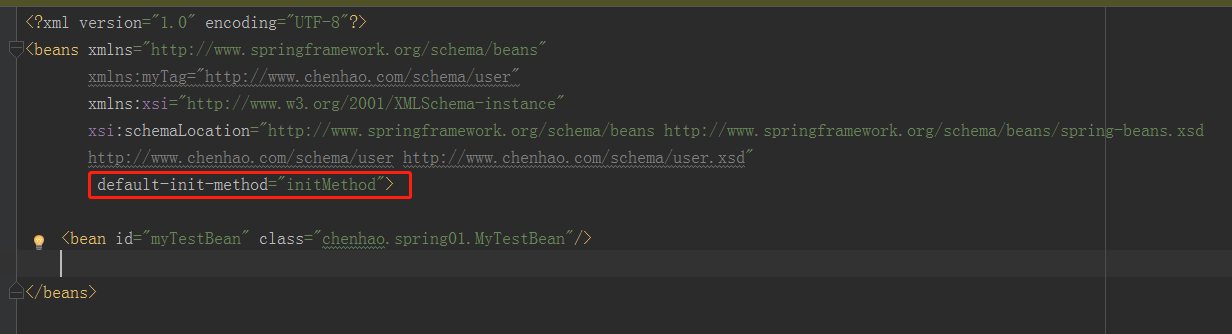
我们看看 invokeCustomInitMethod 方法:
protected void invokeCustomInitMethod(String beanName, final Object bean, RootBeanDefinition mbd)
throws Throwable { String initMethodName = mbd.getInitMethodName();
Assert.state(initMethodName != null, "No init method set");
Method initMethod = (mbd.isNonPublicAccessAllowed() ?
BeanUtils.findMethod(bean.getClass(), initMethodName) :
ClassUtils.getMethodIfAvailable(bean.getClass(), initMethodName)); if (initMethod == null) {
if (mbd.isEnforceInitMethod()) {
throw new BeanDefinitionValidationException("Could not find an init method named '" +
initMethodName + "' on bean with name '" + beanName + "'");
}
else {
if (logger.isTraceEnabled()) {
logger.trace("No default init method named '" + initMethodName +
"' found on bean with name '" + beanName + "'");
}
// Ignore non-existent default lifecycle methods.
return;
}
} if (logger.isTraceEnabled()) {
logger.trace("Invoking init method '" + initMethodName + "' on bean with name '" + beanName + "'");
}
Method methodToInvoke = ClassUtils.getInterfaceMethodIfPossible(initMethod); if (System.getSecurityManager() != null) {
AccessController.doPrivileged((PrivilegedAction<Object>) () -> {
ReflectionUtils.makeAccessible(methodToInvoke);
return null;
});
try {
AccessController.doPrivileged((PrivilegedExceptionAction<Object>) () ->
methodToInvoke.invoke(bean), getAccessControlContext());
}
catch (PrivilegedActionException pae) {
InvocationTargetException ex = (InvocationTargetException) pae.getException();
throw ex.getTargetException();
}
}
else {
try {
ReflectionUtils.makeAccessible(initMethod);
initMethod.invoke(bean);
}
catch (InvocationTargetException ex) {
throw ex.getTargetException();
}
}
}
我们看出最后是使用反射的方式来执行初始化方法。
spring源码深度解析— IOC 之 bean 的初始化的更多相关文章
- spring源码深度解析— IOC 之 bean 创建
在 Spring 中存在着不同的 scope,默认是 singleton ,还有 prototype.request 等等其他的 scope,他们的初始化步骤是怎样的呢?这个答案在这篇博客中给出. s ...
- spring源码深度解析— IOC 之 开启 bean 的加载
概述 前面我们已经分析了spring对于xml配置文件的解析,将分析的信息组装成 BeanDefinition,并将其保存注册到相应的 BeanDefinitionRegistry 中.至此,Spri ...
- spring源码深度解析— IOC 之 默认标签解析(上)
概述 接前两篇文章 spring源码深度解析—Spring的整体架构和环境搭建 和 spring源码深度解析— IOC 之 容器的基本实现 本文主要研究Spring标签的解析,Spring的标签 ...
- spring源码深度解析— IOC 之 默认标签解析(下)
在spring源码深度解析— IOC 之 默认标签解析(上)中我们已经完成了从xml配置文件到BeanDefinition的转换,转换后的实例是GenericBeanDefinition的实例.本文主 ...
- spring源码深度解析— IOC 之 容器的基本实现
概述 上一篇我们搭建完Spring源码阅读环境,spring源码深度解析—Spring的整体架构和环境搭建 这篇我们开始真正的阅读Spring的源码,分析spring的源码之前我们先来简单回顾下spr ...
- spring源码深度解析— IOC 之 循环依赖处理
什么是循环依赖 循环依赖其实就是循环引用,也就是两个或则两个以上的bean互相持有对方,最终形成闭环.比如A依赖于B,B依赖于C,C又依赖于A.如下图所示: 注意,这里不是函数的循环调用,是对象的相互 ...
- spring源码深度解析— IOC 之 自定义标签解析
概述 之前我们已经介绍了spring中默认标签的解析,解析来我们将分析自定义标签的解析,我们先回顾下自定义标签解析所使用的方法,如下图所示: 我们看到自定义标签的解析是通过BeanDefinition ...
- spring源码深度解析— IOC 之 属性填充
doCreateBean() 主要用于完成 bean 的创建和初始化工作,我们可以将其分为四个过程: createBeanInstance() 实例化 bean populateBean() 属性填充 ...
- Spring源码深度解析之Spring MVC
Spring源码深度解析之Spring MVC Spring框架提供了构建Web应用程序的全功能MVC模块.通过策略接口,Spring框架是高度可配置的,而且支持多种视图技术,例如JavaServer ...
随机推荐
- 数据源Source 目标Target
数据源Source-目标Target 数据源实现INotifyPropertyChanged接口,实现“通知”目标实现依赖属性 举例 后台的数据源,实现INotifyPropertyChanged接口 ...
- Java 知识笔记 - 类、集合、多线程、IO、JVM(最后一次更新,2019年02月17日)
目录 Class 内部类.静态内部类.匿名内部类.局部内部类 Collection Java Collection Set Queue Map Collections Arrays System Co ...
- Bootstrap 标签徽章巨幕页头
@{ Layout = null;}<!DOCTYPE html><html><head> <meta name="viewport&q ...
- php获取一个月前的时间戳,获取三个月前的时间戳,获取一年前的时间戳
strtotime 非常强大的一个获取时间戳的函数 php获取一个月前的时间戳: strtotime("-0 year -1 month -0 day"); php获取三个月前的时 ...
- WPF中获取鼠标相对于屏幕的位置
原文:WPF中获取鼠标相对于屏幕的位置 WPF中获取鼠标相对于屏幕的位置 周银辉WPF编程时,我们经常使用Mouse.GetPosi ...
- Win8 Metro(C#)数字图像处理--2.48Canny边缘检测算法
原文:Win8 Metro(C#)数字图像处理--2.48Canny边缘检测算法 [算法说明] Canny边缘检测算法可以分为4步:高斯滤波器平滑处理.梯度计算.非极大值抑制.双阈值边缘检 测和 ...
- Android零基础入门第53节:拖动条SeekBar和星级评分条RatingBar
原文:Android零基础入门第53节:拖动条SeekBar和星级评分条RatingBar 前面两期都在学习ProgressBar的使用,关于自定义ProgressBar的内容后期会继续学习的,本期先 ...
- Visual studio 创建通用项目失败vstemplate
Visual studio 创建项目失败 提示 the vstemplate file references the wizard class 'Microsoft.VisualStudio.WinR ...
- Spring MVC的工作原理,我们来看看其源码实现
前言 开心一刻 晚上陪老丈人吃饭,突然手机响了,我手贱按了免提……哥们:快出来喝酒!哥几个都在呢!我:今天不行,我现在陪老丈人吃饭呢.哥们:那你抓紧喝,我三杯白酒,把我岳父放倒了才出来的,你也快点.看 ...
- 实现js与Qt程序的交互(使用QtWebkit)
在QtWebkit的javascript里访问QObject的最关键的关键就是下面这个方法: void QWebFrame::addToJavaScriptWindowObject ( const Q ...
