Linux查看CPU和内存情况
本文简单介绍在Linux上查看CPU和内存情况和一款系统资源查看工具htop。
查看CPU情况
以下是个人工作会经常使用到的服务器的信息。
查看所有CPU信息
可以通过如下命令查看所有CPU信息:
# cat /proc/cpuinfo
[starnight@344eeb24-3fac-11e9-b49d-0014101d20c6 ~]$ cat /proc/cpuinfo
processor : 0
vendor_id : GenuineIntel
cpu family : 6
model : 94
model name : Intel(R) Core(TM) i7-6700 CPU @ 3.40GHz
stepping : 3
microcode : 0x7c
cpu MHz : 3699.890
cache size : 8192 KB
physical id : 0
siblings : 8
core id : 0
cpu cores : 4
apicid : 0
initial apicid : 0
fpu : yes
fpu_exception : yes
cpuid level : 22
wp : yes
flags : fpu vme de pse tsc msr pae mce cx8 apic sep mtrr pge mca cmov pat pse36 clflush dts acpi mmx fxsr sse sse2 ss ht tm pbe syscall nx pdpe1gb rdtscp lm constant_tsc arch_perfmon pebs bts rep_good nopl xtopology nonstop_tsc aperfmperf eagerfpu pni pclmulqdq dtes64 monitor ds_cpl vmx smx est tm2 ssse3 fma cx16 xtpr pdcm pcid sse4_1 sse4_2 x2apic movbe popcnt tsc_deadline_timer aes xsave avx f16c rdrand lahf_lm abm 3dnowprefetch ida arat epb pln pts dtherm hwp hwp_noitfy hwp_act_window hwp_epp tpr_shadow vnmi flexpriority ept vpid fsgsbase tsc_adjust bmi1 hle avx2 smep bmi2 erms invpcid rtm mpx rdseed adx smap clflushopt xsaveopt xsavec xgetbv1 xsaves
bogomips : 6816.08
clflush size : 64
cache_alignment : 64
address sizes : 39 bits physical, 48 bits virtual
power management: processor : 1
vendor_id : GenuineIntel
cpu family : 6
model : 94
model name : Intel(R) Core(TM) i7-6700 CPU @ 3.40GHz
stepping : 3
microcode : 0x7c
cpu MHz : 3699.890
cache size : 8192 KB
physical id : 0
siblings : 8
core id : 1
cpu cores : 4
apicid : 2
initial apicid : 2
fpu : yes
fpu_exception : yes
cpuid level : 22
wp : yes
flags : fpu vme de pse tsc msr pae mce cx8 apic sep mtrr pge mca cmov pat pse36 clflush dts acpi mmx fxsr sse sse2 ss ht tm pbe syscall nx pdpe1gb rdtscp lm constant_tsc arch_perfmon pebs bts rep_good nopl xtopology nonstop_tsc aperfmperf eagerfpu pni pclmulqdq dtes64 monitor ds_cpl vmx smx est tm2 ssse3 fma cx16 xtpr pdcm pcid sse4_1 sse4_2 x2apic movbe popcnt tsc_deadline_timer aes xsave avx f16c rdrand lahf_lm abm 3dnowprefetch ida arat epb pln pts dtherm hwp hwp_noitfy hwp_act_window hwp_epp tpr_shadow vnmi flexpriority ept vpid fsgsbase tsc_adjust bmi1 hle avx2 smep bmi2 erms invpcid rtm mpx rdseed adx smap clflushopt xsaveopt xsavec xgetbv1 xsaves
bogomips : 6816.08
clflush size : 64
cache_alignment : 64
address sizes : 39 bits physical, 48 bits virtual
power management: processor : 2
vendor_id : GenuineIntel
cpu family : 6
model : 94
model name : Intel(R) Core(TM) i7-6700 CPU @ 3.40GHz
stepping : 3
microcode : 0x7c
cpu MHz : 3699.890
cache size : 8192 KB
physical id : 0
siblings : 8
core id : 2
cpu cores : 4
apicid : 4
initial apicid : 4
fpu : yes
fpu_exception : yes
cpuid level : 22
wp : yes
flags : fpu vme de pse tsc msr pae mce cx8 apic sep mtrr pge mca cmov pat pse36 clflush dts acpi mmx fxsr sse sse2 ss ht tm pbe syscall nx pdpe1gb rdtscp lm constant_tsc arch_perfmon pebs bts rep_good nopl xtopology nonstop_tsc aperfmperf eagerfpu pni pclmulqdq dtes64 monitor ds_cpl vmx smx est tm2 ssse3 fma cx16 xtpr pdcm pcid sse4_1 sse4_2 x2apic movbe popcnt tsc_deadline_timer aes xsave avx f16c rdrand lahf_lm abm 3dnowprefetch ida arat epb pln pts dtherm hwp hwp_noitfy hwp_act_window hwp_epp tpr_shadow vnmi flexpriority ept vpid fsgsbase tsc_adjust bmi1 hle avx2 smep bmi2 erms invpcid rtm mpx rdseed adx smap clflushopt xsaveopt xsavec xgetbv1 xsaves
bogomips : 6816.08
clflush size : 64
cache_alignment : 64
address sizes : 39 bits physical, 48 bits virtual
power management: processor : 3
vendor_id : GenuineIntel
cpu family : 6
model : 94
model name : Intel(R) Core(TM) i7-6700 CPU @ 3.40GHz
stepping : 3
microcode : 0x7c
cpu MHz : 3699.890
cache size : 8192 KB
physical id : 0
siblings : 8
core id : 3
cpu cores : 4
apicid : 6
initial apicid : 6
fpu : yes
fpu_exception : yes
cpuid level : 22
wp : yes
flags : fpu vme de pse tsc msr pae mce cx8 apic sep mtrr pge mca cmov pat pse36 clflush dts acpi mmx fxsr sse sse2 ss ht tm pbe syscall nx pdpe1gb rdtscp lm constant_tsc arch_perfmon pebs bts rep_good nopl xtopology nonstop_tsc aperfmperf eagerfpu pni pclmulqdq dtes64 monitor ds_cpl vmx smx est tm2 ssse3 fma cx16 xtpr pdcm pcid sse4_1 sse4_2 x2apic movbe popcnt tsc_deadline_timer aes xsave avx f16c rdrand lahf_lm abm 3dnowprefetch ida arat epb pln pts dtherm hwp hwp_noitfy hwp_act_window hwp_epp tpr_shadow vnmi flexpriority ept vpid fsgsbase tsc_adjust bmi1 hle avx2 smep bmi2 erms invpcid rtm mpx rdseed adx smap clflushopt xsaveopt xsavec xgetbv1 xsaves
bogomips : 6816.08
clflush size : 64
cache_alignment : 64
address sizes : 39 bits physical, 48 bits virtual
power management: processor : 4
vendor_id : GenuineIntel
cpu family : 6
model : 94
model name : Intel(R) Core(TM) i7-6700 CPU @ 3.40GHz
stepping : 3
microcode : 0x7c
cpu MHz : 3699.890
cache size : 8192 KB
physical id : 0
siblings : 8
core id : 0
cpu cores : 4
apicid : 1
initial apicid : 1
fpu : yes
fpu_exception : yes
cpuid level : 22
wp : yes
flags : fpu vme de pse tsc msr pae mce cx8 apic sep mtrr pge mca cmov pat pse36 clflush dts acpi mmx fxsr sse sse2 ss ht tm pbe syscall nx pdpe1gb rdtscp lm constant_tsc arch_perfmon pebs bts rep_good nopl xtopology nonstop_tsc aperfmperf eagerfpu pni pclmulqdq dtes64 monitor ds_cpl vmx smx est tm2 ssse3 fma cx16 xtpr pdcm pcid sse4_1 sse4_2 x2apic movbe popcnt tsc_deadline_timer aes xsave avx f16c rdrand lahf_lm abm 3dnowprefetch ida arat epb pln pts dtherm hwp hwp_noitfy hwp_act_window hwp_epp tpr_shadow vnmi flexpriority ept vpid fsgsbase tsc_adjust bmi1 hle avx2 smep bmi2 erms invpcid rtm mpx rdseed adx smap clflushopt xsaveopt xsavec xgetbv1 xsaves
bogomips : 6816.08
clflush size : 64
cache_alignment : 64
address sizes : 39 bits physical, 48 bits virtual
power management: processor : 5
vendor_id : GenuineIntel
cpu family : 6
model : 94
model name : Intel(R) Core(TM) i7-6700 CPU @ 3.40GHz
stepping : 3
microcode : 0x7c
cpu MHz : 3699.890
cache size : 8192 KB
physical id : 0
siblings : 8
core id : 1
cpu cores : 4
apicid : 3
initial apicid : 3
fpu : yes
fpu_exception : yes
cpuid level : 22
wp : yes
flags : fpu vme de pse tsc msr pae mce cx8 apic sep mtrr pge mca cmov pat pse36 clflush dts acpi mmx fxsr sse sse2 ss ht tm pbe syscall nx pdpe1gb rdtscp lm constant_tsc arch_perfmon pebs bts rep_good nopl xtopology nonstop_tsc aperfmperf eagerfpu pni pclmulqdq dtes64 monitor ds_cpl vmx smx est tm2 ssse3 fma cx16 xtpr pdcm pcid sse4_1 sse4_2 x2apic movbe popcnt tsc_deadline_timer aes xsave avx f16c rdrand lahf_lm abm 3dnowprefetch ida arat epb pln pts dtherm hwp hwp_noitfy hwp_act_window hwp_epp tpr_shadow vnmi flexpriority ept vpid fsgsbase tsc_adjust bmi1 hle avx2 smep bmi2 erms invpcid rtm mpx rdseed adx smap clflushopt xsaveopt xsavec xgetbv1 xsaves
bogomips : 6816.08
clflush size : 64
cache_alignment : 64
address sizes : 39 bits physical, 48 bits virtual
power management: processor : 6
vendor_id : GenuineIntel
cpu family : 6
model : 94
model name : Intel(R) Core(TM) i7-6700 CPU @ 3.40GHz
stepping : 3
microcode : 0x7c
cpu MHz : 3699.890
cache size : 8192 KB
physical id : 0
siblings : 8
core id : 2
cpu cores : 4
apicid : 5
initial apicid : 5
fpu : yes
fpu_exception : yes
cpuid level : 22
wp : yes
flags : fpu vme de pse tsc msr pae mce cx8 apic sep mtrr pge mca cmov pat pse36 clflush dts acpi mmx fxsr sse sse2 ss ht tm pbe syscall nx pdpe1gb rdtscp lm constant_tsc arch_perfmon pebs bts rep_good nopl xtopology nonstop_tsc aperfmperf eagerfpu pni pclmulqdq dtes64 monitor ds_cpl vmx smx est tm2 ssse3 fma cx16 xtpr pdcm pcid sse4_1 sse4_2 x2apic movbe popcnt tsc_deadline_timer aes xsave avx f16c rdrand lahf_lm abm 3dnowprefetch ida arat epb pln pts dtherm hwp hwp_noitfy hwp_act_window hwp_epp tpr_shadow vnmi flexpriority ept vpid fsgsbase tsc_adjust bmi1 hle avx2 smep bmi2 erms invpcid rtm mpx rdseed adx smap clflushopt xsaveopt xsavec xgetbv1 xsaves
bogomips : 6816.08
clflush size : 64
cache_alignment : 64
address sizes : 39 bits physical, 48 bits virtual
power management: processor : 7
vendor_id : GenuineIntel
cpu family : 6
model : 94
model name : Intel(R) Core(TM) i7-6700 CPU @ 3.40GHz
stepping : 3
microcode : 0x7c
cpu MHz : 3699.890
cache size : 8192 KB
physical id : 0
siblings : 8
core id : 3
cpu cores : 4
apicid : 7
initial apicid : 7
fpu : yes
fpu_exception : yes
cpuid level : 22
wp : yes
flags : fpu vme de pse tsc msr pae mce cx8 apic sep mtrr pge mca cmov pat pse36 clflush dts acpi mmx fxsr sse sse2 ss ht tm pbe syscall nx pdpe1gb rdtscp lm constant_tsc arch_perfmon pebs bts rep_good nopl xtopology nonstop_tsc aperfmperf eagerfpu pni pclmulqdq dtes64 monitor ds_cpl vmx smx est tm2 ssse3 fma cx16 xtpr pdcm pcid sse4_1 sse4_2 x2apic movbe popcnt tsc_deadline_timer aes xsave avx f16c rdrand lahf_lm abm 3dnowprefetch ida arat epb pln pts dtherm hwp hwp_noitfy hwp_act_window hwp_epp tpr_shadow vnmi flexpriority ept vpid fsgsbase tsc_adjust bmi1 hle avx2 smep bmi2 erms invpcid rtm mpx rdseed adx smap clflushopt xsaveopt xsavec xgetbv1 xsaves
bogomips : 6816.08
clflush size : 64
cache_alignment : 64
address sizes : 39 bits physical, 48 bits virtual
power management:
通过一些正则命令,对信息进行简单处理得到我们想要直观了解的。
查看CPU处理器个数及核心数
[starnight@344eeb24-3fac-11e9-b49d-0014101d20c6 ~]$ cat /proc/cpuinfo | grep processor
processor : 0
processor : 1
processor : 2
processor : 3
processor : 4
processor : 5
processor : 6
processor : 7
[starnight@344eeb24-3fac-11e9-b49d-0014101d20c6 ~]$ cat /proc/cpuinfo | grep processor | wc -l
8
[starnight@344eeb24-3fac-11e9-b49d-0014101d20c6 ~]$ cat /proc/cpuinfo | grep cores
cpu cores : 4
cpu cores : 4
cpu cores : 4
cpu cores : 4
cpu cores : 4
cpu cores : 4
cpu cores : 4
cpu cores : 4
我们可以看到总共有8个CPU处理器,每个CPU含4个核心,所以总共是32核处理器。
查看内存情况
可以通过如下命令查看系统内存情况。
[starnight@344eeb24-3fac-11e9-b49d-0014101d20c6 ~]$ cat /proc/meminfo
MemTotal: 32702400 kB
MemFree: 3832872 kB
MemAvailable: 9085276 kB
Buffers: 581664 kB
Cached: 4648776 kB
SwapCached: 0 kB
Active: 24087688 kB
Inactive: 3200156 kB
Active(anon): 22058572 kB
Inactive(anon): 15576 kB
Active(file): 2029116 kB
Inactive(file): 3184580 kB
Unevictable: 0 kB
Mlocked: 0 kB
SwapTotal: 3932156 kB
SwapFree: 3932156 kB
Dirty: 1640 kB
Writeback: 0 kB
AnonPages: 22055476 kB
Mapped: 214600 kB
Shmem: 16764 kB
Slab: 366336 kB
SReclaimable: 292124 kB
SUnreclaim: 74212 kB
KernelStack: 47264 kB
PageTables: 92440 kB
NFS_Unstable: 0 kB
Bounce: 0 kB
WritebackTmp: 0 kB
CommitLimit: 20283356 kB
Committed_AS: 44230900 kB
VmallocTotal: 34359738367 kB
VmallocUsed: 605820 kB
VmallocChunk: 34359129668 kB
HardwareCorrupted: 0 kB
AnonHugePages: 18122752 kB
HugePages_Total: 0
HugePages_Free: 0
HugePages_Rsvd: 0
HugePages_Surp: 0
Hugepagesize: 2048 kB
DirectMap4k: 100336 kB
DirectMap2M: 2965504 kB
DirectMap1G: 30408704 kB
关于内存,更常用的命令是free。
free查看内存使用情况
[starnight@344eeb24-3fac-11e9-b49d-0014101d20c6 ~]$ free
total used free shared buff/cache available
Mem: 32702400 23234672 3867356 16812 5600372 9123264
Swap: 3932156 0 3932156
[starnight@344eeb24-3fac-11e9-b49d-0014101d20c6 ~]$ free -m # 以M为单位显示
total used free shared buff/cache available
Mem: 31935 22690 3776 16 5469 8908
Swap: 3839 0 3839
[starnight@344eeb24-3fac-11e9-b49d-0014101d20c6 ~]$ free -h # 以人可读的方式显示,单位G
total used free shared buff/cache available
Mem: 31G 22G 3.7G 16M 5.3G 8.7G
Swap: 3.7G 0B 3.7G
可以看到内存总共31G左右,可用8.7G。
查看CPU和内存使用情况
Linux下可以使用Top命令查看系统CPU和内存的使用情况。
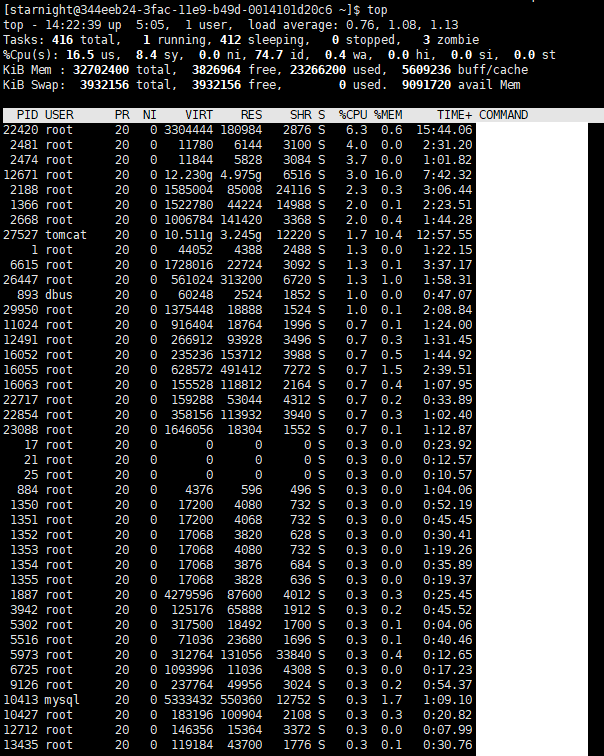
top命令详解
进程列表部分:
PID:进程的ID
USER:进程所有者
PR:进程的优先级别,越小越优先被执行
NInice:值
VIRT:进程占用的虚拟内存
RES:进程占用的物理内存
SHR:进程使用的共享内存
S:进程的状态。S表示休眠,R表示正在运行,Z表示僵死状态,N表示该进程优先值为负数
%CPU:进程占用CPU的使用率
%MEM:进程使用的物理内存和总内存的百分比
TIME+:该进程启动后占用的总的CPU时间,即占用CPU使用时间的累加值。
COMMAND:进程启动命令名称
系统信息栏:
第一行(top):
系统当前时刻;
系统启动后到现在的运作时间;
当前登录到系统的用户,更确切的说是登录到用户的终端数;
当前系统负载的平均值,三个值分别为1分钟前、5分钟前、15分钟前进程的平均数;
第二行(Tasks):
total:当前系统进程总数;
running:当前运行中的进程数;
sleeping:当前处于睡眠状态中的进程数;
stopped:被停止的系统进程数;
zombie:僵尸进程数;
第三行(Cpus):
分别表示了 CPU 当前的使用率;
第四行(Mem):
分别表示了内存总量、当前使用量、空闲内存量、以及缓冲使用中的内存量;
第五行(Swap):
表示类别同第四行(Mem),但此处反映着交换分区(Swap)的使用情况。
htop工具
官网描述是Unix下一款交互式的进程查看工具,可以方便地查看运行中进程的资源占用情况。
htop - an interactive process viewer for Unix
Ubuntu下可简单使用命令安装:
# sudo apt install htop
直接输入htop即可查看。
上面红框部分为摘要信息(Summary),其中1,2为两个CPU核心,CPU、内存、交换分区资源占用大小一目了然。
中部跟前述的top命令类似,便不赘述。
底部“工具栏”显示可使用的快捷键。
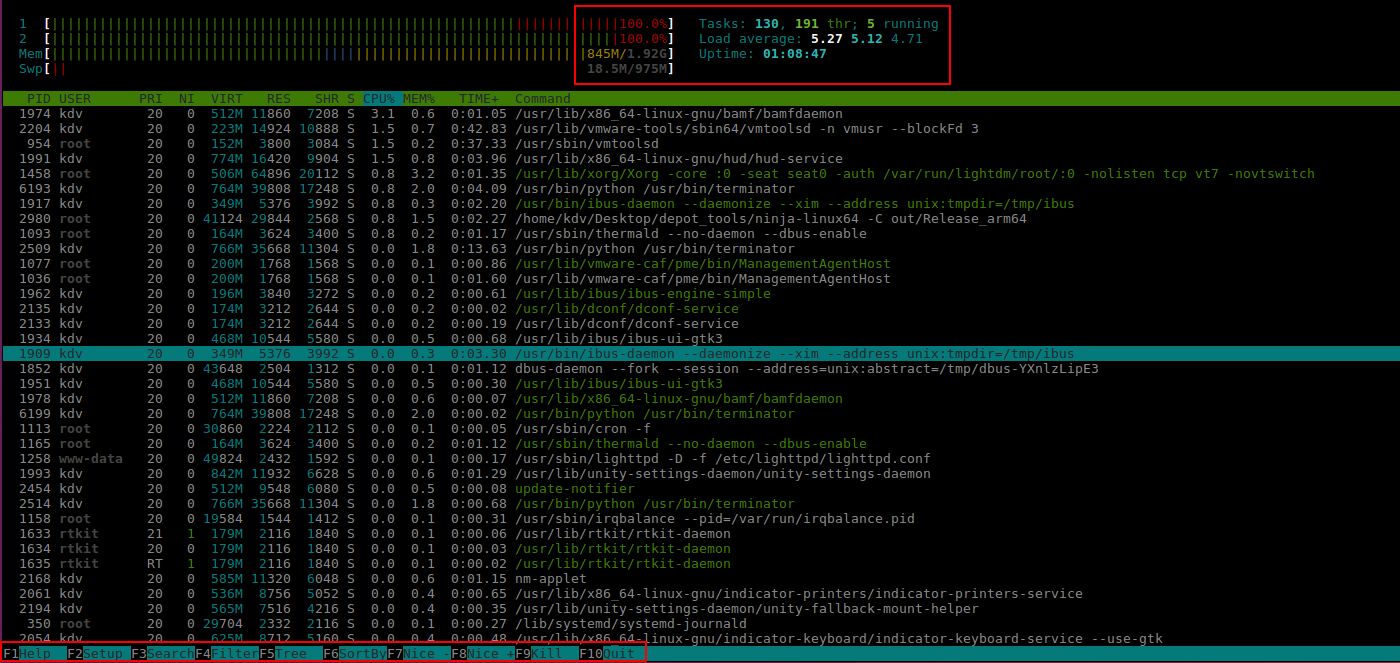
比如可以用F5以树形结构显示进程/线程之间的父子关系:

参考:
Linux查看CPU和内存情况的更多相关文章
- Linux查看CPU和内存使用情况 【转】
Linux查看CPU和内存使用情况 在系统维护的过程中,随时可能有需要查看 CPU 使用率,并根据相应信息分析系统状况的需要.在 CentOS 中,可以通过 top 命令来查看 CPU 使用状况.运行 ...
- Linux查看CPU和内存使用情况总结
Linux查看CPU和内存使用情况:http://www.cnblogs.com/xd502djj/archive/2011/03/01/1968041.html 在做Linux系统优化的时候,物理内 ...
- Linux 查看CPU和内存的使用情况
Linux 查看CPU和内存的使用情况 如何查看Linux机器的CPU和内存的使用情况. 可以通过如下方式: 1.查看CPU和内存的实时使用情况 使用如下命令: top 命令执行后,效果如下(资源的使 ...
- Linux 查看CPU,内存,硬盘 !转
Linux 查看CPU,内存,硬盘 本文转自:http://hi.baidu.com/mumachuntian/item/a401368dbe8a66cab07154e8 1 查看CPU 1.1 查看 ...
- Linux查看CPU和内存使用情况(转)
在系统维护的过程中,随时可能有需要查看 CPU 使用率,并根据相应信息分析系统状况的需要.在 CentOS 中,可以通过 top 命令来查看 CPU 使用状况.运行 top 命令后,CPU 使用状态会 ...
- Linux查看CPU和内存使用情况
在系统维护的过程中,随时可能有需要查看 CPU 使用率,并根据相应信息分析系统状况的需要.在 CentOS 中,可以通过 top 命令来查看 CPU 使用状况.运行 top 命令后,CPU 使用状态会 ...
- Linux查看CPU和内存使用情况【转】
转自:http://www.cnblogs.com/xd502djj/archive/2011/03/01/1968041.html 在系统维护的过程中,随时可能有需要查看 CPU 使用率,并根据相应 ...
- top命令 Linux查看CPU和内存使用情况
一.top命令 top命令是一个功能十分强大的监控系统的工具,对于系统管理员而言尤其重要.但是,它的缺点是会消耗很多系统资源. 在系统维护的过程中,随时可能有需要查看 CPU 使用率,并根据相应信息分 ...
- 【转】Linux查看CPU和内存使用情况
=====================================top============================================== 在系统维护的过程中,随时可 ...
随机推荐
- UWP 使用SSL证书,保证数据安全
事情是这样的,我们后端的小伙伴升级了用户会员系统,使用了全新的GraphQL登录机制,并且采用SSL加密的方式来实现阻止陌生客户端请求的案例. GraphQL在UWP端的实现,以后有时间会单独写一篇文 ...
- js中正则表达式的易错点
文章目录 1. 匹配符部分匹配规则 2. 分组匹配规则: 3. 注意^的不同用法 4. 不要忘记转义 5. 正则表达式对象中lastIndex属性 6. exec VS match 1. 匹配符部分匹 ...
- Java基础语法08-面向对象-枚举-包装类-接口
枚举 枚举是一种特殊的类它的对象是有限固定的几个常量对象. JDK1.5之前 构造器加private私有化 本类内部创建一组常量对象,并添加public static修饰符,对外暴露这些常量对象 JD ...
- Springboot vue.js html 跨域 前后分离 shiro权限 集成代码生成器
本代码为 Springboot vue.js 前后分离 + 跨域 版本 (权限控制到菜单和按钮) 后台框架:springboot2.1.2+ mybaits+maven+接口 前端页面:html + ...
- SQL数据库基础
SQL:Structured Quety Language SQL SERVER是一个以客户/服务器(c/s)模式访问.使用Transact-SQL语言的关系型数据库管理子系统(RDBMS) DBMS ...
- ImportError: No module named flask 导包失败,Python3重新安装Flask模块
在部署环境过程中,通过pip install -r requirements.txt安装包,结果启动项目时总是报错,显示没有flask模块,通过pip install flask还是不行,于是下载fl ...
- 现代“十二要素应用”与 Kubernetes
"十二要素应用"为开发SaaS应用提供了方法上的指导,而Docker能够提供打包依赖,解耦后端服务等特性,使得两者非常吻合.这篇文章介绍了Docker特性怎样满足了开发" ...
- python 打飞机项目 (实战一)
第一步定义 main 函数: # -*- coding=utf-8 -*- import pygame,time from Plane import Plane from pygame.locals ...
- C#/.Net开发入门篇(3)——console类的输入输出
相信看了我上一篇文章的小伙伴们都知道console这个类的最基本的2个方法了吧,下去练习过的小伙伴应该能知道4个方法. 那么下面我们就来介绍一下上期没有介绍完的另外2个方法Console.WriteL ...
- 小程序实现日期时间控件picker
小程序自带的组件中有日期跟时间的picker,但就缺个日期时间picker组件,那没办法,只能自己弄一个,这个组件不是很难,比较难的地方是要根据不同年份(是否闰年)跟月份决定一个月里有多少天. 我直接 ...
