【spring Boot】2.在Myecplise上把spring Boot项目打包 war包和jar包
========================================================第一部分=============================================================
第一部分:使用maven项目中自带的插件,将maven的web项目打包成war包
使用的项目是上一章中的maven项目,原封不动
看一下pom.xml文件
<project xmlns="http://maven.apache.org/POM/4.0.0" xmlns:xsi="http://www.w3.org/2001/XMLSchema-instance" xsi:schemaLocation="http://maven.apache.org/POM/4.0.0 http://maven.apache.org/xsd/maven-4.0.0.xsd">
<modelVersion>4.0.0</modelVersion>
<groupId>com.sxd.springBootExample</groupId>
<artifactId>firstSpringBootExample</artifactId>
<version>0.0.1-SNAPSHOT</version>
<packaging>war</packaging>
<build>
<plugins>
<plugin>
<artifactId>maven-war-plugin</artifactId>
<configuration>
<version>3.0</version>
</configuration>
</plugin>
</plugins>
</build> <!-- 引入parent项目,其实就是一个项目jar,版本自己在http://mvnrepository.com/search?q=spring-boot-starter-parent 选择即可 -->
<parent>
<groupId>org.springframework.boot</groupId>
<artifactId>spring-boot-starter-parent</artifactId>
<version>1.5.7.RELEASE</version>
</parent> <!-- 要跑起来一个web项目,就引入这一个jar即可,版本不用写,parent中已经声明了的 -->
<dependencies>
<dependency>
<groupId>org.springframework.boot</groupId>
<artifactId>spring-boot-starter-web</artifactId>
</dependency>
</dependencies> </project>
1.右键项目--->Debugs As--->Debugs Configurations
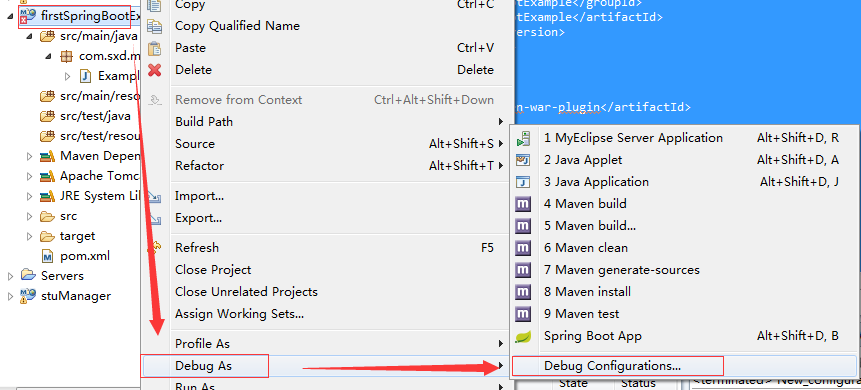
2.跟着步骤走
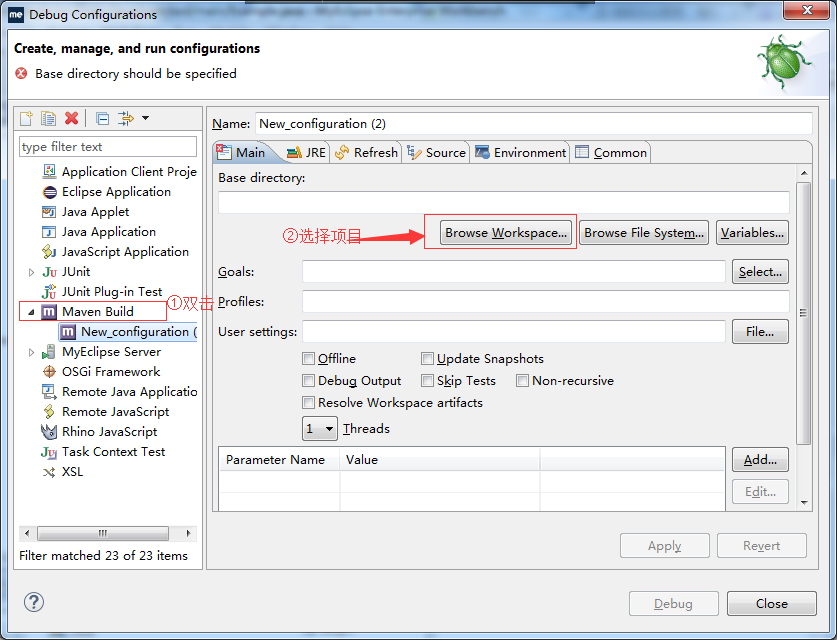
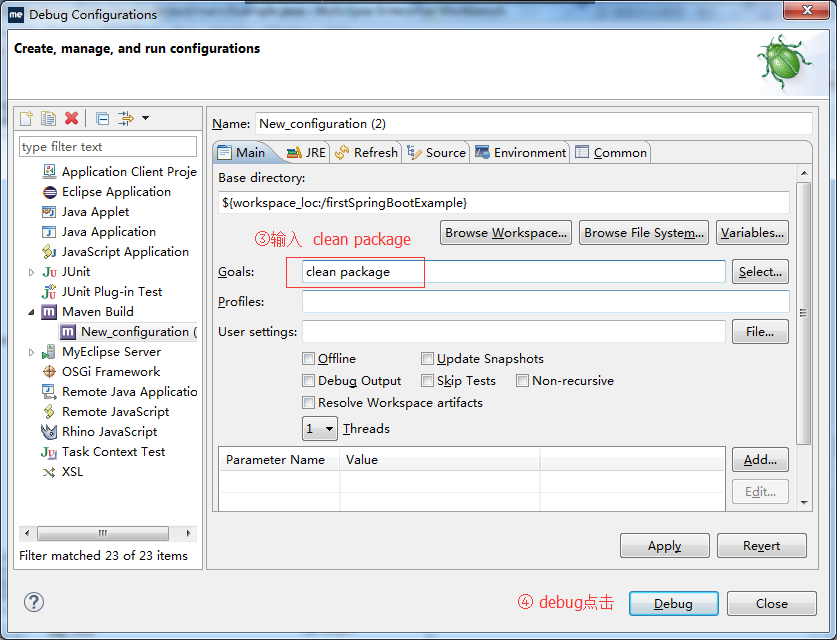
3.报错啦:
No compiler is provided in this environment. Perhaps you are running on a JRE rather than a JDK
[INFO] Scanning for projects...
[INFO]
[INFO] Using the builder org.apache.maven.lifecycle.internal.builder.singlethreaded.SingleThreadedBuilder with a thread count of 1
[INFO]
[INFO] ------------------------------------------------------------------------
[INFO] Building firstSpringBootExample 0.0.1-SNAPSHOT
[INFO] ------------------------------------------------------------------------
[INFO]
[INFO] --- maven-clean-plugin:2.6.1:clean (default-clean) @ firstSpringBootExample ---
[INFO] Deleting D:\workspace2\firstSpringBootExample\target
[INFO]
[INFO] --- maven-resources-plugin:2.6:resources (default-resources) @ firstSpringBootExample ---
[INFO] Using 'UTF-8' encoding to copy filtered resources.
[INFO] Copying 0 resource
[INFO] Copying 0 resource
[INFO]
[INFO] --- maven-compiler-plugin:3.1:compile (default-compile) @ firstSpringBootExample ---
[INFO] Changes detected - recompiling the module!
[INFO] Compiling 1 source file to D:\workspace2\firstSpringBootExample\target\classes
[INFO] -------------------------------------------------------------
[ERROR] COMPILATION ERROR :
[INFO] -------------------------------------------------------------
[ERROR] No compiler is provided in this environment. Perhaps you are running on a JRE rather than a JDK?
[INFO] 1 error
[INFO] -------------------------------------------------------------
[INFO] ------------------------------------------------------------------------
[INFO] BUILD FAILURE
[INFO] ------------------------------------------------------------------------
[INFO] Total time: 2.398 s
[INFO] Finished at: 2017-10-01T17:41:26+08:00
[INFO] Final Memory: 13M/232M
[INFO] ------------------------------------------------------------------------
[ERROR] Failed to execute goal org.apache.maven.plugins:maven-compiler-plugin:3.1:compile (default-compile) on project firstSpringBootExample: Compilation failure
[ERROR] No compiler is provided in this environment. Perhaps you are running on a JRE rather than a JDK?
[ERROR] -> [Help 1]
[ERROR]
[ERROR] To see the full stack trace of the errors, re-run Maven with the -e switch.
[ERROR] Re-run Maven using the -X switch to enable full debug logging.
[ERROR]
[ERROR] For more information about the errors and possible solutions, please read the following articles:
[ERROR] [Help 1] http://cwiki.apache.org/confluence/display/MAVEN/MojoFailureException
解决方法:http://www.cnblogs.com/sxdcgaq8080/p/7617542.html
4.解决错误之后,重新进行打包操作
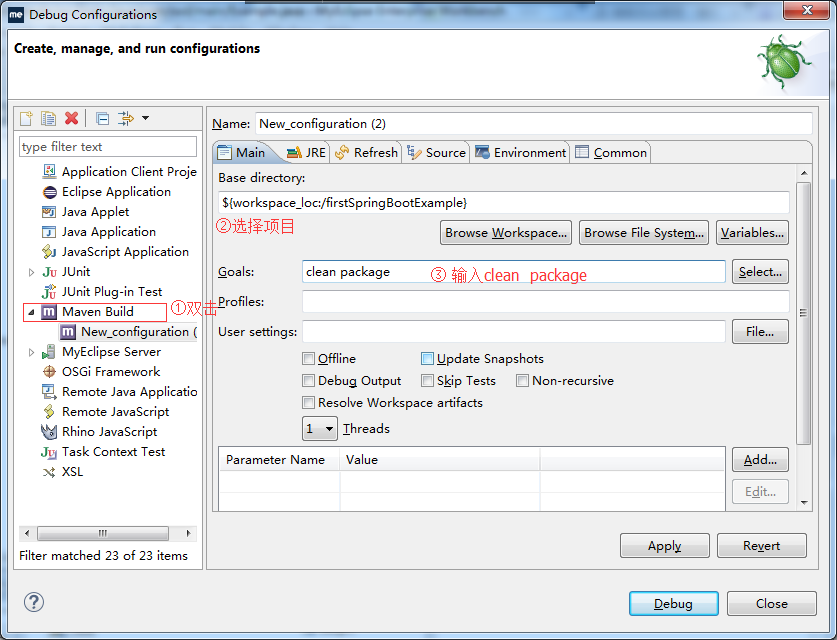
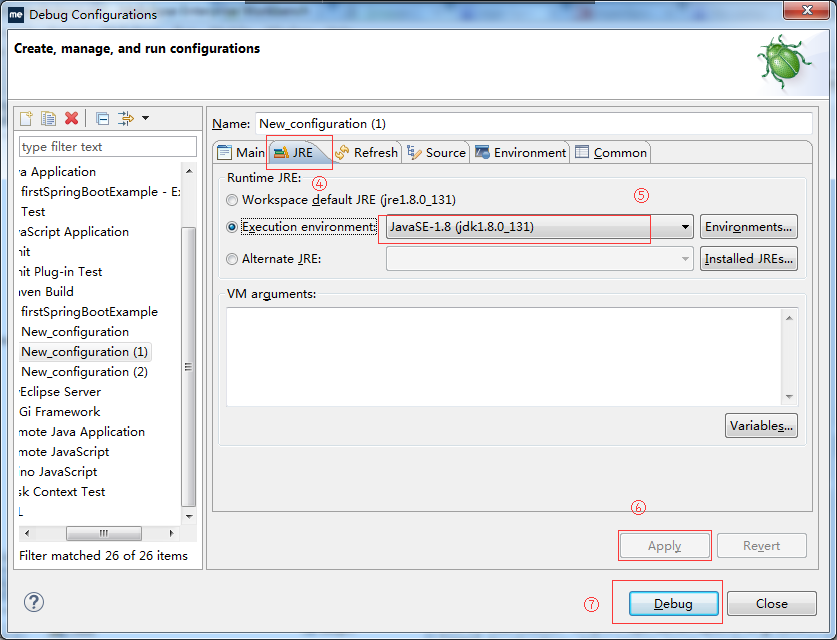
5.执行之后结果如下:
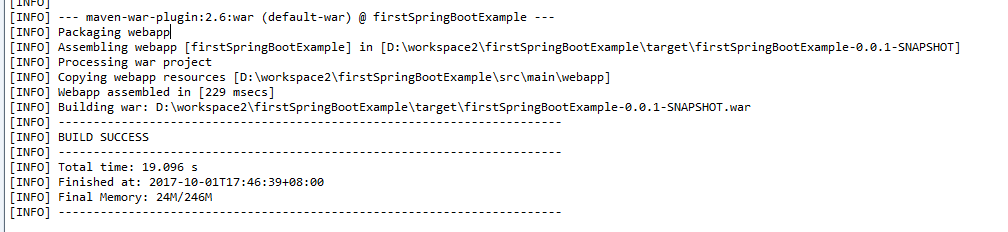
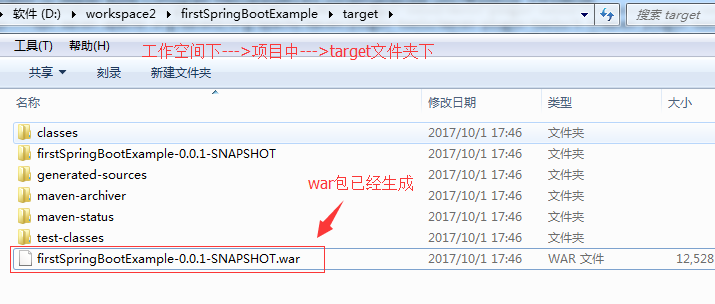
=====================================================第二部分=========================================================
第二部分,使用springBoot提供的插件,将项目打包为jar包
【spring Boot】2.在Myecplise上把spring Boot项目打包 war包和jar包的更多相关文章
- 通过idea 打包 spring maven项目打包为可执行jar包
用assembly打包一直报错: shangyanshuodeMacBook-Pro:target shangyanshuo$ java -jar jobscrawler-1.0-SNAPSHOT-j ...
- spring boot:在项目中引入第三方外部jar包集成为本地jar包(spring boot 2.3.2)
一,为什么要集成外部jar包? 不是所有的第三方库都会上传到mvnrepository, 这时我们如果想集成它的第三方库,则需要直接在项目中集成它们的jar包, 在操作上还是很简单的, 这里用luos ...
- 关于IDEA的Maven打jar包springboot项目问题,打成可执行jar包,IDEA创建的maven项目和spring initializr项目
Spring Initializr创建的项目 源文件地址 https://github.com/TaoPanfeng/maven-package 项目的创建步骤 进行打包 clear package ...
- 使用maven-shade-plugin打包spring项目为可执行的jar包
使用maven-shade-plugin打包spring项目为可执行的jar包,打包后的jar包里面包含依赖的jar包. POM文件: <plugin> <groupId>or ...
- spring项目使用mave将第三方jar包打进war包中
背景:一个标准的ssm项目,需要使用到第三方jar,现需要将项目发布到liunx的服务器上,将项目打成war包,第三方war包也需要打进去 首先是直接打包,发现第三方jar包并没有打进去......蛋 ...
- Spring Boot 2.0 Intellij Idea 中图文详解打包成可执行Jar
我们使用Spring Boot 2.0 创建好我们的项目后,我们一般需要打包,然后部署到服务器上. 打包步骤: 1. 选中项目,右键——> Open Module Settings. 2. 切换 ...
- Spring Boot打war包和jar包的目录结构简单讲解
Spring Boot项目可以制作成jar包和war包,其目录结构是不一样的,具体的如下所示: 1.war包目录结构分析WAR(Web Archivefile)网络应用程序文件,是与平台无关的文件格式 ...
- 8.spring:事务管理(上):Spring的数据库编程、编程式事务管理
Spring的数据库编程 Spring框架提供了JDBC模板模式------>JdbcTemplate 简化了开发,在开发中并不经常是使用 实际开发更多使用的是Hibernate和MyBatis ...
- IDEA下spring boot项目打包war包部署外部tomcat问题
第一步,修改配置pom.xml文件 <packaging>war</packaging> <dependency> <groupId>org.sprin ...
随机推荐
- 【bzoj3894】文理分科 网络流最小割
原文地址:http://www.cnblogs.com/GXZlegend 题目描述 文理分科是一件很纠结的事情!(虽然看到这个题目的人肯定都没有纠结过) 小P所在的班级要进行文理分科.他的班级可以用 ...
- poj 2406 Power Strings (后缀数组 || KMP)
Power Strings Time Limit: 3000MS Memory Limit: 65536K Total Submissions: 28859 Accepted: 12045 D ...
- 等差子序列(sequence)
等差子序列(sequence) 题目描述 给一个1到N的排列{Ai},询问是否存在1<= p1 < p2 < p3 < p4 < p5 < - < pLen ...
- ss安装教程
https://teddysun.com/342.html 加速 wget –no-check-certificate https://github.com/teddysun/across/raw/m ...
- webpack最佳入门实践系列(6)
10.css模块化 10.1.什么是css模块? CSS模块就是所有的类名都只有局部作用域的CSS文件,当你在一个JavaScript模块中导入一个CSS文件时,CSS模块将会定义一个对象,将文件中类 ...
- 转:android service总结
1.Service的种类 按运行地点分类: 类别 区别 优点 缺点 应用 本地服务(Local) 该服务依附在主进程上, 服务依附在主进程上而不是独立的进程,这样在一定程度上节约了资源,另 ...
- 洛谷P3112 [USACO14DEC]后卫马克Guard Mark
题目描述 Farmer John and his herd are playing frisbee. Bessie throws the frisbee down the field, but it' ...
- 51nod1086 背包问题 V2——二进制优化
有N种物品,每种物品的数量为C1,C2......Cn.从中任选若干件放在容量为W的背包里,每种物品的体积为W1,W2......Wn(Wi为整数),与之相对应的价值为P1,P2......Pn(Pi ...
- IOS-使用CAShapLayer绘制扇形
IOS-使用CAShapLayer绘制扇形 为了增加应用体验感,我们动态绘制扇形或者饼状图效果. 这里我们使用CAShapeLayer,这样就不必再-(void)draw函数内绘制图形 参考代码 -( ...
- 使用select2插件并添加拼音首字母检索
项目中要使用下拉检索的时候要支持拼音首字母.本来拼音可以写后台,这里放前台了. 放代码 1. pinyin.js ,最后为了使用方便,直接为string对象添加了扩展方法 /* File Create ...
