收集Nginx的json格式日志(五)
一.配置nginx
[root@linux-node1 ~]# vim /etc/nginx/nginx.conf
#修改日志格式为json格式,并创建一个nginxweb的网站目录
log_format access_json '{"@timestamp":"$time_iso8601",'
'"host":"$server_addr",'
'"clientip":"$remote_addr",'
'"size":$body_bytes_sent,'
'"responsetime":$request_time,'
'"upstreamtime":"$upstream_response_time",'
'"upstreamhost":"$upstream_addr",'
'"http_host":"$host",'
'"url":"$uri",'
'"domain":"$host",'
'"xff":"$http_x_forwarded_for",'
'"referer":"$http_referer",'
'"status":"$status"}';
access_log /var/log/nginx/access.log access_json; location /nginxweb {
root html;
index index.html index.htm;
}
[root@linux-node1 ~]# mkdir /usr/share/nginx/html/nginxweb
[root@linux-node1 ~]# echo "<h1> welcome to use Nginx" > /usr/share/nginx/html/nginxweb/index.html
[root@linux-node1 ~]# nginx -t
nginx: the configuration file /etc/nginx/nginx.conf syntax is ok
nginx: configuration file /etc/nginx/nginx.conf test is successful
[root@linux-node1 ~]# systemctl start nginx
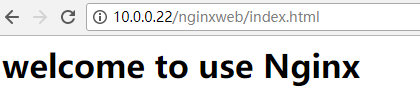
二、配置logstash
# vim /etc/logstash/conf.d/nginxlog.conf
input{
file {
path => "/var/log/nginx/access.log"
type => "nginx-access-log"
start_position => "beginning"
stat_interval => "2"
} } output{
elasticsearch {
hosts => ["10.0.0.22:9200"]
index => "logstash-nginx-access-log-%{+YYYY.MM.dd}"
}
}
三、Kibana展示
[[root@saltstack02 ~]# ab -n1000 -c 100 http://10.0.0.22/nginxweb/index.html #对页面压测 [root@saltstack02 conf.d]# tailf /var/log/nginx/access.log #nginx的访问日志变成了json格式
{"@timestamp":"2018-06-20T19:14:30+08:00","host":"10.0.0.22","clientip":"10.0.0.22","size":26,"responsetime":0.000,"upstreamtime":"-","upstreamhost":"-","http_host":"10.0.0.22","url":"/nginxweb/index.html","domain":"10.0.0.22","xff":"-","referer":"-","status":"200"}
{"@timestamp":"2018-06-20T19:14:30+08:00","host":"10.0.0.22","clientip":"10.0.0.22","size":26,"responsetime":0.000,"upstreamtime":"-","upstreamhost":"-","http_host":"10.0.0.22","url":"/nginxweb/index.html","domain":"10.0.0.22","xff":"-","referer":"-","status":"200"}
{"@timestamp":"2018-06-22T09:10:42+08:00","host":"10.0.0.22","clientip":"10.0.0.1","size":26,"responsetime":0.000,"upstreamtime":"-","upstreamhost":"-","http_host":"10.0.0.22","url":"/nginxweb/index.html","domain":"10.0.0.22","xff":"-","referer":"-","status":"200"}
Head插件查看:
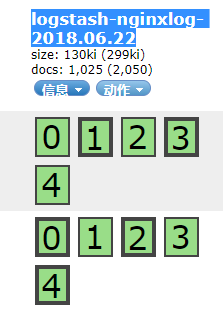
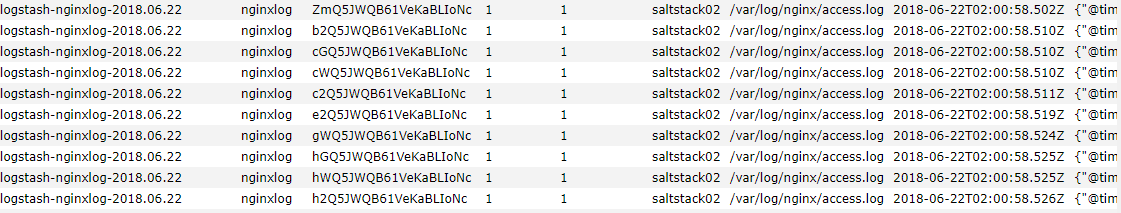
收集Nginx的json格式日志(五)的更多相关文章
- filebeat收集nginx的json格式日志
一.在nginx主机上安装filebeat组件 [root@zabbix_server nginx]# cd /usr/local/src/ [root@zabbix_server src]# wge ...
- Logstash动态模板映射收集Nginx的Json格式日志
Logstash传输给ES的数据会自动映射为5索引,5备份,字段都为text的的索引.这样基本上无法进行数据分析.所以必须将Logstash的数据按照既定的格式存储在ES中,这时候就要使用到ES模板技 ...
- 使用filebeat解析nginx的json格式日志,并且保存原始message字段的值,输出到es中并通过grafana图形化显示
1.nginx日志调成json样式 log_format json '{"@timestamp":"$time_iso8601",' '"server ...
- ELK之收集Nginx、Tomcat的json格式日志
1.安装Nginx yum -y install nginx vim /etc/nginx/nginx.conf # 修改日志格式为json格式,并创建一个nginxweb的网站目录 log_form ...
- Nginx 高级配置-自定义json格式日志
Nginx 高级配置-自定义json格式日志 作者:尹正杰 版权声明:原创作品,谢绝转载!否则将追究法律责任. 在大数据运维工作中,我们经常会使用flume,filebeat相关日志收集工具取收集日志 ...
- Docker安装ELK并实现JSON格式日志分析
ELK是什么 ELK是elastic公司提供的一套完整的日志收集以及前端展示的解决方案,是三个产品的首字母缩写,分别是ElasticSearch.Logstash和Kibana. 其中Logstash ...
- nginx 返回json格式内容
例子: #如果访问的ip是192.168.1.1,就直接返回json格式的内容 location / { default_type application/json; #####格式 if ( $re ...
- Maven项目配置Logback输出JSON格式日志
最近,项目提出需求,日志需要固定输出为JSON格式,以便后端Flink程序解析. 项目背景 项目为简单的Maven项目,日志由Filebeat采集,因此不需要配置输出至Logstash. 下面为pom ...
- Logstash处理json格式日志文件的三种方法
假设日志文件中的每一行记录格式为json的,如: {"Method":"JSAPI.JSTicket","Message":"JS ...
随机推荐
- angularJS__v1.5.6点击同一个菜单刷新
针对angularjs的1.0版本,点击菜单不刷新问题,只需在配置路由时,路由路径添加“/”,如,点击 标签时,就会刷新,
- Shell记录-Shell命令(文件查找)
常见解压/压缩命令 tar文件格式解包:tar xvf FileName.tar打包:tar cvf FileName.tar DirName(注:tar是打包,不是压缩!) .gz文件格式解压1:g ...
- bzoj千题计划155:bzoj3543: [ONTAK2010]Garden
http://www.lydsy.com/JudgeOnline/problem.php?id=3543 枚举每一个点,作为左下角 然后枚举 相同的x坐标,y坐标 少的那个 作为另一个角 二分判断另外 ...
- COGS 513 八
513. 八 http://www.cogs.pro/cogs/problem/problem.php?pid=513 ★☆ 输入文件:eight.in 输出文件:eight.out 简单 ...
- Spyder docstrings文档字符串的标准
Spyder docstrings文档字符串的规范 python的docstring 非常重要. 有时候编写一个小函数只需要几行代码就可了. 但是完善的文档很可能比源代码长许多. 特点和标准 docs ...
- nodejs出现events.js:72中抛出错误 Error: listen EADDRINUSE
<pre>events.js:72 throw er; // Unhandled 'error' event ^ Error: listen EADDRINUSE at errnoExce ...
- Swift动态添加UIImageView并添加事件
Swift动态添加UIImageView并添加事件: 1. 创建UIImageView实例,并进行初始化 2. 设置UIImageView的用户交互属性userInteractionEnabled为T ...
- mysql 允许远程登录
GRANT ALL PRIVILEGES ON *.* TO 'root'@'%' IDENTIFIED BY '密码' WITH GRANT OPTION;flush privileges;
- 【BZOJ】2310: ParkII 插头DP
[题意]给定m*n的整数矩阵,求经过所有点至多一次路径的最大数值和.n<=8,m<=100. [算法]插头DP [题解]最小表示法确实十分通用,处理简单路径问题只需要状态多加一位表示独立插 ...
- 20155330 2016-2017-2 《Java程序设计》第八周学习总结
20155330 2016-2017-2 <Java程序设计>第八周学习总结 教材学习内容总结 学习目标 了解NIO 会使用Channel.Buffer与NIO2 会使用日志API.国际化 ...
