微信小程序基于swiper组件的tab切换
一、前期准备工作
软件环境:微信开发者工具
官方下载地址:https://mp.weixin.qq.com/debug/wxadoc/dev/devtools/download.html
1、基本需求。
- 基于swiper组件的tab切换
2、案例目录结构
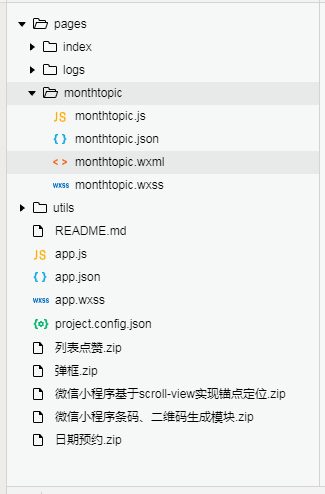
二、程序实现具体步骤
1.tab切换index.wxml代码
<view class="continer">
<!--内容主体-->
<swiper class="swiper" current="1" duration="200" bindchange="swiperChange" previous-margin="20px" next-margin="20px" style="height: {{winHeight}}px;">
<swiper-item>
<view class="user-box" style="height: {{winHeight-40}}px;">
<view class="user-image">
<image class="image" src="https://www.geekxz.com/public/uploads/huaqu/team/logo.jpg" />
</view>
<view class="user-info">
<view class="user-job">未知</view>
<view class="user-name">未知</view>
<view class="user-introduce">如果你亦环抱着梦想,拥有着无限的才华,我们OkYoung 团队期待您的加入。</view>
<view class="joinin" bindtap="joinIn">即刻创作</view>
</view>
</view>
</swiper-item>
<swiper-item>
<view class="user-box" style="height: {{winHeight-40}}px;">
<view class="user-image">
<image class="image" src="https://www.geekxz.com/public/uploads/huaqu/team/logo.jpg" />
</view>
<view class="user-info">
<view class="user-job">未知</view>
<view class="user-name">未知</view>
<view class="user-introduce">如果你亦环抱着梦想,拥有着无限的才华,我们OkYoung 团队期待您的加入。</view>
<view class="joinin" bindtap="joinIn">即刻创作</view>
</view>
</view>
</swiper-item>
<swiper-item>
<view class="user-box" style="height: {{winHeight-40}}px;">
<view class="user-image">
<image class="image" src="https://www.geekxz.com/public/uploads/huaqu/team/logo.jpg" />
</view>
<view class="user-info">
<view class="user-job">未知</view>
<view class="user-name">未知</view>
<view class="user-introduce">如果你亦环抱着梦想,拥有着无限的才华,我们OkYoung 团队期待您的加入。</view>
<view class="joinin" bindtap="joinIn">即刻创作</view>
</view>
</view>
</swiper-item>
<swiper-item>
<view class="user-box" style="height: {{winHeight-40}}px;">
<view class="user-image">
<image class="image" src="https://www.geekxz.com/public/uploads/huaqu/team/logo.jpg" />
</view>
<view class="user-info">
<view class="user-job">未知</view>
<view class="user-name">未知</view>
<view class="user-introduce">如果你亦环抱着梦想,拥有着无限的才华,我们OkYoung 团队期待您的加入。</view>
<view class="joinin" bindtap="joinIn">即刻创作</view>
</view>
</view>
</swiper-item>
</swiper>
</view>
2.部分index.wxss代码
page {
background-color: #0084ff;
}
.continer{
}
swiper-item .user-box{
margin-top: 3%;
margin-left: 20rpx;
border-radius: 20rpx;
border: 1rpx solid rgba(200, 200, 200, 0.1);
box-shadow: 1px 1px 5px rgba(200, 200, 200, 0.4);
background-color: #fff;
}
swiper-item .user-image image{
width:350rpx;
height:350rpx;
border-radius: 350rpx;
margin-top: 20%;
border: 1rpx solid rgba(200, 200, 200, 0.4);
box-shadow: 1px 1px 5px rgba(200, 200, 200, 0.8);
}
.user-image{
margin: 0 25%;
}
.user-info {
text-align: center;
height: 240rpx;
}
.user-info view{
text-align: center;
}
.user-info .user-name{
margin-top: 80rpx;
font-size: 40rpx;
height: 80rpx;
line-height: 80rpx;
text-align: center;
color: black;
font-weight: 600;
}
.user-info .user-introduce{
width: 80%;
margin: 0 auto;
height: 60rpx;
line-height: 60rpx;
font-size: 36rpx;
color: #5d5d5b;
}
.joinin{
width: 30%;
margin: 0 auto;
height: 60rpx;
font-size: 32rpx;
line-height: 60rpx;
margin-top: 170rpx;
color: #fff;
border-radius: 60rpx;
background-color: #118fff;
}
3.部分index.js逻辑代码
a.滑动切换的功能实现
swichNav: function (e) {
console.log(e);
var that = this;
if (this.data.currentTab === e.target.dataset.current) {
return false;
} else {
that.setData({
currentTab: e.target.dataset.current,
})
}
},
三、案例运行效果图
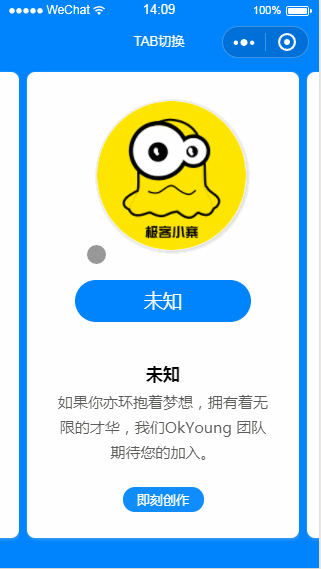
四、总结与备注
暂时没有微信小程序基于swiper组件的tab切换
注:本文著作权归作者,由demo大师代发,拒绝转载,转载需要作者授权
微信小程序基于swiper组件的tab切换的更多相关文章
- 微信小程序之swiper组件高度自适应
微信小程序之swiper组件高度自适应 要求: (顶部广告栏 ) 改变swiper组件的固定高度,使之随内部每张图片的高度做自适应 原理: 图片加载完之后,获取图片的原始宽高,根据宽高比,计算出适应后 ...
- 微信小程序-基于高德地图API实现天气组件(动态效果)
微信小程序-基于高德地图API实现天气组件(动态效果) 在社区翻腾了许久,没有找到合适的天气插件.迫不得已,只好借鉴互联网上的web项目,手动迁移到小程序中使用.现在分享到互联网社区中,帮助后续有 ...
- 微信小程序--基于ColorUI构建皮皮虾短视频去水印组件(仅供学习使用)
微信小程序--基于ColorUI构建皮皮虾短视频去水印组件(仅供学习使用) 没错,我是皮友,我想学习舞蹈(/doge)和瑜伽 ,要无水印的那种有助于我加深学习. 1.组件效果展示 2.组件引入准备 h ...
- 微信小程序横版日历,tab栏
代码地址如下:http://www.demodashi.com/demo/14243.html 一.前期准备工作 软件环境:微信开发者工具 官方下载地址:https://mp.weixin.qq.co ...
- 原创:WeZRender:微信小程序Canvas增强组件
WeZRender是一个微信小程序Canvas增强组件,基于HTML5 Canvas类库ZRender. 使用 WXML: <canvas style="width: 375px; h ...
- 微信小程序内置组件web-view的缓存问题探讨
前言:博客或者论坛上面,还有自习亲身经历,发现微信小程序的webview组件的页面缓存问题相当严重,对开发H5的小童鞋来说应该困扰了不少.很多小童鞋硬是抓破脑袋也没有办法解决这个问题,那我们今天就来探 ...
- 微信小程序 -- 基于 movable-view 实现拖拽排序
微信小程序 -- 基于 movable-view 实现拖拽排序 项目基于colorui样式组件 ColorUI组件库 (color-ui.com) 1.实现效果 2. 设计思路 movable-vie ...
- 微信小程序中的组件使用1
不管是vue还是react中,都在强调组件思想,同样,在微信小程序中也是使用组件思想来实现页面复用的,下面就简单介绍一下微信小程序中的组件思想. 组件定义与使用 要使用组件,首先需要有组件页面和使用组 ...
- 微信小程序-基于canvas画画涂鸦
代码地址如下:http://www.demodashi.com/demo/14461.html 一.前期准备工作 软件环境:微信开发者工具 官方下载地址:https://mp.weixin.qq.co ...
随机推荐
- 重载 UINavigationController 设置左侧返回按钮的文字为图片
UINavigationController 导航栏控制器的左侧返回按钮如果需要设置成图片,仅使用系统的是无法实现的,需要重载系统的导航栏控制器,在控制器推出之前替换掉leftBarButtonIte ...
- 使用开源库 SDWebImage 异步下载缓存图片(持续更新)
source https://github.com/rs/SDWebImage APIdoc http://hackemist.com/SDWebImage/doc Asynchronous im ...
- [翻译] 学习iOS开发的建议:如何从菜鸟到专家
[文章原地址] http://mobile.tutsplus.com/tutorials/iphone/ios-quick-tip-from-novice-to-expert/ 翻译有误之处请勿见笑, ...
- jquery json实现二级动态联动
以下为代码!需要导入json架包 function getCity1(){ var unitid = document.getElementById('addformunitid').value; $ ...
- Windows 8.1 64位版本安装.Net Framework3.5
最近刚把个人电脑切换成了Win 8.1 64位版本,但在使用某些Ms的某此产品时会提示没有安装.Net Framework3.5,但按照他的提示需要在线安装而且速度很慢,因为之前搞过WinServer ...
- 笔记本wifi热点设置好后,手机连上但不能上网问题
这个问题我遇到过,我的原因是因为电脑上装有安全防护软件360的原因 解决方法是:打开360-->找到功能大全中的流量防火墙-->打开局域网防护-->关闭局域网隐身功能,立刻解决了这个 ...
- MFC apps must not include windows.h
用VS2008建立一个DLL项目,一开始的时候不想用MFC, 所以选择的是使用标准Windows库. 使用了一段时间后又想用MFC了,所以把选项改成使用在共享 DLL 中使用 MFC. 但是编译的时候 ...
- Jmeter-Maven-Plugin高级应用:Test Results File Format-Test Results
Test Results File Format Test Results Disabling The <testResultsTimestamp> Enabling <append ...
- (笔试题)小米Git
题目: git是一种分布式代码管理工具,git通过树的形式记录文件的更改历史,比如: base'<--base<--A<--A' ^ | --- B<--B' 小米工程师常常需 ...
- 如何使用Ultraiso制作U盘启动盘
准备好可启动的ISO文件和足够容量的U盘.点击工具-写入硬盘镜像. 各种U盘启动模式简介 1.USB-HDD:硬盘仿真模式,DOS启动后显示C:盘,HP U盘格式化工具制作的U盘即采用此启动模式.此模 ...
