radioButon的使用
界面:
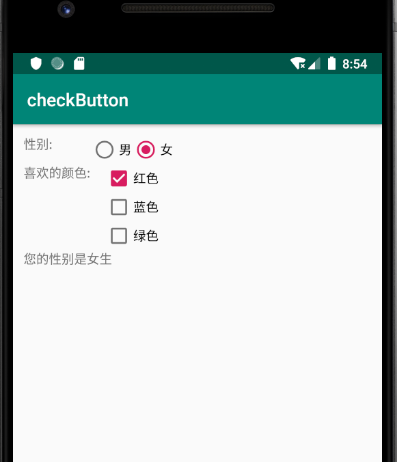
<?xml version="1.0" encoding="utf-8"?>
<TableLayout xmlns:android="http://schemas.android.com/apk/res/android"
android:layout_width="match_parent"
android:layout_height="match_parent"
android:padding="12dp">
<TableRow>
<TextView
android:layout_width="wrap_content"
android:layout_height="wrap_content"
android:text="性别:"/>
<!-- 定义一组单选钮 -->
<RadioGroup android:id="@+id/rg"
android:orientation="horizontal"
android:layout_gravity="center_horizontal">
<!-- 定义两个单选钮 -->
<RadioButton android:layout_width="wrap_content"
android:layout_height="wrap_content"
android:id="@+id/male"
android:text="男"
android:checked="true"/>
<RadioButton android:layout_width="wrap_content"
android:layout_height="wrap_content"
android:id="@+id/female"
android:text="女"/>
</RadioGroup>
</TableRow>
<TableRow>
<TextView
android:layout_width="wrap_content"
android:layout_height="wrap_content"
android:text="喜欢的颜色:" />
<!-- 定义一个垂直的线性布局 -->
<LinearLayout android:layout_gravity="center_horizontal"
android:orientation="vertical"
android:layout_width="wrap_content"
android:layout_height="wrap_content">
<!-- 定义三个复选框 -->
<CheckBox android:layout_width="wrap_content"
android:layout_height="wrap_content"
android:text="红色"
android:checked="true"/>
<CheckBox android:layout_width="wrap_content"
android:layout_height="wrap_content"
android:text="蓝色"/>
<CheckBox android:layout_width="wrap_content"
android:layout_height="wrap_content"
android:text="绿色"/>
</LinearLayout>
</TableRow>
<TextView
android:id="@+id/show"
android:layout_width="wrap_content"
android:layout_height="wrap_content"/>
</TableLayout>
我们对radioGrop绑定一个监听函数,当它的check值改变的时候触发:
val rg = findViewById<RadioGroup>(R.id.rg)
val show = findViewById<TextView>(R.id.show)
//对 radioGroup绑定一个监听函数
rg.setOnCheckedChangeListener{group,checkId->
val tip = if(checkId==R.id.female) "您的性别是女生"
else "您的性别是男生生"
show.text=tip
radioButon的使用的更多相关文章
- Android 控件属性介绍
1.LinearLayout(线性布局): 可以分为水平线性:android:orientation= " horizontal " 和垂直线性:android:orientati ...
- WPF自定义控件与样式(4)-CheckBox/RadioButton自定义样式
一.前言 申明:WPF自定义控件与样式是一个系列文章,前后是有些关联的,但大多是按照由简到繁的顺序逐步发布的等,若有不明白的地方可以参考本系列前面的文章,文末附有部分文章链接. 本文主要内容: Che ...
- 单选按钮(RadioButton)与复选框(CheckBox)的功能与用法
单选按钮(RadioButton)和复选框(CheckBox).状态开关按钮(ToggleButton)与开关(Switch)是用户界面中最普通的UI组件,他们都继承了Button类,因此都可直接使用 ...
- 【转】WPF自定义控件与样式(4)-CheckBox/RadioButton自定义样式
一.前言 申明:WPF自定义控件与样式是一个系列文章,前后是有些关联的,但大多是按照由简到繁的顺序逐步发布的等 本文主要内容: CheckBox复选框的自定义样式,有两种不同的风格实现: RadioB ...
- Android中控件属性详细总结(转载)
转载地址:https://www.cnblogs.com/nanguojs/p/5950510.html 1.LinearLayout(线性布局): 可以分为水平线性:android:orientat ...
- Android布局属性与常用控件
一.Android常用布局属性 1. LinearLayout的特有属性 android:orientation:设置布局排列方式 android:layout_weight:设置所占布局的权重 ...
- Android常用布局和控件
一.Android常用布局属性 1. LinearLayout的特有属性 android:orientation:设置布局排列方式 android:layout_weight:设置所占布局的权重 ...
随机推荐
- vuex传值的使用
1.导入vuex import Vuex from 'vuex' Vue.use(Vuex); 2.创建store实例 let store = new Vuex.Store({ state:{ cou ...
- LGOJ P2048 [NOI2010]超级钢琴
题目描述 小Z是一个小有名气的钢琴家,最近C博士送给了小Z一架超级钢琴,小Z希望能够用这架钢琴创作出世界上最美妙的音乐. 这架超级钢琴可以弹奏出n个音符,编号为1至n.第i个音符的美妙度为Ai,其中A ...
- jsp里导入java包的问题
写jsp导包的时候出了两处错误(什么?特么两处,总共就一句话啊...): 新建jsp文件会自动生成一句: <%@ page language="java" import=&q ...
- Oracle CAST() 函数 数据类型的转换
CAST()函数可以进行数据类型的转换. CAST()函数的参数有两部分,源值和目标数据类型,中间用AS关键字分隔. 以下例子均通过本人测试. 一.转换列或值 语法:cast( 列名/值 as 数据类 ...
- 解决VS2010自带的C/C++编译器CL找不到mspdb100.dll的问题
https://www.cnblogs.com/dudu/archive/2011/05/21/2053104.html 更好解决方法是在命令行中运行vsvars32.bat: "C:\Pr ...
- redis系列(四):切换RDB备份到AOF备份
1.准备环境 redis.conf服务端配置如下: daemonize yes port logfile /data//redis.log dir /data/ dbfilename dbmp.rdb ...
- Pytest权威教程16-经典xUnit风格的setup/teardown
目录 经典xUnit风格的setup/teardown 模块级别setup/teardown 类级别setup/teardown 方法和函数级别setup/teardown 返回: Pytest权威教 ...
- 模板 - 字符串/数据结构 - 字典树/Trie
使用静态数组的nxt指针的设计,大概比使用map作为nxt指针的设计要快1倍,但空间花费大概也大1倍.在数据量小的情况下,时间和空间效率都不及map<vector,int>.map< ...
- CF1208题解
C \(\begin{aligned}\ 0 0 1 1\\ 0 0 1 1\\ 2 2 3 3\\ 2 2 3 3\\ \end{aligned}\)将每个四方格分别加上\(0,4,8,12\) D ...
- hbase 在线修复集群命令
前提:HDFS fsck确保hbase根目录下文件没有损坏丢失,如果有,则先进行corrupt block移除. 切记:一定要在所有Region都上线之后再修复,否则修复之后可能出现重复Region. ...
