极简 Spring Boot 整合 Thymeleaf 页面模板
虽然现在慢慢在流行前后端分离开发,但是据松哥所了解到的,还是有一些公司在做前后端不分的开发,而在前后端不分的开发中,我们就会需要后端页面模板(实际上,即使前后端分离,也会在一些场景下需要使用页面模板,例如邮件发送模板)。
早期的 Spring Boot 中还支持使用 Velocity 作为页面模板,现在的 Spring Boot 中已经不支持 Velocity 了,页面模板主要支持 Thymeleaf 和 Freemarker ,当然,作为 Java 最最基本的页面模板 Jsp ,Spring Boot 也是支持的,只是使用比较麻烦。
松哥打算用三篇文章分别向大家介绍一下这三种页面模板技术。
今天我们主要来看看 Thymeleaf 在 Spring Boot 中的整合!
Thymeleaf 简介
Thymeleaf 是新一代 Java 模板引擎,它类似于 Velocity、FreeMarker 等传统 Java 模板引擎,但是与传统 Java 模板引擎不同的是,Thymeleaf 支持 HTML 原型。
它既可以让前端工程师在浏览器中直接打开查看样式,也可以让后端工程师结合真实数据查看显示效果,同时,SpringBoot 提供了 Thymeleaf 自动化配置解决方案,因此在 SpringBoot 中使用 Thymeleaf 非常方便。
事实上, Thymeleaf 除了展示基本的 HTML ,进行页面渲染之外,也可以作为一个 HTML 片段进行渲染,例如我们在做邮件发送时,可以使用 Thymeleaf 作为邮件发送模板。
另外,由于 Thymeleaf 模板后缀为 .html,可以直接被浏览器打开,因此,预览时非常方便。
整合
- 创建项目
Spring Boot 中整合 Thymeleaf 非常容易,只需要创建项目时添加 Thymeleaf 即可:
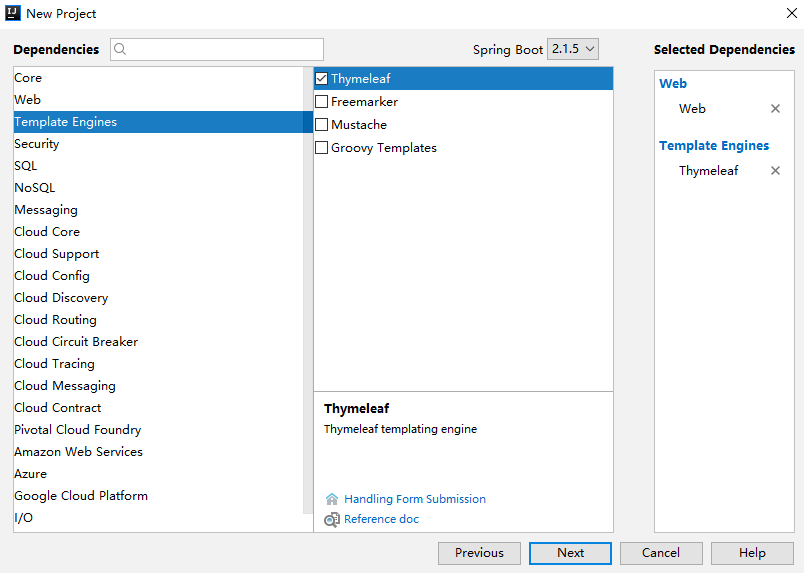
创建完成后,pom.xml 依赖如下:
<dependency><groupId>org.springframework.boot</groupId><artifactId>spring-boot-starter-thymeleaf</artifactId></dependency><dependency><groupId>org.springframework.boot</groupId><artifactId>spring-boot-starter-web</artifactId></dependency>
当然,Thymeleaf 不仅仅能在 Spring Boot 中使用,也可以使用在其他地方,只不过 Spring Boot 针对 Thymeleaf 提供了一整套的自动化配置方案,这一套配置类的属性在 org.springframework.boot.autoconfigure.thymeleaf.ThymeleafProperties 中,部分源码如下:
@ConfigurationProperties(prefix = "spring.thymeleaf")public class ThymeleafProperties {private static final Charset DEFAULT_ENCODING = StandardCharsets.UTF_8;public static final String DEFAULT_PREFIX = "classpath:/templates/";public static final String DEFAULT_SUFFIX = ".html";private boolean checkTemplate = true;private boolean checkTemplateLocation = true;private String prefix = DEFAULT_PREFIX;private String suffix = DEFAULT_SUFFIX;private String mode = "HTML";private Charset encoding = DEFAULT_ENCODING;private boolean cache = true;//...}
- 首先通过
@ConfigurationProperties注解,将application.properties前缀为spring.thymeleaf的配置和这个类中的属性绑定。 - 前三个
static变量定义了默认的编码格式、视图解析器的前缀、后缀等。 - 从前三行配置中,可以看出来,
Thymeleaf模板的默认位置在resources/templates目录下,默认的后缀是html。 - 这些配置,如果开发者不自己提供,则使用 默认的,如果自己提供,则在
application.properties中以spring.thymeleaf开始相关的配置。
而我们刚刚提到的,Spring Boot 为 Thymeleaf 提供的自动化配置类,则是 org.springframework.boot.autoconfigure.thymeleaf.ThymeleafAutoConfiguration ,部分源码如下:
@Configuration@EnableConfigurationProperties(ThymeleafProperties.class)@ConditionalOnClass({ TemplateMode.class, SpringTemplateEngine.class })@AutoConfigureAfter({ WebMvcAutoConfiguration.class, WebFluxAutoConfiguration.class })public class ThymeleafAutoConfiguration {}
可以看到,在这个自动化配置类中,首先导入 ThymeleafProperties ,然后 @ConditionalOnClass 注解表示当当前系统中存在 TemplateMode 和 SpringTemplateEngine 类时,当前的自动化配置类才会生效,即只要项目中引入了 Thymeleaf 相关的依赖,这个配置就会生效。
这些默认的配置我们几乎不需要做任何更改就可以直接使用了。如果开发者有特殊需求,则可以在 application.properties 中配置以 spring.thymeleaf 开头的属性即可。
- 创建 Controller
接下来我们就可以创建 Controller 了,实际上引入 Thymeleaf 依赖之后,我们可以不做任何配置。新建的 IndexController 如下:
@Controllerpublic class IndexController {@GetMapping("/index")public String index(Model model) {List<User> users = new ArrayList<>();for (int i = 0; i < 10; i++) {User u = new User();u.setId((long) i);u.setName("javaboy:" + i);u.setAddress("深圳:" + i);users.add(u);}model.addAttribute("users", users);return "index";}}public class User {private Long id;private String name;private String address;//省略 getter/setter}
在 IndexController 中返回逻辑视图名+数据,逻辑视图名为 index ,意思我们需要在 resources/templates 目录下提供一个名为 index.html 的 Thymeleaf 模板文件。
- 创建 Thymeleaf
<!DOCTYPE html><html lang="en" xmlns:th="http://www.thymeleaf.org"><head><meta charset="UTF-8"><title>Title</title></head><body><table border="1"><tr><td>编号</td><td>用户名</td><td>地址</td></tr><tr th:each="user : ${users}"><td th:text="${user.id}"></td><td th:text="${user.name}"></td><td th:text="${user.address}"></td></tr></table></body></html>
在 Thymeleaf 中,通过 th:each 指令来遍历一个集合,数据的展示通过 th:text 指令来实现,
注意 index.html 最上面要引入 thymeleaf 名称空间。
配置完成后,就可以启动项目了,访问 /index 接口,就能看到集合中的数据了:
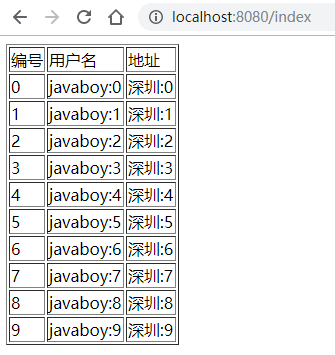
另外,Thymeleaf 支持在 js 中直接获取 Model 中的变量。例如,在 IndexController 中有一个变量 username :
@Controllerpublic class IndexController {@GetMapping("/index")public String index(Model model) {model.addAttribute("username", "李四");return "index";}}
在页面模板中,可以直接在 js 中获取到这个变量:
<script th:inline="javascript">var username = [[${username}]];console.log(username)</script>
这个功能算是 Thymeleaf 的特色之一吧。
手动渲染
前面我们说的是返回一个 Thymeleaf 模板,我们也可以手动渲染 Thymeleaf 模板,这个一般在邮件发送时候有用,例如我在 resources/templates 目录下新建一个邮件模板,如下:
<!DOCTYPE html><html lang="en" xmlns:th="http://www.thymeleaf.org"><head><meta charset="UTF-8"><title>Title</title></head><body><p>hello 欢迎 <span th:text="${username}"></span>加入 XXX 集团,您的入职信息如下:</p><table border="1"><tr><td>职位</td><td th:text="${position}"></td></tr><tr><td>薪水</td><td th:text="${salary}"></td></tr></table><img src="http://www.javaboy.org/images/sb/javaboy.jpg" alt=""></body></html>
这一个 HTML 模板中,有几个变量,我们要将这个 HTML 模板渲染成一个 String 字符串,再把这个字符串通过邮件发送出去,那么如何手动渲染呢?
@AutowiredTemplateEngine templateEngine;@Testpublic void test1() throws MessagingException {Context context = new Context();context.setVariable("username", "javaboy");context.setVariable("position", "Java工程师");context.setVariable("salary", 99999);String mail = templateEngine.process("mail", context);//省略邮件发送}
- 渲染时,我们需要首先注入一个 TemplateEngine 对象,这个对象就是在 Thymeleaf 的自动化配置类中配置的(即当我们引入 Thymeleaf 的依赖之后,这个实例就有了)。
- 然后构造一个 Context 对象用来存放变量。
- 调用 process 方法进行渲染,该方法的返回值就是渲染后的 HTML 字符串,然后我们将这个字符串发送出去。
这是 Spring Boot 整合 Thymeleaf 的几个关键点,关于 Thymeleaf 这个页面模板本身更多的用法,大家可以参考 Thymeleaf 的文档:https://www.thymeleaf.org。
总结
本文主要向大家简单介绍了 Spring Boot 和 Thymeleaf 整合时的几个问题,还是比较简单的,大家可以阅读 Thymeleaf 官方文档学习 Thymeleaf 的更多用法。本文案例我已上传到 GitHub ,欢迎大家 star :https://github.com/lenve/javaboy-code-samples
关于本文,有问题欢迎留言讨论。
关注公众号【江南一点雨】,专注于 Spring Boot+微服务以及前后端分离等全栈技术,定期视频教程分享,关注后回复 Java ,领取松哥为你精心准备的 Java 干货!

极简 Spring Boot 整合 Thymeleaf 页面模板的更多相关文章
- Spring Boot2 系列教程(九)Spring Boot 整合 Thymeleaf
虽然现在慢慢在流行前后端分离开发,但是据松哥所了解到的,还是有一些公司在做前后端不分的开发,而在前后端不分的开发中,我们就会需要后端页面模板(实际上,即使前后端分离,也会在一些场景下需要使用页面模板, ...
- Spring Boot整合Thymeleaf视图层
目录 Spring Boot整合Thymeleaf Spring Boot整合Thymeleaf 的项目步骤 Thymeleaf 语法详解 Spring Boot整合Thymeleaf Spring ...
- 从零开始的Spring Boot(5、Spring Boot整合Thymeleaf)
Spring Boot整合Thymeleaf 写在前面 从零开始的Spring Boot(4.Spring Boot整合JSP和Freemarker) https://www.cnblogs.com/ ...
- Spring Boot整合 Thymeleaf 模板引擎
什么是Thymeleaf Thymeleaf是一款用于渲染XML.XHTML.HTML5内容的模板引擎.类似Velocity,FreeMaker模板引擎,它也可以轻易的与Spring MVC等Web框 ...
- Spring Boot整合Thymeleaf模板引擎
什么是Thymeleaf Thymeleaf是一款用于渲染XML.XHTML.HTML5内容的模板引擎.类似Velocity,FreeMaker模板引擎,它也可以轻易的与Spring MVC等Web框 ...
- Spring Boot 整合 Thymeleaf 完整 Web 案例
Thymeleaf 是一种模板语言.那模板语言或模板引擎是什么?常见的模板语言都包含以下几个概念:数据(Data).模板(Template).模板引擎(Template Engine)和结果文档(Re ...
- spring boot整合Thymeleaf的那些坑(spring boot 学习笔记之四)
这里简单记录一下Thymeleaf配置和使用的步骤 1.修改pom文件,添加依赖 <dependency> <groupId>org.springframework.boot& ...
- spring boot整合Thymeleaf
1.引入thymeleaf: <dependency> <groupId>org.springframework.boot</groupId> <artifa ...
- spring boot 整合Thymeleaf模板
SpringBoot 是为了简化 Spring 应用的创建.运行.调试.部署等一系列问题而诞生的产物,自动装配的特性让我们可以更好的关注业务本身而不是外部的XML配置,我们只需遵循规范,引入相关的依赖 ...
随机推荐
- 跨域问题 Blocked a frame with origin "http://......" from accessing a cross-origin frame.
为了轻松偷懒,不想从目的项目中开发目标项目中的页面,但目的项目中需要获取老项目中的页面,这里用了iframe跨域链接页面出现了问题 Blocked a frame with origin " ...
- JavaScript BOM Cookie 的用法
JavaScript Cookie Cookie是计算机上存储在小文本文件中的数据.当Web服务器将网页发送到浏览器时,连接将关闭,服务器将忘记用户的所有内容.发明Cookie是为了解决“如何记住用户 ...
- Linux中用postfix搭建邮件服务器实战详解
Linux中用postfix搭建邮件服务器实战详解 postfix是Wietse Venema在IBM的GPL协议之下开发的MTA(邮件传输代理)软件.Postfix试图更快.更容易管理.更安全,同时 ...
- nodejs块级作用域
现在让我们了解3个关键字var.let.const,的特性和使用方法. var JavaScript中,我们通常说的作用域是函数作用域,使用var声明的变量,无论是在代码的哪个地方声明的,都会提升到当 ...
- Android Activity之间的数据传递
1.向目标Activity传递数据: Intent intent=new Intent(this,Main2Activity.class); //可传递多种类型的数据 intent.putExtra( ...
- 如何解决phpMyAdmin缺少mcrypt 扩展
出现问题:在安装配置phpMyAdmin管理mysql数据库的时候,打开phpMyAdmin登录页面,出现下面的错误提示: 缺少 mcrypt 扩展.请检查 PHP 配置 以CentOS 6.0系统为 ...
- 关于使用repo时repo init和repo sync失败的一个解决方案
由于我国的网络的原因,在访问谷歌等一些国外网络资源时经常会遇到被拦截的情况,导致repo等一些代码管理工具拉取代码网络受限受阻,下面提供一个可以参考的简单解决方案. 1.repo init时的遇到fa ...
- Docker简介(一)
一.为什么会有Docker 环境配置很麻烦,换了台机器,就得全部重新配置一次. 二.Docker的理念 Docker是基于Go语言实现的云开源项目. Docker的主要目标是“Build,Ship a ...
- BERT
推出一个半月,斯坦福SQuAD问答榜单前六名都在使用BERT BERT 成为了你做 NLP 时不得不用的模型了……吗? 今日,机器之心小编在刷 Twitter 时,发现斯坦福自然语言处理组的官方账 ...
- 毕业一年的大专生程序员工作总结(java后台)
文章导读 一.回眸过去-- 闲扯的话-- 零碎的技术 二.经验总结-- 沟通交流-- 贵在坚持-- 合理规划 三.展望未来-- 积累行业背景-- 学习清单 四.最后补充 一. 回牟过去 1.闲扯的话 ...
