ubutun16.04 安装编译glog日志库
glog 是一个 C++ 日志库,它提供 C++ 流式风格的 API。在安装 glog 之前需要先安装 gflags,这样 glog 就可以使用 gflags 去解析命令行参数(可以参见gflags 安装教程)。下面是 glog 的安装步骤:
安装方式一,下载原始代码编译:
$ git clone https://github.com/google/glog.git
$ cd glog
$ mkdir build
$ cmake ..
$ make
$ sudo make install
安装之后要怎么使用 glog 呢?如果程序是使用 CMake 构建的,那么只要在 CMakeListsx.txt 里面加上下面几行配置就可以了:
find_package (glog 0.3. REQUIRED)
add_executable (main main.cpp)
target_link_libraries (main glog::glog)
安装方式二,直接安装:
sudo apt-get install libgoogle-glog-dev
若是使用第二种方式安装的glog,如果程序是使用 CMake 构建的, CMakeListsx.txt 的配置会不同:
首先需要有CMake能找的到的FindGlog.cmake文件,这个文件在Google上可以找的到,见 Glog使用文档:
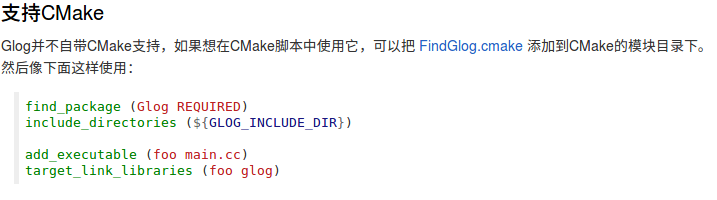
Example:
int main(int argc, char* argv[])
{
string home = "./log/"; //要先创建此目录,否则运行报错. google::InitGoogleLogging(argv[0]); string info_log = home + "master_info_";
google::SetLogDestination(google::INFO, info_log.c_str()); string warning_log = home + "master_warning_";
google::SetLogDestination(google::WARNING, warning_log.c_str()); string error_log = home + "master_error_";
google::SetLogDestination(google::ERROR, error_log.c_str()); string fatal_log = home + "master_fatal_";
google::SetLogDestination(google::FATAL, fatal_log.c_str()); // You can specify one of the following severity levels (in increasing order of severity)
LOG(INFO) << "info";
LOG(WARNING) << "warning";
LOG(ERROR) << "error";
LOG(FATAL) << "fatal"; // Logging a FATAL message terminates the program (after the message is logged)! return 0;
}
分别会在./log目录下生成4个log文件。只需要在main函数中初始化一次,便可以在该工程中的其他文件中使用!哪个文件需要写日志,只需要引用头文件#include "glog/logging.h"即可
ubutun16.04 安装编译glog日志库的更多相关文章
- glog日志库使用笔记
日志能方便地诊断程序原因.统计程序运行数据,是大型软件系统必不可少的组件之一.glog 是google的开源日志系统,相比较log4系列的日志系统,它更加轻巧灵活. 在Github上下载glog,解压 ...
- glog日志库移植Android平台
1.在linux平台下使用ndk交叉编译链编译glog生成libglog.a静态库. 2.将生成的库文件与头文件放到Android项目中,使用JNI方法调用. 3.编译遇到错误“stderr.stdo ...
- windows和linux环境下使用google的glog日志库
一.概述 glog是google推出的一款轻量级c++开源日志框架,源码在github上,目前最新release版本是v0.3.5. githut地址:https://github.com/googl ...
- Ubuntu16.04安装编译caffe以及一些问题记录
前期准备: 最好是python虚拟环境 [anaconda的创建虚拟环境] 创建 conda create -n caffeEnv(虚拟环境名字) python=3.6 激活环境 source act ...
- Ubuntu 18.04 安装 python 的 redis 库
安装 如果只是安装了 python2.x 或者 python3.x,直接安装即可,命令如下: pip install redis 如果是同时安装了 python2.x 和 python3.x 的,则需 ...
- 〖Linux〗Ubuntu14.04安装32位运行库
在终端操作: sudo dpkg --add-architecture i386 echo "deb http://old-releases.ubuntu.com/ubuntu/ rarin ...
- ubuntu16.04下编译ceres-solver
一.编译环境 ubuntu16.04 二.准备工作之安装必要的库 2.1安装cmake sudo apt-get install cmake 2.2 安装google-glog + gflags su ...
- Linux下FFmpeg的安装编译过程【转】
本文转载自:http://www.linuxidc.com/Linux/2013-06/85628.htm 详细说下在Linux下FFmpeg的安装编译过程.参考 Ubuntu 10.04安装编译FF ...
- ubuntu 14.04 安装torch及编译环境zbstudio
ubuntu 14.04 安装torch及编译环境zbstudio torch zbstudio 本来是安装官网给的步骤安装torch的,可是碰到一系列的问题,后来参考网上的安装方法安装成功了 官网安 ...
随机推荐
- 在.NET Core 3.0 Preview上使用Windows窗体设计器
支持使用基于Windows窗体应用程序的.NET Core 3.0(预览)的Windows窗体设计器 介绍 截至撰写本文时,Microsoft和社区目前正在测试.NET Core 3.0.如果您在.N ...
- 记netmvc中Html.BeginForm的一个大坑
在asp.net mvc中,很常使用using(Html.BeginForm()){}来生成表单提交 不传入参数时,默认提交到原始url 最坑的是,此表单自动提交时,会将所在页面的原始url的参数也一 ...
- Docker(一) - CentOS7中安装Docker - (视频教程)
Docker的使用越来越多,安装也相对简单.本文使用视频的方式展示在CentOS7系统中安装Docker,本文更适合于准备入门学习Docker的童靴. 以下视频,请带上耳机开始聆听 (双击全屏播放) ...
- php取整的几种方式,四舍五入,舍去法取整,进一法取整
php取整的几种方式,四舍五入,舍去法取整,进一法取整方式一:round 对浮点数进行四舍五入语法:float round ( float val [, int precision] ) echo r ...
- 3 测试使用和LogCat日志
测试概念: 1.根据是否知道源代码分: 黑盒测试:功能测试 白盒测试:编写代码进行测试 2.测试力度划分: 方法测试: 单元测试: 集成测试: 系统测试: 3.暴力程度划分: 压力测试: 冒烟测试:压 ...
- JS 判断设备来源
1.js代码判断当前设备: function deviceType(){ var ua = navigator.userAgent; var agent = ["Android", ...
- 如何在一个ubuntu系统上搭建SVN版本控制工具
有话说,由于公司项目部署需要,将Windows工程迁移到Linux,通过调查确定使用Ubuntu的Linux操作系统.那么如何快速搭建和Windows一样快捷方便的开发环境就很重要了.本文讲述如何在一 ...
- 关于使用Hadoop MR的Eclipse插件开发时遇到Permission denied问题的解决办法【转】
搭建了一个Hadoop的环境,Hadoop集群环境部署在几个Linux服务器上,现在想使用windows上的Java客户端来操作集群中的HDFS文件,但是在客户端运行时出现了如下的认证错误,被折磨了几 ...
- java多线程执行时主线程的等待
1.通过thread.join()方式,注意:如果有多个子线程,需要将全部的线程先start,然后再join.代码示例如下: public class Main { public static ...
- 12.redis 的并发竞争问题是什么?如何解决这个问题?了解 redis 事务的 CAS 方案吗?
作者:中华石杉 面试题 redis 的并发竞争问题是什么?如何解决这个问题?了解 redis 事务的 CAS 方案吗? 面试官心理分析 这个也是线上非常常见的一个问题,就是多客户端同时并发写一个 ke ...
