Android仿微信朋友圈,全文收起功能,附源码
在众多的社交类软件中,朋友圈是必不可少的,可以与好友、同学等分享自己的日常和有意思的事情,在开发社交类App时,朋友圈发表的内容你不可能让他全部显示,全部显示的话用户体验度会非常不好,这时就要用到全文、收缩的功能,朋友如果想要看你发的动态,只要点一下全文就可以查看所有的全部的内容了,如果不想看,也没有必要把这一篇文章全部都滑到底部,才能看下一条内容。
源码地址:链接:http://pan.baidu.com/s/1boQC7vT 密码:qfnk
如果链接失效,请发我邮箱:dingchao7323@qq.com看一下具体的效果图:
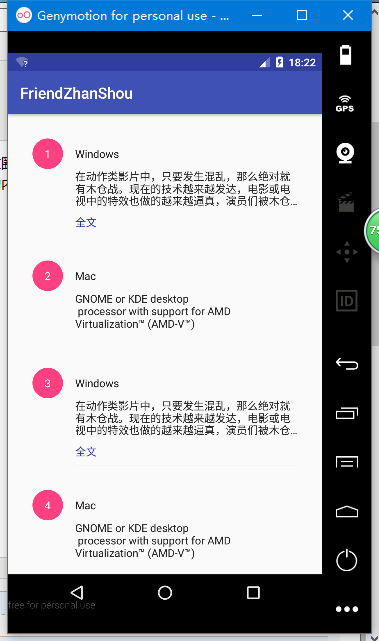

下边将源码贴出来供大家参考:(代码不是最简便的,但是功能是可以的)
首先写一个布局,这个布局是每个子项的布局 item_text_list.xml
1 <?xml version="1.0" encoding="utf-8"?>
2 <LinearLayout xmlns:android="http://schemas.android.com/apk/res/android"
3 android:layout_width="match_parent"
4 android:layout_height="wrap_content"
5 android:orientation="vertical"
6 android:paddingBottom="@dimen/activity_vertical_margin"
7 android:paddingLeft="@dimen/activity_horizontal_margin"
8 android:paddingRight="@dimen/activity_horizontal_margin"
9 android:paddingTop="@dimen/activity_vertical_margin">
10
11 <LinearLayout
12 android:layout_width="match_parent"
13 android:layout_height="wrap_content"
14 android:layout_gravity="center_vertical"
15 android:orientation="horizontal">
16
17 <TextView
18 android:id="@+id/tv_hend"
19 android:layout_width="40dp"
20 android:layout_height="40dp"
21 android:layout_marginRight="16dp"
22 android:background="@drawable/circle"
23 android:gravity="center"
24 android:text="1"
25 android:textColor="@android:color/white"
26 android:textSize="14sp" />
27
28 <TextView
29 android:id="@+id/tv_name"
30 android:layout_width="wrap_content"
31 android:layout_height="wrap_content"
32 android:alpha="0.87"
33 android:text="丁先森"
34 android:textColor="@android:color/black"
35 android:textSize="14sp" />
36 </LinearLayout>
37
38 <LinearLayout
39 android:layout_width="match_parent"
40 android:layout_height="wrap_content"
41 android:layout_marginLeft="56dp"
42 android:orientation="vertical"
43 android:paddingBottom="8dp">
44
45 <TextView
46 android:id="@+id/tv_content"
47 android:layout_width="wrap_content"
48 android:layout_height="wrap_content"
49 android:layout_marginBottom="8dp"
50 android:alpha="0.85"
51 android:ellipsize="end"
52 android:text=""
53 android:textColor="@android:color/black"
54 android:textSize="14sp" />
55
56 <TextView
57 android:id="@+id/tv_expand_or_collapse"
58 android:layout_width="wrap_content"
59 android:layout_height="wrap_content"
60 android:text="全文"
61 android:textColor="@color/colorPrimaryDark"
62 android:textSize="14sp" />
63 </LinearLayout>
64
65 <View
66 android:layout_width="match_parent"
67 android:layout_height="0.5dp"
68 android:layout_marginLeft="56dp"
69 android:alpha="0.12"
70 android:background="@android:color/black" />
71 </LinearLayout>
写一个Util类,其实是存放的数据,也可以读取数据库,获取JSON字符串,这里为了实现功能就是用固定的数据
Util.class
1 package com.example.friendzhanshou;
2
3 /**
4 * @author DingChao
5 * 2017/2/10
6 */
7
8 public class Util {
9 private static String[] nameArray = new String[]{
10 "Windows", "Mac", "Linux"
11 };
12 private static String[] contentArray = new String[]{
13 "在动作类影片中,只要发生混乱,那么绝对就有木仓战。现在的技术越来越发达,电影或电视中的特效也做的越来越逼真,演员们被木仓打中的效果也很形象,我们经常能看到被木仓打中的伤口血淋林的暴露在大屏幕中,从演员的表演中我们能看到木仓击是很痛的,那么你们有想过被木仓打中到底会有多痛?什么感觉吗?网站有网友为我们分享被子弹打中的感觉\n" +
14 "1、“老实说,比我想象中的感觉要轻很多。本来我以为很痛,可是被打中后就像是被棒球击中的感觉一样,刚开始的几秒钟没什么知觉,过会才感到痛\n" +
15 "2、“被子弹打到的感觉就像是一直有人拿针扎你一样,刺痛刺痛的。”\n" +
16 "3、“我当初大腿被木仓击中,子弹直接从我的大腿中传过去,连带着我的肌腱也被击中,那种感觉我觉得用疼痛两个字已经不足以形容了\n" +
17 "4、“在我十七岁的时候,脚被木仓击中,当时我以为是被蜜蜂蛰了,因为仿佛听到了蜜蜂的声音,没过几秒钟,脚上就传来灼热感,这才知道原来是被木仓击中了。\n" +
18 "5、“我只是听到的木仓声,却没有意识到自己中木仓了。直到血流出来才意识到。所以,对我来讲,被子弹击中没什么感觉。"
19 ,
20 "GNOME or KDE desktop\n" +
21 " processor with support for AMD Virtualization™ (AMD-V™)"
22
23
24 };
25
26 /**
27 * 获取文本内容根据下标
28 *
29 * @param position
30 * @return
31 */
32
33 public static String getContent(int position) {
34 return contentArray[position % contentArray.length];
35 }
36
37 /**
38 * 获取名称根据下标
39 *
40 * @param position
41 * @return
42 */
43 public static String getName(int position) {
44 return nameArray[position % contentArray.length];
45 }
46 }
设置适配器
TextListAdapter.class
1 package com.example.friendzhanshou;
2
3 import android.app.Activity;
4 import android.support.v7.widget.RecyclerView;
5 import android.util.SparseArray;
6 import android.view.View;
7 import android.view.ViewGroup;
8 import android.view.ViewTreeObserver;
9 import android.widget.Adapter;
10 import android.widget.TextView;
11
12 /**
13 * @author DingChao
14 * 2017/2/10
15 */
16
17 public class TextListAdapter extends RecyclerView.Adapter<TextListAdapter.TextHolder> {
18 private Activity mContent;
19
20 private final int MAX_LINE_COUNT = 3;
21
22 private final int STATE_UNKNOW = -1;
23
24 private final int STATE_NOT_OVERFLOW = 1;//文本行数不能超过限定行数
25
26 private final int STATE_COLLAPSED = 2;//文本行数超过限定行数,进行折叠
27
28 private final int STATE_EXPANDED = 3;//文本超过限定行数,被点击全文展开
29
30 private SparseArray<Integer> mTextStateList;
31
32 public TextListAdapter(Activity context) {
33 mContent = context;
34 mTextStateList = new SparseArray<>();
35 }
36
37 @Override
38 public TextHolder onCreateViewHolder(ViewGroup parent, int viewType) {
39 return new TextHolder(mContent.getLayoutInflater().inflate(R.layout.item_test_list, parent, false));
40 }
41
42 @Override
43 public void onBindViewHolder(final TextHolder holder,final int position) {
44 holder.hend.setText(position+1+"");//设置头部的文字
45 holder.name.setText(Util.getName(position));//设置名称
46 int state=mTextStateList.get(position,STATE_UNKNOW);
47 // 如果该itme是第一次初始化,则取获取文本的行数
48 if (state==STATE_UNKNOW){
49 holder.content.getViewTreeObserver().addOnPreDrawListener(new ViewTreeObserver.OnPreDrawListener() {
50 @Override
51 public boolean onPreDraw() {
52 // 这个回掉会调用多次,获取玩行数后记得注销监听
53 holder.content.getViewTreeObserver().removeOnPreDrawListener(this);
54 // holder.content.getViewTreeObserver().addOnPreDrawListener(null);
55 // 如果内容显示的行数大于限定显示行数
56 if (holder.content.getLineCount()>MAX_LINE_COUNT) {
57 holder.content.setMaxLines(MAX_LINE_COUNT);//设置最大显示行数
58 holder.expandOrCollapse.setVisibility(View.VISIBLE);//让其显示全文的文本框状态为显示
59 holder.expandOrCollapse.setText("全文");//设置其文字为全文
60 mTextStateList.put(position, STATE_COLLAPSED);
61 }else{
62 holder.expandOrCollapse.setVisibility(View.GONE);//显示全文隐藏
63 mTextStateList.put(position,STATE_NOT_OVERFLOW);//让其不能超过限定的行数
64 }
65 return true;
66 }
67 });
68
69 holder.content.setMaxLines(Integer.MAX_VALUE);//设置文本的最大行数,为整数的最大数值
70 holder.content.setText(Util.getContent(position));//用Util中的getContent方法获取内容
71 }else{
72 // 如果之前已经初始化过了,则使用保存的状态,无需在获取一次
73 switch (state){
74 case STATE_NOT_OVERFLOW:
75 holder.expandOrCollapse.setVisibility(View.GONE);
76 break;
77 case STATE_COLLAPSED:
78 holder.content.setMaxLines(MAX_LINE_COUNT);
79 holder.expandOrCollapse.setVisibility(View.VISIBLE);
80 holder.expandOrCollapse.setText("全文");
81 break;
82 case STATE_EXPANDED:
83 holder.content.setMaxLines(Integer.MAX_VALUE);
84 holder.expandOrCollapse.setVisibility(View.VISIBLE);
85 holder.expandOrCollapse.setText("收起");
86 break;
87 }
88 holder.content.setText(Util.getContent(position));
89 }
90
91
92 // 设置显示和收起的点击事件
93 holder.expandOrCollapse.setOnClickListener(new View.OnClickListener() {
94 @Override
95 public void onClick(View v) {
96 int state=mTextStateList.get(position,STATE_UNKNOW);
97 if (state==STATE_COLLAPSED){
98 holder.content.setMaxLines(Integer.MAX_VALUE);
99 holder.expandOrCollapse.setText("收起");
100 mTextStateList.put(position,STATE_EXPANDED);
101 }else if (state==STATE_EXPANDED){
102 holder.content.setMaxLines(MAX_LINE_COUNT);
103 holder.expandOrCollapse.setText("全文");
104 mTextStateList.put(position,STATE_COLLAPSED);
105 }
106 }
107 });
108
109 }
110
111 @Override
112 public int getItemCount() {
113 return 15;
114 }
115
116
117 public class TextHolder extends RecyclerView.ViewHolder {
118 public TextView hend;
119 public TextView name;
120 public TextView content;
121 public TextView expandOrCollapse;
122
123 public TextHolder(View itemView) {
124 super(itemView);
125 // 绑定xml布局中的控件
126 hend = (TextView) itemView.findViewById(R.id.tv_hend);
127 name = (TextView) itemView.findViewById(R.id.tv_name);
128 content = (TextView) itemView.findViewById(R.id.tv_content);
129 expandOrCollapse = (TextView) itemView.findViewById(R.id.tv_expand_or_collapse);
130 }
131 }
132 }
主布局的内容:
1 <?xml version="1.0" encoding="utf-8"?>
2 <RelativeLayout xmlns:android="http://schemas.android.com/apk/res/android"
3 xmlns:tools="http://schemas.android.com/tools"
4 android:id="@+id/activity_main"
5 android:layout_width="match_parent"
6 android:layout_height="match_parent"
7 android:paddingBottom="@dimen/activity_vertical_margin"
8 android:paddingLeft="@dimen/activity_horizontal_margin"
9 android:paddingRight="@dimen/activity_horizontal_margin"
10 android:paddingTop="@dimen/activity_vertical_margin"
11 tools:context="com.example.friendzhanshou.MainActivity">
12
13 <android.support.v7.widget.RecyclerView
14 android:id="@+id/rv_text_list"
15 android:layout_width="match_parent"
16 android:layout_height="match_parent"></android.support.v7.widget.RecyclerView>
17 </RelativeLayout>
MainActivity中的代码也很简单,获取空间,绑定数据源:
1 package com.example.friendzhanshou;
2
3 import android.support.v7.app.AppCompatActivity;
4 import android.os.Bundle;
5 import android.support.v7.widget.LinearLayoutManager;
6 import android.support.v7.widget.RecyclerView;
7
8 public class MainActivity extends AppCompatActivity {
9 private RecyclerView mRvTextList;
10
11 @Override
12 protected void onCreate(Bundle savedInstanceState) {
13 super.onCreate(savedInstanceState);
14 setContentView(R.layout.activity_main);
15 mRvTextList= (RecyclerView) findViewById(R.id.rv_text_list);
16 mRvTextList.setLayoutManager(new LinearLayoutManager(this,LinearLayoutManager.VERTICAL,false));
17 mRvTextList.setAdapter(new TextListAdapter(this));
18 }
19 }
这些就是主要的实现代码,如果想要项目,上边有源码的地址。
Android仿微信朋友圈,全文收起功能,附源码的更多相关文章
- Android 仿微信朋友圈发动态功能(相册图片多选)
代码分享 代码名称: 仿微信朋友圈发动态功能(相册图片多选) 代码描述: 仿微信朋友圈发动态功能(相册图片多选) 代码托管地址: http://www.apkbus.com/android-15276 ...
- Android 仿微信朋友圈添加图片
github地址(欢迎下载Demo) https://github.com/zhouxu88/WXCircleAddPic 老习惯,先上图,着急用的朋友,直接带走Demo,先拿来用吧,毕竟老板催的紧, ...
- Android 仿微信朋友圈发表图片拖拽和删除功能
朋友圈实现原理 我们使用 Android Device Monitor 来分析朋友圈发布图片的界面实现原理.如果需要分析其他应用的界面实现也是采用这种方法哦. 打开 Android Device Mo ...
- React Native(九)——实现仿微信朋友圈发表动态功能
好像很久都没写博客了,罪过罪过~ 许是因为刚接触App有点生疏不得窍门吧,这个月还没有更新过文章.小个把月下来,还是觉得应该边学边总结,这样才能像大神靠近(最近刚接触同业的大牛级人物,还是从中学到了很 ...
- iOS - 仿微信朋友圈视频剪切功能
分析需求 我们先看一看微信的界面 微信效果图 1.页面下部拖动左边和右边的白色竖条控制剪切视频的开始和结束时间,预览界面跟随拖动位置跳到视频相应帧画面,控制视频长度最长15秒,最短5秒 2.拖动下部图 ...
- Android 仿微信朋友圈查看
项目要做一个类似于这样的功能,就做了. 项目下载地址:http://download.csdn.net/detail/u014608640/9917626 一,看下效果: 二.activity类 pu ...
- Android 仿微信朋友圈拍小视频上传到服务器
这个接上一个写的实现拍小视频和传到服务器的 界面是这个样子滴. 我也知不知道怎么给图片搞小一点o(╯□╰)o 布局文件是这样的[认真脸] <?xml version="1.0&quo ...
- Android NineGridLayout — 仿微信朋友圈和QQ空间的九宫格图片展示自定义控件
NineGridLayout 一个仿微信朋友圈和QQ空间的九宫格图片展示自定义控件. GitHub:https://github.com/HMY314/NineGridLayout 一.介绍 1.当只 ...
- Android 高仿微信朋友圈动态, 支持双击手势放大并滑动查看图片。
转载请注明出处:http://blog.csdn.net/sk719887916/article/details/40348873 作者skay: 最近参与了开发一款旅行APP,其中包含实时聊天和动态 ...
随机推荐
- [Unity]Unity开发NGUI代码实现ScrollView(放大视图)
Unity开发NGUI代码实现ScrollView(放大视图) 下载NGUI包 导入NGUI3.9.1版本package 创建MainCameraScript.cs脚本 MainCameraScrip ...
- MYSQL管理----数据库删除恢复
(1) 如果备份了,就好解决了.略. (2)如果日志打开,使用mysqlbinlog来恢复. mysqlbinlog工具的使用,大家可以看MySQL的帮助手册.里面有详细的用, 在这个例子中,重点是- ...
- Codeforces #350
A题: 题意:判断火星上的节假日最多和最少 分析:除以7,然后我们对原数模7的余数进行判断一下即可 #include <iostream> #include <cstdio> ...
- mysql----ERROR 1040 (HY000): Too many connections
http://gwokae.mewggle.com/wordpress/index.php/archives/683 查看最大链接 mysql -h alg-db14 -u bfdroot -pqia ...
- Android L(5.0)源码之手势识别GestureDetector
本人新手,最近下了Android L的源码,正在研究手势识别,能力有限,现总结如下: Android识别触摸屏手势使得用户体验大大提高.在View类中有个View.OnTouchListener内部接 ...
- DateFormat 竟然是非线程安全的?!!!!!
今天撸代码忽然发现一个奇怪的一场抛出,经过一番排查发现有可能DateFormat 的多线程问题造成的,网上一查DateFormat竟然非线程安全.那我原先的代码...(细思极恐)
- Memcached源码分析之从SET命令开始说起
作者:Calix 如果直接把memcached的源码从main函数开始说,恐怕会有点头大,所以这里以一句经典的“SET”命令简单地开个头,算是回忆一下memcached的作用,后面的结构篇中关于命令解 ...
- Oracle的一些命令
sqlldr: 一般用于导入以任何后缀结束的文件,我这次就是因为要导入一张以.20160101为后缀的文件,当初简直束手无策 结合input.ctl使用,可以在DOS下使用,可以对一张表导入数十万,百 ...
- 从移动硬盘开机,引导VHD(Win10)
STEP 1 USB隨身碟能順利Boot Win10,點擊[主引導記錄]來設定Windows NT6.x引導程序與啟動記錄. STEP 2 事實上,格式化時MBR的類型預設就是Windows NT 6 ...
- 2786: [JSOI]Word Query电子字典
2786: [JSOI]Word Query电子字典 Time Limit: 1 Sec Memory Limit: 128 MBSubmit: 3 Solved: 3[Submit][Statu ...
