jquery ajax调用WCF,采用System.ServiceModel.WebHttpBinding
Jquery ajax调用WCF服务
例子效果如下:原界面

点击按钮GetList get后,通过指定的Url获取数据添加到table
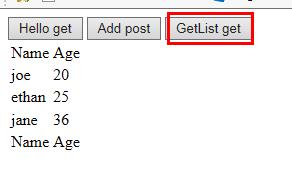
新建一个控制台项目,添加IContract.cs,DBService.cs(为了简单,契约和服务都建在一个项目里面)
一、服务的发布
1、定义 契约接口
using System;
using System.Collections.Generic;
using System.Linq;
using System.Text;
using System.ServiceModel;
using System.ServiceModel.Web;
using System.Data; namespace IContract //注意:如果命名空间为WCFHost,则在采用配置文件寄宿服务的时候会不认配置文件,不知道为什么
{
[ServiceContract]
public interface IContract
{
[OperationContract] //通过post方法调用
[WebInvoke( RequestFormat = WebMessageFormat.Json, ResponseFormat = WebMessageFormat.Json)]
double Add(double x, double y); [OperationContract] //通过get方法调用
[WebGet( RequestFormat = WebMessageFormat.Json, ResponseFormat = WebMessageFormat.Json)]
string Hello(string mes); [OperationContract] //通过get方法调用
[WebGet(RequestFormat = WebMessageFormat.Json, ResponseFormat = WebMessageFormat.Json)]
IList<User> getlist(); } public class User
{
public string Name{get;set;}
public int Age { get; set; }
}
}
2、服务的实现
using IContract;
using System;
using System.Collections.Generic;
using System.Data;
using System.Linq;
using System.Reflection;
using System.ServiceModel.Activation;
using System.Text; namespace DBService //注意:如果命名空间为WCFHost,则在采用配置文件寄宿服务的时候会不认配置文件,不知道为什么
{
//注意此处一定要设置,为了支持ajax调用
[AspNetCompatibilityRequirements(RequirementsMode = AspNetCompatibilityRequirementsMode.Allowed)]
public class DBService:IContract.IContract
{
public double Add(double x, double y)
{
return x+y;
} public string Hello(string mes)
{
return "holle word:" + mes;
} public IList<User> getlist()
{
DataTable dt = new DataTable();
dt.Columns.Add("Name");
dt.Columns.Add("Age",typeof(System.Int32));
dt.Rows.Add("joe", "20");
dt.Rows.Add("ethan", "25");
dt.Rows.Add("jane", "36");
IList<User> lst = dt.ToList<User>();
return lst;
}
} public static class Extension
{
public static IList<T> ToList<T>(this DataTable dt)
{
var lst = new List<T>();
var plist = new List<System.Reflection.PropertyInfo>(typeof(T).GetProperties());
foreach (DataRow item in dt.Rows)
{
T t = System.Activator.CreateInstance<T>();
for (int i = 0; i < dt.Columns.Count; i++)
{
PropertyInfo info = plist.Find(p => p.Name == dt.Columns[i].ColumnName);
if (info != null)
{
if (!Convert.IsDBNull(item[i]))
{
info.SetValue(t, item[i], null);
}
}
}
lst.Add(t);
}
return lst;
///throw new NotImplementedException();
} } }
3、 启动服务
3.1、方式一:以代码方式发布服务(不使用配置文件),寄宿到控制台程序。
using System;
using System.Collections.Generic;
using System.Linq;
using System.Text;
using System.ServiceModel;
using System.ServiceModel.Web;
using System.ServiceModel.Description; namespace WCFHost
{
class Program
{
static void Main(string[] args)
{
open();
} static void host_Opened(object sender, EventArgs e)
{
Console.WriteLine("DBService opened successful");
} //代码方式开启服务,此时要删除配置文件
static void open()
{
//Uri uri = new Uri("http://127.0.0.1:8883/DBServer"); //和下面一句等价
Uri uri = new Uri("http://localhost:8883/DBServer"); using (ServiceHost host = new ServiceHost(typeof(DBService.DBService), uri))
{
//定义元数据发布方式,此处 通过在服务所在的URL后加“?wsdl”的方式公布WSDL,可直接通过HTTP访问得到。
System.ServiceModel.Description.ServiceMetadataBehavior behavior = new System.ServiceModel.Description.ServiceMetadataBehavior();
//此处没有定义mex终结点,必须设置HttpGetEnabled为true,否则客户端无法访问服务
behavior.HttpGetEnabled = true;
host.Description.Behaviors.Add(behavior); //添加终结点
ServiceEndpoint endpoint = host.AddServiceEndpoint(typeof(IContract.IContract), new WebHttpBinding(), string.Empty); //设置wcf支持ajax调用,仅适用于WebHttpBinding
//System.ServiceModel.Description.WebScriptEnablingBehavior' is only intended for use with WebHttpBinding or similar bindings.
endpoint.Behaviors.Add(new WebScriptEnablingBehavior());
host.Opened += host_Opened;
host.Open();
Console.ReadLine();
}
}
}
}
3.2、方式二:使用配置文件进行配置,启动服务,寄宿到控制台程序。
新建一个配置文件App.config
<?xml version="1.0" encoding="utf-8" ?>
<configuration>
<system.serviceModel>
<!--可不配置-->
<!--同服务里面的设置[AspNetCompatibilityRequirements(RequirementsMode = AspNetCompatibilityRequirementsMode.Allowed)]-->
<!--<serviceHostingEnvironment aspNetCompatibilityEnabled="true"></serviceHostingEnvironment>-->
<behaviors>
<serviceBehaviors>
<behavior name="metadataBehavior">
<serviceMetadata httpGetEnabled="true" /> <!--以wsdl方式发布,因为没有mex终结点,此处必须设置为true,-->
</behavior>
</serviceBehaviors>
<endpointBehaviors>
<behavior name="endpointbehavior">
<enableWebScript/>
</behavior>
</endpointBehaviors>
</behaviors>
<services>
<!--注意此处name必须与第三步服务的命名空间一致-->
<service behaviorConfiguration="metadataBehavior" name="DBService.DBService">
<endpoint address="" binding="webHttpBinding" contract="IContract.IContract"
behaviorConfiguration="endpointbehavior"/>
<host>
<baseAddresses>
<add baseAddress="http://127.0.0.1:8883/DBServer"/>
</baseAddresses>
</host>
</service>
</services>
</system.serviceModel>
</configuration>
代码开启服务,寄宿到控制台程序。
using System;
using System.Collections.Generic;
using System.Linq;
using System.Text;
using System.ServiceModel;
using System.ServiceModel.Web;
using System.ServiceModel.Description; namespace WCFHost
{
class Program
{
static void Main(string[] args)
{
StartService();
} private static void StartService()
{
try
{
ServiceHost host1 = new ServiceHost(typeof(DBService.DBService));
host1.Opened += host_Opened;
host1.Open();
Console.ReadLine();
}
catch (Exception e)
{
throw e;
}
} static void host_Opened(object sender, EventArgs e)
{
Console.WriteLine("DBService opened successful");
} }
}
二、验证服务是否发布成功
1、F5运行控制台程序,界面显示:DBService opened successful说明服务成功开启。
2、在浏览器中输入http://localhost:8883/DBServer,出现如下界面,服务寄宿成功。
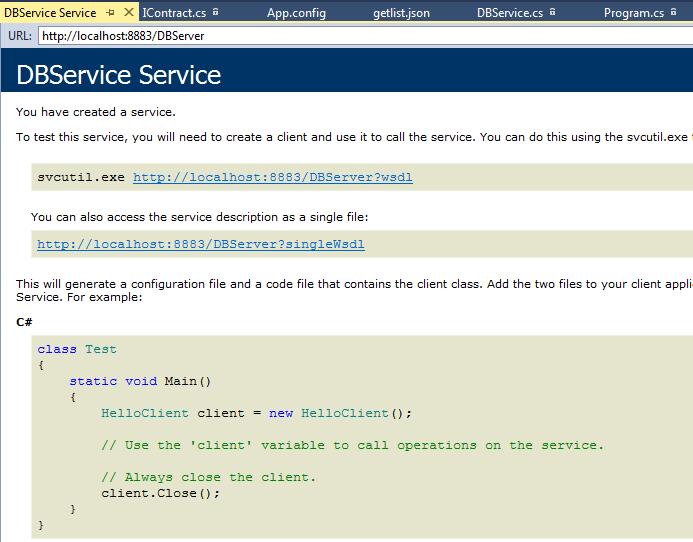
3、服务中定义的get方法可以直接通过浏览器验证
3.1、验证不带参数的方法: service地址+方法名称
在浏览器输入http://localhost:8883/DBServer/getlist 回车,会出现下面类似的提示
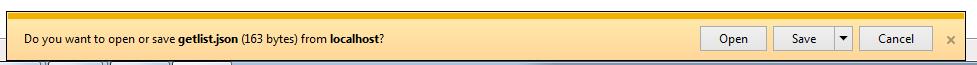
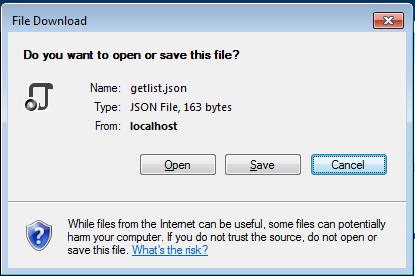
打开后文件内容为:
{"d":[{"__type":"User:#IContract","Age":20,"Name":"joe"},{"__type":"User:#IContract","Age":25,"Name":"ethan"},{"__type":"User:#IContract","Age":36,"Name":"jane"}]}
是 IList<User>的json格式数据。
3.2 带参数的方法,service地址+方法名称 + ? 参数1名称=值 & 参数2名称=值
在浏览器输入http://127.0.0.1:8883/DBServer/hello?mes=nihao
或者:http://127.0.0.1:8883/DBServer/hello?mes=”nihao“
会弹出是否打开or保存json文件,打开后内容为:{"d":"holle word:nihao"}
如果Add也标记为get,那么可以用此地址调用:http://127.0.0.1:8883/DBServer/Add?x=1&y=2
三、jquery调用
1、ajax调用WCF的代码(新建一个empty web项目,添加一个webform,添加文件夹js,添加jquery-1.8.3.min.js文件)
<%@ Page Language="C#" AutoEventWireup="true" CodeBehind="WebForm1.aspx.cs" Inherits="WebAjax.WebForm1" %> <!DOCTYPE html> <html xmlns="http://www.w3.org/1999/xhtml">
<head runat="server">
<title></title>
<script src="js/jquery-1.8.3.min.js"></script>
<script>
//1、Hello
function Hello() {
var mes = "ninhao";
$.ajax({
type: "get",
//type: "POST",
url: "http://localhost:8883/DBServer/hello?mes=" + mes,
//url: "http://localhost:8883/DBServer/hello", //post方式时的地址
dataType: "json",
//data: '{"mes":"nihao"}', //post方式是传递的输入参数
contentType: 'text/json',
success: function (data) {
alert("successful to get data:" + data.d);
},
error: function (data) {
alert(data.statusText);
},
});
} //2、Add
function Add() {
$.ajax({
type: "POST",
url: "http://localhost:8883/DBServer/Add",
dataType: "json",
contentType: 'text/json',
data: '{"x":1,"y":2}',
success: function (data) {
alert("successful:" + data.d);
},
error: function (data) {
alert(data.statusText);
},
});
} //3、获取用户list,添加到table后面
function getlist() {
$.ajax({
type: "get",
url: "http://localhost:8883/DBServer/getlist",
dataType: "json",
contentType: 'text/json',
success: function (data) {
var html = "";
$.each(data.d, function (index, item) {
var name = item.Name;
var age = item.Age;
html += "<tr><td>" + name + "</td><td>" + age + "</td></tr>";
});
//三种形式等价
//$("#mytable").after(html);
//$("#mytable tr").eq(0).after(html);
$("table tr:eq(0)").after(html); },
error: function (data) {
alert(data.statusText);
},
});
} </script>
</head>
<body>
<%--<form id="form1" runat="server">--%> <%--特别注意此处要注释掉,不然getlist看不到效果,table添加新行后立马就消失了--%>
<div>
<button onclick="Hello()">Hello get</button>
<button onclick="Add()">Add post</button>
<button onclick="getlist()">GetList get</button>
</div>
<table id="mytable">
<tr>
<td>Name</td>
<td>Age</td>
</tr>
<tr>
<td>Name</td>
<td>Age</td>
</tr>
</table>
<%--</form>--%>
</body>
</html>
四 jQuery调用WCF的要点:
1. 契约方法加属性[WebInvoke(RequestFormat = WebMessageFormat.Json, ResponseFormat = WebMessageFormat.Json, BodyStyle = WebMessageBodyStyle.WrappedRequest)]
2.服务类加属性 [AspNetCompatibilityRequirements(RequirementsMode = AspNetCompatibilityRequirementsMode.Allowed)]
3. binding="webHttpBinding"
4. <enableWebScript/> 或者
//设置wcf支持ajax调用
endpoint.Behaviors.Add(new WebScriptEnablingBehavior());
5. contentType: 'text/json'
五、使用System.ServiceModel.WebHttpBinding协议注意点
1、采用System.ServiceModel.WebHttpBinding协议,客户端不需要配置终结点,只需要指定一个Url即可使用ajax方法调用服务。
2、而且采用在客户端添加服务的办法是行不通的,添加服务后不会自动生成终结点配置,用客户端代理调用服务一直提示服务内部错误。
3. host.Open();报错The communication object, System.ServiceModel.ServiceHost, cannot be used for communication because it is in the Faulted state.
必须以管理员身份打开解决方案。
六 源代码
七、参考:
jquery ajax调用WCF,采用System.ServiceModel.WSHttpBinding协议
webHttpBinding、basicHttpBinding和wsHttpBinding区别
jquery ajax调用WCF,采用System.ServiceModel.WebHttpBinding的更多相关文章
- WCF入门教程(四)通过Host代码方式来承载服务 一个WCF使用TCP协议进行通协的例子 jquery ajax调用WCF,采用System.ServiceModel.WebHttpBinding System.ServiceModel.WSHttpBinding协议 学习WCF笔记之二 无废话WCF入门教程一[什么是WCF]
WCF入门教程(四)通过Host代码方式来承载服务 Posted on 2014-05-15 13:03 停留的风 阅读(7681) 评论(0) 编辑 收藏 WCF入门教程(四)通过Host代码方式来 ...
- jquery ajax调用WCF,采用System.ServiceModel.WSHttpBinding协议
采用System.ServiceModel.WSHttpBinding或者basicHttpBinding 协议.客户端就不能直接在前端通过url直接访问服务了 它是基于SOAP协议的bing,会采用 ...
- JQuery Ajax调用WCF实例以及遇到的问题
1.遇到的最多的问题就是跨域问题,这个时间需要我们添加如下代码解决跨域的问题 第一步:在服务类加Attribute [AspNetCompatibilityRequirements(Requireme ...
- Jquery Ajax调用aspx页面方法
Jquery Ajax调用aspx页面方法 在asp.net webform开发中,用jQuery ajax传值一般有几种玩法 1)普通玩法:通过一般处理程序ashx进行处理: 2)高级玩法:通过as ...
- Jquery Ajax调用aspx页面实例
目前,我会的几种asp.net界面与后台代码交互方式有几种: 1.webform+服务器控件交互: 2.webform+jquery+ajax+一般处理程序交互: 3.webform+jquery+a ...
- jquery.ajax请求aspx和ashx的异同 Jquery Ajax调用aspx页面方法
1.jquery.ajax请求aspx 请求aspx的静态方法要注意一下问题: (1)aspx的后台方法必须静态,而且添加webmethod特性 (2)在ajax方法中contentType必须是“a ...
- Jquery ajax调用webservice总结
jquery ajax调用webservice(C#)要注意的几个事项: 1.web.config里需要配置2个地方 <httpHandlers> <remove verb ...
- Jquery Ajax 调用 WebService
原文:http://www.cnblogs.com/andiki/archive/2010/05/17/1737254.html jquery ajax调用webservice(C#)要注意的几个事项 ...
- JQuery ajax调用asp.net的webMethod
本文章转载:http://www.cnblogs.com/zengxiangzhan/archive/2011/01/16/1936938.html 在vs2010中,用JQuery ajax调用as ...
随机推荐
- jsp链接sqlserver连不上
有时候出现程序没有错误,但是就是连不上数据库的毛病,有时候是链接端口错误. private String url="jdbc:microsoft:sqlserver://localhost: ...
- 2017.8.30 elasticsearch-sql的安装与使用
参考来自: http://blog.csdn.net/u012307002/article/details/52837756 https://github.com/NLPchina/elasticse ...
- mysql 错误:1166 解决办法
原因:检查字段里面是不是有空格,去掉就可以了
- 如何在MVC的ActionLink中应用Resource文件
项目中建立Resources文件夹. 添加Resource文件,必须添加一个默认的,其他语言可以添加很多个.我这里只添加了一个中文的. 双击每个资源文件,将Access Modifier 设置成pub ...
- Jmeter-Maven-Plugin高级应用:Test Results File Format-Test Results
Test Results File Format Test Results Disabling The <testResultsTimestamp> Enabling <append ...
- Office EXCEL 不用VB,你也可以制作自己的Excel菜单!
还记得这个讨厌的VB吗?为了做一个COM插件,生成一个DLL,麻烦一大堆.其实我们想要的仅仅是把自己写的宏封装一下,更好的调用而已. 打开工具,自定义,在命令菜单中选择新菜单,然后拖放右侧的新菜单到顶 ...
- spring mvc实现登录验证码
一.实现图形验证码的基础类 VerifyCodeUtils.java,这个类是从网上摘抄的~ package com.comp.common; import java.awt.Color; impor ...
- Failed to fetch URL https://dl-ssl.google.com/android/repository/repository-6.xml, reason: Connection to https://dl-ssl.google.com refused
修改hosts文件.文件在C:\WINDOWS\system32\drivers\etc目录下,Linux用户打开/etc/hosts文件.用记事本打开文件后添加以下内容. #Google主页203. ...
- jQuery之前端国际化jQuery.i18n.properties[转]
http://www.ibm.com/developerworks/cn/web/1305_hezj_jqueryi18n/ jQuery.i18n.properties是一款轻量级的jQuery国际 ...
- tarfile模块可以方操作tar归档文件
# -*- coding: utf-8 -*- #python 27 #xiaodeng #Python自带的tarfile模块可以方便读取tar归档文件 #http://www.open-open. ...
