Spring Boot2.0之注解方式启动Springmvc
回顾下springmvc原理图:

DispatcherServlet是Spring MVC的核心,每当应用接受一个HTTP请求,由DispatcherServlet负责将请求分发给应用的其他组件。
在旧版本中,DispatcherServlet之类的servlet一般在web.xml文件中配置,该文件一般会打包进最后的war包种;但是Spring 3引入了注解,我将要介绍,如何基于注解配置Spring MVC。
1、Spring mvc无配置文件夹,采用注解方式启动。
把配置的内容 转换为 Java代码
步骤:
1、加载Spring容器 加载dispatcherservlet
tomcat只要读到这几个类,就可以帮助初始化了
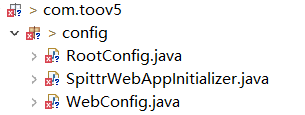
配置文件代码和pom文件
<project xmlns="http://maven.apache.org/POM/4.0.0" xmlns:xsi="http://www.w3.org/2001/XMLSchema-instance" xsi:schemaLocation="http://maven.apache.org/POM/4.0.0 http://maven.apache.org/xsd/maven-4.0.0.xsd">
<modelVersion>4.0.0</modelVersion>
<groupId>com.toov5.springbootmvc</groupId>
<artifactId>springbootmvc</artifactId>
<version>0.0.1-SNAPSHOT</version>
<dependencies>
<!--Java语言操作tomcat -->
<dependency>
<groupId>org.apache.tomcat.embed</groupId>
<artifactId>tomcat-embed-core</artifactId>
<version>8.5.16</version>
</dependency>
<!-- spring-web -->
<dependency>
<groupId>org.springframework</groupId>
<artifactId>spring-web</artifactId>
<version>5.0.4.RELEASE</version>
<scope>compile</scope>
</dependency>
<!-- spring-mvc -->
<dependency>
<groupId>org.springframework</groupId>
<artifactId>spring-webmvc</artifactId>
<version>5.0.4.RELEASE</version>
<scope>compile</scope>
</dependency>
<!-- tomcat对jsp支持 -->
<dependency>
<groupId>org.apache.tomcat</groupId>
<artifactId>tomcat-jasper</artifactId>
<version>8.5.16</version>
</dependency>
</dependencies> </project>
加载SpringMVC容器
正如可以通过多种方式配置DispatcherServlet一样,也可以通过多种方式启动Spring MVC特性。原来我们一般在xml文件中使用<mvc:annotation-driven>元素启动注解驱动的Spring MVC特性。
package com.toov5.config; import org.springframework.context.annotation.Bean;
import org.springframework.context.annotation.ComponentScan;
import org.springframework.context.annotation.Configuration;
import org.springframework.web.servlet.ViewResolver;
import org.springframework.web.servlet.config.annotation.EnableWebMvc;
import org.springframework.web.servlet.config.annotation.WebMvcConfigurerAdapter;
import org.springframework.web.servlet.view.InternalResourceViewResolver; /*
* spring mvc的配置信息
*
*/
@Configuration //表示配置
@EnableWebMvc //开启springmvc功能 扫包 视图转换 拦截器
@ComponentScan("com.toov5.controller") //扫controller包 类似与传统的配置中 开启扫包模式那段xml配置
public class WebConfig extends WebMvcConfigurerAdapter { //需要配置视图器
// 创建SpringMVC视图解析器
@Bean
public ViewResolver viewResolver() {
InternalResourceViewResolver viewResolver = new InternalResourceViewResolver();
viewResolver.setPrefix("/WEB-INF/views/");
viewResolver.setSuffix(".jsp");
//可以在JSP页面中通过${}访问beans
viewResolver.setExposeContextBeansAsAttributes(true);
return viewResolver;
} }
package com.toov5.config; import org.springframework.context.annotation.ComponentScan;
import org.springframework.context.annotation.Configuration; /*
* 加载非Springmvc 的配置
*
*/ @Configuration
@ComponentScan(basePackages = "com.toov5") //扫整个项目的
public class RootConfig { }
加载SpringMVCDispatcherServlet
AbstractAnnotationConfigDispatcherServletInitializer这个类负责配置DispatcherServlet、初始化Spring MVC容器和Spring容器。getRootConfigClasses()方法用于获取Spring应用容器的配置文件,这里我们给定预先定义的RootConfig.class;getServletConfigClasses负责获取Spring MVC应用容器,这里传入预先定义好的WebConfig.class;getServletMappings()方法负责指定需要由DispatcherServlet映射的路径,这里给定的是"/",意思是由DispatcherServlet处理所有向该应用发起的请求。
package com.toov5.config; import org.springframework.web.servlet.support.AbstractAnnotationConfigDispatcherServletInitializer; /*
* 加载springmvc--dispatcherservlet
* 下面的这个接口 初始化dispatcherservlet
*/
public class SpittrWebAppInitializer extends AbstractAnnotationConfigDispatcherServletInitializer { // 加载根容器 加载跟配置信息 spring核心
protected Class<?>[] getRootConfigClasses() {
// TODO Auto-generated method stub
return new Class[] { RootConfig.class };
} // 加载SpringMVC容器 springmvc 加载配置信息
protected Class<?>[] getServletConfigClasses() { return new Class[] { WebConfig.class }; //相当于一个数组里面放了一个Class
} // SpringMVCDispatcherServlet 拦截的请求 / 拦截所有请求
protected String[] getServletMappings() { return new String[] { "/" };
} }
controller层
package com.toov5.controller; import org.springframework.web.bind.annotation.RequestMapping;
import org.springframework.web.bind.annotation.RestController; @RestController //Spring mvc 提供的哈
public class IndexController { @RequestMapping("/index")
public String index(){
return "successful";
} }
package com.toov5.controller; import org.springframework.stereotype.Controller;
/*
* 跳转页面
*
*/
import org.springframework.web.bind.annotation.RequestMapping;
@Controller
public class UserController { @RequestMapping("/pageIndex")
public String pageIndex(){
return "pageIndex";
} }
tomcat:
package com.toov5; import java.io.File; import javax.servlet.ServletException; import org.apache.catalina.LifecycleException;
import org.apache.catalina.WebResourceRoot;
import org.apache.catalina.core.StandardContext;
import org.apache.catalina.startup.Tomcat;
import org.apache.catalina.webresources.DirResourceSet;
import org.apache.catalina.webresources.StandardRoot; public class AppTomcat {
public static void main(String[] args) {
//使用Java内置tomcat运行spring mvc框架 原理:tomcat加载到spring mvc注解启动方式,就会创建spring mvc容器
try {
start();
} catch (ServletException e) {
// TODO Auto-generated catch block
e.printStackTrace();
} catch (LifecycleException e) {
// TODO Auto-generated catch block
e.printStackTrace();
}
}
public static void start() throws ServletException, LifecycleException { // 创建Tomcat容器
Tomcat tomcatServer = new Tomcat();
// 端口号设置
tomcatServer.setPort(9090);
// 读取项目路径 这样可以加载到静态资源
StandardContext ctx = (StandardContext) tomcatServer.addWebapp("/", new File("src/main").getAbsolutePath());
// 禁止重新载入
ctx.setReloadable(false);
// class文件读取地址 启动后 在target生成编译后的class文件
File additionWebInfClasses = new File("target/classes");
// 创建WebRoot
WebResourceRoot resources = new StandardRoot(ctx);
// tomcat内部读取Class执行
resources.addPreResources(
new DirResourceSet(resources, "/WEB-INF/classes", additionWebInfClasses.getAbsolutePath(), "/"));
tomcatServer.start();
// 异步等待请求执行
tomcatServer.getServer().await(); }
}
启动后:
右键点击项目刷新会出现:

这时候是虚拟创建一个tomcat目录,
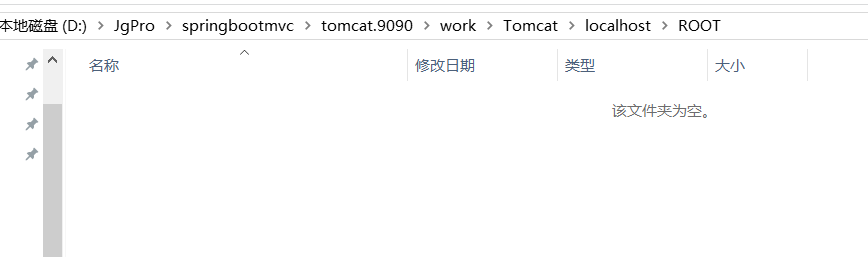
点进去里面没有class文件,它的class文件全部在内存里面(也可以写到硬盘上)
最后的目录结构:

访问请求
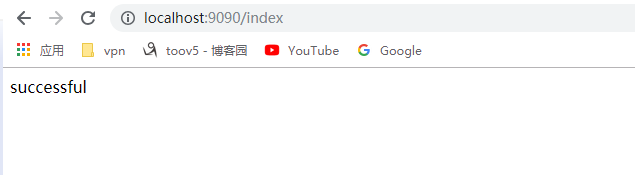

下面继续完善service层
package com.toov5.service; import org.springframework.stereotype.Service; @Service
public class UserService { public String index(){
return "successful again"; } }
controller的修改
package com.toov5.controller; import org.springframework.beans.factory.annotation.Autowired;
import org.springframework.web.bind.annotation.RequestMapping;
import org.springframework.web.bind.annotation.RestController; import com.toov5.service.UserService; @RestController //Spring mvc 提供的哈
public class IndexController {
@Autowired
private UserService userService; @RequestMapping("/index")
public String index(){
// return "successful";
return userService.index();
} }
SpittrWebAppInitializer需要修改:
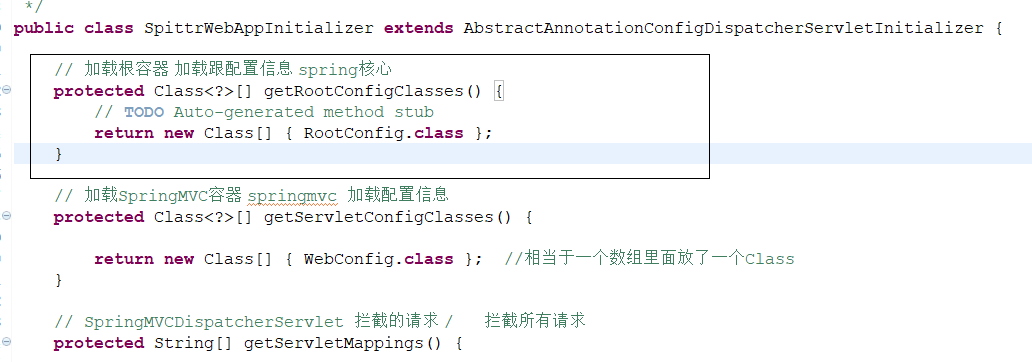 、
、
要不扫描不到service的!
启动访问:

是不是很有趣呀~~~~
Spring Boot2.0之注解方式启动Springmvc的更多相关文章
- 构建第一个spring boot2.0应用之项目启动运行的几种方式(二)
方法一. 配置Run/Debug Configuration 选择Main Class为项目 Application启动类(入口main方法) (2).进行项目目录,即包含pom.xml的目录下,启 ...
- 【spring boot】整合LCN,启动spring boot2.0.3 启动报错:Unable to start ServletWebServerApplicationContext due to missing ServletWebServerFactory bean.
spring boot 2.0.3启动报错: Error starting ApplicationContext. To display the conditions report re-run yo ...
- Spring Boot2.0+中,自定义配置类扩展springMVC的功能
在spring boot1.0+,我们可以使用WebMvcConfigurerAdapter来扩展springMVC的功能,其中自定义的拦截器并不会拦截静态资源(js.css等). @Configur ...
- Spring Boot2.0 整合 Kafka
Kafka 概述 Apache Kafka 是一个分布式流处理平台,用于构建实时的数据管道和流式的应用.它可以让你发布和订阅流式的记录,可以储存流式的记录,并且有较好的容错性,可以在流式记录产生时就进 ...
- spring boot 2.0(一)权威发布spring boot2.0
Spring Boot2.0.0.RELEASE正式发布,在发布Spring Boot2.0的时候还出现一个小插曲,将Spring Boot2.0同步到Maven仓库的时候出现了错误,然后Spring ...
- 【spring boot】14.spring boot集成mybatis,注解方式OR映射文件方式AND pagehelper分页插件【Mybatis】pagehelper分页插件分页查询无效解决方法
spring boot集成mybatis,集成使用mybatis拖沓了好久,今天终于可以补起来了. 本篇源码中,同时使用了Spring data JPA 和 Mybatis两种方式. 在使用的过程中一 ...
- 使用注解方式搭建SpringMVC
1.以前搭建Spring MVC 框架一般都使用配置文件的方式进行,相对比较繁琐.spring 提供了使用注解方式搭建Spring MVC 框架的方式,方便简洁.使用Spring IOC 作为根容器管 ...
- spring boot2.0(一 ) 基础环境搭建
1.基础配置 开发环境:window jdk版本:1.8(spring boot2.0最低要求1.8) 开发工具:eclipse 构建方式:maven3 2.POM配置文件 <project x ...
- 【spring cloud】spring cloud2.X spring boot2.0.4调用feign配置Hystrix Dashboard 和 集成Turbine 【解决:Hystrix仪表盘Unable to connect to Command Metric Stream】【解决:Hystrix仪表盘Loading...】
环境: <java.version>1.8</java.version><spring-boot.version>2.0.4.RELEASE</spring- ...
随机推荐
- 2016.6.20 maven更改repository的位置
默认位置为${userhome}/.m2/repository: 修改位置: 在setting,xml中更改 这个时候再看eclipse的设置,已经自动更改了.因为它是读取setting.xml中的数 ...
- android(cm11)状态栏源代码分析(一)
(一):写在前面 近期因为工作须要,须要了解CM11中的有关于StatusBar相关的内容.总的来说,刚開始阅读其源代码的时候,是有点困难,只是通过构建相关代码的脑图和流程图,几天下来.我已经对其源代 ...
- 每天学点Python之bytes
每天学点Python之bytes Python中的字节码用b'xxx'的形式表示.x能够用字符表示,也能够用ASCII编码形式\xnn表示.nn从00-ff(十六进制)共256种字符. 基本操作 以下 ...
- 工厂方法模式之C++实现
说明:本文仅供学习交流,转载请标明出处.欢迎转载. 工厂方法模式与简单工厂模式的差别在于:在简单工厂模式中.全部的产品都是有一个工厂创造,这样使得工厂承担了太大的造产品的压力,工厂内部必须考虑所以的产 ...
- 撸代码--linux进程通信(基于共享内存)
1.实现亲缘关系进程的通信,父写子读 思路分析:1)首先我们须要创建一个共享内存. 2)父子进程的创建要用到fork函数.fork函数创建后,两个进程分别独立的执行. 3)父进程完毕写的内容.同一时候 ...
- 记录MySQL运行的SQL
对照Oracle功能去学习Mysql总会发现亮点 Oracle中通过日志挖掘这一技能,能够找到以前运行过的全部记录: Mysql中也提供了3种方法{验证过的,我会记录详细做法} 方法1:{已验证} 记 ...
- request获取数据的几种方法
1.request.getparameter(); String value=request.getparameter("key"); 2.request.getParameter ...
- Oracle SQL性能优化 - 根据大表关联更新小表
需求: 小表数据量20w条左右,大表数据量在4kw条左右,需要根据大表筛选出150w条左右的数据并关联更新小表中5k左右的数据. 性能问题: 对筛选条件中涉及的字段加index后,如下常规的updat ...
- kaptcha的和springboot一起使用的简单例子
https://blog.csdn.net/xiaoyu19910321/article/details/79296030
- Option可选值可选值(二)
//: Playground - noun: a place where people can play import Cocoa var str1 = "供选链接和强制拆包的不同. &qu ...
