shell项目-告警系统
告警系统
1. 告警系统需求分析
需求:使用shell定制各种个性化告警工具,但需要统一化管理、规范化管理。
思路:指定一个脚本包,包含主程序、子程序、配置文件、邮件引擎、输出日志等。
主程序:作为整个脚本的入口,是整个系统的命脉。
配置文件:是一个控制中心,用它来开关各个子程序,指定各个相关联的日志文件。
子程序:这个才是真正的监控脚本,用来监控各个指标。
邮件引擎:是由一个python程序来实现,它可以定义发邮件的服务器、发邮件人以及发件人密码
输出日志:整个监控系统要有日志输出。
要求:我们的机器角色多种多样,但是所有机器上都要部署同样的监控系统,也就说所有机器不管什么角色,整个程序框架都是一致的,不同的地方在于根据不同的角色,定制不同的配置文件。
程序架构:
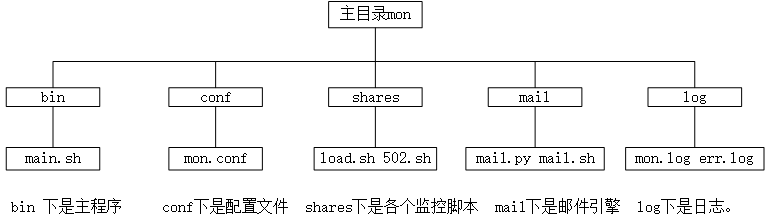
bin下是主程序
conf下是配置文件
shares下是各个监控脚本
mail下是邮件引擎
log下是日志。
2. main.sh内容
#!/bin/bash
#Written by aming.
# 是否发送邮件的开关
export send=1
# 过滤ip地址
export addr=`/sbin/ifconfig |grep -A1 "ens33: "|awk '/inet/ {print $2}'`
dir=`pwd`
# 只需要最后一级目录名
last_dir=`echo $dir|awk -F'/' '{print $NF}'`
# 下面的判断目的是,保证执行脚本的时候,我们在bin目录里,不然监控脚本、邮件和日志很有可能找不到
if [ $last_dir == "bin" ] || [ $last_dir == "bin/" ]; then
conf_file="../conf/mon.conf"
else
echo "you shoud cd bin dir"
exit
fi
exec 1>>../log/mon.log 2>>../log/err.log
echo "`date +"%F %T"` load average"
/bin/bash ../shares/load.sh
#先检查配置文件中是否需要监控502
if grep -q 'to_mon_502=1' $conf_file; then
export log=`grep 'logfile=' $conf_file |awk -F '=' '{print $2}' |sed 's/ //g'`
/bin/bash ../shares/502.sh
fi
3. mon.conf内容
## to config the options if to monitor
## 定义mysql的服务器地址、端口以及user、password
to_mon_cdb=0 ##0 or 1, default 0,0 not monitor, 1 monitor
db_ip=10.20.3.13
db_port=3315
db_user=username
db_pass=passwd
## httpd 如果是1则监控,为0不监控
to_mon_httpd=0
## php 如果是1则监控,为0不监控
to_mon_php_socket=0
## http_code_502 需要定义访问日志的路径
to_mon_502=1
logfile=/data/log/xxx.xxx.com/access.log
## request_count 定义日志路径以及域名
to_mon_request_count=0
req_log=/data/log/www.discuz.net/access.log
domainname=www.discuz.net
4. load.sh内容
#! /bin/bash
##Writen by aming##
load=`uptime |awk -F 'average:' '{print $2}'|cut -d',' -f1|sed 's/ //g' |cut -d. -f1`
if [ $load -gt 10 ] && [ $send -eq "1" ]
then
echo "$addr `date +%T` load is $load" >../log/load.tmp
/bin/bash ../mail/mail.sh aming_test@163.com "$addr\_load:$load"
`cat ../log/load.tmp`
fi
echo "`date +%T` load is $load"
5. 502.sh内容
#! /bin/bash
d=`date -d "-1 min" +%H:%M`
c_502=`grep :$d: $log |grep ' 502 '|wc -l`
if [ $c_502 -gt 10 ] && [ $send == 1 ]; then
echo "$addr $d 502 count is $c_502">../log/502.tmp
/bin/bash ../mail/mail.sh $addr\_502 $c_502 ../log/502.tmp
fi
echo "`date +%T` 502 $c_502"
6. disk.sh内容
#! /bin/bash
##Writen by aming##
rm -f ../log/disk.tmp
for r in `df -h |awk -F '[ %]+' '{print $5}'|grep -v Use`
do
if [ $r -gt 90 ] && [ $send -eq "1" ]
then
echo "$addr `date +%T` disk useage is $r" >>../log/disk.tmp
fi
if [ -f ../log/disk.tmp ]
then
df -h >> ../log/disk.tmp
/bin/bash ../mail/mail.sh $addr\_disk $r ../log/disk.tmp
echo "`date +%T` disk useage is nook"
else
echo "`date +%T` disk useage is ok"
fi
7. mail.sh内容
//其中mail.py内容到这里下载https://coding.net/u/aminglinux/p/aminglinux-book/git/blob/master/D22Z/mail.py
log=$1
t_s=`date +%s`
t_s2=`date -d "2 hours ago" +%s`
if [ ! -f /tmp/$log ]
then
echo $t_s2 > /tmp/$log
fi
t_s2=`tail -1 /tmp/$log|awk '{print $1}'`
echo $t_s>>/tmp/$log
v=$[$t_s-$t_s2]
echo $v
if [ $v -gt 3600 ]
then
./mail.py $1 $2 $3
echo "0" > /tmp/$log.txt
else
if [ ! -f /tmp/$log.txt ]
then
echo "0" > /tmp/$log.txt
fi
nu=`cat /tmp/$log.txt`
nu2=$[$nu+1]
echo $nu2>/tmp/$log.txt
if [ $nu2 -gt 10 ]
then
./mail.py $1 "trouble continue 10 min $2" "$3"
echo "0" > /tmp/$log.txt
fi
fi
shell项目-告警系统的更多相关文章
- Linux centosVMware运行告警系统、分发系统-expect讲解、自动远程登录后,执行命令并退出、expect脚本传递参数、expect脚本同步文件、指定host和要同步的文件、shell项目-分发系统-构建文件分发系统、分发系统-命令批量执行
一运行告警系统 创建一个任务计划crontab -e 每一分钟都执行一次 调试时把主脚本里边log先注释掉 再次执行 没有发现502文件说明执行成功了,每日有错误,本机IP 负载不高 二.分发系统-e ...
- shell项目-分发系统-expect讲解
shell项目-分发系统-expect讲解 yum install -y expect 1. 自动远程登录 #! /usr/bin/expect set host "192.168.133. ...
- shell项目-分发系统-构建文件分发系统
shell项目-分发系统-构建文件分发系统 需求背景对于大公司而言,肯定时不时会有网站或者配置文件更新,而且使用的机器肯定也是好多台,少则几台,多则几十甚至上百台.所以,自动同步文件是至关重要的. 实 ...
- Xamarin.FormsShell基础教程(7)Shell项目关于页面的介绍
Xamarin.FormsShell基础教程(7)Shell项目关于页面的介绍 轻拍标签栏中的About标签,进入关于页面,如图1.8和图1.9所示.它是对应用程序介绍的页面. 该页面源自Views文 ...
- Xamarin.FormsShell基础教程(3)Shell项目构成
Xamarin.FormsShell基础教程(3)Shell项目构成 在创建的ShellDemo解决方案中,有3个子项目,分别为ShellDemo.ShellDemo.Android和ShellDem ...
- 第五部分shell项目一监控脚本
需求: 使用shell定制各种个性化告警工具,但需要统一化管理.规范化管理. 思路:指定一个脚本包,包含主程序.子程序.配置文件.邮件引擎.输出日志等.主程序:作为整个脚本的入口,是整个系统的命脉.配 ...
- shell中的函数、shell中的数组、告警系统需求分析
7月16日任务 20.16/20.17 shell中的函数20.18 shell中的数组20.19 告警系统需求分析 20.16/20.17 shell中的函数 函数就是一个子shell就是一个代码段 ...
- Shell编程二
告警系统需求分析 1.(虽然之前我们学习了zabbix,但有时候也不能满足我们的需求,比如比较冷门的监控项目需要写自定义脚本,或者服务器网络有问题,没有办法将客户端的数据发送到服务端.) 程序架构: ...
- CentOS安装gitLab服务器
首先利用gitlab-install-el6.sh安装,比较简单: (出处:http://www.linuxidc.com/Linux/2013-06/85754.htm) 1:如果有条件,提供一台全 ...
随机推荐
- TP5使用路由模式报错 No input file specified.
热烈推荐:超多IT资源,尽在798资源网 application/route.php 是设置路由的文件. 将 route.php 代码修改为 <?php use think\Route; Ro ...
- 《转载》编程入门指南 v1.4
编程入门指南 v1.4 Badger · 8 个月前 作者:@萧井陌, @Badger 自由转载-非商用-非衍生-保持署名 | Creative Commons BY-NC-ND 3.0 CoCode ...
- MPI并行计算模拟N体问题
实验内容 N体问题是指找出已知初始位置.速度和质量的多个物体在经典力学情况下的后续运动.在本次实验中,你需要模拟N个物体在二维空间中的运动情况.通过计算每两个物体之间的相互作用力,可以确定下一个时间周 ...
- WHU 1542 Countries (floyd)
题意: 在小明出生的星球X上有n国家. 一些国家通过结盟而拥有良好的双边关系,因此他们的公民得益于这些政策,使得所有这些国家之间的旅行变得免费. 但是,不同联盟之间的旅行就不是这么容易了.如果可能,它 ...
- 【习题 8-19 UVA-1312】Cricket Field
[链接] 我是链接,点我呀:) [题意] 在这里输入题意 [题解] 添加两个y坐标0和h 然后从这n+2个y坐标中任选两个坐标,作为矩形的上下界. 然后看看哪些点在这个上下界中. 定义为坐标集合S S ...
- 《SAS编程与数据挖掘商业案例》学习笔记之十八
接着曾经的<SAS编程与数据挖掘商业案例>,之前全是sas的基础知识,如今開始进入数据挖掘方面笔记,本文主要介绍数据挖掘基本流程以及应用方向,并以logistic回归为例说明. 一:数据挖 ...
- poj 1681 Painter's Problem(高斯消元)
id=1681">http://poj.org/problem? id=1681 求最少经过的步数使得输入的矩阵全变为y. 思路:高斯消元求出自由变元.然后枚举自由变元,求出最优值. ...
- 罗列几个Android插件化开发框架
携程插件化框架 ACDD插件化框架 360插件化框架 Android-Plugin-Framework DL APK动态加载框架 部分框架对比 DynamicLoadApk 迁移成本很重:需要使用『t ...
- excel操作小技巧
excel拼接sql语句时,时间格式问题 问题:若直接插入时间的单元格 :="insert into t_entity_car (create_time,name,age) value (' ...
- xcode 条件调试
添加条件 有时候我们可能会在某个循环中创建断点,但一次又一次地点击 continue 直到我们想要的条件出现,显然是一种非常低效的方式.好在 Xcode 为我们提供了条件断点. 首先在下列代码中插入一 ...
