SpringMVC框架的多表查询和增删查改
必须声明本文章==》http://www.cnblogs.com/zhu520/p/7883268.html
一:
1):我的运行环境
我使用myeclipse(你也可以使用eclipse),tomcat7
jar包 放在百度云,托到文章最后有链接下载即可(其实也可以根据我之前http://www.cnblogs.com/zhu520/p/7772823.html 去弄,不需要去网上下载(但是只是对myeclipse而言,eclipse还是要到网上下载的jar包的))
2):包的情况
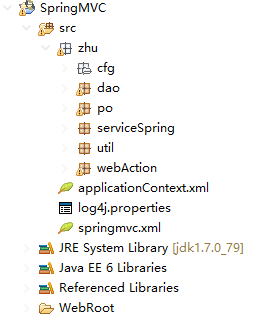
3):配置的文件需要applicationContext.xml和springmvc.xml,不需要struts.xml配置
可以去看篇链接讲解了SpringMVC与Struts2区别 或者这篇 http://blog.csdn.net/gstormspire/article/details/8239182/
applicationContext.xml
<?xml version="1.0" encoding="UTF-8"?>
<beans xmlns="http://www.springframework.org/schema/beans"
xmlns:xsi="http://www.w3.org/2001/XMLSchema-instance" xmlns:p="http://www.springframework.org/schema/p"
xmlns:context="http://www.springframework.org/schema/context"
xmlns:aop="http://www.springframework.org/schema/aop" xmlns:tx="http://www.springframework.org/schema/tx"
xsi:schemaLocation="
http://www.springframework.org/schema/tx
http://www.springframework.org/schema/tx/spring-tx-3.1.xsd
http://www.springframework.org/schema/aop
http://www.springframework.org/schema/aop/spring-aop-3.1.xsd
http://www.springframework.org/schema/context
http://www.springframework.org/schema/context/spring-context-3.1.xsd
http://www.springframework.org/schema/beans
http://www.springframework.org/schema/beans/spring-beans-3.1.xsd"> <!-- 开启注解 -->
<context:annotation-config /> <!-- 自动扫描 -->
<context:component-scan base-package="zhu.dao,zhu.serviceSpring">
<context:include-filter type="annotation"
expression="org.springframework.stereotype.Repository" />
<context:include-filter type="annotation"
expression="org.springframework.stereotype.Service" />
</context:component-scan> <bean id="dataSource" class="org.apache.commons.dbcp.BasicDataSource">
<property name="driverClassName" value="com.mysql.jdbc.Driver">
</property>
<property name="url" value="jdbc:mysql://localhost:3306/jdbc01"></property>
<property name="username" value="root"></property>
<property name="password" value="root"></property>
</bean> <bean id="sessionFactory"
class="org.springframework.orm.hibernate3.LocalSessionFactoryBean">
<property name="dataSource">
<ref bean="dataSource" />
</property>
<property name="hibernateProperties">
<props>
<prop key="hibernate.dialect">
org.hibernate.dialect.MySQLDialect
</prop>
<prop key="hibernate.hbm2ddl.auto">update</prop>
</props>
</property>
<property name="mappingDirectoryLocations">
<list>
<value>classpath:zhu/cfg/</value>
</list>
</property>
</bean> </beans>
applicationContext.xml
web.xml
<?xml version="1.0" encoding="UTF-8"?>
<web-app xmlns:xsi="http://www.w3.org/2001/XMLSchema-instance" xmlns="http://java.sun.com/xml/ns/javaee" xmlns:web="http://java.sun.com/xml/ns/javaee/web-app_2_5.xsd" xsi:schemaLocation="http://java.sun.com/xml/ns/javaee http://java.sun.com/xml/ns/javaee/web-app_3_0.xsd" version="3.0">
<display-name></display-name>
<!-- spring的启动 -->
<context-param>
<param-name>contextConfigLocation</param-name>
<param-value>classpath:applicationContext.xml</param-value>
</context-param>
<listener>
<description>spring监听器</description>
<listener-class>org.springframework.web.context.ContextLoaderListener</listener-class>
</listener> <!-- 加载Spring-mvc的配置文件 -->
<servlet>
<servlet-name>springMvc</servlet-name>
<servlet-class>org.springframework.web.servlet.DispatcherServlet</servlet-class>
<init-param>
<param-name>contextConfigLocation</param-name>
<param-value>classpath:springmvc.xml</param-value>
</init-param>
<init-param>
<param-name>activeReverseAjaxEnabled</param-name>
<param-value>true</param-value>
</init-param>
<load-on-startup>1</load-on-startup>
</servlet>
<servlet-mapping>
<servlet-name>springMvc</servlet-name>
<url-pattern>*.do</url-pattern>
</servlet-mapping>
<welcome-file-list>
<welcome-file>login.jsp</welcome-file>
</welcome-file-list>
</web-app>
web。xml
springmvc.xml
<?xml version="1.0" encoding="UTF-8"?>
<beans xmlns="http://www.springframework.org/schema/beans"
xmlns:mvc="http://www.springframework.org/schema/mvc"
xmlns:xsi="http://www.w3.org/2001/XMLSchema-instance"
xmlns:p="http://www.springframework.org/schema/p"
xmlns:context="http://www.springframework.org/schema/context"
xsi:schemaLocation="http://www.springframework.org/schema/beans
http://www.springframework.org/schema/beans/spring-beans-3.1.xsd
http://www.springframework.org/schema/context
http://www.springframework.org/schema/context/spring-context-3.1.xsd
http://www.springframework.org/schema/mvc
http://www.springframework.org/schema/mvc/spring-mvc-3.1.xsd"> <!--开启web层的注解 -->
<!-- 自动扫描controller包下的所有类,使其认为spring mvc的控制器 -->
<context:component-scan base-package="zhu.webAction">
<context:include-filter type="annotation" expression="org.springframework.stereotype.Controller"/>
</context:component-scan> <!-- 日期转换 必须放在<mvc:annotation-driven />前面 -->
<bean class="org.springframework.web.servlet.mvc.annotation.AnnotationMethodHandlerAdapter"></bean>
<!-- 注解方式 -->
<mvc:annotation-driven conversion-service="conversionService">
</mvc:annotation-driven>
<!-- 配置日期转换器 -->
<bean id="conversionService" class="org.springframework.format.support.FormattingConversionServiceFactoryBean">
<property name="converters">
<set>
<bean class="zhu.util.DateConverter"></bean>
</set>
</property>
</bean> <!--实现属性自动转换层对象 -->
<!-- 启动Spring MVC的注解功能,完成请求和注解POJO的映射 -->
<bean class="org.springframework.web.servlet.mvc.annotation.AnnotationMethodHandlerAdapter"/> <!--mvc配置视图解析 -->
<!-- 对模型视图名称的解析,即在模型视图名称添加前后缀 -->
<bean class="org.springframework.web.servlet.view.InternalResourceViewResolver" >
<property name="prefix" value="/WEB-INF/jsp_CRUD"></property>
<property name="suffix" value=".jsp"></property>
</bean>
<!--跳转的时候只用写jsp名字,不用带后缀,因为默认的后缀“.jsp”,路径为“/WEB-INF/jsp” --> </beans>
4):po
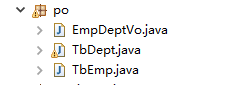
EmpDeptVo.java
package zhu.po;
import java.util.Date;
public class EmpDeptVo {
private Integer eid; //员工id
private String ename; //员工编号
private int did; //部门id
private boolean gende;//性别
private int age; //年龄
private Date workDate;//入职时间
private String password;//密码
private String dname;//部门名称
public EmpDeptVo(){}
//用来查询数据
public EmpDeptVo(Integer eid,String ename,boolean gende ,int age,Date workDate,String password,int did,String dname ){
this.eid=eid;
this.ename=ename;
this.gende=gende;
this.age=age;
this.workDate=workDate;
this.password=password;
this.did=did;
this.dname=dname;
}
public Integer getEid() {
return eid;
}
public void setEid(Integer eid) {
this.eid = eid;
}
public String getEname() {
return ename;
}
public void setEname(String ename) {
this.ename = ename;
}
public int getDid() {
return did;
}
public void setDid(int did) {
this.did = did;
}
public boolean isGende() {
return gende;
}
public void setGende(boolean gende) {
this.gende = gende;
}
public int getAge() {
return age;
}
public void setAge(int age) {
this.age = age;
}
public Date getWorkDate() {
return workDate;
}
public void setWorkDate(Date workDate) {
this.workDate = workDate;
}
public String getPassword() {
return password;
}
public void setPassword(String password) {
this.password = password;
}
public String getDname() {
return dname;
}
public void setDname(String dname) {
this.dname = dname;
}
}
EmpDeptVo.java
TbDept.java
package zhu.po; import java.util.HashSet;
import java.util.Set; //部门表
public class TbDept {
private Integer did;
private String dname; public Integer getDid() {
return did;
} public void setDid(Integer did) {
this.did = did;
} public String getDname() {
return dname;
} public void setDname(String dname) {
this.dname = dname;
} }
TbDept.java
TbEmp.java
package zhu.po; import java.util.Date; //员工表
public class TbEmp {
private Integer eid;
private String ename;
private int did;
private boolean gende;
private int age;
private Date workDate;
private String password; public Integer getEid() {
return eid;
} public void setEid(Integer eid) {
this.eid = eid;
} public String getEname() {
return ename;
} public void setEname(String ename) {
this.ename = ename;
} public int getDid() {
return did;
} public void setDid(int did) {
this.did = did;
} public boolean isGende() {
return gende;
} public void setGende(boolean gende) {
this.gende = gende;
} public int getAge() {
return age;
} public void setAge(int age) {
this.age = age;
} public Date getWorkDate() {
return workDate;
} public void setWorkDate(Date workDate) {
this.workDate = workDate;
} public String getPassword() {
return password;
} public void setPassword(String password) {
this.password = password;
} }
TbEmp.java
5):cfg包
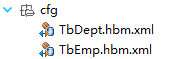
TbDept.hbm.xml
<?xml version="1.0" encoding="utf-8"?>
<!DOCTYPE hibernate-mapping PUBLIC "-//Hibernate/Hibernate Mapping DTD 3.0//EN"
"http://hibernate.sourceforge.net/hibernate-mapping-3.0.dtd">
<!--
Mapping file autogenerated by MyEclipse Persistence Tools
-->
<hibernate-mapping>
<class name="zhu.po.TbDept" table="tbdept" catalog="jdbc01">
<id name="did" type="java.lang.Integer">
<column name="did" />
<generator class="identity" />
</id>
<property name="dname" type="java.lang.String">
<column name="dname" length="8" />
</property> </class>
</hibernate-mapping>
TbDept.hbm.xml
TbEmp.hbm.xml
<?xml version="1.0" encoding="utf-8"?>
<!DOCTYPE hibernate-mapping PUBLIC "-//Hibernate/Hibernate Mapping DTD 3.0//EN"
"http://hibernate.sourceforge.net/hibernate-mapping-3.0.dtd">
<!--
Mapping file autogenerated by MyEclipse Persistence Tools
-->
<hibernate-mapping>
<class name="zhu.po.TbEmp" table="tbemp" catalog="jdbc01">
<id name="eid" type="java.lang.Integer">
<column name="eid" />
<generator class="identity" />
</id>
<property name="did" type="java.lang.Integer">
<column name="did" length="12" />
</property>
<property name="ename" type="java.lang.String">
<column name="ename" length="12" />
</property>
<property name="age" type="java.lang.Integer">
<column name="age" />
</property>
<property name="gende" type="java.lang.Boolean">
<column name="gende" />
</property>
<property name="workDate" type="java.util.Date">
<column name="workDate" />
</property>
<property name="password" type="java.lang.String">
<column name="password" length="19" />
</property> </class>
</hibernate-mapping>
TbEmp.hbm.xml
6):dao包
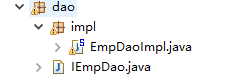
IEmpDao.java
package zhu.dao; import java.util.List; import zhu.po.EmpDeptVo;
import zhu.po.TbEmp; public interface IEmpDao {
public List<EmpDeptVo> findAll();
public TbEmp findDataById(int id);
public boolean save(TbEmp t);
public boolean update(TbEmp t);
public boolean delete(int id);
}
IEmpDao.java
EmpDaoImpl.java
package zhu.dao.impl; import java.util.Date;
import java.util.List; import org.hibernate.Query;
import org.hibernate.Session;
import org.hibernate.SessionFactory;
import org.springframework.beans.factory.annotation.Autowired;
import org.springframework.stereotype.Repository;
import org.springframework.transaction.annotation.Transactional; import zhu.dao.IEmpDao;
import zhu.po.EmpDeptVo;
import zhu.po.TbEmp; @Transactional
@Repository(value="empDao")
public class EmpDaoImpl implements IEmpDao{
//自动注入
@Autowired
SessionFactory sessionFactory;
boolean b=false; //getCurrentSession()这个方法用到了事物,如果不在applicationContext.xml配置设置事物就会出错
public Session getSession(){
return sessionFactory.openSession();
} @SuppressWarnings("unchecked")
@Override
public List<EmpDeptVo> findAll() {
String hql="select new zhu.po.EmpDeptVo(e.eid,e.ename,e.gende,e.age,e.workDate,e.password,d.did,d.dname) from TbEmp e ,TbDept d where e.did=d.did";
List<EmpDeptVo> list=getSession().createQuery(hql).list();
return list;
}
//select jdbc01.tbemp.*,jdbc01.tbdept.dname from jdbc01.tbemp left join jdbc01.tbdept on jdbc01.tbdept.did=jdbc01.tbemp.did where jdbc01.tbemp
// .eid=15
@Override
public TbEmp findDataById(int id) {
String hql="from TbEmp where eid="+id;
Query query=getSession().createQuery(hql);
TbEmp e=(TbEmp) query.list().get(0);
return e;
} @Override
public boolean save(TbEmp t) {
try {
getSession().save(t);b=true;
} catch (Exception e) {
}
return b;
} @Override
public boolean update(TbEmp t) {
String hql="update TbEmp set ename=:ename,gende=:gende,age=:age,workDate=:workDate,password=:password,did=:did where eid=:eid";
Query query=getSession().createQuery(hql);
query.setParameter("ename", t.getEname());
query.setParameter("gende", t.isGende());
query.setParameter("age", t.getAge());
query.setParameter("workDate", t.getWorkDate());
query.setParameter("password", t.getPassword());
query.setParameter("did", t.getDid());
query.setParameter("eid", t.getEid());
try {
query.executeUpdate();
b=true;
} catch (Exception e) {
}
return b;
} @Override
public boolean delete(int id) {
String hql="delete from TbEmp where eid=:eid";
Query query=getSession().createQuery(hql);
query.setParameter("eid", id);
try {
query.executeUpdate();
b=true;
} catch (Exception e) {
}
return b;
} }
7):serviceSpring包
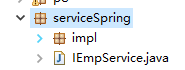
IEmpService.java
package zhu.serviceSpring; import java.util.List; import zhu.po.EmpDeptVo;
import zhu.po.TbEmp; public interface IEmpService {
List<EmpDeptVo> findAll();
TbEmp findDataById(int id);
boolean save(TbEmp t);
boolean update(TbEmp t);
boolean delete(int id);
}
IEmpService.java
IEmpService.java
package zhu.serviceSpring.impl; import java.util.List; import javax.annotation.Resource; import org.springframework.stereotype.Service; import zhu.dao.IEmpDao;
import zhu.po.EmpDeptVo;
import zhu.po.TbEmp;
import zhu.serviceSpring.IEmpService; @Service
public class EmpServiceImpl implements IEmpService {
@Resource(name="empDao")
IEmpDao empDao; @Override
public List<EmpDeptVo> findAll() {
// TODO Auto-generated method stub
return empDao.findAll();
} @Override
public TbEmp findDataById(int id) {
// TODO Auto-generated method stub
return empDao.findDataById(id);
} @Override
public boolean save(TbEmp t) {
// TODO Auto-generated method stub
return empDao.save(t);
} @Override
public boolean update(TbEmp t) {
// TODO Auto-generated method stub
return empDao.update(t);
} @Override
public boolean delete(int id) {
// TODO Auto-generated method stub
return empDao.delete(id);
} }
EmpServiceImpl.java
8):webAction包
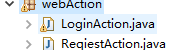
LoginAction.java

package zhu.webAction; import java.util.List; import org.springframework.beans.factory.annotation.Autowired;
import org.springframework.stereotype.Controller;
import org.springframework.web.bind.annotation.RequestMapping;
import org.springframework.web.servlet.ModelAndView; import sun.print.resources.serviceui; import zhu.po.EmpDeptVo;
import zhu.po.TbEmp;
import zhu.serviceSpring.impl.EmpServiceImpl;
//这里的 /**
* 时间的新增 必须要经过处理,因为springMVC没有没办法把字符串转换成日期类型。所以需要自定义参数绑定
* 前端控制器接收到请求后,找到注解形式的处理器适配器,
* <!-- 日期转换 必须放在<mvc:annotation-driven />前面 -->
<bean class="org.springframework.web.servlet.mvc.annotation.AnnotationMethodHandlerAdapter"></bean>
<!-- 注解方式 -->
<mvc:annotation-driven conversion-service="conversionService">
</mvc:annotation-driven>
<!-- 配置日期转换器 -->
<bean id="conversionService" class="org.springframework.format.support.FormattingConversionServiceFactoryBean">
<property name="converters">
<set>
<bean class="zhu.util.DateConverter"></bean>
</set>
</property>
</bean>
* @param emp
* @return
*/
@Controller // 这个注解必须要加
@RequestMapping("/loginAction")
public class LoginAction { @Autowired
public EmpServiceImpl myeEmpServiceImpl; /*
* @RequestMapping("/loginAction") 我们在类上面注解和方法上注解这样会更加的清晰,
* 我们在类上标示更能清晰的知道这个路径是请求这个类,并在方法上注解比较清楚的是请求哪个方法
*/ @RequestMapping("/login1")
public ModelAndView login(String name,String password){
if (name!=null) {
return listAll();
}
return new ModelAndView("/fail");
} public ModelAndView listAll(){
List<EmpDeptVo> list=myeEmpServiceImpl.findAll();
ModelAndView mv=new ModelAndView("/login_ok1");
mv.addObject("empVo",list);
return mv;
} //新增数据
@RequestMapping("/save")
public ModelAndView save(EmpDeptVo emp){
TbEmp tbEmp=new TbEmp();
tbEmp.setAge(emp.getAge());
tbEmp.setDid(emp.getDid());
tbEmp.setEname(emp.getEname());
tbEmp.setGende( emp.isGende() );
// request.getParameter("workDate");
tbEmp.setPassword(emp.getPassword());
tbEmp.setWorkDate(emp.getWorkDate());
if (myeEmpServiceImpl.save(tbEmp)) {
return listAll();
}
return new ModelAndView("/fail");
}
//删除
@RequestMapping("/delete")
public ModelAndView delete(int eid){
if (myeEmpServiceImpl.delete(eid)) {
return listAll();
}
return new ModelAndView("/fail");
} //查询一条数据
@RequestMapping("/findById")
public ModelAndView findById(int eid){
TbEmp emVo=myeEmpServiceImpl.findDataById(eid);
ModelAndView mView=new ModelAndView("/update");
mView.addObject("e", emVo);
return mView;
} //修改数据
@RequestMapping("/update")
public ModelAndView update(EmpDeptVo emp){
TbEmp tbEmp=new TbEmp();
tbEmp.setAge(emp.getAge());
tbEmp.setDid(emp.getDid());
tbEmp.setEname(emp.getEname());
tbEmp.setGende( emp.isGende() );
tbEmp.setEid(emp.getEid());
tbEmp.setPassword(emp.getPassword());
tbEmp.setWorkDate(emp.getWorkDate());
if (myeEmpServiceImpl.update(tbEmp)) {
return listAll();
}
return new ModelAndView("/fail");
}
}
8):util包
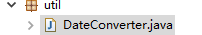
DateConverter.java
package zhu.util; import java.text.SimpleDateFormat;
import java.util.Date; import org.springframework.core.convert.converter.Converter;
/**
* 时间处理
* @author XiaoZhu
*
*/
public class DateConverter implements Converter<String, Date>{ @Override
public Date convert(String source) {
SimpleDateFormat simpleDateFormat = new SimpleDateFormat("yyyy-MM-dd");
try {
return simpleDateFormat.parse(source); } catch (Exception e) {
e.printStackTrace();
}
return null;
} }
9):jsp
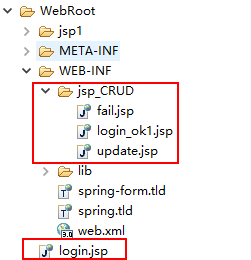
login.jsp
<%@ page language="java" import="java.util.*" pageEncoding="UTF-8"%>
<%
String path = request.getContextPath();
String basePath = request.getScheme() + "://"
+ request.getServerName() + ":" + request.getServerPort()
+ path + "/";
%> <!DOCTYPE HTML PUBLIC "-//W3C//DTD HTML 4.01 Transitional//EN">
<html>
<head>
<base href="<%=basePath%>"> <title>登录</title> <meta http-equiv="pragma" content="no-cache">
<meta http-equiv="cache-control" content="no-cache">
<meta http-equiv="expires" content="0">
<meta http-equiv="keywords" content="keyword1,keyword2,keyword3">
<meta http-equiv="description" content="This is my page"> </head> <body>
<div align="center">
<form action="loginAction/login1.do" method="post">
编号:<input type="text" name="name" /><br />
密码:<input type="text" name="password" /><br />
<input type="submit" value="登录" />
</form>
</div> </body>
</html>
login_ok1.jsp
<%@ page language="java" import="java.util.*" pageEncoding="UTF-8"%>
<%
String path = request.getContextPath();
String basePath = request.getScheme()+"://"+request.getServerName()+":"+request.getServerPort()+path+"/";
%>
<%@taglib uri="http://java.sun.com/jsp/jstl/core" prefix="c"%>
<!DOCTYPE HTML PUBLIC "-//W3C//DTD HTML 4.01 Transitional//EN">
<html>
<head>
<base href="<%=basePath%>"> <title>所有数据</title> <meta http-equiv="pragma" content="no-cache">
<meta http-equiv="cache-control" content="no-cache">
<meta http-equiv="expires" content="0">
<meta http-equiv="keywords" content="keyword1,keyword2,keyword3">
<meta http-equiv="description" content="This is my page"> </head> <body>
<div align="center" >
<table cellspacing="0" border="1">
<thead>
<tr>
<td>id</td>
<td>编号</td>
<td>年龄</td>
<td>性别</td>
<td>部门</td>
<td>时间</td>
<td>密码</td>
<td>修改</td>
<td>删除</td>
</tr>
</thead>
<tbody>
<c:forEach items="${empVo}" var="list2">
<tr>
<td>${ list2.eid}</td>
<td>${ list2.ename}</td>
<td>${ list2.age}</td>
<c:if test="${ list2.gende==false}"><td>男</td></c:if>
<c:if test="${ list2.gende==true}"><td>女</td></c:if>
<td>${ list2.dname}</td>
<td>${ list2.workDate}</td>
<td>${ list2.password}</td>
<td><a href="loginAction/findById.do?eid=${list2.eid }" >修改</a></td>
<td><a href="loginAction/delete.do?eid=${list2.eid }" >删除</a></td>
</tr>
</c:forEach>
</tbody>
</table>
</div>
<hr/>
<div align="center" >
<form action="loginAction/save.do" method="post">
编号:<input type="text" name="ename"/> <br/>
密码:<input type="text" name="password"/> <br/>
时间:<input type="text" name="workDate"/> <br/>
年龄:<input type="text" name="age"/> <br/>
性别:<select name="gende">
<option value="0">男</option>
<option value="1">女</option>
</select> <br/>
部门:<select name="did">
<option value="1">A部门</option>
<option value="2">B部门</option>
</select> <br/>
<input type="submit" value="新增"/>
</form>
</div> </body>
</html>
update.jsp
<%@ page language="java" import="java.util.*" pageEncoding="UTF-8"%>
<%
String path = request.getContextPath();
String basePath = request.getScheme()+"://"+request.getServerName()+":"+request.getServerPort()+path+"/";
%>
<%@taglib uri="http://java.sun.com/jsp/jstl/core" prefix="c"%>
<!DOCTYPE HTML PUBLIC "-//W3C//DTD HTML 4.01 Transitional//EN">
<html>
<head>
<base href="<%=basePath%>"> <title>My JSP 'update.jsp' starting page</title> <meta http-equiv="pragma" content="no-cache">
<meta http-equiv="cache-control" content="no-cache">
<meta http-equiv="expires" content="0">
<meta http-equiv="keywords" content="keyword1,keyword2,keyword3">
<meta http-equiv="description" content="This is my page">
<!--
<link rel="stylesheet" type="text/css" href="styles.css">
--> </head> <body>
<hr/>
<div align="center" >
<form action="loginAction/update.do" method="post">
<input type="hidden" name="eid" value="${ e.eid}"/>
编号:<input type="text" name="ename" value="${ e.ename}"/> <br/>
密码:<input type="text" name="password" value="${ e.password}"/> <br/>
时间:<input type="text" name="workDate" value="${ e.workDate}"/> <br/>
年龄:<input type="text" name="age" value="${ e.age}"/> <br/>
性别:<c:if test="${e.gende==false }">
<select name="gende">
<option value="0">男</option>
<option value="1">女</option>
</select>
</c:if>
<c:if test="${e.gende==true }">
<select name="gende">
<option value="1">女</option>
<option value="0">男</option>
</select>
</c:if> <br/>
部门:<c:if test="${e.did==1 }">
<select name="did" >
<option value="1">A部门</option>
<option value="2">B部门</option>
</select>
</c:if>
<c:if test="${e.did==2 }">
<select name="did" >
<option value="2">B部门</option>
<option value="1">A部门</option>
</select>
</c:if> <br/>
<input type="submit" value="修改"/>
</form>
</div>
<!--<input type="text" name="gende" value="${e.gende==true?'女':'男' }"><br> -->
</body>
</html>
效果: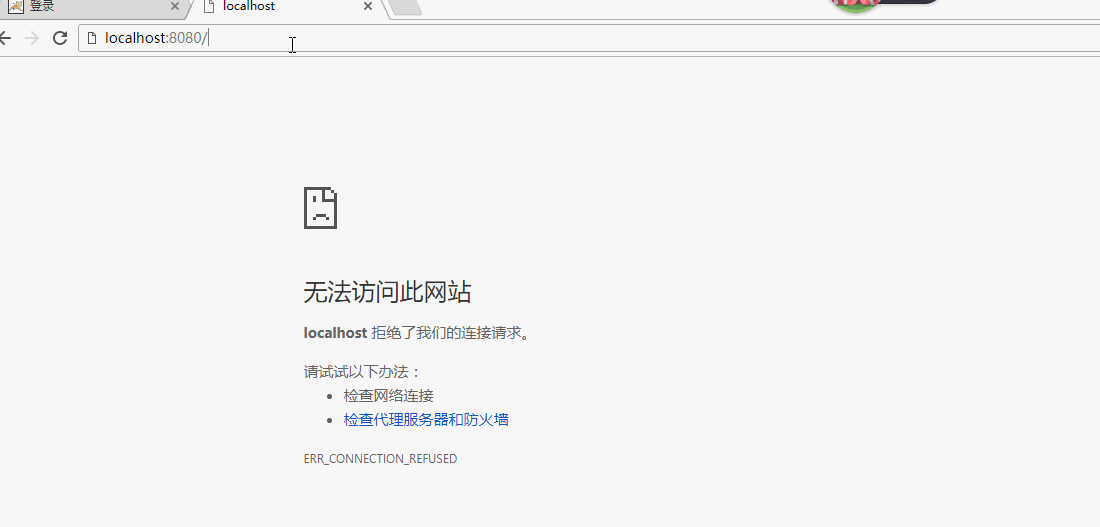
下载源码:链接:http://pan.baidu.com/s/1qYQcmxm 密码:2uu7
SpringMVC框架的多表查询和增删查改的更多相关文章
- SSH框架的多表查询和增删查改 (方法一)上
原创作品,允许转载,转载时请务必标明作者信息和声明本文章==> http://www.cnblogs.com/zhu520/p/7772823.html 因为最近在做Android 练习的 ...
- SSH框架的多表查询和增删查改 (方法一)中
原创作品,允许转载,转载时请务必标明作者信息和声明本文章==>http://www.cnblogs.com/zhu520/p/7774144.html 这边文章是接的刚刚前一遍的基础上敲的 ...
- ssm框架的多表查询和增删查改
必须声明本文章==>http://www.cnblogs.com/zhu520/p/7883273.html 一: 1):我的运行环境 我使用myeclipse(你也可以使用eclipse),t ...
- SQL Server 表的管理_关于表的操作增删查改的操作的详解(案例代码)
SQL Server 表的管理_关于表的操作增删查改的操作的详解(案例代码) 概述: 表由行和列组成,每个表都必须有个表名. SQL CREATE TABLE 语法 CREATE TABLE tabl ...
- Mysql 单表操作、增删查改(基础4)
新建一个表,往里面插入数据. #新建一个表 mysql> create table test( -> id int, -> name varchar(20) -> );Quer ...
- MyBatis3-实现单表数据的增删查改
继续前一篇文章http://www.cnblogs.com/EasonJim/p/7050710.html所示的例子,返回的是单个实体,而接下来将进行列表的返回等操作: 一.查询列表 查询出列表,也就 ...
- mysql中数据表记录的增删查改(2)
select `数据表.字段1`, group_concat(`数据表.字段2`) from `数据表` group by `数据表.字段1` order by `数据表.字段1` desc; sel ...
- mysql中数据表记录的增删查改(1)
数据记录的增删改查 insert into `数据表名称` (`字段名称`, ...) values ('1', ...); delete from `数据表名称` where 子句; update ...
- SSH框架的多表查询(方法二)增删查改
必须声明本文章==>http://www.cnblogs.com/zhu520/p/7773133.html 一:在前一个方法(http://www.cnblogs.com/zhu520/p ...
随机推荐
- Maven配置Spring+SpringMVC+MyBatis(3.2.2)Pom 以及 IntelliJ IDEA 怎样打开依赖视图
Maven配置Spring+SpringMVC+MyBatis(3.2.2)Pom 配置原则: 利用依赖,将所需的jar包加载到project中. 先依赖主要jar包 Spring + Spring ...
- crazyradio焊接和下载固件过程
非常早之前买过一套crazyradio的器件和空板.可是一直没有时间焊接出来,前天早上六点起来,安静的弄了一把,识别USB.下载crazyradio固件没问题,记录下过程: 1,首先是焊接,寻常的QF ...
- YII显示sql进行调试
进行插入測试: 一个简单控制器: function actionJia(){ $goods_model = new Goods(); //进行加入有别于查询不能使用以下这样的方式 // $goods_ ...
- thinkphp5项目--个人博客(一)
thinkphp5项目--个人博客(一) 项目地址 fry404006308/personalBlog: personalBloghttps://github.com/fry404006308/per ...
- windows 快捷调用
win + x:系统常用管理工具: win + r,或者按下 windows 键,在输入框中输入: services.msc:服务管理: diskmgmt.msc:磁盘管理: devmgmt.msc: ...
- rsync同步操作命令
在本地磁盘同步数据 将/home做个备份 # rsync -a --delete /home /backups -a 归档模式,表示以递归方式传输文件, -delete 删除那些接收端还有而发送端已经 ...
- Laravel-数据库队列
Laravel-数据库队列 标签(空格分隔): php 介绍 Laravel队列为不同的后台队列服务提供统一的API,例如Beanstalk,Amazon SQS, Redis,甚至其他基于关系型数据 ...
- 安卓开发--HttpDemo02
package com.cnn.httpdemo02; import android.app.Activity; import android.os.Bundle; import android.vi ...
- sicily 1003. hash
Description 请用HASH链式法来解决冲突,且规定链表在链表头插入新元素. 规定HASH函数为:h(x) = x % 11,即哈希数组下标为0-10. 给定两种操作: I 操作,插入一个新的 ...
- BZOJ 3110 线段树套线段树
思路: 外围一个权值线段树 里面是个区间线段树 搞一个标记永久化 //By SiriusRen #include <cstdio> #include <cstring> #in ...
