[.NET Core 32]升级vs code之后,vs code无法调试net core web项目
错误提示&处理方法
参考链接:https://github.com/OmniSharp/omnisharp-vscode/issues/1742
错误:The .NET Core debugger cannot be installed. The debugger requires macOS 10.12 (Sierra) or newer
方法:You can set the option to disable auto extension updates in VS Code, and then manually install v1.11.0from the .vsix file using these instructions. Though the one problem with this is that you will also miss out on new language service features. But this is certainly a great option if you can't upgrade your OS yet, but it is a point-in-time problem.
详细步骤:
参考链接:https://github.com/OmniSharp/omnisharp-vscode/wiki/Installing-Beta-Releases
安装下载:https://github.com/OmniSharp/omnisharp-vscode/releases/tag/v1.11.0
A new release of the C# extension is generally shipped every month or so. During development, interim(临时) beta releases are made available as VSIXs here: https://github.com/OmniSharp/omnisharp-vscode/releases. If you wish to install a beta release, please follow these steps:
Uninstalling a previously-installed C# extension
When installing a beta release, it's a good idea to remove any previous versions of the extension. You can do this like so:
Open Visual Studio Code and select View->Extensions from the menu to display the Extensions pane.
In the Extensions pane, locate the C# extension and click the little 'gear' icon next to it. From the drop-down menu, select 'Uninstall'.
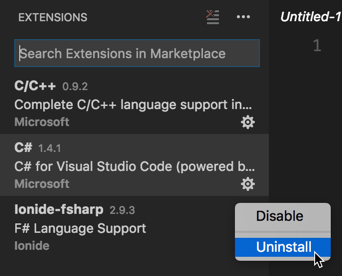
Visual Studio Code will ask if you are sure that you want to uninstall the extension. Click "OK" on this prompt.
In the Extensions pane, a button will appear next to the C# extension that reads, "Reload". Click this to cause Visual Studio Code to reload without the C# extension installed. Visual Studio Code will ask you whether you are certain whether you wish to reload. Click "OK" to confirm.
Installing a beta release of the C# extension
First, find the release that you wish to install at https://github.com/OmniSharp/omnisharp-vscode/releases (https://github.com/OmniSharp/omnisharp-vscode/releases/tag/v1.11.0) Then, download the .vsix file for that release to your machine. Use the following steps to install the .vsix into Visual Studio Code.
Open Visual Studio Code and select View->Extensions from the menu to display the Extensions pane.
Click the
...at the top-right corner of the Extensions pane and select "Install from VSIX..." on the menu that appears.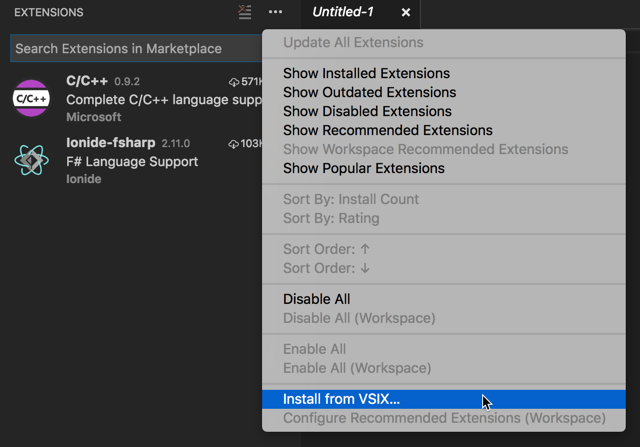
Locate the
.vsixfile you download and click "Open".Visual Studio Code will prompt you to restart to enable the extension. Click "Restart" to confirm.
提示
重新安装C#扩展之后,vs code会更新C#依赖
[.NET Core 32]升级vs code之后,vs code无法调试net core web项目的更多相关文章
- 将 ASP.NET Core 2.1 升级到最新的长期支持版本ASP.NET Core 3.1
目录 前言 Microsoft.AspNetCore.Mvc.ViewFeatures.Internal 消失了 升级到 ASP.NET Core 3.1 项目文件(.csproj) Program. ...
- .Net Core 2.1 升级3.1 问题整理
随着技术的不断拓展更新,我们所使用的技术也在不断地升级优化,项目的框架也在不断地升级,本次讲解 .net core 2.1 升级到3.1所需要注意的事项: 当项目框架升级后,所有的Nuget引用也会 ...
- 使用VS Code从零开始开发调试.NET Core 1.0
使用VS Code 从零开始开发调试.NET Core 1.0. .NET Core 是一个开源的.跨平台的 .NET 实现. VS Code 全称是 Visual Studio Code,Visua ...
- 在Mac上使用Visual Studio Code开发/调试.NET Core代码
.Net Core 1.0终于发布了,Core的一大卖点就是跨平台.这个跨平台不只是跨平台运行,而且可以跨平台开发.今天抽空研究了下在Mac下如何使用VS Code来开发.NET Core程序,并且调 ...
- 使用VS Code开发调试.NET Core 多项目
使用Visual Studio Code(VS Code)开发调试.NET Core和ASP.NET Core 多项目multiple project. 之前讲解过如果使用Visual Studio ...
- 使用VS Code开发 调试.NET Core 应用程序
使用VS Code开发 调试.NET Core RC2应用程序,由于.NET Core 目前还处于预览版. 本文使用微软提供的示例进行开发及调试. https://github.com/aspnet/ ...
- 使用VS Code 从零开始开发并调试.NET Core 应用程序
最新文章:http://www.cnblogs.com/linezero/p/VSCodeNETCore.html 使用VS Code 从零开始开发并调试.NET Core 应用程序,C#调试. 上一 ...
- 解决VS Code调试.NET Core应用遇到的坑
为什么会有”坑“ 博客园里有好多介绍怎么使用VS Code以及调试.NET Core的文章,但是都是基于直接构建Asp.Net Core Mvc单项目的,有什么区别呢! (1).我们这次遇到的坑是在多 ...
- [saiku] 源码整合[普通WEB项目]
saiku源码的整合分为[普通web项目整合]和[maven整合]两种 本节主要是讲解如何整合为普通的web项目 转载自:http://blog.csdn.net/gsying1474/article ...
随机推荐
- wap.css
wap.css 一.总结 1.官方有教程:英语的 http://www.developershome.com/wap/wcss/ 2.wap.css :就是控制页面在手机端样式的 3.DOCTYPE ...
- 1.2 Use Cases中 Commit Log官网剖析(博主推荐)
不多说,直接上干货! 一切来源于官网 http://kafka.apache.org/documentation/ Commit Log 提交日志 Kafka can serve as a kind ...
- 1.14 Python基础知识 - 文件操作
应用程序往往需要从磁盘文件中读取数据,或者把数据存储到磁盘中文件里,以持久的保存数据.文件可以看作是数据的集合,文件的输入与输出通过流来实现.流有5种基本的操作:打开.读取.写入.改变当前位置和关闭. ...
- 【CS Round #43 C】Rectangle Partition
[链接]点击打开链接 [题意] 有一辆火车,它的长度为L,然后假设这辆车现在随机可能地出现在0..D之间,然后假设它已经耗光了油. 问你它需要走的期望距离是多少. 这里要走的距离指的是车里最近的加油站 ...
- Android多线程研究(6)——多线程之间数据隔离
在上一篇<Android多线程研究(5)--线程之间共享数据>中对线程之间的数据共享进行了学习和研究,这一篇我们来看看怎样解决多个线程之间的数据隔离问题,什么是数据隔离呢?比方说我们如今开 ...
- COCOS学习笔记--持续动作ActionInterval
上一篇博客介绍了即时动作ActionInstant.与即时动作相对的是持续动作ActionInterval. 顾名思义,持续动作就是须要一段时间来持续运行的动作,而且在有限时间内改变运行对象的一些属性 ...
- 2016最热门的PHP框架(一共五款)
摘要: 兄弟连IT教育作为全国最大的PHP培训机构,迄今已有10年的教育历史.6大特色课程:PHP编程.安卓培训.JAVAEE+大数据.UI设计.HTML5培训.云计算架构师,在目前IT市场特别火,每 ...
- Maven在dos窗口中的命令
转自:https://www.cnblogs.com/zyjava/p/4310957.html 1.配置环境变量 MAVEN_HOME : D:\apache-maven-3.0.2 MAVEN : ...
- Windows Forms 布局篇
1,锚定功能(Anchor属性) 默认为“Top,Left”,不管窗体大小如果改变,保持相对于窗体左上角的位置. 如果设置为”Top,Bottom,Left,Right”这样,控件的大小将随窗体的大小 ...
- 每日技术总结:setx,
1.setx命令设置环境变量 设置用户环境变量: setx NAME "XXX" 设置系统环境变量: setx NAME "XXX" /m
