android中ImageView讲解
1.看布局文
<RelativeLayout xmlns:android="http://schemas.android.com/apk/res/android"
xmlns:tools="http://schemas.android.com/tools"
android:layout_width="match_parent"
android:layout_height="match_parent"
android:paddingBottom="@dimen/activity_vertical_margin"
android:paddingLeft="@dimen/activity_horizontal_margin"
android:paddingRight="@dimen/activity_horizontal_margin"
android:paddingTop="@dimen/activity_vertical_margin"
tools:context=".MainActivity" > <ImageView
android:id="@+id/imageView1"
android:layout_width="240dp"
android:layout_height="240dp"
android:layout_alignParentTop="true"
android:layout_centerHorizontal="true"
android:layout_marginTop="17dp"
android:src="@drawable/xiaomi1" /> <ImageButton
android:id="@+id/imageButton1"
android:layout_width="wrap_content"
android:layout_height="wrap_content"
android:layout_alignLeft="@+id/imageView1"
android:layout_below="@+id/imageView1"
android:layout_marginLeft="22dp"
android:padding="0dp"
android:src="@drawable/ic_launcher" /> <ImageButton
android:id="@+id/imageButton2"
android:layout_width="wrap_content"
android:layout_height="wrap_content"
android:layout_alignRight="@+id/imageView1"
android:layout_alignTop="@+id/imageButton1"
android:layout_marginRight="17dp"
android:padding="0dp"
android:src="@drawable/ic_launcher" /> </RelativeLayout>
2.activity
package com.example.imagebutton; import android.app.Activity;
import android.os.Bundle;
import android.view.View;
import android.view.View.OnClickListener;
import android.widget.ImageButton;
import android.widget.ImageView; public class MainActivity extends Activity { private ImageView ivwPicture = null;
private ImageButton ibtnProv = null;
private ImageButton ibtnNext = null;
private Integer Images[] = {R.drawable.a,R.drawable.b,R.drawable.c,R.drawable.d,R.drawable.e}; @Override
protected void onCreate(Bundle savedInstanceState) {
super.onCreate(savedInstanceState);
setContentView(R.layout.activity_main);
ivwPicture = (ImageView)this.findViewById(R.id.imageView1);
ibtnProv = (ImageButton)this.findViewById(R.id.imageButton1);
ibtnNext = (ImageButton)this.findViewById(R.id.imageButton2);
ibtnProv.setOnClickListener(new ProvOnClickListener());
ibtnNext.setOnClickListener(new NextOnClickListener()); }
private class ProvOnClickListener implements OnClickListener{
private int i =;
@Override
public void onClick(View v) {
if(i>){
ivwPicture.setImageResource(Images[--i]);
}
else if(i==){
i=;
ivwPicture.setImageResource(Images[]);
}
}
}
private class NextOnClickListener implements OnClickListener{
private int i =;
@Override
public void onClick(View v) {
if(i<){
ivwPicture.setImageResource(Images[i++]);
}
else if(i==){
i=;
ivwPicture.setImageResource(Images[]);
} }
} }
3.运行结果
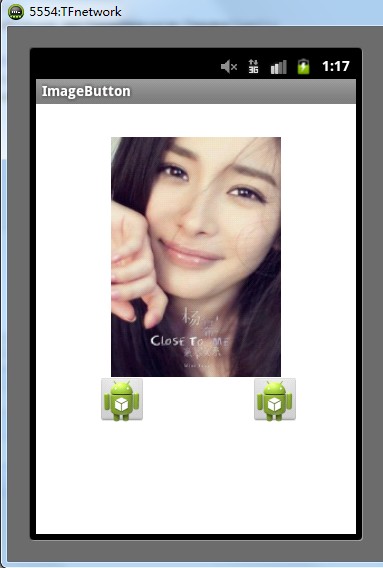
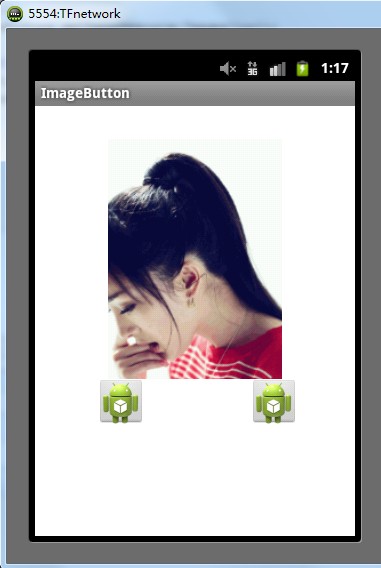
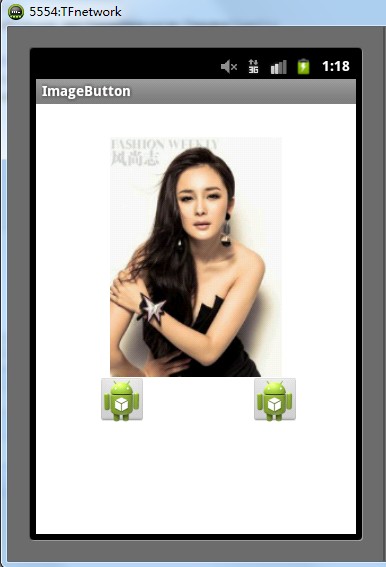
本文适合有android基础的学习者 学习,所以其中没有加太多备注。因为工作很忙故写文章也写的初略。
android中ImageView讲解的更多相关文章
- android中ImageView的ScaleType属性
android中ImageView的ScaleType属性 ScaleType的值分别代表的意义: ImageView是Android中的基础图片显示控件,该控件有个重要的属性是ScaleType,该 ...
- Android中ImageView的属性
资源使用 Android 中支持三种格式的位图文件:.png(首选), .jpg(可接受),.gif(不建议) 为什么首推 PNG 呢? 官网的描述如下: 注:在构建过程中,可通过 aapt 工具自动 ...
- Android中ImageView.ScaleType属性值
1 android:scaleType="center" (1)当图片大于ImageView的宽高:以图片的中心点和ImageView的中心点为基准,按照图片的原大小居中显示,不缩 ...
- android中Imageview的布局和使用
布局: <ImageView android:id="@+id/imt_photo" android:layout_width="fill_parent" ...
- Android 中单位讲解
1. dip(dp): device independent pixels(设备独立像素). dp也就是dip.这个和sp基本类似.如果设置表示长度.高度等属性时可以使用dp 或sp.但如果设置字体, ...
- 怪胎:Android开发ImageView图片无法显示
今天碰到一个非常奇怪的问题: 在Android中ImageView无法显示加载的本地SDCard图片. 具体过程是:先调用本地照相机程序摄像,然后将拍摄的图片加载在ImageView中显示. publ ...
- android 圆角 ImageView
android中Imageview 内的图片圆角的实现方式 此文针对的是 imageview中图片的圆角, 即忽略掉图片的ScaleType, 均对图片采取圆角. 而不是对Imageview本身的圆 ...
- Android开发 - ImageView加载Base64编码的图片
在我们开发应用的过程中,并不是所有情况下都请求图片的URL或者加载本地图片,有时我们需要加载Base64编码的图片.这种情况出现在服务端需要动态生成的图片,比如: 二维码 图形验证码 ... 这些应用 ...
- android中Adapter适配器的讲解
Adapter(适配器的讲解) 适配器就我自己来看,我觉得这是一个非常重要的知识点,Adapter是用来帮助填出数据的中间桥梁,简单点说吧:将各种数据以合适的形式显示在View中给用户看.Adapte ...
随机推荐
- io函数
io函数一般分为两大类: 系统(不带缓存)调用: 如read.write.open 标准(带缓存)调用: fread.fwrite.fopen 上面说的带缓存/不带缓存是针对用户态的,内核态本身都是带 ...
- android开机启动过程
Android系统开机主要经历三个阶段: bootloader启动 Linux启动 Android启动 启动文件: 对于机器从通电到加载Linux系统一般需要三个文件:bootloader(引导文件) ...
- Javascript使用总结
Javascript(简称JS)简介 JavaScript是一门广泛用于浏览器客户端的脚本语言,由Netspace公司设计,当时跟Sun公司(已经被oracle收购)合作,所以名字起得像Java,业内 ...
- 《J2EE,J2SE,J2ME》
J2EE(Java EE)是做企业级应用的.比如,163邮箱,比如某公司的管理系统 J2SE(Java SE)就是Java语言的标准版本,类似于C++,主要做桌面软件,比如Eclipse,MyEcli ...
- C#线程状态简析
在C# 语言世界中,当我们创建一个新的子线程,该线程状态为unstarted, 子线程开始之后,子线程状态为Running,IsAlive 为true: 线程响应 Thread.Start 并开始运行 ...
- 计算机网络及TCP/IP知识点(全面,慢慢看)
TCP/IP网络知识点总结 一.总述 1.定义:计算机网络是一些互相连接的.自治的计算机的集合.因特网是网络的网络. 2.分类: 根据作用范围分类: 广域网 WAN (Wide Area Networ ...
- 深入分析:Android中app之间的交互(二,使用ComponentName)
在前一篇相关主题的博文中我们了解了如何使用Action来启动当前应用之外的Activity处理我们的业务逻辑,在本篇笔记中我在简单介绍一下使用ComponentName来与当前应用之外的应用进行交互. ...
- apk在IIS中的MIME设置
支持下载的话: 扩展名中填写“.apk”, MIME类型中填写apk的MIME类型“ application/vnd.android.package-archive ”
- ie7下 滚动条内容不动问题
ie7+ 版式正常 ie7滚动内容不跟着动 解决方法 加上 overflow-x: hidden; overflow-y: auto; *position:relative; *le ...
- UVA821 floyd最短路+暴力
题意:给n条边,求每两个点之间的平均距离: 思路:数据是100条边,用floyd得到每两点之间的最短距离,然后遍历相加除以边的数目: #include <iostream> #includ ...
