安装Windows Metasploit Framework
Installing the Metasploit Framework on Windows
1. Visit
http://windows.metasploit.com/metasploitframework-latest.msi
to download the Windows installer. Installation 4 2. After you download the installer, locate the file and double-click the installer icon to start the installation process.
3. When the Setup screen appears, click Next to continue.
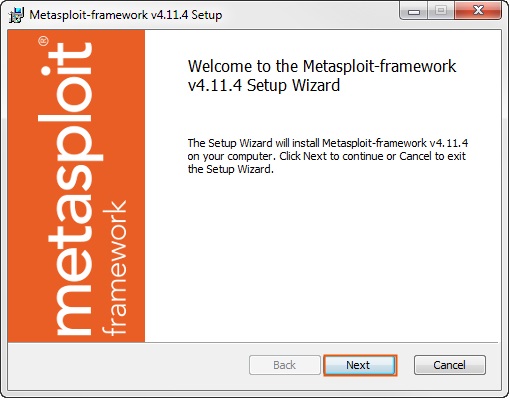
4. Read the license agreement and select the I accept the license agreement option. Click Next to continue. Installation 5

5. Browse to the location where you want to install the Metasploit Framework. By default, the framework is installed on the C:\ Metasploit-framework. Click Next to continue.

6. Click Install.

7. The installation process can take 5-10 minutes to complete. When the installation completes, click the Finish button.
To launch msfconsole after the installation completes, run the following from the command line:
$ msfconsole.bat
安装Windows Metasploit Framework的更多相关文章
- Win7中安装Windows PowerShell 3.0
win7内置的powershell是2.0,现在已经明显落伍了,但win系统软件更新,需要解决依赖问题,so,按下面步骤安装即可. 1. 安装Microsoft .NET Framework 4.0的 ...
- Windows 8 下离线安装。net Framework 3.5
Windows 8 下安装.net Framework 3.5 1)可以将直接双击ISO (或放入光盘/U盘)(安装文件在F盘) 2)使用管理员权限运行命令行程序 3)dism.exe /online ...
- [Installing Metasploit Framework on CentOS_RHEL 6]在CentOS_RHEL 6上安装Metasploit的框架【翻译】
[Installing Metasploit Framework on CentOS_RHEL 6]在CentOS_RHEL 6上安装Metasploit的框架[翻译] 标记声明:蓝色汉子为翻译上段英 ...
- Windows 10 Framework 3.5 _x64 离线安装包 最新安装版
原文:http://www.jb51.net/softs/325481.html Windows 10 Framework 3.5 离线安装包,适用于 Win10 和 Server 2016 离线安装 ...
- Windows查看电脑上安装的.Net Framework版本的五种方法(转)
1.查看安装文件判断Framwork版本号 打开资源管理器,比如我的电脑,再地址栏输入%systemroot%\Microsoft.NET\Framework后单击“转到”或者按回车. 在新文件夹中查 ...
- Metasploit Framework(6)客户端渗透(上)
文章的格式也许不是很好看,也没有什么合理的顺序 完全是想到什么写一些什么,但各个方面都涵盖到了 能耐下心看的朋友欢迎一起学习,大牛和杠精们请绕道 前五篇文章讲解了Metasploit Framewor ...
- Metasploit Framework(MSF)的使用
目录 Metasploit 安装Metasploit 漏洞利用(exploit) 攻击载荷(payload) Meterpreter MS17_010(永恒之蓝) 辅助模块(探测模块) 漏洞利用模块 ...
- 安装windows服务批处理代码
批处理是DOS时代比较常用的方法之一,目前来说也是一种高效的方法,复制代码到文本文件中,保存并修改文件扩展名为“*.bat”. 安装windows服务批处理代码如下: @echo off set fi ...
- 无法从命令行或调试器启动服务,必须首先安装Windows服务(使用installutil.exe),然后用ServerExplorer、Windows服务器管理工具或NET START命令启动它
无法从命令行或调试器启动服务,必须首先安装Windows服务(使用installutil.exe),然后用ServerExplorer.Windows服务器管理工具或NET START命令启动它 1. ...
随机推荐
- java 抽象类
抽象类: 1)函数没有方法体,就必须用abstract修饰. 2)抽象函数所在的类必须也是抽象的. 3)非抽象的类继承于抽象类,必须实现其全部方法. 4)抽象类中可以存在抽象方法,也可以不存在. 5) ...
- 【Unity技巧】Unity中的优化技术
http://blog.csdn.net/candycat1992/article/details/42127811 写在前面 这一篇是在Digital Tutors的一个系列教程的基础上总结扩展而得 ...
- Unity3D研究院编辑器之不实例化Prefab获取删除更新组件(十五)
http://www.xuanyusong.com/archives/3727 感谢楼下的牛逼回复更正一下,我表示我也是才知道.. 其实不需要实例化也能查找,你依然直接用GetComponentsIn ...
- Spring3.1新特性
一.Spring2.5之前,我们都是通过实现Controller接口或其实现来定义我们的处理器类. 二.Spring2.5引入注解式处理器支持,通过@Controller 和 @RequestMa ...
- 101个MySQL 的调节和优化的提示
MySQL是一个功能强大的开源数据库.随着越来越多的数据库驱动的应用程序,人们一直在推动MySQL发展到它的极限.这里是101条调节和优化MySQL安装的技巧.一些技巧是针对特定的安装环境的,但这些思 ...
- 为SpringMvc项目安装BootStrap和AngularJs前端框架
在我们"用SpringMVC写一个注册的小Demo"之前,我们学习一下如何给该项目安装Bootstrap和AngularJs的前端框架,这样我们就能轻松排版出漂亮的登录界面.我们采 ...
- CSS水平居中和垂直居中解决方案
一.CSS 居中 — 水平居中 DIV等标签本身没有定义自己居中的属性,网上很多的方法都是介绍用上级的text-align: center,然后嵌套一层DIV来解决问题. 可是这个方法有时候完全不起作 ...
- mvc伪静态<四> 伪静态后静态页面或者引用的css和图片失效
引用的css和图片失效的解决办法 把样式引用文件的相对路径改成绝对路径就可以了 比如原先的引用路径为:<link href="~/Content/css/style.css" ...
- Hibernate缓存机制
缓存是介于应用程序和物理数据源之间,其作用是为了降低应用程序对物理数据源访问的频次,从而提高了应用的运行性能.缓存内的数据是对物理数据源中的数据的复制,应用程序在运行时从缓存读写数据,在特定的时刻或事 ...
- C语言知识整理(3):内存管理(详细版)
在计算机系统,特别是嵌入式系统中,内存资源是非常有限的.尤其对于移动端开发者来说,硬件资源的限制使得其在程序设计中首要考虑的问题就是如何有效地管理内存资源.本文是作者在学习C语言内存管理的过程中做的一 ...
