Java 文件读写操作
1【1】按字节读写,一次只读取一个字节,效率比较低
package bk1; import java.io.File;
import java.io.FileInputStream; import java.io.IOException;
import java.io.InputStream; public class Dx1 {
public void display() //按字节读取文件内容,每次只能读取一个字节
{
File file =new File("课表.txt");//用来传文件的名字
InputStream in = null;
try{
in=new FileInputStream(file); int zijie;
System.out.println("按字节读出的结果");
while((zijie=in.read())!=-1)
{
System.out.write(zijie);
}
in.close();
}
catch (IOException e) {
// TODO: handle exception
System.out.println(e.getMessage());
return;//退出程序
}
} public static void main(String[] args) throws IOException {
// TODO Auto-generated method stub
Dx1 D=new Dx1();
D.display();
} }
【2】按字节读写,一次可以读写多个字节
package bk1; import java.io.File;
import java.io.FileInputStream;
import java.io.IOException;
import java.io.InputStream; public class Dx2 {
public void display() {
File file =new File("课表.txt");
InputStream in = null;
try {
System.out.println("以字节为单位读取文件内容,一次读多个字节:");
// 一次读多个字节
byte[] tempbytes = new byte[100];
int byteread = 0;
in = new FileInputStream("课表.txt");
Dx2.showAvailableBytes(in);
// 读入多个字节到字节数组中,byteread为一次读入的字节数
while ((byteread = in.read(tempbytes)) != -1) {
System.out.write(tempbytes, 0, byteread);
}
} catch (Exception e1) {
e1.printStackTrace();
} finally {
if (in != null) {
try {
in.close();
} catch (IOException e1) {
}
}
}
}
static void showAvailableBytes(InputStream in) {
try {
System.out.println("当前字节输入流中的字节数为:" + in.available());
} catch (IOException e) {
e.printStackTrace();
}
} public static void main(String[] args) {
// TODO Auto-generated method stub
Dx2 D=new Dx2();
D.display();
} }
2【1】以字符为单位读取文件内容,一次读一个字符
【2】以字符为单位读取文件内容,一次读多个字符
package bk1; import java.io.File;
import java.io.FileInputStream;
import java.io.IOException;
import java.io.InputStreamReader;
import java.io.Reader; public class Dx3 {
public static void readFileByChars(String fileName) {
File file = new File("课表.txt");
Reader reader = null;
try {
System.out.println("以字符为单位读取文件内容,一次读一个字符:");
// 一次读一个字符 reader=new InputStreamReader(new FileInputStream(file));
int tempchar;
while ((tempchar = reader.read()) != -1) {
// 对于windows下,rn这两个字符在一起时,表示一个换行。
// 但如果这两个字符分开显示时,会换两次行。
// 因此,屏蔽掉r,或者屏蔽n。否则,将会多出很多空行。
if (((char) tempchar) != 'r') {
System.out.print((char) tempchar);
}
}
reader.close();
} catch (Exception e) {
e.printStackTrace();
}
try {
System.out.println("以字符为单位读取文件内容,一次读多个字符:");
// 一次读多个字符
char[] tempchars = new char[30];
int charread = 0;
reader = new InputStreamReader(new FileInputStream("课表.txt"));
// 读入多个字符到字符数组中,charread为一次读取字符数
while ((charread = reader.read(tempchars)) != -1) {
// 同样屏蔽掉r不显示
if ((charread == tempchars.length)
&& (tempchars[tempchars.length - 1] != 'r')) {
System.out.print(tempchars);
} else {
for (int i = 0; i < charread; i++) {
if (tempchars[i] == 'r') {
continue;
} else {
System.out.print(tempchars[i]);
}
}
}
}
} catch (Exception e1) {
e1.printStackTrace();
} finally {
if (reader != null) {
try {
reader.close();
} catch (IOException e1) {
}
}
}
} public static void main(String[] args) {
// TODO Auto-generated method stub
Dx3.readFileByChars("课表.txt");
} }
截图:
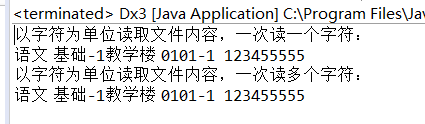
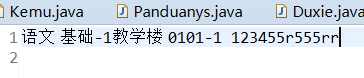
文件中的r字符无法读出。
3以行为单位读取文件内容,一次读一整行
package bk1; import java.io.BufferedReader;
import java.io.File;
import java.io.FileReader;
import java.io.IOException; public class Dx4 {
public static void readFileByLines(String fileName) {
File file = new File("课表.txt");
BufferedReader reader = null;
try {
System.out.println("以行为单位读取文件内容,一次读一整行:");
reader = new BufferedReader(new FileReader(file));
String tempString = null;
int line = 1;
// 一次读入一行,直到读入null为文件结束
while ((tempString = reader.readLine()) != null) {
// 显示行号
System.out.println("line " + line + ": " + tempString);
line++;
}
reader.close();
} catch (IOException e) {
e.printStackTrace();
} finally {
if (reader != null) {
try {
reader.close();
} catch (IOException e1) {
}
}
}
} public static void main(String[] args) {
// TODO Auto-generated method stub
Dx4.readFileByLines("课表.txt"); } }
4随机读取一段文件内容
package bk1; import java.io.IOException;
import java.io.RandomAccessFile; public class Dx5 {
public static void readFileByRandomAccess(String fileName) {
RandomAccessFile randomFile = null;
try {
System.out.println("随机读取一段文件内容:");
// 打开一个随机访问文件流,按只读方式
randomFile = new RandomAccessFile("课表.txt", "r");
// 文件长度,字节数
long fileLength = randomFile.length();
// 读文件的起始位置
int beginIndex = (fileLength > 4) ? 4 : 0;
// 将读文件的开始位置移到beginIndex位置。
randomFile.seek(beginIndex);
byte[] bytes = new byte[10];
int byteread = 0;
// 一次读10个字节,如果文件内容不足10个字节,则读剩下的字节。
// 将一次读取的字节数赋给byteread
while ((byteread = randomFile.read(bytes)) != -1) {
System.out.write(bytes, 0, byteread);
}
} catch (IOException e) {
e.printStackTrace();
} finally {
if (randomFile != null) {
try {
randomFile.close();
} catch (IOException e1) {
}
}
}
} public static void main(String[] args) {
// TODO Auto-generated method stub
Dx5.readFileByRandomAccess("课表.txt");
} }
Java 文件读写操作的更多相关文章
- java文件读写操作类
借鉴了项目以前的文件写入功能,实现了对文件读写操作的封装 仅仅需要在读写方法传入路径即可(可以是绝对或相对路径) 以后使用时,可以在此基础上改进,比如: 写操作: 1,对java GUI中文本框中的内 ...
- java文件读写操作
Java IO系统里读写文件使用Reader和Writer两个抽象类,Reader中read()和close()方法都是抽象方法.Writer中 write(),flush()和close()方法为抽 ...
- Java文件读写操作指定编码方式防乱码
读文件:BufferedReader 从字符输入流中读取文本,缓冲各个字符,从而提供字符.数组和行的高效读取. 可以指定缓冲区的大小,或者可使用默认的大小.大多数情况下,默认值就足够大了. 通常,Re ...
- java文件读写操作指定编码格式
读文件: BufferedReader 从字符输入流中读取文本,缓冲各个字符,从而提供字符.数组和行的高效读取. 可以指定缓冲区的大小,或者可使用默认的大小.大多数情况下,默认值就足够大了. 通常,R ...
- java文件读写操作大全
转自:http://hi.baidu.com/0_net/blog/item/8566fc2bb730c293033bf63e.html一.获得控制台用户输入的信息 public String get ...
- [Java] java文件读写操作大全
一.获得控制台用户输入的信息 //可以返回用户输入的信息,不足之处在于不支持中文输入,有待进一步改进 public String getInputMessage() throws IOExceptio ...
- Java文件读写操作指定编码方式。。。。。
读: File file=new File(this.filePath);BufferedReader br=new BufferedReader(new InputStreamReader(new ...
- Java 字节流实现文件读写操作(InputStream-OutputStream)
Java 字节流实现文件读写操作(InputStream-OutputStream) 备注:字节流比字符流底层,但是效率底下. 字符流地址:http://pengyan5945.iteye.com/b ...
- Java 字符流实现文件读写操作(FileReader-FileWriter)
Java 字符流实现文件读写操作(FileReader-FileWriter) 备注:字符流效率高,但是没有字节流底层 字节流地址:http://pengyan5945.iteye.com/blog/ ...
随机推荐
- Win-Sshfs无法连ubuntu1404原因
ubunbtu 默认不允许root远程访问,设置为允许就可以了 1)vi /etc/ssh/sshd_config,将PermitRootLogin的值改成yes,并保存 PermitRootLogi ...
- CFX构建webservice实例,与Spring整合.
项目结构图: 步骤一: 添加maven包依赖 <project xmlns="http://maven.apache.org/POM/4.0.0" xmlns:xsi=&qu ...
- Warning: Function created with compilation errors.
SQL> create or replace function 2 remove_constants(p_query in varchar2) return varchar2 3 as 4 l_ ...
- system函数遇到的问题
这几天调程序(嵌入式linux),发现程序有时就莫名其妙的死掉,每次都定位在程序中不同的system()函数,直接在shell下输入system()函数中调用的命令也都一切正常.就没理这个bug,以 ...
- 阿里云 ssh 登陆请使用(公)ip
一直以为要要登陆使用的是私有的ip,最后才发现是使用共有ip, 如图 47.52.69.151 > ssh root@47.52.69.151 > 输入密码
- MySQL在线删除多余的binlog文件
如果你的MySQL搭建了主从同步 , 或者数据库开启了log-bin日志(MySQL默认开启) , 那么随着时间的推移 , 你的数据库data 目录下会产生大量的日志文件 ll /opt/mysql/ ...
- C++/C 宏定义(define)中# ## 的含义(转)
http://hi.baidu.com/kiraversace/item/1148ee057147981a4ac4a3e9 C++/C 宏定义(define)中# ## 的含义 define 中的# ...
- fiddler4 使用教程
Fiddler是最强大最好用的Web调试工具之一,它能记录所有客户端和服务器的http和https请求,允许你监视,设置断点,甚至修改输入输出数据,Fiddler包含了一个强大的基于事件脚本的子系统, ...
- 【Java多线程】JDK1.5并发包API杂谈
并发与并行 并发 一个或多个处理器执行更多的任务(通过划分时间片来执行更多的任务),从逻辑上实现同时运行: 如,N个并发请求在一个两核CPU上: 并行 N个处理器分别同时执行N个任务,从物理上实现同时 ...
- JAVA(一)JAVA基础/面向对象基础/高级面向对象
成鹏致远 | lcw.cnblog.com |2014-01-23 JAVA基础 1.开发环境搭建 JAVA程序的执行流程 JAVA命令->要使用一个*.class文件(类文件)->通过c ...
