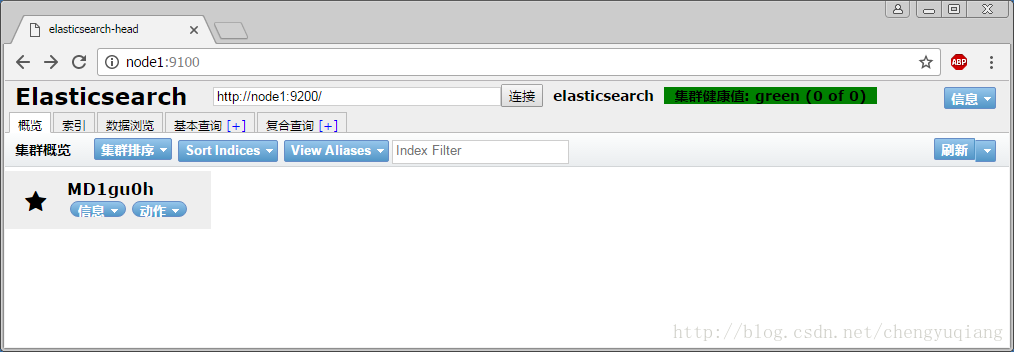ES系列二、CentOS7安装ES head6.3.1
1.Head插件简介
ElasticSearch-head是一个H5编写的ElasticSearch集群操作和管理工具,可以对集群进行傻瓜式操作。
- 显示集群的拓扑,并且能够执行索引和节点级别操作
- 搜索接口能够查询集群中原始json或表格格式的检索数据
- 能够快速访问并显示集群的状态
- 有一个输入窗口,允许任意调用RESTful API。这个接口包含几个选项,可以组合在一起以产生有趣的结果;
- 5.0版本之前可以通过plugin名安装,5.0之后可以独立运行。
2.Head插件安装
2.1安装NodeJS
[root@node1 ~]# yum install -y nodejs2.2安装npm
[root@node1 ~]# npm install -g cnpm --registry=https://registry.npm.taobao.org2.3使用npm安装grunt
[root@node1 ~]# npm install -g grunt
npm WARN deprecated coffee-script@1.10.0: CoffeeScript on NPM has moved to "coffeescript" (no hyphen)
npm WARN gentlyRm not removing /usr/bin/grunt as it wasn't installed by /usr/lib/node_modules/grunt
/usr/bin/grunt -> /usr/lib/node_modules/grunt/bin/grunt
/usr/lib
└── grunt@1.0.1
[root@node1 ~]# [root@node1 ~]# npm install -g grunt-cli --registry=https://registry.npm.taobao.org --no-proxy
/usr/bin/grunt -> /usr/lib/node_modules/grunt-cli/bin/grunt
/usr/lib
└─┬ grunt-cli@1.2.0
├─┬ findup-sync@0.3.0
│ └─┬ glob@5.0.15
│ ├─┬ inflight@1.0.6
│ │ └── wrappy@1.0.2
│ ├── inherits@2.0.3
│ ├─┬ minimatch@3.0.4
│ │ └─┬ brace-expansion@1.1.8
│ │ ├── balanced-match@1.0.0
│ │ └── concat-map@0.0.1
│ ├── once@1.4.0
│ └── path-is-absolute@1.0.1
├── grunt-known-options@1.1.0
├─┬ nopt@3.0.6
│ └── abbrev@1.1.1
└── resolve@1.1.7
[root@node1 ~]# 2.4版本确认
[es@node1 ~]$ node -v
v6.12.0
[es@node1 ~]$ npm -v
3.10.10
[es@node1 ~]$ grunt -version
grunt-cli v1.2.0
[es@node1 ~]$
3.安装head
3.1下载head插件源码
[es@node1 ~]$ wget https://github.com/mobz/elasticsearch-head/archive/master.zip
--2017-12-18 09:58:08-- https://github.com/mobz/elasticsearch-head/archive/master.zip
Resolving github.com (github.com)... 192.30.255.113, 192.30.255.112
Connecting to github.com (github.com)|192.30.255.113|:443... connected.
HTTP request sent, awaiting response... 302 Found
Location: https://codeload.github.com/mobz/elasticsearch-head/zip/master [following]
--2017-12-18 09:58:09-- https://codeload.github.com/mobz/elasticsearch-head/zip/master
Resolving codeload.github.com (codeload.github.com)... 192.30.255.120, 192.30.255.121
Connecting to codeload.github.com (codeload.github.com)|192.30.255.120|:443... connected.
HTTP request sent, awaiting response... 200 OK
Length: 921421 (900K) [application/zip]
Saving to: ‘master.zip’
100%[===============================================================>] 921,421 9.64KB/s in 67s
2017-12-18 09:59:18 (13.4 KB/s) - ‘master.zip’ saved [921421/921421]
[es@node1 ~]$ ls
master.zip
[es@node1 ~]$ unzip master.zip 3.2下载依赖
进入elasticsearch-head-master目录,执行下面命令:
[es@node1 elasticsearch-head-master]$ npm install
> phantomjs-prebuilt@2.1.16 install /home/es/elasticsearch-head-master/node_modules/phantomjs-prebuilt
> node install.js
PhantomJS not found on PATH
Download already available at /tmp/phantomjs/phantomjs-2.1.1-linux-x86_64.tar.bz2
Verified checksum of previously downloaded file
Extracting tar contents (via spawned process)
Removing /home/es/elasticsearch-head-master/node_modules/phantomjs-prebuilt/lib/phantom
Copying extracted folder /tmp/phantomjs/phantomjs-2.1.1-linux-x86_64.tar.bz2-extract-1515165531727/phantomjs-2.1.1-linux-x86_64 -> /home/es/elasticsearch-head-master/node_modules/phantomjs-prebuilt/lib/phantom
Writing location.js file
Done. Phantomjs binary available at /home/es/elasticsearch-head-master/node_modules/phantomjs-prebuilt/lib/phantom/bin/phantomjs
elasticsearch-head@0.0.0 /home/es/elasticsearch-head-master
└─┬ grunt-contrib-jasmine@1.0.3
└─┬ grunt-lib-phantomjs@1.1.0
└── phantomjs-prebuilt@2.1.16
npm WARN optional SKIPPING OPTIONAL DEPENDENCY: fsevents@^1.0.0 (node_modules/chokidar/node_modules/fsevents):
npm WARN notsup SKIPPING OPTIONAL DEPENDENCY: Unsupported platform for fsevents@1.1.3: wanted {"os":"darwin","arch":"any"} (current: {"os":"linux","arch":"x64"})
npm WARN elasticsearch-head@0.0.0 license should be a valid SPDX license expression
[es@node1 elasticsearch-head-master]$ 如果上面命令安装较慢或失败,可以尝试国内镜像安装
[es@node1 elasticsearch-head-master]$ sudo npm install -g cnpm --registry=https://registry.npm.taobao.org
[sudo] password for es:
/usr/bin/cnpm -> /usr/lib/node_modules/cnpm/bin/cnpm
/usr/lib
└─┬ cnpm@5.1.1
├─┬ npminstall@3.3.0
│ ├── binary-mirror-config@1.7.3
│ ├── moment@2.20.1
│ └─┬ tar@4.2.0
│ └── minizlib@1.1.0
└─┬ urllib@2.25.3
└─┬ proxy-agent@2.1.0
└─┬ pac-proxy-agent@2.0.0
└─┬ socks-proxy-agent@3.0.1
└─┬ agent-base@4.1.2
└─┬ es6-promisify@5.0.0
└── es6-promise@4.2.2
[es@node1 elasticsearch-head-master]$ cnpm install
⠸ [6/10] Installing json-schema-traverse@^0.3.0platform unsupported karma@1.3.0 › chokidar@1.7.0 › fsevents@^1.0.0 Package require os(darwin) not compatible with your platform(linux)
[fsevents@^1.0.0] optional install error: Package require os(darwin) not compatible with your platform(linux)
✔ Installed 10 packages
✔ Linked 313 latest versions
PhantomJS not found on PATH
Download already available at /tmp/phantomjs/phantomjs-2.1.1-linux-x86_64.tar.bz2
Verified checksum of previously downloaded file
Extracting tar contents (via spawned process)
Removing /home/es/elasticsearch-head-master/node_modules/_phantomjs-prebuilt@2.1.16@phantomjs-prebuilt/lib/phantom
Copying extracted folder /tmp/phantomjs/phantomjs-2.1.1-linux-x86_64.tar.bz2-extract-1515223629881/phantomjs-2.1.1-linux-x86_64 -> /home/es/elasticsearch-head-master/node_modules/_phantomjs-prebuilt@2.1.16@phantomjs-prebuilt/lib/phantom
Writing location.js file
Done. Phantomjs binary available at /home/es/elasticsearch-head-master/node_modules/_phantomjs-prebuilt@2.1.16@phantomjs-prebuilt/lib/phantom/bin/phantomjs
✔ Run 1 scripts
deprecate grunt-contrib-connect@1.0.2 › http2@^3.3.4 Use the built-in module in node 9.0.0 or newer, instead
deprecate grunt@1.0.1 › coffee-script@~1.10.0 CoffeeScript on NPM has moved to "coffeescript" (no hyphen)
anti semver karma@1.3.0 › useragent@2.2.1 › tmp@0.0.x delcares tmp@0.0.x(resolved as 0.0.33) but using ancestor(karma)'s dependency tmp@0.0.28(resolved as 0.0.28)
✔ All packages installed (365 packages installed from npm registry, used 17s, speed 497.82kB/s, json 323(581.43kB), tarball 7.64MB)
[es@node1 elasticsearch-head-master]$ 4.配置
4.1停止ElasticSearch
如果ElasticSearch已经启动,需要先停止
[es@node1 ~]$ jps
3261 Elasticsearch
3375 Jps
[es@node1 ~]$ kill 32614.2配置 ElasticSearch,使得HTTP对外提供服务
[es@node1 elasticsearch-6.1.1]$ vi config/elasticsearch.yml添加如下内容
# 增加新的参数,这样head插件可以访问es。设置参数的时候:后面要有空格
http.cors.enabled: true
http.cors.allow-origin: "*"4.3 修改Head插件配置文件
[es@node1 elasticsearch-head-master]$ vi Gruntfile.js找到connect:server,添加hostname一项,如下
connect: {
server: {
options: {
hostname: '0.0.0.0',
port: 9100,
base: '.',
keepalive: true
}
}
}5.启动
5.1启动elasticsearch
首先确认elasticsearch已经启动
[es@node1 elasticsearch-6.1.1]$ bin/elasticsearch -d
[es@node1 elasticsearch-6.1.1]$ jps
3451 Jps
3436 Elasticsearch
[es@node1 elasticsearch-6.1.1]$5.2启动head
通过命令grunt server启动head
[es@node1 elasticsearch-head-master]$ grunt server
Running "connect:server" (connect) task
Waiting forever...
Started connect web server on http://node1:9100或者通过命令npm run start也可以启动head
[es@node1 elasticsearch-head-master]$ npm run start
> elasticsearch-head@0.0.0 start /home/es/elasticsearch-head-master
> grunt server
Running "connect:server" (connect) task
Waiting forever...
Started connect web server on http://node1:91005.3访问9100端口
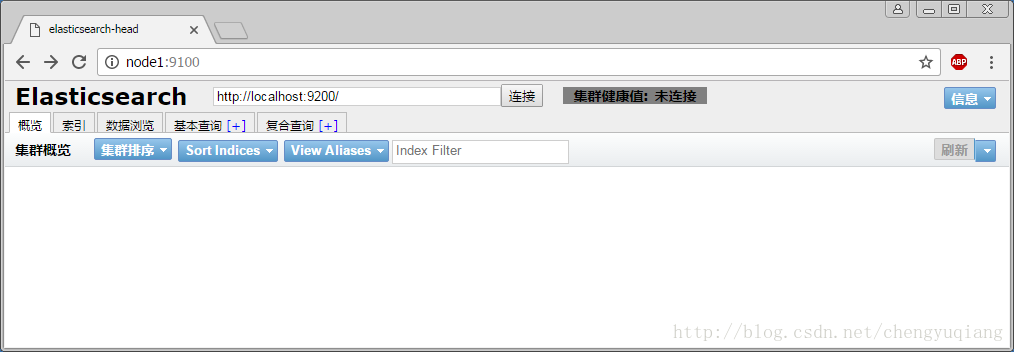
如果出现“未连接”,请修改localhost为node1,然后单击“连接”按钮
6 简单应用
6.1创建索引
[root@node1 ~]# curl -XPUT node1:9200/test
{"acknowledged":true,"shards_acknowledged":true,"index":"test"}[root@node1 ~]# 6.2查看head变化 
ES系列二、CentOS7安装ES head6.3.1的更多相关文章
- ES系列一、CentOS7安装ES 6.3.1、集成IK分词器
Elasticsearch 6.3.1 地址: wget https://artifacts.elastic.co/downloads/elasticsearch/elasticsearch-6.3. ...
- Centos7安装ES 和 Docker搭建ES
本文版权归博客园和作者吴双本人共同所有 转载和爬虫请注明原文地址 www.cnblogs.com/tdws 一.linux centos7.x安装ES 1.下载java sudo yum instal ...
- ELK搭建<二>:安装ES插件head
1.去github下载head,针对ES版本不同,安装方式也不一样, =>在2.x以前版本可以通过插件安装 for Elasticsearch 2.x: sudo elasticsearch/b ...
- 基于GTK+3 开发远程控制管理软件(C语言实现)系列二 Centos7下开发环境搭建
一.安装gcc gcc-c++ make等编译工具 yum install gcc gcc-c++ kernel-devel 这一步,其实可以不用做,你在安装Centos7的时候,如果选择开发模式安装 ...
- centos7安装es
#安装java1.8rpm -ivh jdk-8u191-linux-x64.rpm #解压estar -zxvf elasticsearch-6.4.0.tar.gz -C /usr #修改es限制 ...
- ES系列(二):基于多播的集群发现实现原理解析
ES作用超强悍的搜索引擎,除了需要具有齐全的功能支持,超高的性能,还必须要有任意扩展的能力.一定程度上,它是一个大数据产品.而要做扩展性,集群自然少不了.然而单独的集群又是不够的,能够做的事情太少,所 ...
- ES系列十五、ES常用Java Client API
一.简介 1.先看ES的架构图 二.ES支持的客户端连接方式 1.REST API http请求,例如,浏览器请求get方法:利用Postman等工具发起REST请求:java 发起httpClien ...
- ES系列十四、ES聚合分析(聚合分析简介、指标聚合、桶聚合)
一.聚合分析简介 1. ES聚合分析是什么? 聚合分析是数据库中重要的功能特性,完成对一个查询的数据集中数据的聚合计算,如:找出某字段(或计算表达式的结果)的最大值.最小值,计算和.平均值等.ES作为 ...
- Docker系列之CentOS7安装Docker(一)
0.前言 整体架构目录:ASP.NET Core分布式项目实战-目录 一.瞎扯淡(只讲有用的) 感兴趣的同学可以上网搜索一下docker具体的介绍.我这边主要介绍偏实战的内容,不喜勿喷,有问题也请指出 ...
随机推荐
- 洛谷 P1381 单词背诵 解题报告
P1381 单词背诵 题目描述 灵梦有\(n\)个单词想要背,但她想通过一篇文章中的一段来记住这些单词. 文章由\(m\)个单词构成,她想在文章中找出连续的一段,其中包含最多的她想要背的单词(重复的只 ...
- HASH 字符串哈希 映射转化
哈希HASH的本质思想类似于映射.离散化. 哈希,通过给不同字符赋不同的值.并且钦定一个进制K和模数,从而实现一个字符串到一个模意义下的K进制数上. 它的主要目的是判重,用于$DFS$.$BFS$判重 ...
- C# 推箱子游戏&对战游戏
推箱子游戏提纲,只有向右向上的操作,向左向下同理,后期需完善. namespace 推箱子 { class Program { static void Main(string[] args) { // ...
- 内存分布图,errno
输出错误,errno是默认的全局变量 错误处理函数: 错误号:errno perror函数: void perror(const char *s); strerror函数: ...
- LVM基本概念及工作原理
LVM基本概念及工作原理 背景知识: 一直困惑于LVM,特地找资料查了查,终于对LVM的概念和工作原理有了深入的理解.接下来记录下.新的技术出来必定是为了改变现有的不足,所以LVM的出现是由于对现有磁 ...
- 使用htpasswd实现Nginx验证访问
Nginx是一个高性能的WEB服务器,越来越多的用户使用,如果您的某个站点不希望对外公开(比如PHPMyAdmin),可以使用htpasswd实现Nginx验证访问. 安装htpasswd htpas ...
- 学习windows编程 day4 之 设置画刷
LRESULT CALLBACK WndProc(HWND hwnd, UINT message, WPARAM wParam, LPARAM lParam) { HDC hdc; PAINTSTRU ...
- golang数组排序算法
冒泡排序 图 https://www.cnblogs.com/onepixel/articles/7674659.html package main import ( "fmt" ...
- Redis与Mysql数据同步
后台定时任务,定时刷新Redis中信息到数据库.(即Job:定时任务)
- Codeforces 950 D. A Leapfrog in the Array
http://codeforces.com/contest/950/problem/D 前n/2个格子的奇数下标的数没有参与移动 候n/2个格子的奇数下标的数一定是一路移向偶数下标移 所以还原数的初始 ...