NodeJS + PhantomJS 抓取页面信息以及截图
利用PhantomJS做网页截图经济适用,但其API较少,做其他功能就比较吃力了。例如,其自带的Web Server Mongoose最高只能同时支持10个请求,指望他能独立成为一个服务是不怎么实际的。所以这里需要另一个语言来支撑服务,这里选用NodeJS来完成。
源码地址
对源代码感兴趣的朋友可以在Github获取:
安装PhantomJS
首先,去PhantomJS官网下载对应平台的版本,或者下载源代码自行编译。然后将PhantomJS配置进环境变量,输入
$ phantomjs
如果有反应,那么就可以进行下一步了。
利用PhantomJS进行简单截图
var webpage = require('webpage')
, page = webpage.create();
page.viewportSize = { width: 1024, height: 800 };
page.clipRect = { top: 0, left: 0, width: 1024, height: 800 };
page.settings = {
javascriptEnabled: false,
loadImages: true,
userAgent: 'Mozilla/5.0 (Windows NT 6.1) AppleWebKit/537.31 (KHTML, like Gecko) PhantomJS/19.0'
};
page.open('http://www.baidu.com', function (status) {
var data;
if (status === 'fail') {
console.log('open page fail!');
} else {
page.render('./snapshot/test.png');
}
// release the memory
page.close();
});
这里我们设置了窗口大小为1024 * 800:
page.viewportSize = { width: 1024, height: 800 };截取从(0, 0)为起点的1024 * 800大小的图像:
page.clipRect = { top: 0, left: 0, width: 1024, height: 800 };禁止Javascript,允许图片载入,并将userAgent改为"Mozilla/5.0 (Windows NT 6.1) AppleWebKit/537.31 (KHTML, like Gecko) PhantomJS/19.0":
page.settings = {
javascriptEnabled: false,
loadImages: true,
userAgent: 'Mozilla/5.0 (Windows NT 6.1) AppleWebKit/537.31 (KHTML, like Gecko) PhantomJS/19.0'
};然后利用page.open打开页面,最后截图输出到./snapshot/test.png中:
page.render('./snapshot/test.png');NodeJS与PhantomJS通讯
我们先来看看PhantomJS能做什么通讯。
- 命令行传参
例如:
phantomjs snapshot.js http://www.baidu.com
命令行传参只能在PhantomJS开启时进行传参,在运行过程中就无能为力了。
- 标准输出
标准输出能从PhantomJS向NodeJS输出数据,但却没法从NodeJS传数据给PhantomJS。
不过测试中,标准输出是这几种方式传输最快的,在大量数据传输中应当考虑。
- HTTP
PhantomJS向NodeJS服务发出HTTP请求,然后NodeJS返回相应的数据。
这种方式很简单,但是请求只能由PhantomJS发出。
- Websocket
值得注意的是PhantomJS 1.9.0支持Websocket了,不过可惜是hixie-76 Websocket,不过毕竟还是提供了一种NodeJS主动向PhantomJS通讯的方案了。
测试中,我们发现PhantomJS连上本地的Websocket服务居然需要1秒左右,暂时不考虑这种方法吧。
- phantomjs-node
phantomjs-node成功将PhantomJS作为NodeJS的一个模块来使用,但我们看看作者的原理解释:
I will answer that question with a question. How do you communicate with a process that doesn't support shared memory, sockets, FIFOs, or standard input?
Well, there's one thing PhantomJS does support, and that's opening webpages. In fact, it's really good at opening web pages. So we communicate with PhantomJS by spinning up an instance of ExpressJS, opening Phantom in a subprocess, and pointing it at a special webpage that turns socket.io messages into
alert()calls. Thosealert()calls are picked up by Phantom and there you go!The communication itself happens via James Halliday's fantastic dnode library, which fortunately works well enough when combined with browserify to run straight out of PhantomJS's pidgin Javascript environment.
实际上phantomjs-node使用的也是HTTP或者Websocket来进行通讯,不过其依赖庞大,我们只想做一个简单的东西,暂时还是不考虑这个东东吧。
设计图
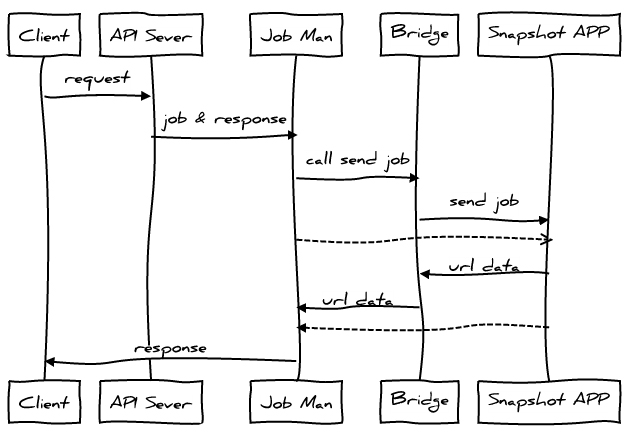
让我们开始吧
我们在第一版中选用HTTP进行实现。
首先利用cluster进行简单的进程守护(index.js):
module.exports = (function () {
"use strict"
var cluster = require('cluster')
, fs = require('fs');
if(!fs.existsSync('./snapshot')) {
fs.mkdirSync('./snapshot');
}
if (cluster.isMaster) {
cluster.fork();
cluster.on('exit', function (worker) {
console.log('Worker' + worker.id + ' died :(');
process.nextTick(function () {
cluster.fork();
});
})
} else {
require('./extract.js');
}
})();
然后利用connect做我们的对外API(extract.js):
module.exports = (function () {
"use strict"
var connect = require('connect')
, fs = require('fs')
, spawn = require('child_process').spawn
, jobMan = require('./lib/jobMan.js')
, bridge = require('./lib/bridge.js')
, pkg = JSON.parse(fs.readFileSync('./package.json'));
var app = connect()
.use(connect.logger('dev'))
.use('/snapshot', connect.static(__dirname + '/snapshot', { maxAge: pkg.maxAge }))
.use(connect.bodyParser())
.use('/bridge', bridge)
.use('/api', function (req, res, next) {
if (req.method !== "POST" || !req.body.campaignId) return next();
if (!req.body.urls || !req.body.urls.length) return jobMan.watch(req.body.campaignId, req, res, next);
var campaignId = req.body.campaignId
, imagesPath = './snapshot/' + campaignId + '/'
, urls = []
, url
, imagePath;
function _deal(id, url, imagePath) {
// just push into urls list
urls.push({
id: id,
url: url,
imagePath: imagePath
});
}
for (var i = req.body.urls.length; i--;) {
url = req.body.urls[i];
imagePath = imagesPath + i + '.png';
_deal(i, url, imagePath);
}
jobMan.register(campaignId, urls, req, res, next);
var snapshot = spawn('phantomjs', ['snapshot.js', campaignId]);
snapshot.stdout.on('data', function (data) {
console.log('stdout: ' + data);
});
snapshot.stderr.on('data', function (data) {
console.log('stderr: ' + data);
});
snapshot.on('close', function (code) {
console.log('snapshot exited with code ' + code);
});
})
.use(connect.static(__dirname + '/html', { maxAge: pkg.maxAge }))
.listen(pkg.port, function () { console.log('listen: ' + 'http://localhost:' + pkg.port); });
})();
这里我们引用了两个模块bridge和jobMan。
其中bridge是HTTP通讯桥梁,jobMan是工作管理器。我们通过campaignId来对应一个job,然后将job和response委托给jobMan管理。然后启动PhantomJS进行处理。
通讯桥梁负责接受或者返回job的相关信息,并交给jobMan(bridge.js):
module.exports = (function () {
"use strict"
var jobMan = require('./jobMan.js')
, fs = require('fs')
, pkg = JSON.parse(fs.readFileSync('./package.json'));
return function (req, res, next) {
if (req.headers.secret !== pkg.secret) return next();
// Snapshot APP can post url information
if (req.method === "POST") {
var body = JSON.parse(JSON.stringify(req.body));
jobMan.fire(body);
res.end('');
// Snapshot APP can get the urls should extract
} else {
var urls = jobMan.getUrls(req.url.match(/campaignId=([^&]*)(\s|&|$)/)[1]);
res.writeHead(200, {'Content-Type': 'application/json'});
res.statuCode = 200;
res.end(JSON.stringify({ urls: urls }));
}
};
})();
如果request method为POST,则我们认为PhantomJS正在给我们推送job的相关信息。而为GET时,则认为其要获取job的信息。
jobMan负责管理job,并发送目前得到的job信息通过response返回给client(jobMan.js):
module.exports = (function () {
"use strict"
var fs = require('fs')
, fetch = require('./fetch.js')
, _jobs = {};
function _send(campaignId){
var job = _jobs[campaignId];
if (!job) return;
if (job.waiting) {
job.waiting = false;
clearTimeout(job.timeout);
var finished = (job.urlsNum === job.finishNum)
, data = {
campaignId: campaignId,
urls: job.urls,
finished: finished
};
job.urls = [];
var res = job.res;
if (finished) {
_jobs[campaignId] = null;
delete _jobs[campaignId]
}
res.writeHead(200, {'Content-Type': 'application/json'});
res.statuCode = 200;
res.end(JSON.stringify(data));
}
}
function register(campaignId, urls, req, res, next) {
_jobs[campaignId] = {
urlsNum: urls.length,
finishNum: 0,
urls: [],
cacheUrls: urls,
res: null,
waiting: false,
timeout: null
};
watch(campaignId, req, res, next);
}
function watch(campaignId, req, res, next) {
_jobs[campaignId].res = res;
// 20s timeout
_jobs[campaignId].timeout = setTimeout(function () {
_send(campaignId);
}, 20000);
}
function fire(opts) {
var campaignId = opts.campaignId
, job = _jobs[campaignId]
, fetchObj = fetch(opts.html);
if (job) {
if (+opts.status && fetchObj.title) {
job.urls.push({
id: opts.id,
url: opts.url,
image: opts.image,
title: fetchObj.title,
description: fetchObj.description,
status: +opts.status
});
} else {
job.urls.push({
id: opts.id,
url: opts.url,
status: +opts.status
});
}
if (!job.waiting) {
job.waiting = true;
setTimeout(function () {
_send(campaignId);
}, 500);
}
job.finishNum ++;
} else {
console.log('job can not found!');
}
}
function getUrls(campaignId) {
var job = _jobs[campaignId];
if (job) return job.cacheUrls;
}
return {
register: register,
watch: watch,
fire: fire,
getUrls: getUrls
};
})();
这里我们用到fetch对html进行抓取其title和description,fetch实现比较简单(fetch.js):
module.exports = (function () {
"use strict"
return function (html) {
if (!html) return { title: false, description: false };
var title = html.match(/\<title\>(.*?)\<\/title\>/)
, meta = html.match(/\<meta\s(.*?)\/?\>/g)
, description;
if (meta) {
for (var i = meta.length; i--;) {
if(meta[i].indexOf('name="description"') > -1 || meta[i].indexOf('name="Description"') > -1){
description = meta[i].match(/content\=\"(.*?)\"/)[1];
}
}
}
(title && title[1] !== '') ? (title = title[1]) : (title = 'No Title');
description || (description = 'No Description');
return {
title: title,
description: description
};
};
})();
最后是PhantomJS运行的源代码,其启动后通过HTTP向bridge获取job信息,然后每完成job的其中一个url就通过HTTP返回给bridge(snapshot.js):
var webpage = require('webpage')
, args = require('system').args
, fs = require('fs')
, campaignId = args[1]
, pkg = JSON.parse(fs.read('./package.json'));
function snapshot(id, url, imagePath) {
var page = webpage.create()
, send
, begin
, save
, end;
page.viewportSize = { width: 1024, height: 800 };
page.clipRect = { top: 0, left: 0, width: 1024, height: 800 };
page.settings = {
javascriptEnabled: false,
loadImages: true,
userAgent: 'Mozilla/5.0 (Windows NT 6.1) AppleWebKit/537.31 (KHTML, like Gecko) PhantomJS/1.9.0'
};
page.open(url, function (status) {
var data;
if (status === 'fail') {
data = [
'campaignId=',
campaignId,
'&url=',
encodeURIComponent(url),
'&id=',
id,
'&status=',
0
].join('');
postPage.open('http://localhost:' + pkg.port + '/bridge', 'POST', data, function () {});
} else {
page.render(imagePath);
var html = page.content;
// callback NodeJS
data = [
'campaignId=',
campaignId,
'&html=',
encodeURIComponent(html),
'&url=',
encodeURIComponent(url),
'&image=',
encodeURIComponent(imagePath),
'&id=',
id,
'&status=',
1
].join('');
postMan.post(data);
}
// release the memory
page.close();
});
}
var postMan = {
postPage: null,
posting: false,
datas: [],
len: 0,
currentNum: 0,
init: function (snapshot) {
var postPage = webpage.create();
postPage.customHeaders = {
'secret': pkg.secret
};
postPage.open('http://localhost:' + pkg.port + '/bridge?campaignId=' + campaignId, function () {
var urls = JSON.parse(postPage.plainText).urls
, url;
this.len = urls.length;
if (this.len) {
for (var i = this.len; i--;) {
url = urls[i];
snapshot(url.id, url.url, url.imagePath);
}
}
});
this.postPage = postPage;
},
post: function (data) {
this.datas.push(data);
if (!this.posting) {
this.posting = true;
this.fire();
}
},
fire: function () {
if (this.datas.length) {
var data = this.datas.shift()
, that = this;
this.postPage.open('http://localhost:' + pkg.port + '/bridge', 'POST', data, function () {
that.fire();
// kill child process
setTimeout(function () {
if (++this.currentNum === this.len) {
that.postPage.close();
phantom.exit();
}
}, 500);
});
} else {
this.posting = false;
}
}
};
postMan.init(snapshot);
效果

NodeJS + PhantomJS 抓取页面信息以及截图的更多相关文章
- CasperJS基于PhantomJS抓取页面
CasperJS基于PhantomJS抓取页面 Casperjs是基于Phantomjs的,而Phantom JS是一个服务器端的 JavaScript API 的 WebKit. CasperJS是 ...
- phantomjs 抓取房产信息
抓取https://sf.taobao.com/item_list.htm信息 driver=webdriver.PhantomJS(service_args=['--ssl-protocol=any ...
- 【cheerio】nodejs的抓取页面模块
http://baike.baidu.com/link?url=8V1CZsEzNE05ujOzISquom_pvFj16sWu1rRb8js11pmd9HNq7ePW_aKfG9oyXj6Txuu5 ...
- curl 抓取页面信息
<?php // 1. 初始化 $ch = curl_init(); // 2. 设置选项,包括URL curl_setopt($ch, CURLOPT_URL, "www" ...
- Fiddler 默认不能抓取页面信息的问题
先如下配置
- phantomjs 抓取、截图中文网站乱码的问题的解决
用phantomjs抓取html乱码的解决方案: phantomjs --output-encoding=gbk test.js http://webscan.360.cn/index/checkwe ...
- [Python爬虫] 之十一:Selenium +phantomjs抓取活动行中会议活动信息
一.介绍 本例子用Selenium +phantomjs爬取活动行(http://www.huodongxing.com/search?qs=数字&city=全国&pi=1)的资讯信息 ...
- NodeJs爬虫抓取古代典籍,共计16000个页面心得体会总结及项目分享
项目技术细节 项目大量用到了 ES7 的async 函数, 更直观的反应程序了的流程.为了方便,在对数据遍历的过程中直接使用了著名的async这个库,所以不可避免的还是用到了回调promise ,因为 ...
- 搭建谷歌浏览器无头模式抓取页面服务,laravel->php->python->docker !!!
背景: 公司管理系统需要获取企业微信页面的配置参数如企业名.logo.人数等信息并操作,来隐藏相关敏感信息并自定义简化企业号配置流程 第一版已经实现了扫码登录获取cookie,使用该cookie就能获 ...
随机推荐
- Spring Boot 项目实战(二)集成 Logback
一.前言 上篇介绍了 Spring Boot Maven 多模块项目的搭建方法以及 MyBatis 的集成.通常在调试接口或者排查问题时我们主要借助于日志,一个设计合理的日志文件配置能大大降低我们的排 ...
- C# 组件模组引用第三方组件问题
对接上一文章由于是动态加载指定程序集,会把当前目录下所有dll都加载进来.如果像sqlite这种第三组件调用了由C.C++非.net语言所以生成的Dll.因为自动生成的原因.会把非C#生成的dll都加 ...
- error MSB3073 解决办法
发现拷贝命令编译错误,查看输出列表发现时无法找到相应的路径. 1.顺着这个思路第一个想到的是中文路径的问题,先修改了盘符的中文名称,发现还是无法解决具体的问题. 2.后来反复查阅网上的资料,发现帮助并 ...
- 面向对象&网络编程
1 接口与归一化设计 1.1 归一化概念: 归一化的好处: 1.归一化让使用者无需关心对象的类是什么,只需要知道这些对象都具备某些功能就可以了,这极大降低了使用者的使用难度. 2.归一化使得高层的外部 ...
- linux 删除开头是减号的文件名
若有一个文件的文件名为 : -testfile 删除方法为 : 输入“rm — -testfile”或”rm ./-testfile”命令便可顺利删除名为“-testfile”的文件. 如果是其他特殊 ...
- CocosCreator 场景转换API
一.CocosCreator场景的切换API: cc.director.loadScene( ‘场景名称’);//场景切换必须使用的API 通过场景名称进行加载场景时,常用的就是上边的API,但是版本 ...
- U3D面试五
U3D面试题 配置Unity3D调试环境 Visual Studio Tools for Unity 访问http://unityvs.com 安装对应的版本 使用方法(生成项目文件,如何调试) Ar ...
- 2018 OO第一次总结(作业1-3)
第一次作业1.程序分析 (1)OO度量 (2)类图: (3)分析与评价: 这次作业由于作业整体设计难度不大,因此按照去年暑假上的OO先导课老师讲的设计方法很容易实现一个还不错的面向对象式程序,类与类之 ...
- ROS知识(24)——ros::spin()和spinOnce的含义及其区别
1.ros::spin()和spinOnce含义 如果在节点中如果订阅了话题,那么就必须要调用ros::sping()或者ros::spinOnce()函数去处理话题绑定的回调函数,否则该节点将不会调 ...
- 可以替代putty的ssh客户端
1. Bitvise SSH Client http://www.putty.org/ Bitvise SSH Client is an SSH and SFTP client for Windows ...
