Angular4学习笔记(十)- 组件间通信
分类
- 父子组件通信
- 非父子组件通信
实现
父子
- 父子组件通信一般使用
@Input和@Output即可实现,参考Angular4学习笔记(六)- Input和Output - 通过Subject
- 父子组件通信一般使用
代码如下:
message.service.ts
import { Injectable } from '@angular/core';
import {Subject, Observable} from 'rxjs/';
@Injectable()
export class MessageService {
constructor() { }
private subject = new Subject<any>();
sendMessage(something: any) {
this.subject.next(something);
}
clearMessage() {
this.subject.next();
}
getMessage(): Observable<any> {
return this.subject.asObservable();
}
}
子组件
home.component.ts
import {Component, EventEmitter, OnInit, Output} from '@angular/core';
import {MessageService} from '../message.service';
@Component({
selector: 'app-home',
templateUrl: './home.component.html',
styleUrls: ['./home.component.css']
})
export class HomeComponent implements OnInit {
message: any;
constructor(private messageService: MessageService) {
}
ngOnInit() {
}
sendMessage(): void { // 发送消息
this.message = 'subject';
this.messageService.sendMessage(this.message);
}
clearMessage(): void { // 清除消息
this.messageService.clearMessage();
}
}
home.component.html
<input type="button" value="Subject" (click)="sendMessage()">
<input type="button" value="clear" (click)="clearMessage()">
父组件
app.component.ts
import {Component, OnInit} from '@angular/core';
import {MessageService} from './message.service';
import {Subscription} from 'rxjs/Subscription';
@Component({
selector: 'app-root',
templateUrl: './app.component.html',
styleUrls: ['./app.component.css']
})
export class AppComponent implements OnInit{
message: any;
subscription: Subscription;
constructor(private messageService: MessageService) {
}
ngOnInit(): void {
this.subscription = this.messageService.getMessage()
.subscribe(message => { this.message = message; });
}
ngOnDestroy() {
this.subscription.unsubscribe();
}
}
app.component.html
<app-home></app-home>
<div>{{message | json}}</div>
- 非父子
非父子组件见通信可以通过同一个service来实现。需要注意的是一定要在service中定义一个临时变量来供传递。比如我有两个组件来传递一个Book类型的数据,HomeComponent -> BookComponent,Book和service定义如下:
import {EventEmitter, Injectable} from '@angular/core';
import {Subject} from 'rxjs/Subject';
export class Book {
name: string;
price: number;
}
@Injectable()
export class BookService {
defaultBook: Book = {name: '《额尔古纳河右岸》', price: 20};
bookEventer: EventEmitter<Book> = new EventEmitter();
}
主页组件HomeComponent,它用来提供数据源,定义如下:
@Component({
selector: 'app-home',
templateUrl: './home.component.html',
styleUrls: ['./home.component.css'],
encapsulation: ViewEncapsulation.None
})
export class HomeComponent implements OnInit, OnDestroy {
book: Book;
constructor(private bookService: BookService) {
}
ngOnInit() {
this.book = {name: '《万历十五年》', price: 10.0};
}
ngOnDestroy() {
this.bookService.bookEventer.emit(this.book);
}
}
书籍组件BookComponent,用来接收数据,定义如下:
import {Component, OnInit, ViewEncapsulation} from '@angular/core';
import {Book, BookService} from './book';
@Component({
selector: 'app-book',
templateUrl: './book.component.html',
styleUrls: ['./book.component.css'],
encapsulation: ViewEncapsulation.None
})
export class BookComponent implements OnInit {
protected subscribeBook: Book;
constructor(private bookService: BookService) {
bookService.bookEventer.subscribe(book => {
bookService.defaultBook = book;
});
}
ngOnInit() {
this.subscribeBook = this.bookService.defaultBook;
}
}
书籍组件模板文件定义如下:
<p>
subscribeBook:{{subscribeBook | json}}
</p>
直接访问书籍模板对应路由的话,显示为:
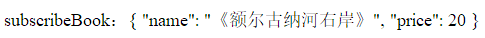
先访问主页再访问书籍模板对应路由的话,显示为:
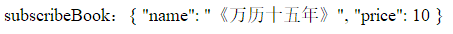
参考
RxJS - Subject
Angular 2 组件之间如何通信?
angular2.0+ 模块之间共享service并订阅更新
Angular4学习笔记(十)- 组件间通信的更多相关文章
- vue学习笔记(八)组件校验&通信
前言 在上一章博客的内容中vue学习笔记(七)组件我们初步的认识了组件,并学会了如何定义局部组件和全局组件,上一篇内容仅仅只是对组件一个简单的入门,并没有深入的了解组件当中的其它机制,本篇博客将会带大 ...
- RT-Thread学习笔记3-线程间通信 & 定时器
目录 1. 事件集的使用 1.1 事件集控制块 1.2 事件集操作 2. 邮箱的使用 2.1 邮箱控制块 2.2 邮箱的操作 3. 消息队列 3.1 消息队列控制块 3.2 消息队列的操作 4. 软件 ...
- Vue – 基础学习(2):组件间 通信及参数传递
Vue – 基础学习(2):组件间 通信及参数传递
- Blazor入门笔记(6)-组件间通信
1.环境 VS2019 16.5.1.NET Core SDK 3.1.200Blazor WebAssembly Templates 3.2.0-preview2.20160.5 2.简介 在使用B ...
- Angular4学习笔记-目录汇总
Angular4学习笔记(一)-环境搭建 Angular4学习笔记(二)-在WebStorm中启动项目 Angular4学习笔记(三)- 路由 Angular4学习笔记(四)- 依赖注入 Angula ...
- python 全栈开发,Day91(Vue实例的生命周期,组件间通信之中央事件总线bus,Vue Router,vue-cli 工具)
昨日内容回顾 0. 组件注意事项!!! data属性必须是一个函数! 1. 注册全局组件 Vue.component('组件名',{ template: `` }) var app = new Vue ...
- 聊聊Vue.js组件间通信的几种姿势
写在前面 因为对Vue.js很感兴趣,而且平时工作的技术栈也是Vue.js,这几个月花了些时间研究学习了一下Vue.js源码,并做了总结与输出. 文章的原地址:https://github.com/a ...
- python3.4学习笔记(十二) python正则表达式的使用,使用pyspider匹配输出带.html结尾的URL
python3.4学习笔记(十二) python正则表达式的使用,使用pyspider匹配输出带.html结尾的URL实战例子:使用pyspider匹配输出带.html结尾的URL:@config(a ...
- vue组件间通信
组件间通信(父子,兄弟) 相关链接\组件通信http://www.cnblogs.com/xulei1992/p/6121974.html 学习链接Vue.js--60分钟快速入门http://www ...
随机推荐
- 在web.xml中添加配置解决hibernate 懒加载异常
在web.xml添加如下,注意:在配置在struts2的拦截器之前,只能解决请求时出现的懒加载异常:如果没有请求,还需要lazy属性的添加(比如过滤器) <!-- 配置Spring的用于解决懒加 ...
- iOS for MachineLearning
链接: 手把手教你在应用里用上iOS机器学习框架Core ML iOS11 新功能开发之 - "高大上"的 CoreML 与 Vision Core ML介绍 (Apple机器学习 ...
- MySQL报1130错误解决办法
update user set password_expired='N' where host = '127.0.0.1'; update user set password=password('ro ...
- Java并发(理论知识)—— 线程安全性
1.什么是线程安全性 当多个线 ...
- 如何在IntelliJ IDEA中使用Git .ignore插件忽略不必要提交的文件
参考 https://blog.csdn.net/qq_34590097/article/details/56284935 最近初学Git,而且在使用的IDE是IntelliJ IDEA,发现IDE ...
- Android批量图片加载经典系列——afinal框架实现图片的异步缓存加载
一.问题描述 在之前的系列文章中,我们使用了Volley和Xutil框架实现图片的缓存加载(查看系列文章:http://www.cnblogs.com/jerehedu/p/4607599.html# ...
- SVN的Branch和Tag管理
dev:开发主线 branch: 部分特殊客户的定制化版本 tag: 主线的某个发布版本 release: 主线的里程碑式的发布版本(相比上一里程碑版本,改动非常大,并且当前已经很稳定的) 你可以在b ...
- Android——RatingBar(评价条)相关知识总结贴
android用户界面之RatingBar教程实例汇总 http://www.apkbus.com/android-51346-1-1.html Android 中文 API (40) —— Rati ...
- 你真的了解String的常见API吗?
面试官Q1:请问String常见的方法有哪些,列举几个? String是我们开发中使用频率最高的类,它有哪些方法,大家一定不会陌生,例如: length();//计算字符串的长度 charAt();/ ...
- Go 程序的性能调试问题
英文原文:Debugging performance issues in Go programs 假设你手上有个Go语言编写的程序,你打算提升它的性能.目前有一些工具可以为此提供帮助.这些工具能帮你发 ...
