tensorflow相关API的学习
学习目录
1.tensorflow相关函数理解
(1)tf.nn.conv2d
(2)tf.nn.relu
(3)tf.nn.max_pool
(4)tf.nn.dropout
(5)tf.nn.sigmoid_cross_entropy_with_logits
(6)tf.nn.truncated_normal
(7)tf.nn.constant
(8)tf.nn.placeholder
(9)tf.nn.reduce_mean
(10)tf.nn.squared_difference
(1)tf.nn.square
2.tensorflow相关类的理解
(1)tf.Variavle
tf.nn.conv2d(tf.nn.conv2d是TensorFlow里面实现卷积的函数)
参数列表
- conv2d(
- input,
- filter,
- strides,
- padding,
- use_cudnn_on_gpu=True,
- data_format='NHWC',
- name=None
- )
| 参数名 | 必选 | 类型 | 说明 |
|---|---|---|---|
| input | 是 | tensor | 是一个 4 维的 tensor,即 [ batch, in_height, in_width, in_channels ](若 input 是图像,[ 训练时一个 batch 的图片数量, 图片高度, 图片宽度, 图像通道数 ]) |
| filter | 是 | tensor | 是一个 4 维的 tensor,即 [ filter_height, filter_width, in_channels, out_channels ](若 input 是图像,[ 卷积核的高度,卷积核的宽度,图像通道数,卷积核个数 ]),filter 的 in_channels 必须和 input 的 in_channels 相等 |
| strides | 是 | 列表 | 长度为 4 的 list,卷积时候在 input 上每一维的步长,一般 strides[0] = strides[3] = 1 |
| padding | 是 | string | 只能为 " VALID "," SAME " 中之一,这个值决定了不同的卷积方式。VALID 丢弃方式;SAME:补全方式 |
| use_cudnn_on_gpu | 否 | bool | 是否使用 cudnn 加速,默认为 true |
| data_format | 否 | string | 只能是 " NHWC ", " NCHW ",默认 " NHWC " |
| name | 否 | string | 运算名称 |
以下的动画是我们以一张彩色的图片为例子,彩色图的通道数为3(黑白照的通道数为1),所以每张彩色的图片就需要3个filter,每个filter中的权重都不同,最后输出的值为各自所对应相乘相加即可。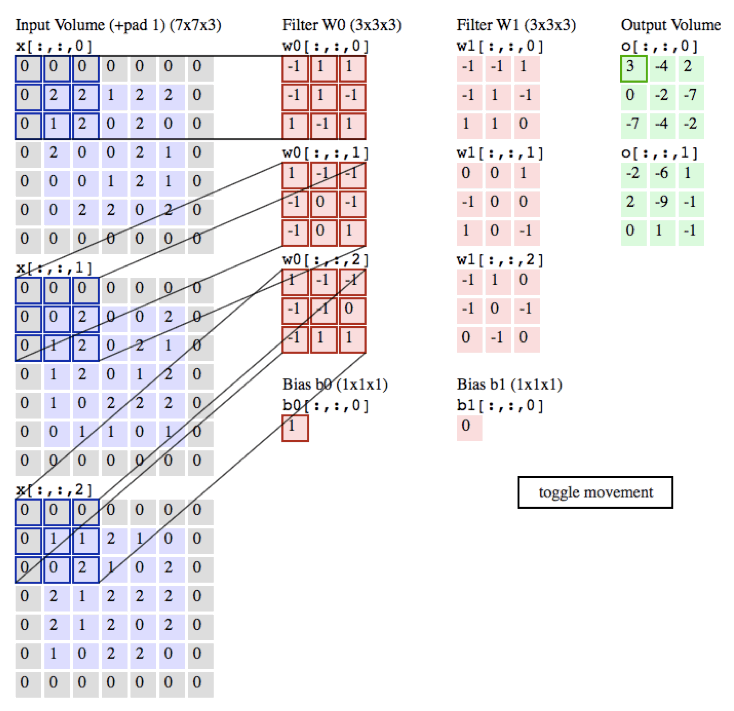
实例:
- import tensorflow as tf
- a = tf.constant([1,1,1,0,0,0,1,1,1,0,0,0,1,1,1,0,0,1,1,0,0,1,1,0,0],dtype=tf.float32,shape=[1,5,5,1])
- b = tf.constant([1,0,1,0,1,0,1,0,1],dtype=tf.float32,shape=[3,3,1,1])
- c = tf.nn.conv2d(a,b,strides=[1, 2, 2, 1],padding='VALID')
- d = tf.nn.conv2d(a,b,strides=[1, 2, 2, 1],padding='SAME')
- with tf.Session() as sess:
- print ("c shape:")
- print (c.shape)
- print ("c value:")
- print (sess.run(c))
- print ("d shape:")
- print (d.shape)
- print ("d value:")
- print (sess.run(d))
运行结果如下:
- c shape:
- (1, 3, 3, 1)
- c value:
- [[[[ 4.]
- [ 3.]
- [ 4.]]
- [[ 2.]
- [ 4.]
- [ 3.]]
- [[ 2.]
- [ 3.]
- [ 4.]]]]
- d shape:
- (1, 5, 5, 1)
- d value:
- [[[[ 2.]
- [ 2.]
- [ 3.]
- [ 1.]
- [ 1.]]
- [[ 1.]
- [ 4.]
- [ 3.]
- [ 4.]
- [ 1.]]
- [[ 1.]
- [ 2.]
- [ 4.]
- [ 3.]
- [ 3.]]
- [[ 1.]
- [ 2.]
- [ 3.]
- [ 4.]
- [ 1.]]
- [[ 0.]
- [ 2.]
- [ 2.]
- [ 1.]
- [ 1.]]]]
tf.nn.relu(Tensorflow中常用的激活函数 ReLu=max(0,x) )
relu(
features,
name=None
)
参数列表:
| 参数名 | 必选 | 类型 | 说明 |
|---|---|---|---|
| features | 是 | tensor | 是以下类型float32, float64, int32, int64, uint8, int16, int8, uint16, half |
| name | 否 | string | 运算名称 |
实例:
- import tensorflow as tf
- a = tf.constant([1,-2,0,4,-5,6])
- b = tf.nn.relu(a)
- with tf.Session() as sess:
- print (sess.run(b))
执行结果:
- [1 0 0 4 0 6]
tf.nn.max_pool(CNN当中的最大值池化操作,其实用法和卷积很类似)
max_pool(
value,
ksize,
strides,
padding,
data_format='NHWC',
name=None
)
参数列表:
| 参数名 | 必选 | 类型 | 说明 |
|---|---|---|---|
| value | 是 | tensor | 4 维的张量,即 [ batch, height, width, channels ],数据类型为 tf.float32 |
| ksize | 是 | 列表 | 池化窗口的大小,长度为 4 的 list,一般是 [1, height, width, 1],因为不在 batch 和 channels 上做池化,所以第一个和最后一个维度为 1 |
| strides | 是 | 列表 | 池化窗口在每一个维度上的步长,一般 strides[0] = strides[3] = 1 |
| padding | 是 | string | 只能为 " VALID "," SAME " 中之一,这个值决定了不同的池化方式。VALID 丢弃方式;SAME:补全方式 |
| data_format | 否 | string | 只能是 " NHWC ", " NCHW ",默认" NHWC " |
| name | 否 | string | 运算名称 |
实例:
- import tensorflow as tf
- a = tf.constant([1,3,2,1,2,9,1,1,1,3,2,3,5,6,1,2],dtype=tf.float32,shape=[1,4,4,1])
- b = tf.nn.max_pool(a,ksize=[1, 2, 2, 1],strides=[1, 2, 2, 1],padding='VALID')
- c = tf.nn.max_pool(a,ksize=[1, 2, 2, 1],strides=[1, 2, 2, 1],padding='SAME')
- with tf.Session() as sess:
- print ("b shape:")
- print (b.shape)
- print ("b value:")
- print (sess.run(b))
- print ("c shape:")
- print (c.shape)
- print ("c value:")
- print (sess.run(c))
执行结果:
- b shape:
- (1, 2, 2, 1)
- b value:
- [[[[ 9.]
- [ 2.]]
- [[ 6.]
- [ 3.]]]]
- c shape:
- (1, 2, 2, 1)
- c value:
- [[[[ 9.]
- [ 2.]]
- [[ 6.]
- [ 3.]]]]
tf.nn.dropout(tf.nn.dropout是TensorFlow里面为了防止或减轻过拟合而使用的函数,它一般用在全连接层)
dropout(
x,
keep_prob,
noise_shape=None,
seed=None,
name=None
)
参数列表:
| 参数名 | 必选 | 类型 | 说明 |
|---|---|---|---|
| x | 是 | tensor | 输出元素是 x 中的元素以 keep_prob 概率除以 keep_prob,否则为 0 |
| keep_prob | 是 | scalar Tensor | dropout 的概率,一般是占位符 |
| noise_shape | 否 | tensor | 默认情况下,每个元素是否 dropout 是相互独立。如果指定 noise_shape,若 noise_shape[i] == shape(x)[i],该维度的元素是否 dropout 是相互独立,若 noise_shape[i] != shape(x)[i] 该维度元素是否 dropout 不相互独立,要么一起 dropout 要么一起保留 |
| seed | 否 | 数值 | 如果指定该值,每次 dropout 结果相同 |
| name | 否 | string | 运算名称 |
实例:
- import tensorflow as tf
- a = tf.constant([1,2,3,4,5,6],shape=[2,3],dtype=tf.float32)
- b = tf.placeholder(tf.float32)
- c = tf.nn.dropout(a,b,[2,1],1)
- with tf.Session() as sess:
- sess.run(tf.global_variables_initializer())
- print (sess.run(c,feed_dict={b:0.75}))
执行结果:
- [[ 0. 0. 0. ]
- [ 5.33333349 6.66666651 8. ]]
tf.nn.sigmoid_cross_entropy_with_logits(对于给定的logits计算sigmoid的交叉熵。)
sigmoid_cross_entropy_with_logits(
_sentinel=None,
labels=None,
logits=None,
name=None
)
参数列表:
| 参数名 | 必选 | 类型 | 说明 |
|---|---|---|---|
| _sentinel | 否 | None | 没有使用的参数 |
| labels | 否 | Tensor | type, shape 与 logits相同 |
| logits | 否 | Tensor | type 是 float32 或者 float64 |
| name | 否 | string | 运算名称 |
实例:
- import tensorflow as tf
- x = tf.constant([1,2,3,4,5,6,7],dtype=tf.float64)
- y = tf.constant([1,1,1,0,0,1,0],dtype=tf.float64)
- loss = tf.nn.sigmoid_cross_entropy_with_logits(labels = y,logits = x)
- with tf.Session() as sess:
- print (sess.run(loss))
执行结果:
- [ 3.13261688e-01 1.26928011e-01 4.85873516e-02 4.01814993e+00
- 5.00671535e+00 2.47568514e-03 7.00091147e+00]
tf.truncated_normal(产生截断正态分布随机数,取值范围为 [ mean - 2 * stddev, mean + 2 * stddev ])
truncated_normal(
shape,
mean=0.0,
stddev=1.0,
dtype=tf.float32,
seed=None,
name=None
)
参数列表:
| shape | 是 | 1 维整形张量或 array | 输出张量的维度 |
| mean | 否 | 0 维张量或数值 | 均值 |
| stddev | 否 | 0 维张量或数值 | 标准差 |
| dtype | 否 | dtype | 输出类型 |
| seed | 否 | 数值 | 随机种子,若 seed 赋值,每次产生相同随机数 |
| name | 否 | string | 运算名称 |
实例:
- import tensorflow as tf
- initial = tf.truncated_normal(shape=[3,3], mean=0, stddev=1)
- print(tf.Session().run(initial))
执行结果:
- [[ 0.06492835 0.03914397 0.32634252]
- [ 0.22949421 0.21335489 0.6010958 ]
- [-0.11964546 -0.16878787 0.12951735]]
tf.constant(根据 value 的值生成一个 shape 维度的常量张量)
constant(
value,
dtype=None,
shape=None,
name='Const',
verify_shape=False
)
参数列表:
| 参数名 | 必选 | 类型 | 说明 |
|---|---|---|---|
| value | 是 | 常量数值或者 list | 输出张量的值 |
| dtype | 否 | dtype | 输出张量元素类型 |
| shape | 否 | 1 维整形张量或 array | 输出张量的维度 |
| name | 否 | string | 张量名称 |
| verify_shape | 否 | Boolean | 检测 shape 是否和 value 的 shape 一致,若为 Fasle,不一致时,会用最后一个元素将 shape 补全 |
tf.placeholder(是一种占位符,在执行时候需要为其提供数据)
placeholder(
dtype,
shape=None,
name=None
)
参数列表:
| 参数名 | 必选 | 类型 | 说明 |
|---|---|---|---|
| dtype | 是 | dtype | 占位符数据类型 |
| shape | 否 | 1 维整形张量或 array | 占位符维度 |
| name | 否 | string | 占位符名称 |
实例:
- import tensorflow as tf
- import numpy as np
- x = tf.placeholder(tf.float32,[None,3])
- y = tf.matmul(x,x)
- with tf.Session() as sess:
- rand_array = np.random.rand(3,3)
- print(sess.run(y,feed_dict={x:rand_array}))
执行结果:
输出一个 3x3 的张量
tf.reduce_mean(计算张量 input_tensor 平均值)
reduce_mean(
input_tensor,
axis=None,
keep_dims=False,
name=None,
reduction_indices=None
)
参数列表:
| 参数名 | 必选 | 类型 | 说明 |
|---|---|---|---|
| input_tensor | 是 | 张量 | 输入待求平均值的张量 |
| axis | 否 | None、0、1 | None:全局求平均值;0:求每一列平均值;1:求每一行平均值 |
| keep_dims | 否 | Boolean | 保留原来的维度(例如不会从二维矩阵降为一维向量) |
| name | 否 | string | 运算名称 |
| reduction_indices | 否 | None | 和 axis 等价,被弃用 |
实例:
- initial = [[1.,1.],[2.,2.]]
- x = tf.Variable(initial,dtype=tf.float32)
- init_op = tf.global_variables_initializer()
- with tf.Session() as sess:
- sess.run(init_op)
- print(sess.run(tf.reduce_mean(x)))
- print(sess.run(tf.reduce_mean(x,0))) #Column
- print(sess.run(tf.reduce_mean(x,1))) #row
运行结果:
- 1.5
- [ 1.5 1.5]
- [ 1. 2.]
tf.squared_difference(计算张量 x、y 对应元素差平方)
squared_difference(
x,
y,
name=None
)
参数列表:
| 参数名 | 必选 | 类型 | 说明 |
|---|---|---|---|
| x | 是 | 张量 | 是 half, float32, float64, int32, int64, complex64, complex128 其中一种类型 |
| y | 是 | 张量 | 是 half, float32, float64, int32, int64, complex64, complex128 其中一种类型 |
| name | 否 | string | 运算名称 |
实例:
- import tensorflow as tf
- import numpy as np
- initial_x = [[1.,1.],[2.,2.]]
- x = tf.Variable(initial_x,dtype=tf.float32)
- initial_y = [[3.,3.],[4.,4.]]
- y = tf.Variable(initial_y,dtype=tf.float32)
- diff = tf.squared_difference(x,y)
- init_op = tf.global_variables_initializer()
- with tf.Session() as sess:
- sess.run(init_op)
- print(sess.run(diff))
执行结果:
- [[ 4. 4.]
- [ 4. 4.]]
tf.square(计算张量对应元素平方)
square(
x,
name=None
)
参数列表:
| 参数名 | 必选 | 类型 | 说明 |
|---|---|---|---|
| x | 是 | 张量 | 是 half, float32, float64, int32, int64, complex64, complex128 其中一种类型 |
| name | 否 | string | 运算名称 |
实例:
- import tensorflow as tf
- import numpy as np
- initial_x = [[1.,1.],[2.,2.]]
- x = tf.Variable(initial_x,dtype=tf.float32)
- x2 = tf.square(x)
- init_op = tf.global_variables_initializer()
- with tf.Session() as sess:
- sess.run(init_op)
- print(sess.run(x2))
执行结果:
- [[ 1. 1.]
- [ 4. 4.]]
tf.Variavle(TensorFlow中的图变量)
tf.Variable.init(initial_value, trainable=True, collections=None, validate_shape=True, name=None)
参数名称 参数类型 含义
initial_value:所有可以转换为Tensor的类型 变量的初始值
trainable bool:如果为True,会把它加入到GraphKeys.TRAINABLE_VARIABLES,才能对它使用Optimizer
collections list:指定该图变量的类型、默认为[GraphKeys.GLOBAL_VARIABLES]
validate_shape:bool 如果为False,则不进行类型和维度检查
name string:变量的名称,如果没有指定则系统会自动分配一个唯一的值
实例:
- In [1]: import tensorflow as tf
- In [2]: v = tf.Variable(3, name='v')
- In [3]: v2 = v.assign(5)
- In [4]: sess = tf.InteractiveSession()
- In [5]: sess.run(v.initializer)
- In [6]: sess.run(v)
- Out[6]: 3
- In [7]: sess.run(v2)
- Out[7]: 5
内容参考与腾讯云开发者实验室
https://cloud.tencent.com/developer/labs/lab/10000
tensorflow相关API的学习的更多相关文章
- TensorFlow - 相关 API
来自:https://cloud.tencent.com/developer/labs/lab/10324 TensorFlow - 相关 API TensorFlow 相关函数理解 任务时间:时间未 ...
- TensorFlow — 相关 API
TensorFlow — 相关 API TensorFlow 相关函数理解 任务时间:时间未知 tf.truncated_normal truncated_normal( shape, mean=0. ...
- 主要DL Optimizer原理与Tensorflow相关API
V(t) = y*V(t-1) + learning_rate*G(x) x(t) = x(t-1) - V(t) 参考:https://arxiv.org/pdf/1609.04747.pdf DL ...
- [原创]java WEB学习笔记44:Filter 简介,模型,创建,工作原理,相关API,过滤器的部署及映射的方式,Demo
本博客为原创:综合 尚硅谷(http://www.atguigu.com)的系统教程(深表感谢)和 网络上的现有资源(博客,文档,图书等),资源的出处我会标明 本博客的目的:①总结自己的学习过程,相当 ...
- 深度学习Tensorflow相关书籍推荐和PDF下载
深度学习Tensorflow相关书籍推荐和PDF下载 baihualinxin关注 32018.03.28 10:46:16字数 481阅读 22,673 1.机器学习入门经典<统计学习方法&g ...
- [Tensorflow实战Google深度学习框架]笔记4
本系列为Tensorflow实战Google深度学习框架知识笔记,仅为博主看书过程中觉得较为重要的知识点,简单摘要下来,内容较为零散,请见谅. 2017-11-06 [第五章] MNIST数字识别问题 ...
- 基于TensorFlow Serving的深度学习在线预估
一.前言 随着深度学习在图像.语言.广告点击率预估等各个领域不断发展,很多团队开始探索深度学习技术在业务层面的实践与应用.而在广告CTR预估方面,新模型也是层出不穷: Wide and Deep[1] ...
- 学习《TensorFlow实战Google深度学习框架 (第2版) 》中文PDF和代码
TensorFlow是谷歌2015年开源的主流深度学习框架,目前已得到广泛应用.<TensorFlow:实战Google深度学习框架(第2版)>为TensorFlow入门参考书,帮助快速. ...
- ava如何实现系统监控、系统信息收集、sigar开源API的学习(转)
ava如何实现系统监控.系统信息收集.sigar开源API的学习(转) 转自:http://liningjustsoso.iteye.com/blog/1254584 首先给大家介绍一个开源工具Sig ...
随机推荐
- python安装模块方法汇总
方法一: 原文地址: http://blog.csdn.net/cighao/article/details/47860041 在 windows 系统下,只需要输入命令 pip install re ...
- Linux组管理和权限管理
⒈Linux组基本介绍 1)在Linux中的每个用户必须属于一个组,不能独立于组外. 2)Linux中每个文件都有所有者.所在组.其它组的概念 ①所有者 一般(默认)为文件的创建者,谁创建了该文件,就 ...
- 【黑客免杀攻防】读书笔记5 - PE格式讲解
0x01 MS-DOS头 MS-DOS头部的字段重点关注e_magic与最后一个e_lfanew是需要关注的. 第一个e_magic字段的值为4D5A,作用是可以作为判断这个文件是否是PE文件. 最后 ...
- kafka系列八、kafka消息重复和丢失的场景及解决方案分析
消息重复和丢失是kafka中很常见的问题,主要发生在以下三个阶段: 生产者阶段 broke阶段 消费者阶段 一.生产者阶段重复场景 1.根本原因 生产发送的消息没有收到正确的broke响应,导致pro ...
- HTMl学习笔记02-编辑器
工欲善其事,必先利其器 使用专业HTML编辑器来编辑HTML,推荐使用Notepad++,中文界面. 在Notepad++安装完成后,点击文件>新建.语言>H中选择HTML 在新建的文件输 ...
- 转载:《RESTful API 设计指南》 阮一峰
原文:http://www.ruanyifeng.com/blog/2014/05/restful_api 网络应用程序,分为前端和后端两个部分.当前的发展趋势,就是前端设备层出不穷(手机.平板.桌面 ...
- js动态添加未知新属性
1 前言 由于项目需要,需要实现获取服务器不同网卡扫局域网中的某种类型设备,然而不同服务器的网卡个数是不相同的,从而需要动态增加未知属性来统计不同网卡扫到的设备个数. 2 代码 function ni ...
- javascript 搞不清原型链和constructor
prototype.constructor仅仅可以用于识别对象是由哪个构造函数初始化的,仅此而已. var one=new Person(‘js’); 要解释这个结果就要仔细研究一下new这个操作符了 ...
- 转:10分钟了解JS堆、栈以及事件循环的概念
https://juejin.im/post/5b1deac06fb9a01e643e2a95?utm_medium=fe&utm_source=weixinqun 前言 其实一开始对栈.堆的 ...
- VS2013 "当前不会命中断点.还没有为该文档家在任何符号" 解决办法
参考:http://blog.csdn.net/u010797208/article/details/40452797 亲测可行
