【转载】PHP使用1个crontab管理多个crontab任务
转载来自: http://www.cnblogs.com/showker/archive/2013/09/01/3294279.html
http://www.binarytides.com/php-manage-multiple-cronjobs-with-a-single-crontab-entry/
In many php applications there are multiple tasks that need to be run via cron at different times. In a typical application you may be doing the following tasks via cronjobs :
1. Backup database.
2. Send out email to subscribers.
3. Clear temporary files.
4. Fetch xml feeds from some source and store them in database.
So if you had separate php files doing these tasks , and had a cronjob entry for each , your cronjob could look like this :
0 0 * * * /var/www/my_app/backup_database.php
12 2 * * * /var/www/my_app/email_to_subscribers.php
10 5 * * * /var/www/my_app/clear_temp_files.php
10 7 * * * /var/www/my_app/fetch_xml_feeds.php
The above is the simplest approach to manage multiple cronjobs for your php application. However this approach has many drawbacks :
1. Multiple entries in crontabs means more time and effort needed to edit the crontab and maintain it.
- Since this approach involves writing each task separately in the cron list , it becomes difficult to maintain.
2. The crontab command has to be used everytime a change is to be made.
- You need to either manually do a `crontab -t` in the shell prompt or make your php application do it , everytime there is a change in either the tasks or their timing.
3. If the script name changes then have to edit the crontab file again.
4. A log email would be generated for every cron run, creating multiple log emails.
- Every task that is running would generate a cronlog and email itself to the email specified
5. Inefficient when there are 10s or 100s of tasks to be run via cron.
- Do you think it is a good idea if you had many many tasks to do.
An alternative solution
How about having only 1 entry in the cronjobs, and that 1 cronjob manages the rest of the cronjobs.
1. Add only 1 task to the crontab rule say :
* * * * * php /path/to/cronjob.php
The cronjob.php file would run all the tasks that need to be run via cron. Its important to note that this cronjob.php will run every minute and forever. Do not be worried about it eating too much of system resources. It is a faily light thing and does not load your CPU or RAM with anything heavy.(注意这个cronjob.php会每分钟执行一次,而且一直会一直这样。不必担心这会消耗太多系统资源,这是一个非常轻量级的东西,它不会额外占用你的CPU和内存)
Now the next thing would be to make sure cronjob.php can run all the tasks at the right time.
2. Now we need to have different tasks have a different cron schedule. Lets say there are 3 different tasks to run at 3 different times :
0 5 1,15 * * monthly_sales_report
0 10 15 02 * purchase_report
The cronjob.php that runs every minute should have an array like this :
$cronjobs = array(); $cronjobs['database_backup'] = '0 5 * * *';
$cronjobs['monthly_sales_report'] = '0 5 1,15 * *';
$cronjobs['purchase_report'] = '0 10 15 02 *';
Now we test each job/task for the timestamp and run it like this :
foreach($cronjobs as $method => $cron)
{
$time = time();
if( is_time_cron($time , $cron) )
{
$result = $method();
echo $result;
}
}
is_time_cron checks if the current timestamp matches the cron schedule or not. If it matches , then the task is executed. Theis_time_cron method can be found in the previous post here.
In this approach the benefits are :
1. Only 1 crontab entry.
The crontab list is clean and your application does not overload it.
2. Easy to maintain , does not need any modification unless the script path/name changes.
The crontab once created does not need any change unless the name or path of 'cronjob.php' changes. Meanwhile the jobs inside cronjob.php can change their names , schedules and anything very easily.
3. To add/edit/remove tasks or change their time schedules only the cronjob.php needs to be changed.
This means easier modification , maintenance and the application can provide simple user interface to make changes anytime without the need to use crontab commands or anything as such.
The above mentioned approach can be applied to any language , not just php.
附加:判断当前时间蹉是否符合某个cronjob
http://www.binarytides.com/php-check-if-a-timestamp-matches-a-given-cron-schedule/
PHP check if a timestamp matches a given cron schedule
desktop:~$ php -a
Interactive shell php > echo time();
1319362432
php >
Above is an example of a given timestamp.
And a cron schedule can look like this 0 5 * * * - which means run everyday at 5 hours and 0 minutes.
Now in a php application you may need to test if a given timestamp , say 1319362432 matches a given cron schedule like 0 5 * * *.
Here is a quick php function that can do this task.
/**
Test if a timestamp matches a cron format or not
//$cron = '5 0 * * *';
*/
function is_time_cron($time , $cron)
{
$cron_parts = explode(' ' , $cron);
if(count($cron_parts) != 5)
{
return false;
} list($min , $hour , $day , $mon , $week) = explode(' ' , $cron); $to_check = array('min' => 'i' , 'hour' => 'G' , 'day' => 'j' , 'mon' => 'n' , 'week' => 'w'); $ranges = array(
'min' => '0-59' ,
'hour' => '0-23' ,
'day' => '1-31' ,
'mon' => '1-12' ,
'week' => '0-6' ,
); foreach($to_check as $part => $c)
{
$val = $$part;
$values = array(); /*
For patters like 0-23/2
*/
if(strpos($val , '/') !== false)
{
//Get the range and step
list($range , $steps) = explode('/' , $val); //Now get the start and stop
if($range == '*')
{
$range = $ranges[$part];
}
list($start , $stop) = explode('-' , $range); for($i = $start ; $i <= $stop ; $i = $i + $steps)
{
$values[] = $i;
}
}
/*
For patters like :
2
2,5,8
2-23
*/
else
{
$k = explode(',' , $val); foreach($k as $v)
{
if(strpos($v , '-') !== false)
{
list($start , $stop) = explode('-' , $v); for($i = $start ; $i <= $stop ; $i++)
{
$values[] = $i;
}
}
else
{
$values[] = $v;
}
}
} if ( !in_array( date($c , $time) , $values ) and (strval($val) != '*') )
{
return false;
}
} return true;
} var_dump(time() , '0 5 * * *'); //true or false
How does it work
The above code uses the date format specifiers as follows :
'min' => 'i' ,
'hour' => 'G' ,
'day' => 'j' ,
'mon' => 'n' ,
'week' => 'w'
over the timestamp to extract the minute , hour , day , month and week of a timestamp
Then it checks the cron format by splitting it into parts like 0 , 5 , * , * , * and then tests each part for the corresponding value from timestamp.
效果:
crontab命令:
* * * * * php /home/wwwroot/crontabs/cronjob.php
查看:
crontab -l
编辑:
crontab -e
参数:
5 * * * * ls 指定每小时的第5分钟执行一次ls命令
30 5 * * * ls 指定每天的 5:30 执行ls命令
30 7 8 * * ls 指定每月8号的7:30分执行ls命令
30 5 8 6 * ls 指定每年的6月8日5:30执行ls命令
30 6 * * 0 ls 指定每星期日的6:30执行ls命令[注:0表示星期天,1表示星期1, 以此类推,也可以用英文来表示,sun表示星期天,mon表示星期一等。]
30 3 10,20 * * ls 每月10号及20号的3:30执行ls命令[注:“,”用来连接多个不连续的时段]
25 8-11 * * * ls 每天8-11点的第25分钟执行ls命令[注:“-”用来连接连续的时段]
*/15 * * * * ls 每15分钟执行一次ls命令 [即每个小时的第0 15 30 45 60分钟执行ls命令 ]
30 6 */10 * * ls 每个月中,每隔10天6:30执行一次ls命令[即每月的1、11、21、31日是的6:30执行一次ls 命令。 ]
50 7 * * * root run-parts /etc/cron.daily 每天7:50以root 身份执行/etc/cron.daily目录中的所有可执行文件[ 注:run-parts参数表示,执行后面目录中的所有可执行文件。 ]
$time = date('YmdHi-s', time());
$filename = $time . '.txt';
//$fp = fopen("/home/wwwroot/crontabs/{$filename}", "w+"); //打开文件指针,创建文件
//file_get_contents($fp,'sssss');
######################################################################
$cronjobs = array();
$cronjobs['database_backup'] = '*/2 * * * *';
$cronjobs['stttt'] = '*/3 * * * *';
$cronjobs['monthly_sales_report'] = '0 5 1,15 * *';
$cronjobs['purchase_report'] = '0 10 15 02 *';
function database_backup(){
$r= rand(200, 9000);
$fp = fopen("/home/wwwroot/crontabs/database_backup{$r}", "w+"); //打开文件指针,创建文件
}
function stttt(){
$r= rand(200, 9000);
$fp = fopen("/home/wwwroot/crontabs/stttt{$r}", "w+"); //打开文件指针,创建文件
}
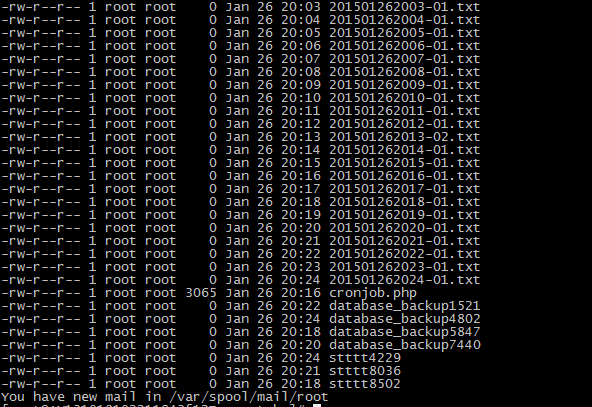
【转载】PHP使用1个crontab管理多个crontab任务的更多相关文章
- PHP使用1个crontab管理多个crontab任务
http://www.binarytides.com/php-manage-multiple-cronjobs-with-a-single-crontab-entry/ In many php app ...
- centos7 crontab管理
crontab -l 当前用户的任务 crontab -e 编辑任务列表 crontab -r 删除当前用户的任务
- cron和crontab命令详解 crontab 每分钟、每小时、每天、每周、每月、每年定时执行 crontab每5分钟执行一次
cron机制 cron可以让系统在指定的时间,去执行某个指定的工作,我们可以使用crontab指令来管理cron机制 crontab参数 -u:这个参数可以让我们去编辑其他 ...
- crontab -e 和/etc/crontab的区别
/etc/crontab文件和crontab -e命令区别/etc/crontab文件和crontab -e命令区别 1.格式不同 前者 # For details see man 4 crontab ...
- Linux命令之Crontab定时任务,利用Crontab定时执行spark任务
Linux命令之Crontab定时任务,利用Crontab定时执行spark任务 一.Linux命令之Crontab定时任务 1.1 常见Crontab任务 1.1.1 安装crontab 1.1.2 ...
- linux crontab -r 导致no crontab for root的原因及解决方案
使用方式 : crontab file [-u user]-用指定的文件替代目前的crontab. crontab-[-u user]-用标准输入替代目前的crontab. crontab-1[use ...
- crontab的安装及crontab命令介绍
前一天学习了 at 命令是针对仅运行一次的任务,循环运行的例行性计划任务,linux系统则是由 cron (crond) 这个系统服务来控制的.Linux 系统上面原本就有非常多的计划性工作,因此这个 ...
- crontab表达式执行时间计算,crontab在线测试
熟悉Unix和Linux的朋友都知道Crontab表达式,通过crontab指令可以周期性调用或执行某个程序. 但是大家写完crontab表达式后,心里总是担心表达式写的不对,可以又没法去验证.比 ...
- Linux定时任务Crontab使用 提示no crontab for root
使用命令查询crontab 任务时,一直提示:no crontab for root .查看了一些资料,说是crontab在初始时,设置了一次编辑方式,所以试了一下crontab -e的方式编辑,即在 ...
随机推荐
- 剑指Offer 左旋转字符串
题目描述 汇编语言中有一种移位指令叫做循环左移(ROL),现在有个简单的任务,就是用字符串模拟这个指令的运算结果.对于一个给定的字符序列S,请你把其循环左移K位后的序列输出.例如,字符序列S=”abc ...
- cvGet2D的用法
CvScalar s;s = cvGet2D(src, j,i);//获取src图像中坐标为(i,j)的像素点的值s.val[0] 代表src图像BGR中的B通道的值~int nXY = cvGet2 ...
- 如何给ZenCart网站livezilla客服系统?
大致步骤: 1 去官网下载livezilla
- Pairing heap
其实挺好写的...(大雾) 理性愉悦大法好... #include<cstdio> #include<algorithm> namespace utils{ template& ...
- 【GoLang】go 微服务框架 && Web框架学习资料
参考资料: 通过beego快速创建一个Restful风格API项目及API文档自动化: http://www.cnblogs.com/huligong1234/p/4707282.html Go 语 ...
- Pywinauto在Windows Twain Driver自动化测试中的应用研究
摘 要: 以Python为基础,结合对Twain Driver测试工具的具体需求,将Pywinauto引入到Twain Driver的自动化测试中.介绍了Pywinauto的基本概念,通过测试用例说 ...
- socket端口重复占用问题
1.一个服务端进程在主动释放端口后(调用close)端口状态为TIME_WAIT,这时再去监听同样的端口,不论是否设置SO_REUSEADDR,都能监听成功,也能接收到客户端的连接,但是无法收到数据. ...
- HBase集成Zookeeper集群部署
大数据集群为了保证故障转移,一般通过zookeeper来整体协调管理,当节点数大于等于6个时推荐使用,接下来描述一下Hbase集群部署在zookeeper上的过程: 安装Hbase之前首先系统应该做通 ...
- 100m和1000m网线的常见制作方法
100m和1000m网线的常见制作方法 100m和1000m网线的常见制作方法: 5类线(100m)的制作: a: 绿白(3).绿(6).橙白(1).蓝(4).蓝白(5).橙(2).棕白(7).棕(8 ...
- ffmpeg-20160522-git-bin
ESC 退出 0 进度条开关 1 屏幕原始大小 2 屏幕1/2大小 3 屏幕1/3大小 4 屏幕1/4大小 S 下一帧 [ -2秒 ] +2秒 ; -1秒 ' +1秒 下一个帧 -> -5秒 f ...
