用 C# 实现一个简单的 Rest Service 供外部调用
用 C# 实现一个简单的 Restful Service 供外部调用,大体总结为4点:
- The service contract (the methods it offers).
- How do you know which one to access from the URL given (URL Routing).
- The implementation of the service.
- How you will host the service.
详细的基本步骤如下所示:
1):工程结构(Class Library Project)

2): IRestDemoService.cs
using System;
using System.Collections.Generic;
using System.Linq;
using System.Text;
using System.ServiceModel;
using System.ServiceModel.Web; namespace EricSunRestService
{
[ServiceContract(Name = "RestDemoServices")]
public interface IRestDemoServices
{
[OperationContract]
[WebGet(UriTemplate = Routing.GetClientRoute, BodyStyle = WebMessageBodyStyle.Bare)]
string GetClientNameById(string Id);
} public static class Routing
{
public const string GetClientRoute = "/Client/{id}";
}
}
3):RestDemoService.cs
using System;
using System.Collections.Generic;
using System.Linq;
using System.Text;
using System.ServiceModel;
using System.ServiceModel.Activation; namespace EricSunRestService
{
[ServiceBehavior(InstanceContextMode = InstanceContextMode.Single, ConcurrencyMode = ConcurrencyMode.Single, IncludeExceptionDetailInFaults = true)]
[AspNetCompatibilityRequirements(RequirementsMode = AspNetCompatibilityRequirementsMode.Allowed)]
public class RestDemoServices : IRestDemoServices
{
public string GetClientNameById(string Id)
{
string ReturnString = "HaHa id is: " + Id; return ReturnString;
}
}
}
4):Host Service 工程结构 (Console Application)
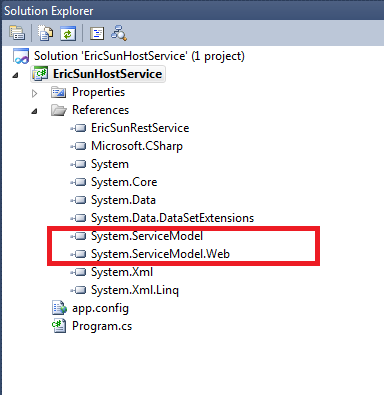
5):Program.cs
using System;
using System.Collections.Generic;
using System.Linq;
using System.Text;
using EricSunRestService;
using System.ServiceModel.Web; namespace EricSunHostService
{
class Program
{
static void Main(string[] args)
{
RestDemoServices demoServices = new RestDemoServices();
WebServiceHost _serviceHost = new WebServiceHost(demoServices, new Uri("http://localhost:8000/DemoService"));
_serviceHost.Open();
Console.ReadKey();
_serviceHost.Close();
}
}
}
6):运行Host程序,在浏览器中输入对应Service的Url
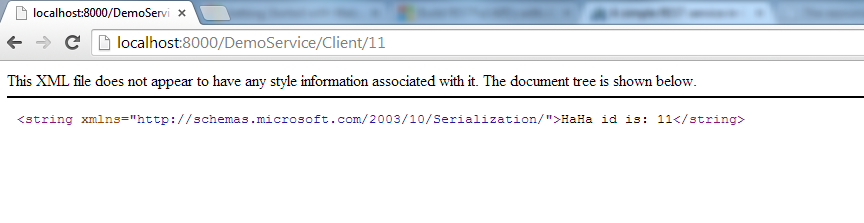
更多信息请看如下链接:
http://www.progware.org/Blog/post/A-simple-REST-service-in-C.aspx
用 C# 实现一个简单的 Rest Service 供外部调用的更多相关文章
- 【Java学习笔记】如何写一个简单的Web Service
本Guide利用Eclipse以及Ant建立一个简单的Web Service,以演示Web Service的基本开发过程: 1.系统条件: Eclipse Java EE IDE for Web De ...
- 使用JDK自带功能,实现一个简单的Web Service接口发布
万事开头难,本篇文章的目的就是使用JDK自带的功能,实现一个最简单的Web Service接口的发布. 下图是项目的组成,主要有三个部分,一个接口(WS),一个接口的实现类(WSImp),还有一个接口 ...
- 使用 PHP SOAP 来创建一个简单的 Web Service。
访问: http://www.debug.com/php-soap-demo.php?client=22 结果: apache: <VirtualHost _default_:80> Do ...
- (转)Web Service入门简介(一个简单的WebService示例)
Web Service入门简介 一.Web Service简介 1.1.Web Service基本概念 Web Service也叫XML Web Service WebService是一种可以接收从I ...
- Web Service入门简介(一个简单的WebService示例)
Web Service入门简介 一.Web Service简介 1.1.Web Service基本概念 Web Service也叫XML Web Service WebService是一种可以接收从I ...
- .net实现一个简单的通用查询数据、导出Excel的网页
背景:临时提供一个简单的网页,供其他人浏览数据库(Oracel.MSSQL)的某些数据,并导出Excel.支持在配置文件中随时添加或修改sql. 实现:把sql语句等信息保存一个xml文件中,前端页面 ...
- 一个简单的demo学习Android远程Service(AIDL的使用)
这是milo很早之前写在论坛上的一个帖子,现在整理出来,milo也复习一下一般来说Android 的四大组件都是运行在同一个进程中的,但远程Service运行在不同的进程里.这进程间的通信是使用了An ...
- 一个简单的AXIS远程调用Web Service示例
我们通常都将编写好的Web Service发布在Tomcat或者其他应用服务器上,然后通过浏览器调用该Web Service,返回规范的XML文件.但是如果我们不通过浏览器调用,而是通过客户端程序调用 ...
- IDDD 实现领域驱动设计-一个简单业务用例的回顾和理解
上一篇:<IDDD 实现领域驱动设计-由贫血导致的失忆症> 这篇博文是对<实现领域驱动设计>第一章后半部分内容的理解. Domain Experts-领域专家 这节点内容是昨天 ...
随机推荐
- Range Sum Query 2D - Mutable & Immutable
Range Sum Query 2D - Mutable Given a 2D matrix matrix, find the sum of the elements inside the recta ...
- Appium 客户端库 API
## Appium 客户端库 Appium 有对应以下语言的客户端库: 语言 | 代码 :--|--:[Ruby][rubygems] | [GitHub](https://github.com/ap ...
- bccomp比较大小注意
2015年12月15日 14:18:56 星期二 echo bccomp('1', '1.01', 2); // -1 echo bccomp('1', '1.01', 3); // -1 echo ...
- jquery 常用的备忘
1.table 取 tr 的 id值 <table class="table table-striped table-hover table-bordered" id=&q ...
- Selenium FF WebDriver 遍历所有链接(另类爬虫)
请看这个页面,我想要找到某个公告的内容,必须一个一个打开链接,尼玛好多啊. 于是,我机智的使用selenium打开每一个链接,然后把公告内容写入txt 那需要做一下步奏 1.依次打开一个公告 2.切换 ...
- 4.nodejs权威指南--TCP和UDP
1. TCP和UDP 1.1 TCP服务端 var net = require('net'); var server = net.createServer(); server.on('connecti ...
- 关于新中新二代身份证读卡器DKQ-A16D的一些问题
今天拿到了新中新DKQ-A16D,随机光盘里有以下文件: 我遇到的问题是,如果直接打开\二代征SDK开发包\DLL\测试程序\C#_2008\WindowsFormsApplication1\目录下的 ...
- Java for LeetCode 218 The Skyline Problem【HARD】
A city's skyline is the outer contour of the silhouette formed by all the buildings in that city whe ...
- ecshop修改后台访问地址
本文转自‘做个好男人’的博客. 打开data/config.php,找到define(’ADMIN_PATH’,’admin’),这里是定义后台目录的地方,把其中的admin换成你的后台自定义目录,如 ...
- Effective C++ -----条款07:为多态基类声明virtual析构函数
polymorphic(带多态性质的)base classes应该声明一个virtual析构函数.如果class带有任何virtual函数,它就应该拥有一个virtual析构函数. Classes的设 ...
