【代码笔记】iOS-带索引的tableView
一,效果图。
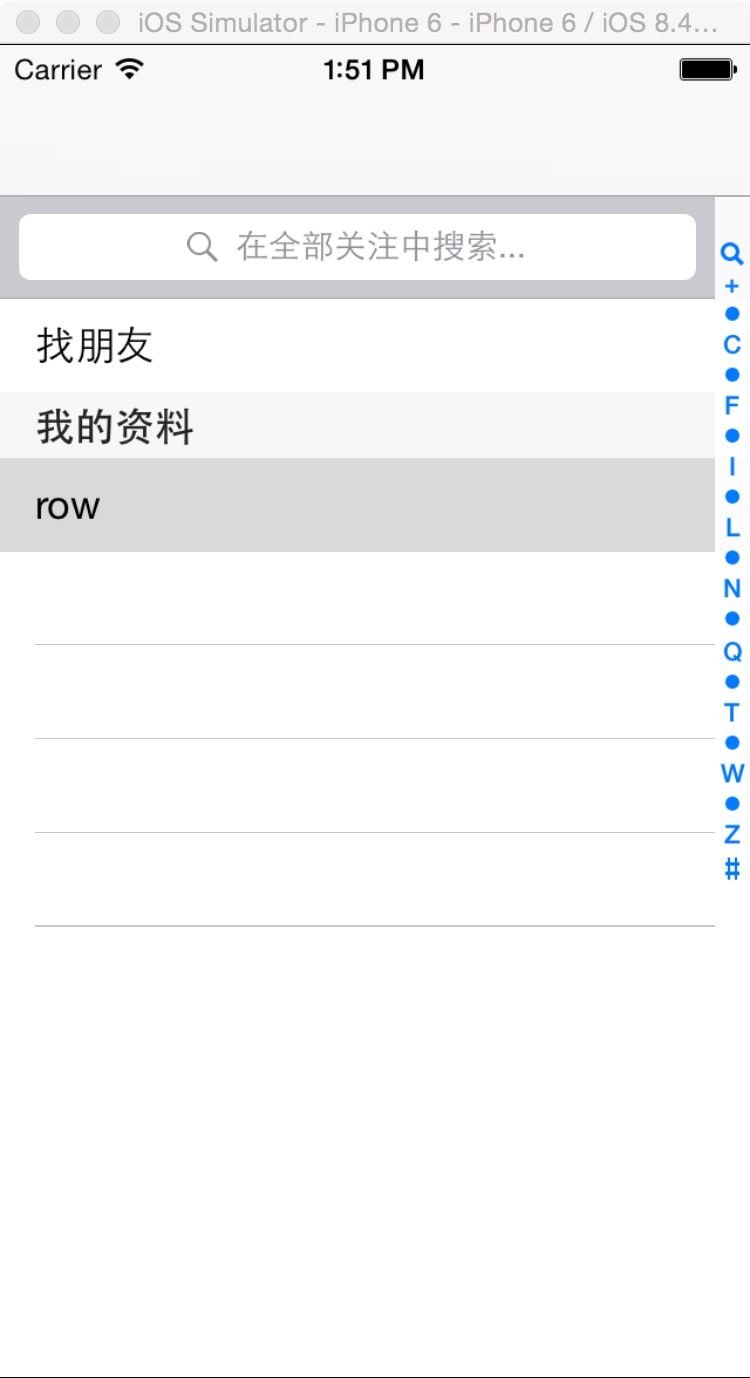
二,工程图。
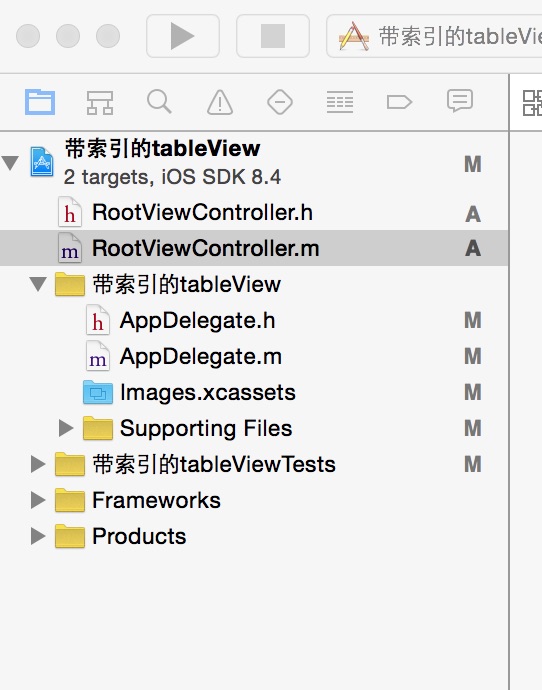
三,代码。
RootViewController.h

#import <UIKit/UIKit.h> @interface RootViewController : UIViewController
<UITableViewDelegate,UITableViewDataSource,UISearchDisplayDelegate,UISearchBarDelegate>
{
UITableView * tableview;
NSMutableArray * Aarray;
UISearchBar * searchBar;
UISearchDisplayController *searchControl;
}
@end

RootViewController.m

#import "RootViewController.h" @interface RootViewController () @end @implementation RootViewController - (id)initWithNibName:(NSString *)nibNameOrNil bundle:(NSBundle *)nibBundleOrNil
{
self = [super initWithNibName:nibNameOrNil bundle:nibBundleOrNil];
if (self) {
// Custom initialization
}
return self;
} - (void)viewDidLoad
{
[super viewDidLoad];
// Do any additional setup after loading the view. //初始化背景图
[self initBackGroundView];
}
#pragma -mark -functions
-(void)initBackGroundView
{
Aarray = [[NSMutableArray alloc] initWithObjects:@"+",@"我",@"A",@"B",@"C",@"D",@"E",@"F",@"G",@"H",@"I",@"J",@"K",@"L",@"M",@"N",@"O",@"P",@"Q",@"R",@"S",@"T",@"U",@"V",@"W",@"X",@"Y",@"Z",@"#",nil]; //tableView
tableview = [[UITableView alloc] initWithFrame:CGRectMake(0, 0, 320, 460-44-10-10-20) style:UITableViewStylePlain];
tableview.tag = 101;
tableview.delegate = self;
tableview.dataSource = self;
[self.view addSubview:tableview]; //searchView
searchBar = [[UISearchBar alloc] initWithFrame:CGRectMake(0, 0, 320, 44)];
tableview.tableHeaderView = searchBar;
searchBar.showsScopeBar = YES;
searchBar.placeholder = @"在全部关注中搜索..."; //搜索的时候会有左侧滑动的效果
searchControl = [[UISearchDisplayController alloc]initWithSearchBar:searchBar contentsController:self];
searchControl.delegate = self;
searchControl.searchResultsDataSource = self;
searchControl.searchResultsDelegate = self; }
#pragma -mark -searchbar
-(void)searchBar:(UISearchBar *)searchBar selectedScopeButtonIndexDidChange:(NSInteger)selectedScope
{
;
}
#pragma -mark -UITableViewDelegate
-(NSInteger)numberOfSectionsInTableView:(UITableView *)tableView
{
return 2;
}
-(NSInteger)tableView:(UITableView *)tableView numberOfRowsInSection:(NSInteger)section
{
if (section == 0) {
return 1;
}
return 100;
}
- (CGFloat)tableView:(UITableView *)tableView heightForRowAtIndexPath:(NSIndexPath *)indexPath
{
return 40.0;
}
-(UITableViewCell *)tableView:(UITableView *)tableView cellForRowAtIndexPath:(NSIndexPath *)indexPath
{
NSString * strID = @"ID";
UITableViewCell * cell = [tableview dequeueReusableCellWithIdentifier:strID];
if (cell == nil) {
cell = [[UITableViewCell alloc]initWithStyle:UITableViewCellStyleValue1 reuseIdentifier:strID];
} if (indexPath.section == 0 && indexPath.row == 0) {
cell.textLabel.text = @"找朋友";
}else if(indexPath.section ==1 && indexPath.row == 0){
cell.textLabel.text=@"row";
}
return cell;
} -(NSString *)tableView:(UITableView *)tableView titleForHeaderInSection:(NSInteger)section
{
if (section == 1) {
return @"我的资料";
}
return nil;
}
-(NSArray *)sectionIndexTitlesForTableView:(UITableView *)tableView
{
return [NSArray arrayWithObjects:UITableViewIndexSearch,@"+",@"A",@"B",@"C",@"D",@"E",@"F",@"G",@"H",@"I",@"J",@"K",@"L",@"M",@"N",@"O",@"P",@"Q",@"R",@"S",@"T",@"U",@"V",@"W",@"X",@"Y",@"Z",@"#", nil];
} - (void)didReceiveMemoryWarning
{
[super didReceiveMemoryWarning];
// Dispose of any resources that can be recreated.
}

【代码笔记】iOS-带索引的tableView的更多相关文章
- 带索引的tableView
带索引的tableView 一,效果图. 二,工程图. 三,代码. RootViewController.h #import <UIKit/UIKit.h> @interface Root ...
- IOS UITableView索引排序功能
UITbableView分组展示信息时,有时在右侧会带索引,右侧的索引一般为分组的首字母,比如城市列表的展示.当点击右侧索引的字母,列表会快速跳到索引对应的分组,方便我们快速查找.下面,就介绍一下索引 ...
- 【hadoop代码笔记】Mapreduce shuffle过程之Map输出过程
一.概要描述 shuffle是MapReduce的一个核心过程,因此没有在前面的MapReduce作业提交的过程中描述,而是单独拿出来比较详细的描述. 根据官方的流程图示如下: 本篇文章中只是想尝试从 ...
- 笔记-iOS 视图控制器转场详解(上)
这是一篇长文,详细讲解了视图控制器转场的方方面面,配有详细的示意图和代码,为了使得文章在微信公众号中易于阅读,seedante 辛苦将大量长篇代码用截图的方式呈现,另外作者也在 Github 上附上了 ...
- IOS开发笔记 IOS如何访问通讯录
IOS开发笔记 IOS如何访问通讯录 其实我是反对这类的需求,你说你读我的隐私,我肯定不愿意的. 幸好ios6.0 以后给了个权限控制.当打开app的时候你可以选择拒绝. 实现方法: [plain] ...
- <Python Text Processing with NLTK 2.0 Cookbook>代码笔记
如下是<Python Text Processing with NLTK 2.0 Cookbook>一书部分章节的代码笔记. Tokenizing text into sentences ...
- jQuery仿3D旋转木马效果插件(带索引按钮)
项目中需要用到旋转木马效果,但是我在网上找的插件,基本都是不带按钮或者只是带前后按钮的,而项目要求的是带索引按钮,也就是说有3张图片轮播,对应的要有3个小按钮,点击按钮,对应的图片位于中间位置.于是就 ...
- [学习笔记] SSD代码笔记 + EifficientNet backbone 练习
SSD代码笔记 + EifficientNet backbone 练习 ssd代码完全ok了,然后用最近性能和速度都非常牛的Eifficient Net做backbone设计了自己的TinySSD网络 ...
- 一行代码调用实现带字段选取+条件判断+排序+分页功能的增强ORM框架
问题:3行代码 PDF.NET是一个开源的数据开发框架,它的特点是简单.轻量.快速,易上手,而且是一个注释完善的国产开发框架,受到不少朋友的欢迎,也在我们公司的项目中多次使用.但是,PDF.NET比起 ...
随机推荐
- JS魔法堂:再识IE的内存泄露
一.前言 IE6~8除了不遵守W3C标准和各种诡异外,我想最让人诟病的应该是内存泄露的问题了.这阵子趁项目技术调研的机会好好的再认识一回,以下内容若有纰漏请大家指正,谢谢! 目录一大坨! 二.内存泄漏 ...
- 从.net转型,聊聊最近一些面试,薪资和想法
上一个星期,一篇名为<.net估计要写在你手里了>几乎点燃了整个园子,有人群情激愤了,有人点赞的,有人上去打算喷博主个体无完肤的,总之,这篇博客很成功的引起一些.net 从业者的思考,也包 ...
- Java 多线程下的单例模式
单例对象(Singleton)是一种常用的设计模式.在Java应用中,单例对象能保证在一个JVM中,该对象只有一个实例存在.正是由于这个特 点,单例对象通常作为程序中的存放配置信息的载体,因为它能保证 ...
- unity3d引擎的学习
1.在project里面建立一个Editor文件夹,并在其下面放置配置某个游戏物体X的脚本,就可以在游戏物体那一栏里面新建该游戏物体X. 2.将一个游戏物体B放到某个游戏物体F下,点击Reset po ...
- WinPhone学习笔记(一)——页面导航与页面相关
最近学一下Windows Phone(接下来简称“WinPhone”)的开发,在很久很久前稍探究一下WinPhone中对一些传感器的开发,那么现在就从头来学学WinPhone的开发.先从WinPhon ...
- .net批量上傳Csv檔資料應用程序開發總結
應用環境:visual studio 2010開發工具,Database為Sql2008以上版本 最近在生產環境中需要開發一款應用程式,上傳電子檔(.csv)資料至Database 最初方案: 以tx ...
- Eclipse导入Java项目时“No projects are found to import”错误的处理
用Eclipse导入Java项目时,经常会出现“No projects are found to import”错误(尤其是导入网上下载的项目时),这是因为文件夹里面没有.project和.class ...
- nginx平台初探(100%)
http://tengine.taobao.org/book/chapter_02.html 初探nginx架构(100%)¶ 众所周知,nginx性能高,而nginx的高性能与其架构是分不开的.那么 ...
- UVA 12169 Disgruntled Judge 枚举+扩展欧几里得
题目大意:有3个整数 x[1], a, b 满足递推式x[i]=(a*x[i-1]+b)mod 10001.由这个递推式计算出了长度为2T的数列,现在要求输入x[1],x[3],......x[2T- ...
- linux下安装rzsz
1.登陆linux,下载rzsz安装包 wget http://freeware.sgi.com/source/rzsz/rzsz-3.48.tar.gz 2.tar zxvf rzsz-3.48.t ...
