[IDE - Eclipse] JSP报错:The superclass “javax.servlet.http.HttpServlet” was not found on the Java Build Path
是因为Eclipse的Web项目不自动引入相关jar包.
Right Click on the Project ❯ Properties ❯ Project Facets. You would be presented with the screen that would look similar to the following screen. On the right hand side, you would see two tabs: Details and Runtimes. Click Runtimes tab ❯ Check the Apache tomcat server ❯ Apply ❯ Ok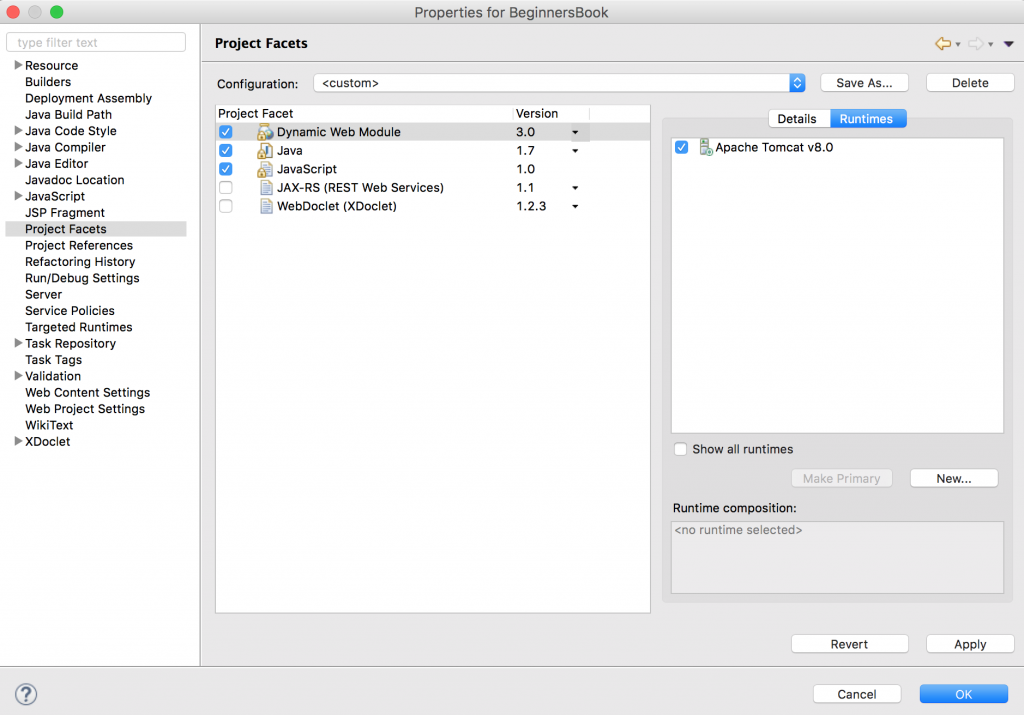
That’s it. This would solve the error.
Caution:tomcat/jdk的版本兼容问题.
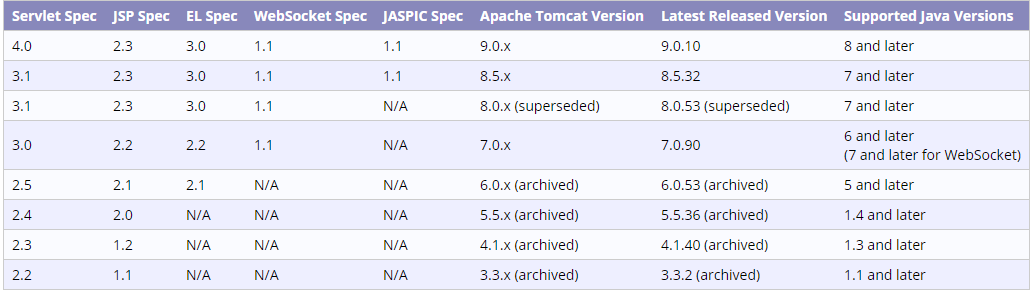
[IDE - Eclipse] JSP报错:The superclass “javax.servlet.http.HttpServlet” was not found on the Java Build Path的更多相关文章
- 新建jsp报错“The superclass "javax.servlet.http.HttpServlet" was not found on the Java Build Path”
今天新建jsp文件时,就报错“Visual Page Editor has experimental support for Windows 64-bit”,然后刚好stackoverflow上面有这 ...
- eclipse中web工程新建jsp文件报错:The superclass "javax.servlet.http.HttpServlet" was not found on the Java Build Path
web工程中新建jsp文件提示:The superclass "javax.servlet.http.HttpServlet" was not found on the Java ...
- 如何解决JSP页面顶端报错 The superclass "javax.servlet.http.HttpServlet" was not found on the Java Build Path
题目有点长,昨天刚接触jsp,按照网上的教程安装完 tomcat 和 eclipse EE 之后,新建jsp文件却出现了如下报错: The superclass "javax.servlet ...
- 新建maven指定jdk版本-eclipse新建maven项目报错The superclass "javax.servlet.http.HttpServlet" was not found on the Java Build Path的解决方案
具体表现为: 使用Eclipse+Maven建立了一个Javaweb工程,JSP页面顶端出现“红色”的报错信息:The superclass "javax.servlet.http.Http ...
- 新建 jsp异常,The superclass "javax.servlet.http.HttpServlet" was not found on the Java Build Path
新项目,新建jsp页面的时候报异常: Multiple annotations found at this line: - The superclass "javax.servlet.htt ...
- 使用maven创建项目时报错The superclass "javax.servlet.http.HttpServlet" was not found on the Java Build Path
Description Resource Path Location Type The superclass "javax.servlet.http.HttpServlet" wa ...
- 新建jsp文件,The superclass "javax.servlet.http.HttpServlet" was not found on the Java Build Path错误解决方法
新建一个jsp文件后,有一个错误,The superclass "javax.servlet.http.HttpServlet" was not found on the Java ...
- 创建jsp页面出现The superclass "javax.servlet.http.HttpServlet" was not found on the Java Build Path错误
原因未添加tomcat服务器 第一步: 第二步:
- java web(jsp)-The superclass "javax.servlet.http.HttpServlet" was not found on the Java Build Path
在静态项目上新建 jsp文件的时候,报错:The superclass "javax.servlet.http.HttpServlet" was not found on the ...
随机推荐
- MOT南京站 | 卓越研发之路:锻造顶级后端系统
代码是互联网企业信息化核心,也是众多研发团队智慧的结晶,如何将代码发挥到最大价值?如何用代码快.准.好的实现需求?相信这是很多IT从业者所困扰的问题. MOT南京站首期以『锻造顶级后端系统』为主题,我 ...
- [No0000193]Chrome浏览器控制台(console)花式调试
对前端开发者来说,Chrome Dev Tools(开发者工具,以下简称CDT)是一个不可或缺的开发调试工具,但是你可能只用过console.log(),却不知道console还有很多功能强大的调试方 ...
- vim-cscope插件
在工程根目录生成cscope.out 索引文件的脚本 rm -f cscope* currentPath=$(pwd ) echo $currentPath find $currentPath -na ...
- 关于for循环
1.普通for循环 (遍历数组的索引值(下标),边界可以自己划定) var arr = [10, 20, 30];for(var i=0; i<arr.length; i++) console. ...
- js篇-判断数组对象中是否含有某个值,并返回该条数据
项目背景需求是: 已知: var a=[{name:'jenny',age:18},{name:'john',age:19},{name:'jack',age:20}] var b ='jenny' ...
- async await 的使用。 其实就是和then一样,只不过改变了链式写法
这样写显得更加舒服.
- Mybatis(二)总结
1. 输入映射(就是映射文件中可以传入哪些参数类型) 1)基本类型 2)pojo类型 3)Vo类型2. 输出映射(返回的结果集可以有哪些类型) 1)基本类型 2)pojo类型 3)List类型3. 动 ...
- CentOS 7 源码搭建LNMP环境
搭建 LNMP 环境 源码包版本 : CentOS Linux 7 nginx-1.15.1.tar.gz mysql-boost-5.7.21.tar.gz php-7.2.7.tar.gz ...
- Vue系列之 => computed实现求值
<!DOCTYPE html> <html> <head> <meta charset="utf-8"> <meta name ...
- 精练代码:一次Java函数式编程的重构之旅
摘要:通过一次并发处理数据集的Java代码重构之旅,展示函数式编程如何使得代码更加精练. 难度:中级 基础知识 在开始之前,了解"高阶函数"和"泛型"这两个概念 ...
