手持设备点击响应速度,鼠标事件与touch事件的那些事
前言
现在一直在做移动端的开发,这次将单页应用的网页内嵌入了app,于是老大反映了一个问题:
app应用点击响应慢!
我开始不以为然,于是拿着网页版的试了试,好像确实有一定延迟,于是开始了研究,最后选择了touch取代鼠标事件
但是,touch事件取代mouse事件,还是有一定问题的,据说网上问题很多,因为两者之间还是有一定差异
而且如果完全使用touch事件,对自动化测试的同事来说,他们的系统根本不支持touch事件,再者我们平时网页开发也不方便
所以,了解鼠标事件与touch事件的区别,探讨鼠标事件与touch事件的兼容也是有必要的,于是我们开始今天的学习吧
PS:这里使用zepto框架,懒得自己搞了......
事件差异
鼠标事件
首先,我们来看看鼠标事件相关吧:
var startTime;
var log = function (msg) {
console.log(new Date().getTime() - startTime);
console.log(msg);
};
var mouseDown = function () {
startTime = new Date().getTime();
log('mouseDown');
};
var mouseClick = function () {
log('mouseClick');
};
var mouseUp = function () {
log('mouseUp');
}; document.addEventListener('mousedown', mouseDown);
document.addEventListener('click', mouseClick);
document.addEventListener('mouseup', mouseUp);

从这里看到了,鼠标顺序是有mousedown -> click -> mouseup 的顺序,其时间差也出来了
touch事件
然后我们看看touch事件
没有click
touch包含三个事件,touchstart、touchmove、touchend,并没有click事件,所以click事件需要自己模拟,这个我们后面来看看
var startTime;
var log = function (msg) {
console.log(new Date().getTime() - startTime);
console.log(msg);
};
var touchStart = function () {
startTime = new Date().getTime();
log('touchStart');
}; var touchEnd = function () {
log('touchEnd');
}; document.addEventListener('touchstart', touchStart);
document.addEventListener('touchend', touchEnd);
在chrome开启touch事件的情况下,可以看到这个结果

混合事件
现在我们在手机上同时触发两者事件看看区别,这里代码做一定修改
<!DOCTYPE html PUBLIC "-//W3C//DTD XHTML 1.0 Transitional//EN" "http://www.w3.org/TR/xhtml1/DTD/xhtml1-transitional.dtd">
<html xmlns="http://www.w3.org/1999/xhtml">
<head>
<title></title>
<script id="others_zepto_10rc1" type="text/javascript" class="library" src="http://sandbox.runjs.cn/js/sandbox/other/zepto.min.js"></script>
</head>
<body>
<div id="d" style="width: 100px; height: 100px; border: 1px solid black;">
</div>
</body>
<script type="text/javascript">
var startTime;
var log = function (msg) {
var div = $('<div></div>');
div.html((new Date().getTime()) + ': ' + (new Date().getTime() - startTime) + ': ' + msg)
$('body').append(div); };
var touchStart = function () {
startTime = new Date().getTime();
log('touchStart');
};
var touchEnd = function () {
log('touchEnd'); };
var mouseDown = function () {
log('mouseDown');
};
var mouseClick = function () {
log('mouseClick');
};
var mouseUp = function () {
log('mouseUp'); };
var d = $('#d');
d.bind('mousedown', mouseDown);
d.bind('click', mouseClick);
d.bind('mouseup', mouseUp);
d.bind('touchstart', touchStart);
d.bind('touchend', touchEnd);
</script>
</html>
测试地址
http://sandbox.runjs.cn/show/ey54cgqf
此处手机与电脑有非常大的区别!!!
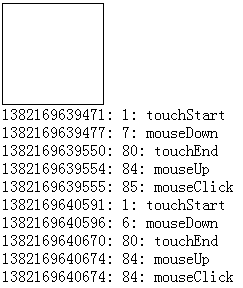

结论
不要同时给document绑定鼠标与touch事件
document.addEventListener('mousedown', mouseDown);
document.addEventListener('click', mouseClick);
document.addEventListener('mouseup', mouseUp);
document.addEventListener('touchstart', touchStart);
document.addEventListener('touchend', touchEnd);
这个样子,在手机上不会触发click事件,click事件要绑定到具体元素
PS:此处的原因我就不去研究了,如果您知道为什么,请留言
手机上mousedown本来响应就慢
经过测试,电脑上touch与click事件的差距不大,但是手机上,当我们手触碰屏幕时,要过300ms左右才会触发mousedown事件
所以click事件在手机上响应就是慢一拍
数据说明

可以看到,在手机上使用click事件其实对用户体验并不好,所以我们可能会逐步使用touch事件
参数差异
现在,我们来看看鼠标与touch事件的参数差异
var startTime;
var log = function (msg, e) {
console.log(e);
var div = $('<div></div>');
div.html((new Date().getTime()) + ': ' + (new Date().getTime() - startTime) + ': ' + msg)
$('body').append(div); };
var touchStart = function (e) {
startTime = new Date().getTime();
log('touchStart', e);
};
var touchEnd = function (e) {
log('touchEnd', e); };
var mouseDown = function (e) {
log('mouseDown', e);
};
var mouseClick = function (e) {
log('mouseClick', e);
};
var mouseUp = function (e) {
log('mouseUp', e); };
var d = $('#d');
d.bind('mousedown', mouseDown);
d.bind('click', mouseClick);
d.bind('mouseup', mouseUp);
d.bind('touchstart', touchStart);
d.bind('touchend', touchEnd);
事件参数(touchstart/mouseup)

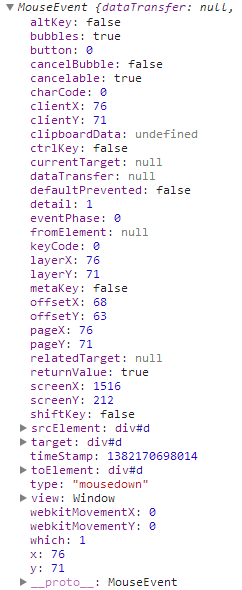
我们来看几个关键的地方:
changedTouches/touches/targetTouches
touches:为屏幕上所有手指的信息
PS:因为手机屏幕支持多点触屏,所以这里的参数就与手机有所不同
targetTouches:手指在目标区域的手指信息
changedTouches:最近一次触发该事件的手指信息
比如两个手指同时触发事件,2个手指都在区域内,则容量为2,如果是先后离开的的话,就会先触发一次再触发一次,这里的length就是1,只统计最新的
PS:一般changedTouches的length都是1
touchend时,touches与targetTouches信息会被删除,changedTouches保存的最后一次的信息,最好用于计算手指信息
这里要使用哪个数据各位自己看着办吧,我也不是十分清晰(我这里还是使用changedTouches吧)
参数信息(changedTouches[0])
几个重要通用点:
① clientX:在显示区的坐标
② pageX:鼠标在页面上的位置
③ screenX:鼠标在显示屏上的坐标(我是双屏所以x很大)
④ target:当前元素
几个重要不同点:
① layerX:这个是相对距离,这个不同,所以不要用这个东西了
② ......
这个有必要说明下,比如我们改下代码:


<!DOCTYPE html PUBLIC "-//W3C//DTD XHTML 1.0 Transitional//EN" "http://www.w3.org/TR/xhtml1/DTD/xhtml1-transitional.dtd">
<html xmlns="http://www.w3.org/1999/xhtml">
<head>
<title></title>
<script id="others_zepto_10rc1" type="text/javascript" class="library" src="http://sandbox.runjs.cn/js/sandbox/other/zepto.min.js"></script> </head>
<body>
<div style=" position: relative; width: 500px; height: 300px; border: 1px solid black;">
<div id="d" style=" position: absolute; top: 50px; left: 50px; width: 100px; height: 100px; border: 1px solid black;" ></div>
</div>
</body> <script type="text/javascript">
var startTime;
var log = function (msg, e) {
console.log(e);
var div = $('<div></div>');
div.html((new Date().getTime()) + ': ' + (new Date().getTime() - startTime) + ': ' + msg)
$('body').append(div); };
var touchStart = function (e) {
startTime = new Date().getTime();
log('touchStart', e);
};
var touchEnd = function (e) {
log('touchEnd', e); };
var mouseDown = function (e) {
log('mouseDown', e);
};
var mouseClick = function (e) {
log('mouseClick', e);
};
var mouseUp = function (e) {
log('mouseUp', e); };
var d = $('#d');
d.bind('mousedown', mouseDown);
d.bind('click', mouseClick);
d.bind('mouseup', mouseUp);
d.bind('touchstart', touchStart);
d.bind('touchend', touchEnd); </script>
</html>
测试地址
http://sandbox.runjs.cn/show/7tyo48bf
各位自己运行看看差异吧
简单扩展touch事件
touch没有click事件,于是有zepto搞了个tap事件,我们这里先来简单模拟一下,再看源码怎么干的
var mouseData = {
sTime: 0,
eTime: 0,
sX: 0,
eX: 0,
sY: 0,
eY: 0
};
var log = function (msg) {
console.log(msg);
};
var touchStart = function (e) {
var pos = e.changedTouches[0];
mouseData.sTime = new Date().getTime();
mouseData.sX = pos.pageX;
mouseData.sY = pos.pageY;
};
var touchMove = function (e) {
// var pos = e.changedTouches[0];
// mouseData.eTime = new Date().getTime();
// mouseData.eX = pos.pageX;
// mouseData.eY = pos.pageY;
e.preventDefault();
return false;
};
var touchEnd = function (e) {
var pos = e.changedTouches[0];
mouseData.eTime = new Date().getTime();
mouseData.eX = pos.pageX;
mouseData.eY = pos.pageY;
var data = onTouchEnd();
log(data);
var d = $('body');
d.append($('<div>间隔:' + data.timeLag + ', 方向:' + data.dir + '</div>'));
};
var onTouchEnd = function () {
//时间间隔
var timeLag = mouseData.eTime - mouseData.sTime;
//移动状态,默认乱移动
var dir = 'move';
if (mouseData.sX == mouseData.eX) {
if (mouseData.eY - mouseData.sY > 0) dir = 'down';
if (mouseData.eY - mouseData.sY < 0) dir = 'up';
if (mouseData.eY - mouseData.sY == 0) dir = 'tap';
}
if (mouseData.sY == mouseData.eY) {
if (mouseData.eX - mouseData.sX > 0) dir = 'right';
if (mouseData.eX - mouseData.sX < 0) dir = 'left';
if (mouseData.eX - mouseData.sX == 0) dir = 'tap';
}
return {
timeLag: timeLag,
dir: dir
};
};
var touchEvents = function (el, func) {
el = el || document;
func = func || function () { };
el.addEventListener('touchstart', touchStart);
el.addEventListener('touchmove', touchMove);
el.addEventListener('touchend', touchEnd);
};
var d = $('body');
touchEvents(d[0]);
测试地址
http://sandbox.runjs.cn/show/2n9nqssv

这里就可以看到一次touch事件是tap还是up等属性,当然很多时候我们需要设置x方向或者y方向不可拖动,这样就更好呈现
时间间隔长短可以让我们判断自己的拖动是长拖动还是短拖动,长拖动也许用户希望动画慢点,短拖动也许动画就快了
touch事件代码汇总
var log = function (msg) {
console.log(msg);
};
var d = $('body');
var touchEvents = function (el, type, func) {
this.long = 400; //用于设置长点击阀值
this.el = el || document;
this.func = func || function () { };
this.type = type || 'tap';
this.mouseData = {
sTime: 0,
eTime: 0,
sX: 0,
eX: 0,
sY: 0,
eY: 0
};
this.addEvent();
};
touchEvents.prototype = {
constructor: touchEvents,
addEvent: function () {
var scope = this;
this.startFn = function (e) {
scope.touchStart.call(scope, e);
};
this.moveFn = function (e) {
scope.touchMove.call(scope, e);
};
this.endFn = function (e) {
scope.touchEnd.call(scope, e);
};
this.el.addEventListener('touchstart', this.startFn);
//此处可以换成这样
// document.addEventListener('touchmove', this.touchMove);
this.el.addEventListener('touchmove', this.moveFn);
this.el.addEventListener('touchend', this.endFn);
},
removeEvent: function () {
this.el.removeEventListener('touchstart', this.touchStart);
this.el.removeEventListener('touchmove', this.touchMove);
this.el.removeEventListener('touchend', this.touchEnd);
},
touchStart: function (e) {
var pos = e.changedTouches[0];
this.mouseData.sTime = new Date().getTime();
this.mouseData.sX = pos.pageX;
this.mouseData.sY = pos.pageY;
},
touchMove: function (e) {
e.preventDefault();
return false;
},
touchEnd: function (e) {
var pos = e.changedTouches[0];
this.mouseData.eTime = new Date().getTime();
this.mouseData.eX = pos.pageX;
this.mouseData.eY = pos.pageY;
this.onTouchEnd();
},
onTouchEnd: function () {
if (this.type == this._getDir()) {
}
},
_getDir: function () {
//时间间隔,间隔小于100都认为是快速,大于400的认为是慢速
var timeLag = this.mouseData.eTime - this.mouseData.sTime;
var dir = 'swipe';
if (timeLag > this.long) dir = 'longSwipe';
if (this.mouseData.sX == this.mouseData.eX && this.mouseData.sY == this.mouseData.eY) {
dir = 'tap';
if (timeLag > this.long) dir = 'longTap';
} else {
if (Math.abs(this.mouseData.eY - this.mouseData.sY) > Math.abs(this.mouseData.eX - this.mouseData.sX)) {
dir = this._getUDDir(dir);
} else {
dir = 'swipe';
dir = this._getLRDir(dir);
}
}
log(dir);
d.append($('<div>间隔:' + timeLag + ', 方向:' + dir + '</div>'));
return dir;
},
//单独用于计算上下的
_getUDDir: function (dir) {
if (this.mouseData.eY - this.mouseData.sY > 0) dir += 'Down';
if (this.mouseData.eY - this.mouseData.sY < 0) dir += 'Up';
return dir;
},
//计算左右
_getLRDir: function (dir) {
if (this.mouseData.eX - this.mouseData.sX > 0) dir += 'Right';
if (this.mouseData.eX - this.mouseData.sX < 0) dir += 'Left';
return dir;
}
};
new touchEvents(d[0], 'swipe', function () {
// d.append($('<div>间隔:' + data.timeLag + ', 方向:' + data.dir + '</div>'));
});
测试地址
http://sandbox.runjs.cn/show/rpohk79w
测试时请使用chrome,并且开启touch事件
测试效果
完整可绑定事件代码


<!DOCTYPE html PUBLIC "-//W3C//DTD XHTML 1.0 Transitional//EN" "http://www.w3.org/TR/xhtml1/DTD/xhtml1-transitional.dtd">
<html xmlns="http://www.w3.org/1999/xhtml">
<head>
<title></title>
<meta name="viewport" content="width=device-width, initial-scale=1.0, minimum-scale=1.0, maximum-scale=1.0, user-scalable=no">
<script id="others_zepto_10rc1" type="text/javascript" class="library" src="http://sandbox.runjs.cn/js/sandbox/other/zepto.min.js"></script>
</head>
<body>
<div id="d" style="position: absolute; top: 50px; left: 50px; width: 100px; height: 100px;
border: 1px solid black;">滑动我
</div>
</body>
<script type="text/javascript">
var log = function (msg) {
console.log(msg);
};
var d = $('body'); var touchEvents = function (el, type, func) {
this.long = 400; //用于设置长点击阀值
this.el = el || document;
this.func = func || function () { };
this.type = type || 'tap';
this.mouseData = {
sTime: 0,
eTime: 0,
sX: 0,
eX: 0,
sY: 0,
eY: 0
};
this.addEvent(); };
touchEvents.prototype = {
constructor: touchEvents,
addEvent: function () {
var scope = this;
this.startFn = function (e) {
scope.touchStart.call(scope, e);
};
this.moveFn = function (e) {
scope.touchMove.call(scope, e);
};
this.endFn = function (e) {
scope.touchEnd.call(scope, e);
};
this.el.addEventListener('touchstart', this.startFn);
//此处可以换成这样
// document.addEventListener('touchmove', this.touchMove);
this.el.addEventListener('touchmove', this.moveFn);
this.el.addEventListener('touchend', this.endFn);
},
removeEvent: function () {
this.el.removeEventListener('touchstart', this.touchStart);
this.el.removeEventListener('touchmove', this.touchMove);
this.el.removeEventListener('touchend', this.touchEnd);
},
touchStart: function (e) {
var pos = e.changedTouches[0];
this.mouseData.sTime = new Date().getTime();
this.mouseData.sX = pos.pageX;
this.mouseData.sY = pos.pageY;
},
touchMove: function (e) {
e.preventDefault();
return false;
},
touchEnd: function (e) {
var pos = e.changedTouches[0];
this.mouseData.eTime = new Date().getTime();
this.mouseData.eX = pos.pageX;
this.mouseData.eY = pos.pageY;
this.onTouchEnd(e);
},
onTouchEnd: function (e) {
if (this.type == this._getDir()) {
this.func(e, this);
}
},
_getDir: function () {
//时间间隔,间隔小于100都认为是快速,大于400的认为是慢速
var timeLag = this.mouseData.eTime - this.mouseData.sTime;
var dir = 'swipe';
if (timeLag > this.long) dir = 'longSwipe';
if (this.mouseData.sX == this.mouseData.eX && this.mouseData.sY == this.mouseData.eY) {
dir = 'tap';
if (timeLag > this.long) dir = 'longTap';
} else {
if (Math.abs(this.mouseData.eY - this.mouseData.sY) > Math.abs(this.mouseData.eX - this.mouseData.sX)) {
dir = this._getUDDir(dir);
} else {
dir = this._getLRDir(dir);
}
}
log(dir);
d.append($('<div>间隔:' + timeLag + ', 方向:' + dir + '</div>'));
return dir;
},
//单独用于计算上下的
_getUDDir: function (dir) {
if (this.mouseData.eY - this.mouseData.sY > 0) dir += 'Down';
if (this.mouseData.eY - this.mouseData.sY < 0) dir += 'Up';
return dir;
},
//计算左右
_getLRDir: function (dir) {
if (this.mouseData.eX - this.mouseData.sX > 0) dir += 'Right';
if (this.mouseData.eX - this.mouseData.sX < 0) dir += 'Left';
return dir;
}
}; new touchEvents(d[0], 'tap', function (e) {
log(arguments);
}); </script>
</html>
这个代码基本可用了,但是使用上不是很方便,我们这里就不关注了,下面我们来看看zepto的代码和兼容问题
zepto的touch与兼容
先上zepto源码,一看就知道我写的有多不行啦!


(function ($) {
var touch = {},
touchTimeout, tapTimeout, swipeTimeout,
longTapDelay = 750, longTapTimeout
function parentIfText(node) {
return 'tagName' in node ? node : node.parentNode
}
function swipeDirection(x1, x2, y1, y2) {
var xDelta = Math.abs(x1 - x2), yDelta = Math.abs(y1 - y2)
return xDelta >= yDelta ? (x1 - x2 > 0 ? 'Left' : 'Right') : (y1 - y2 > 0 ? 'Up' : 'Down')
}
function longTap() {
longTapTimeout = null
if (touch.last) {
touch.el.trigger('longTap')
touch = {}
}
}
function cancelLongTap() {
if (longTapTimeout) clearTimeout(longTapTimeout)
longTapTimeout = null
}
function cancelAll() {
if (touchTimeout) clearTimeout(touchTimeout)
if (tapTimeout) clearTimeout(tapTimeout)
if (swipeTimeout) clearTimeout(swipeTimeout)
if (longTapTimeout) clearTimeout(longTapTimeout)
touchTimeout = tapTimeout = swipeTimeout = longTapTimeout = null
touch = {}
}
$(document).ready(function () {
var now, delta
$(document.body)
.bind('touchstart', function (e) {
now = Date.now()
delta = now - (touch.last || now)
touch.el = $(parentIfText(e.touches[0].target))
touchTimeout && clearTimeout(touchTimeout)
touch.x1 = e.touches[0].pageX
touch.y1 = e.touches[0].pageY
if (delta > 0 && delta <= 250) touch.isDoubleTap = true
touch.last = now
longTapTimeout = setTimeout(longTap, longTapDelay)
})
.bind('touchmove', function (e) {
cancelLongTap()
touch.x2 = e.touches[0].pageX
touch.y2 = e.touches[0].pageY
if (Math.abs(touch.x1 - touch.x2) > 10)
e.preventDefault()
})
.bind('touchend', function (e) {
cancelLongTap()
// swipe
if ((touch.x2 && Math.abs(touch.x1 - touch.x2) > 30) ||
(touch.y2 && Math.abs(touch.y1 - touch.y2) > 30))
swipeTimeout = setTimeout(function () {
touch.el.trigger('swipe')
touch.el.trigger('swipe' + (swipeDirection(touch.x1, touch.x2, touch.y1, touch.y2)))
touch = {}
}, 0)
// normal tap
else if ('last' in touch)
// delay by one tick so we can cancel the 'tap' event if 'scroll' fires
// ('tap' fires before 'scroll')
tapTimeout = setTimeout(function () {
// trigger universal 'tap' with the option to cancelTouch()
// (cancelTouch cancels processing of single vs double taps for faster 'tap' response)
var event = $.Event('tap')
event.cancelTouch = cancelAll
touch.el.trigger(event)
// trigger double tap immediately
if (touch.isDoubleTap) {
touch.el.trigger('doubleTap')
touch = {}
}
// trigger single tap after 250ms of inactivity
else {
touchTimeout = setTimeout(function () {
touchTimeout = null
touch.el.trigger('singleTap')
touch = {}
}, 250)
}
}, 0)
})
.bind('touchcancel', cancelAll)
$(window).bind('scroll', cancelAll)
})
; ['swipe', 'swipeLeft', 'swipeRight', 'swipeUp', 'swipeDown', 'doubleTap', 'tap', 'singleTap', 'longTap'].forEach(function (m) {
$.fn[m] = function (callback) { return this.bind(m, callback) }
})
})(Zepto)
touch对象与上面mouseData功效相同,记录一些属性
delta 用于记录两次点击的间隔,间隔短就是双击
swipeDirection 函数与_getDir _getUDDir _getLRDir 功能相似,只不过代码更为简练,并且真正的私有化了
63行代码开始,若是代码移动过便是划屏,否则就是点击,这点我也没考虑到
73行,否则就应该是点击,这里并且判断是否存在结束时间,代码比较健壮,做了双击或者快速点击的判断
开始兼容
zepto代码我自然没有资格去评说,现在我们来看看他的兼容问题
PS:我这里很水,不太敢动源码,就加一个tap判断,因为也只是用了这个,具体大动手脚的事情,我们后面再做
这样做事因为,我们的项目主要是把click改成了tap事件,导致页面很多功能不可用
['swipe', 'swipeLeft', 'swipeRight', 'swipeUp', 'swipeDown', 'doubleTap', 'tap', 'singleTap', 'longTap'].forEach(function (m) {
//兼容性方案处理,以及后期资源清理,如果为假时候,就触发点击事件
var isTouch = 'ontouchstart' in document.documentElement;
if(m === 'tap' && isTouch === false) {
$.fn[m] = function (callback) { return this.bind('click', callback) }
} else {
$.fn[m] = function (callback) { return this.bind(m, callback) }
}
})
我就干了这么一点点事情......
待续
今天耗时过长,暂时到这里,对鼠标等操作,对event参数的兼容我们后面点再看看
手持设备点击响应速度,鼠标事件与touch事件的那些事的更多相关文章
- iOS 事件传递(Touch事件)
先总说如下: 1.当手指触摸到屏幕时,会产生UITouch对象和UIEvent对象. 2.这两个对象产生后会被传递到UIApplication管理的一个事件队列中. 3.再有UIApplication ...
- 事件之Touch 事件的分发和消费机制
Android 中与 Touch 事件相关的方法包括:dispatchTouchEvent(MotionEvent ev).onInterceptTouchEvent(MotionEvent ev). ...
- zepto学习(二)之tap事件以及tap事件点透处理
前言 为什么通过touch可以触发click事件? touch事件的来源 PC网页上的大部分操作都是用鼠标的,即响应的是鼠标事件,包括mousedown.mouseup.mousemove和click ...
- 提升手持设备点击速度之touch事件带来的坑!
前言 上周六,我将我们项目的click换成了tap事件,于是此事如梦魇一般折磨了我一星期!!! 经过我前仆后继的努力,不计代价的牺牲,不断的埋坑填坑,再埋坑的动作,最后悲伤的发现touch事件确实是个 ...
- 【读fastclick源码有感】彻底解决tap“点透”,提升移动端点击响应速度
申明!!!最后发现判断有误,各位读读就好,正在研究中.....尼玛水太深了 前言 近期使用tap事件为老夫带来了这样那样的问题,其中一个问题是解决了点透还需要将原来一个个click变为tap,这样的话 ...
- 彻底解决TAP(点透)提升移动端点击响应速度
使用fastclick 尼玛使用太简单了,直接一句: FastClick.attach(document.body); 于是所有的click响应速度直接提升,刚刚的!什么input获取焦点的问题也解决 ...
- 彻底解决tap“点透”,提升移动端点击响应速度
申明!!!最后发现判断有误,各位读读就好,正在研究中.....尼玛水太深了 前言 近期使用tap事件为老夫带来了这样那样的问题,其中一个问题是解决了点透还需要将原来一个个click变为tap,这样的话 ...
- 【Stage3D学习笔记续】山寨Starling(十一):Touch事件体系
我们的山寨Starling版本将会在这里停止更新了,主要还是由于时间比较有限,而且我们的山寨版本也很好的完成了他的任务“了解Starling的核心渲染”,接下来的Starling解析我们将会直接阅读S ...
- Android的Touch事件分发机制简单探析
前言 Android中关于触摸事件的分发传递是一个很值得研究的东西.曾不见你引入了一个ListView的滑动功能,ListView就不听你手指的指唤来滚动了:也不知道为啥Button设置了onClic ...
随机推荐
- 基于keepalived双主模型的高可用LVS
背景知识: keepalived:Keepalived的作用是检测web服务器的状态,如果有一台web服务器死机,或工作出现故障,Keepalived将检测到,并将有故障的web 服务器从系统中剔除, ...
- linux命令-文件命令
1.解压.tar文件 tar -vxf *.tar 2.把一个文件夹下的内容复制到另一个文件夹 将aaa内所有内容复制到bbb cp -a aaa/* /bbb/ * 3.复制文件时不改变文件的时间 ...
- 揭开C++类中虚表的“神秘面纱”
C++类中的虚表结构是C++对象模型中一个重要的知识点,这里咱们就来深入分析下虚表的在内存中的结构. C++一个类中有虚函数的话就会有一个虚表指针,其指向对应的虚表,一般一个类只会有一个虚表,每个虚表 ...
- jdbc java数据库连接 10)批处理
批处理 很多时候,需要批量执行sql语句! 需求:批量保存信息! 设计: AdminDao Public void save(List<Admin list){ // 目前用这种方式 ...
- javascript中的原型和继承
javascript一直是初学者口中的难点,甚至一些有些许工作经验的人也不太明白其中的原理,而我就是那个初学者,前段时间在阮一峰老师的博客上看了一篇文章<javascript继承机制的设计思想& ...
- 1597: [Usaco2008 Mar]土地购买
1597: [Usaco2008 Mar]土地购买 Time Limit: 10 Sec Memory Limit: 162 MBSubmit: 4023 Solved: 1470[Submit] ...
- 对于一个div下两个横内元素对其或者居中的方法
我们会经常遇到这样的对其问题图片和文字,或者文字和单选按钮之类的,而且,如果文字不是12px或者14px,有时候想大一点的时候,会出现对不起的情况或者居中不了. 下面我们来看看: 有时候会出现: 这种 ...
- 【教程】CDQ套CDQ——四维偏序问题
前言 上一篇文章已经介绍了简单的CDQ分治,包括经典的二维偏序和三维偏序问题,还有带修改和查询的二维/三维偏序问题.本文讲介绍多重CDQ分治的嵌套,即多维偏序问题. 四维偏序问题 给定N( ...
- iOS 读取大文件时候的注意点
转: 使用NSData读取数据,采用NSData的dataWithContentsOfFile:方法.不少人反馈说如果直接使用,将会耗尽iOS的内存. 其实这个是可以改善的. NSData还有一个AP ...
- java script 基础知识
方法:提供信息 函数去处理 给出一个结果 字符类型. 字符提前赋类型 int i=1; money x; float;datetime; decimal;var 万用类型 var a = 1; 1赋值 ...
