JavaWeb——tomcat manager 403 Access Denied .You are not authorized to view this page.
403 Access Denied
You are not authorized to view this page.
If you have already configured the Manager application to allow access and you have used your browsers back button, used a saved book-mark or similar then you may have triggered the cross-site request forgery (CSRF) protection that has been enabled for the HTML interface of the Manager application. You will need to reset this protection by returning to the main Manager page. Once you return to this page, you will be able to continue using the Manager appliction’s HTML interface normally. If you continue to see this access denied message, check that you have the necessary permissions to access this application.
If you have not changed any configuration files, please examine the file conf/tomcat-users.xml in your installation. That file must contain the credentials to let you use this webapp.
For example, to add the manager-gui role to a user named tomcat with a password of s3cret, add the following to the config file listed above.
Note that for Tomcat 7 onwards, the roles required to use the manager application were changed from the single manager role to the following four roles. You will need to assign the role(s) required for the functionality you wish to access.
manager-gui - allows access to the HTML GUI and the status pages
manager-script - allows access to the text interface and the status pages
manager-jmx - allows access to the JMX proxy and the status pages
manager-status - allows access to the status pages only
The HTML interface is protected against CSRF but the text and JMX interfaces are not. To maintain the CSRF protection:
Users with the manager-gui role should not be granted either the manager-script or manager-jmx roles.
If the text or jmx interfaces are accessed through a browser (e.g. for testing since these interfaces are intended for tools not humans) then the browser must be closed afterwards to terminate the session.
一般遇到此问题的解决方案是:
D:\tomcat-8.5.34\conf/tomcat-users.xml
在此文件中添加用户和角色:
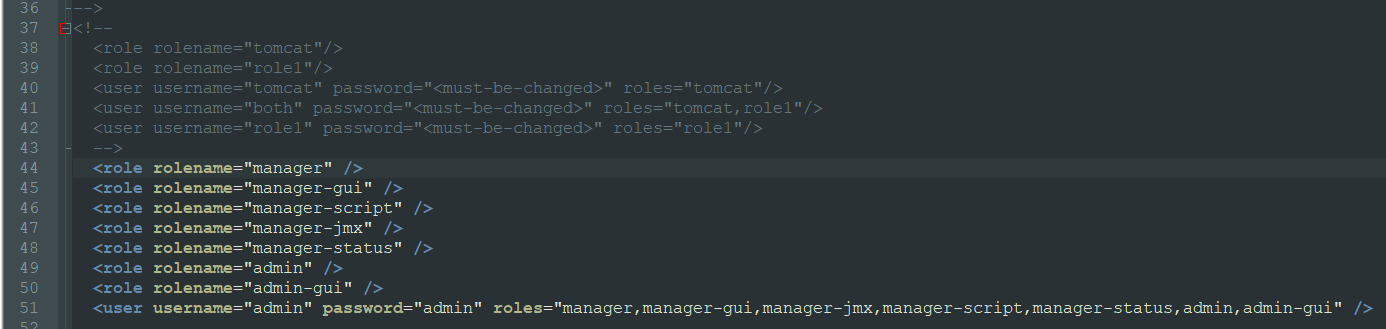
但是tomcat8.5 更改之后,仍然访问拒绝。
还需步骤如下:
D:\tomcat-8.5.34/webapps/manager/META-INF/context.xml
备注:将
Valve className=”org.apache.catalina.valves.RemoteAddrValve”
allow=”127.\d+.\d+.\d+|::1|0:0:0:0:0:0:0:1” /> 注解掉。

之后就可以访问 localhost:8080/manager/html页面

JavaWeb——tomcat manager 403 Access Denied .You are not authorized to view this page.的更多相关文章
- tomcat在浏览器输入用户名和密码后报错Tomcat Manager App--403 Access Denied You are not authorized to view this page
报错截图:Tomcat Manager App--403 Access Denied You are not authorized to view this page 解决办法: 1.关闭Tomcat ...
- Tomcat8访问管理页面localhost出现:403 Access Denied
问题: Access Denied You are not authorized to view this page. If you have already configured the Manag ...
- Tomcat的Manager显示403 Access Denied
管理tomcat的时候遇到了以下问题: 1.刚开始需要用户名密码,不知道用户名和密码是什么,但是输入什么都不正确. 解决办法: 自己在tomcat-users.xml中按格式添加用户 conf文件夹里 ...
- Tomcat 9.0 配置问题 403 Access Denied
tomcat9.0 管理页面如:http://10.10.10.10:8080/manager/html出现如下错误: 403 Access Denied 1.需要配置: Tomcat/conf/to ...
- tomcat管理页面403 Access Denied的解决方法
安装tomcat,配置好tomcat环境变量以后,访问manager app页面,出现403 Access Denied错误,解决的方法如下: 首先在conf/tomcat-users.xml文件里面 ...
- tomcat8 管理页面403 Access Denied的解决方法
安装tomcat,配置好tomcat环境变量以后,访问manager app页面,出现403 Access Denied错误,解决的方法如下: 首先在conf/tomcat-users.xml文件 ...
- linux 访问tomcat 管理页面时 You are not authorized to view this page 403(真实可用)
ava代码 收藏代码 You are not authorized to view this page. If you have not changed any configuration files ...
- 运行JavaWeb项目报错Access denied for user 'root'@'localhost' (using password: YES)
问题重现:(以下讨论范围仅限Windows环境): C:\AppServ\MySQL> mysql -u root -p Enter password: ERROR 1045 (28000): ...
- 403 Access Denied :进入Tomcat的manager时拒绝访问
解决办法: https://blog.csdn.net/Hello_World_QWP/article/details/79581174
随机推荐
- 聚合函数count()
2018-08-12
- vue轮播图实现
1.先安装组件 cnpm install vue-awesome-swiper; 2.在main.js下引入文件: import VueAwsomeSwiper from 'vue-awesome-s ...
- HDFS二.HDFS实现分布式文件存储---体系结构
单击模式(Standalone): 单机模式是Hadoop的默认模式.当首次解压Hadoop的源码包时,Hadoop无法了解硬件安装环境,便保守地选择了最小配置.在这种默认模式下所有3个XML文件均为 ...
- pip3 install mysqlclient 报错 “/bin/sh: 1: mysql_config: not found”的解决方法
执行 sudo apt-get install libmysqlclient-dev, 然后执行 pip3 install mysqlclient 成功.
- sqlserver2008数据库自动备份的sql脚本及使用bat命令执行脚本
-----sql脚本 declare @fileName varchar(255) ,--定义备份文件名变量 @dbname varchar(255)--定义备份数据库名变量decla ...
- 数据持久化系列之Mysql
一.命令行操作 1.显示所有库: show databases; 2.要操作某个库,比如库名: db_book:use db_book; 3.查看表的基本结构,比如表名: t_book:desc t_ ...
- arch 安装准备--包管理的使用pacman
-------https://wiki.archlinux.org/index.php/Pacman/Tips_and_tricks#List_of_installed_packageshttps:/ ...
- CSV表格融合
常用表格融合函数 1 merge() 用于融合的函数 https://blog.csdn.net/brucewong0516/article/details/82707492 pd.merge(lef ...
- PythonStudy——列表操作 List operatio
# 1.列表的增删改查 ls = [1, 2, 3] # 查 print(ls) print(ls[1]) # 增 ls.append(0) # 末尾增 print(ls) ls.insert(1, ...
- ajax 调用webservice 跨域问题
注意两点 1. 在webservice的config中加入这段位置 (注意不是调用webservice的webconfig中加入) <system.webServer> <! ...
