React 添加对 Less 的支持, 使用 create-react-app 脚手架
---恢复内容开始---
参考博客与我自己的当前版本有一点出入, 所以就将 参考博客写到文章后面去了。
我的电脑: 系统: Ubuntu16.04,
1, 安装脚手架: create-react-app; 参考: https://ant.design/docs/react/use-with-create-react-app-cn
注意点: 如果这个命令 create-react-app 不是在任何目录下面使用, 说明这个安装的时候没有将 create-react-app 命令变成全局的命令,改变
我自己添加了一个软连接:
pwd: /usr/sbin
lrwxrwxrwx 1 root root 58 Nov 14 08:12 create-react-app -> /usr/local/node/lib/node_modules/create-react-app/index.js*
2, 创建项目: create-react-app demo1;
3, 测试项目: yarn start; 浏览器可以正常打开 React 界面;
4, 添加 less, less-loader 模块: yarn add less less-loader;
5, 执行 命令: yarn run eject; // 这个命令会生成一些文件用来支持 Less 的, 具体原因也是不太清楚;[错误1:]
6, 然后就生成了: webpack.config.js 在 demo1/config/webpack.config.js 这个目录下面;
[ 网上很多说有: webpack.config.dev.js、webpack.config.prod.js] 這两个文件, 但是我的就是没有生成,我的
demo1/package.json 文件如下:
{
"name": "demo1",
"version": "0.1.0",
"private": true,
"dependencies": {
"antd": "^3.11.6",
"less-loader": "^4.1.0",
"react": "^16.7.0",
"react-app-rewire-less": "^2.1.3",
"react-dom": "^16.7.0",
"react-router-dom": "^4.3.1",
"react-scripts": "2.1.2"
},
7, 然后修改 webpack.config.js 文件;
(1) 以前: const cssModuleRegex = /\.module\.css$/;
--> 修改成: const cssModuleRegex = /\.module\.(css|less)$/;
(2) 以前:
{
test: cssRegex,
exclude: cssModuleRegex,
use: getStyleLoaders({
importLoaders: 1,
sourceMap: isEnvProduction && shouldUseSourceMap,
}),
// Don't consider CSS imports dead code even if the
// containing package claims to have no side effects.
// Remove this when webpack adds a warning or an error for this.
// See https://github.com/webpack/webpack/issues/6571
sideEffects: true,
},
修改成: 加上 'less-loader'
{
test: cssRegex,
exclude: cssModuleRegex,
use: getStyleLoaders(
{
importLoaders: 1,
sourceMap: isEnvProduction && shouldUseSourceMap,
},
'less-loader'
),
// Don't consider CSS imports dead code even if the
// containing package claims to have no side effects.
// Remove this when webpack adds a warning or an error for this.
// See https://github.com/webpack/webpack/issues/6571
sideEffects: true,
},
(3) 以前:
{
test: cssModuleRegex,
use: getStyleLoaders({
importLoaders: 1,
sourceMap: isEnvProduction && shouldUseSourceMap,
modules: true,
getLocalIdent: getCSSModuleLocalIdent,
}),
},
修改后: 添加 'less-loader'
{
test: cssModuleRegex,
use: getStyleLoaders(
{
importLoaders: 1,
sourceMap: isEnvProduction && shouldUseSourceMap,
modules: true,
getLocalIdent: getCSSModuleLocalIdent,
},
'less-loader'
),
},
8, 然后在 App.js 同目录下写一个 test.less
#testless {
color: red;
}
然后在 App.js 中引用就好了;
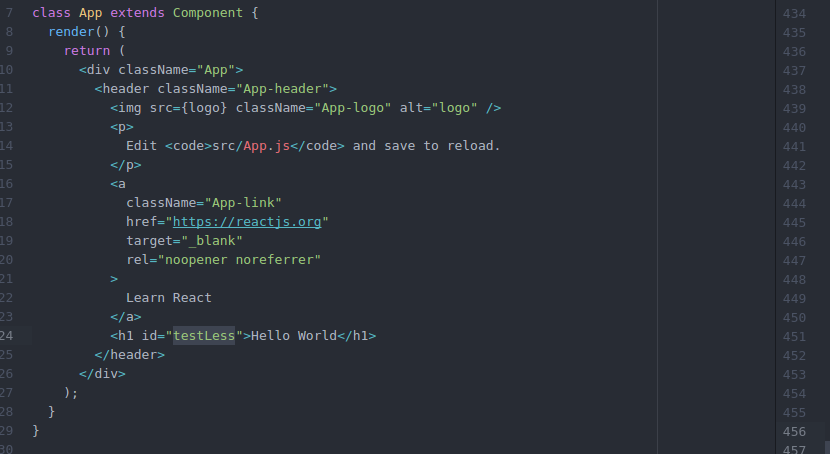
9, 最后在页面上可以看到效果, 就好了
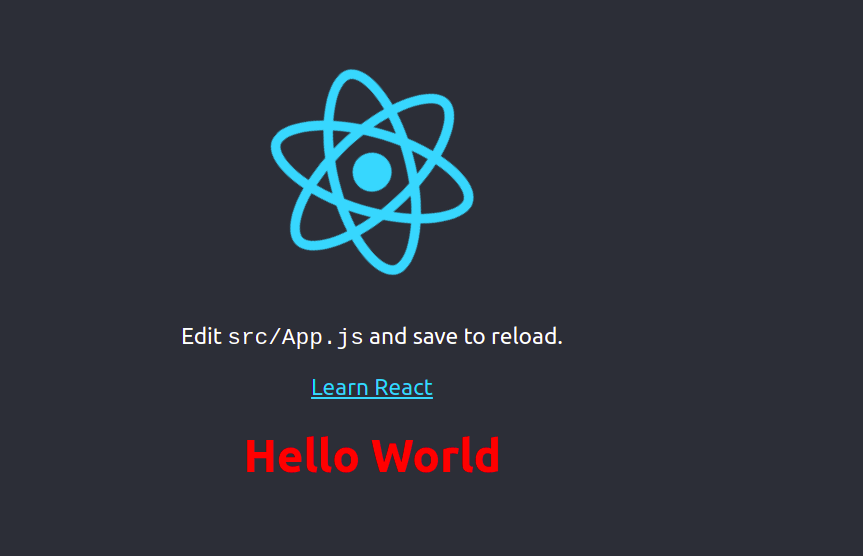
参考博客: https://www.cnblogs.com/esofar/p/9631657.html
错误1:
错误: This git repository has untracked files or uncommitted changes:
错误解决: 到 项目根目录 /demo1 下面 先 git add .; 再 git commit -m "init"; 然后就可以 yarn run eject; 了
参考博客: http://react-china.org/t/create-react-app-npm-run-eject/22051/5
错误图片:
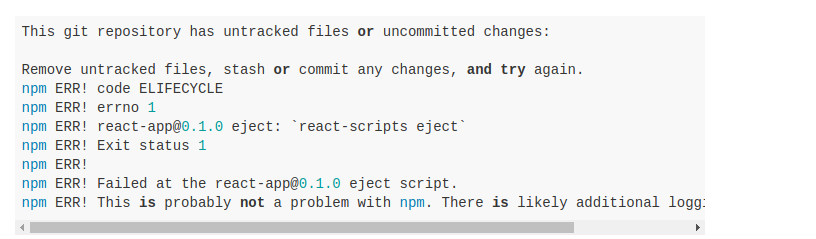
---恢复内容结束---
React 添加对 Less 的支持, 使用 create-react-app 脚手架的更多相关文章
- [React] Use the Fragment Short Syntax in Create React App 2.0
create-react-app version 2.0 added a lot of new features. One of the new features is upgrading to Ba ...
- [React] {svg, css module, sass} support in Create React App 2.0
create-react-app version 2.0 added a lot of new features. One of the new features is added the svgr ...
- 利用 Create React Native App 快速创建 React Native 应用
本文介绍的 Create-React-Native-App 是非常 Awesome 的工具,而其背后的 Expo 整个平台也让笔者感觉非常的不错.笔者目前公司是采用 APICloud 进行移动应用开发 ...
- 深入 Create React App 核心概念
本文差点难产而死.因为总结的过程中,多次怀疑本文是对官方文档的直接翻译和简单诺列:同时官方文档很全面,全范围的介绍无疑加深了写作的心智负担.但在最终的梳理中,发现走出了一条与众不同的路,于是坚持分享出 ...
- 在 .NET Core 5 中集成 Create React app
翻译自 Camilo Reyes 2021年2月22日的文章 <Integrate Create React app with .NET Core 5> [1] Camilo Reyes ...
- ABP 适用性改造 - 添加 API 版本化支持
Overview 在前面的文章里有针对 abp 的项目模板进行简化,构建了一个精简的项目模板,在使用过程中,因为我们暴露的 api 需要包含版本信息,我们采取的方式是将 api 的版本号包含在资源的 ...
- CentOS6.5 下在Nginx中添加SSL证书以支持HTTPS协议访问
参考文献: 1. NginxV1.8.0安装与配置 2. CentOS下在Nginx中添加SSL证书以支持HTTPS协议访问 3. nginx配置ssl证书的方法 4.nginx强制使用https访问 ...
- 第12章 添加对外部认证的支持 - Identity Server 4 中文文档(v1.0.0)
注意 对于任何先决条件(例如模板),首先要查看概述. 接下来,我们将添加对外部认证的支持.这非常简单,因为您真正需要的是ASP.NET Core兼容的身份验证处理程序. ASP.NET Core本身支 ...
- tap news:week5 0.0 create react app
参考https://blog.csdn.net/qtfying/article/details/78665664 先创建文件夹 安装create react app 这个脚手架(facebook官方提 ...
随机推荐
- 微信公众号平台上传文件返回错误代码:40005 invalid file type
错误原因:文件类型(后缀名)不符合要求. 具体到笔者的情况是:在将 MultipartFile 类型转换为File 类型时,方法 File.createTempFile("filename& ...
- lbs@node(lbs asp blog 移植到 nodejs)
lbs@node 2018年的4月26日,我在自己的idea清单中,加上了一条"基于 nodejs 移植 lbs 博客系统". 一.lbs 是什么东东? 它是一款比较小众的博客程序 ...
- 通过inotify实现反调试
1.inotify linux下inotify可以实现监控文件系统事件(打开,读写删除等),inotify最常见的api有以下几个: inotify_init:用于创建一个 inotify 实例的系统 ...
- android手机测试中如何查看内存泄露
(一) 生成.hprof文件生成.hprof 文件的方法有很多,而且Android 的不同版本中生成.hprof 的方式也稍有差别,我使用的版本的是2.1,各个版本中生成.prof 文件的方法请参考: ...
- shell脚本 切换用户
如下: #!/usr/bin/expect -f spawn su root expect "Password:" send "mypasswd\r" inte ...
- Cuda9.1+cunn7.1+Tensorflow1.7-GUP
Cuda9.1下载地址 cudnn下载 需要注册英伟达账号 cuda安装完成后默认的环境变量配置不对,CUDA_PATH是C:\Program Files\NVIDIA GPU Computing ...
- OSG相关扩展工程
https://blog.csdn.net/wang15061955806/article/details/51003803 OSG的相关扩展,OSG针对每个特定应用,也有很多的开发者进行开发和完善, ...
- Thinkpad L440 无线驱动突然无法使用,无法搜索到无线上网
问题描述: 环境:Thinkpad L440,不知道是什么版本的,找朋友买的,买的时候连系统都没有,自己装的Win7系统,驱动均为官方网站下载安装.电脑在使用过程中一直带着电池,连接电源使用. 问题: ...
- 异常:Project configuration is not up-to-date with pom.xml 解决方案
错误描述,在导入Maven项目后出现下面错误: Description Resource Path Location Type Project configuration is not up-to-d ...
- 从unity丢图标到unity进不去桌面
现象1: 用了一年多的unity的右上角的网络图标和网易云音乐的图标消失不见了,我也不记得最近有update或upgrade过,然而这两个功能还是可以正常用 解决1: 安装Gnome,果然相应的图标就 ...
