lucene简单搜索demo
方法类
package com.wxf.Test;
import com.wxf.pojo.Goods;
import org.apache.lucene.analysis.standard.StandardAnalyzer;
import org.apache.lucene.document.Document;
import org.apache.lucene.document.Field;
import org.apache.lucene.document.StringField;
import org.apache.lucene.document.TextField;
import org.apache.lucene.index.*;
import org.apache.lucene.queryparser.classic.ParseException;
import org.apache.lucene.queryparser.classic.QueryParser;
import org.apache.lucene.search.*;
import org.apache.lucene.store.Directory;
import org.apache.lucene.store.FSDirectory;
import java.io.IOException;
import java.nio.file.Paths; /**
* @Auther: wxf
* @Date: 2018/6/29 15:40
*/
public class IndexCRUD {
private Directory dir;
{
try {
dir = FSDirectory.open(Paths.get( System.getProperty("user.dir")+"\\src\\main\\resources\\index"));
} catch (IOException e) {
e.printStackTrace();
}
} /**
* 获取IndexWriter实例
* @return
* @throws Exception
*/
public IndexWriter getWriter()throws Exception{
//中文分词器
StandardAnalyzer standardAnalyzer = new StandardAnalyzer();
IndexWriterConfig iwc=new IndexWriterConfig(standardAnalyzer);
IndexWriter writer=new IndexWriter(dir, iwc);
return writer;
} public void setUp() throws Exception {
Goods goods=new Goods("123","红色强化门",360);
Goods goods2=new Goods("223","黑色强化门",370);
Goods goods3=new Goods("333","白色强化门",380);
String skuid[]={"123","223","333"};
String name[]={"红色强化门","黑色强化门","白色强化门"};
Object obj[]={goods,goods2,goods3};
IndexWriter writer=getWriter();
for(int i=0;i<skuid.length;i++){
Document doc=new Document();
doc.add(new StringField("skuid", skuid[i], Field.Store.YES));
doc.add(new TextField("name",name[i],Field.Store.YES));
doc.add(new TextField("obj", obj[i].toString(), Field.Store.YES));
writer.addDocument(doc); // 添加文档
}
writer.close();
} /**
* 测试写了几个文档
* @throws Exception
*/
public void testIndexWriter()throws Exception{
IndexWriter writer=getWriter();
System.out.println("写入了"+writer.numDocs()+"个文档");
writer.close();
} /**
* 测试读取文档
* @throws Exception
*/
public void testIndexReader()throws Exception{
IndexReader reader=DirectoryReader.open(dir);
System.out.println("最大文档数:"+reader.maxDoc());
System.out.println("实际文档数:"+reader.numDocs());
reader.close();
} /**
* 查询
* @return
*/
public void select(String str1,String str2) throws IOException, ParseException {
//得到读取索引文件的路径
Directory dir = FSDirectory.open(Paths.get(System.getProperty("user.dir")+"\\src\\main\\resources\\index"));
IndexReader ireader = DirectoryReader.open(dir);
IndexSearcher searcher = new IndexSearcher(ireader);
StandardAnalyzer standardAnalyzer = new StandardAnalyzer();
/**
* 第一个参数是要查询的字段;
* 第二个参数是分析器Analyzer
* */
QueryParser parser = new QueryParser(str1, standardAnalyzer);
//根据传进来的str2查找
Query query = parser.parse(str2);
//计算索引开始时间
long start = System.currentTimeMillis();
/**
* 第一个参数是通过传过来的参数来查找得到的query;
* 第二个参数是要出查询的行数
* */
TopDocs rs = searcher.search(query, 10);
long end = System.currentTimeMillis();
System.out.println("匹配"+str2+",总共花费了"+(end-start)+"毫秒,共查到"+rs.totalHits+"条记录。");
for (int i = 0; i < rs.scoreDocs.length; i++) {
Document doc = searcher.doc(rs.scoreDocs[i].doc);
System.out.println("skuid:" + doc.getField("skuid").stringValue());
System.out.println("name:" + doc.getField("name").stringValue());
System.out.println("obj:" + doc.getField("obj").stringValue());
}
}
}
测试类
package com.wxf.Test;
/**
* @Auther: wxf
* @Date: 2018/6/29 15:46
*/
public class Test {
public static void main(String[] args) throws Exception {
IndexCRUD indexCRUD=new IndexCRUD();
// indexCRUD.setUp();
indexCRUD.testIndexWriter();
indexCRUD.testIndexReader();
indexCRUD.select("name", "黑");
}
}
indexCRUD.setUp() 这个方法 调一次就可以了
结果如下
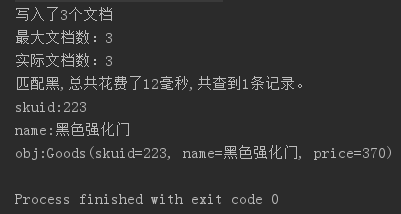
这次换个范围大的查询参数
public class Test {
public static void main(String[] args) throws Exception {
IndexCRUD indexCRUD=new IndexCRUD();
// indexCRUD.setUp();
indexCRUD.testIndexWriter();
indexCRUD.testIndexReader();
indexCRUD.select("name", "强化");
}
}
结果如下:
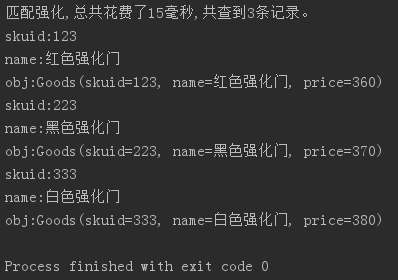
这里采用一元分词 可以随意匹配
lucene简单搜索demo的更多相关文章
- lucene简单使用demo
测试结构目录: 1.索引库.分词器 Configuration.java package com.test.www.web.lucene; import java.io.File; import or ...
- lucene 简单搜索步骤
1.创建IndexReader实例: Directory dir = FSDirectory.open(new File(indexDir)); IndexReader reader = Direct ...
- [MyBean说明书]-如何进行最简单的DEMO
MyBean是轻量级的.绿色的框架,不需要安装任何的组件和携带任何的其他文件,前 期步骤已经相当精简了,仔细阅读完下面简单的五个步骤,就可以编写基于MyBean的插件: 1.加入Delphi的搜索路径 ...
- ElasticSearch 5学习(4)——简单搜索笔记
空搜索: GET /_search hits: total 总数 hits 前10条数据 hits 数组中的每个结果都包含_index._type和文档的_id字段,被加入到_source字段中这意味 ...
- C#可扩展编程之MEF学习笔记(一):MEF简介及简单的Demo
在文章开始之前,首先简单介绍一下什么是MEF,MEF,全称Managed Extensibility Framework(托管可扩展框架).单从名字我们不难发现:MEF是专门致力于解决扩展性问题的框架 ...
- nyoj 284 坦克大战 简单搜索
题目链接:http://acm.nyist.net/JudgeOnline/problem.php?pid=284 题意:在一个给定图中,铁墙,河流不可走,砖墙走的话,多花费时间1,问从起点到终点至少 ...
- Maven+Spring+Hibernate+Shiro+Mysql简单的demo框架(二)
然后是项目下的文件:完整的项目请看 上一篇 Maven+Spring+Hibernate+Shiro+Mysql简单的demo框架(一) 项目下的springmvc-servlet.xml配置文件: ...
- MEF简介及简单的Demo
MEF简介及简单的Demo 文章开始之前,首先简单介绍一下什么是MEF,MEF,全称Managed Extensibility Framework(托管可扩展框架).单从名字我们不难发现:MEF是专门 ...
- 分布式搜索ElasticSearch构建集群与简单搜索实例应用
分布式搜索ElasticSearch构建集群与简单搜索实例应用 关于ElasticSearch不介绍了,直接说应用. 分布式ElasticSearch集群构建的方法. 1.通过在程序中创建一个嵌入es ...
随机推荐
- arguments.callee的作用及替换方案
arguments.callee的作用 arguments 的主要用途是保存函数参数, 但这个对象还有一个名叫 callee 的属性,返回正被执行的 Function 对象,也就是所指定的 Funct ...
- NGS NGS ngs(hisat,stringtie,ballgown)
NGS ngs(hisat,stringtie,ballgown) #HISAT (hierarchical indexing for spliced alignment of transcripts ...
- 20172325 2018-2019-2 《Java程序设计》第六周学习总结
20172325 2018-2019-2 <Java程序设计>第六周学习总结 教材学习内容总结 本周学习第十章--树 1.什么是树 (1)树是一种数据结构,与之前学过的栈.队列和列表这些线 ...
- 【算法】map的应用
map使用参考链接http://www.cnblogs.com/KID-XiaoYuan/articles/7297709.html 题目 在ACM比赛中,你每解决一道题,你就可以获得一个气球,不同颜 ...
- 顺序栈的基本操作(C语言)
由于现在只学了C语言所以就写这个C语言版的栈的基本操作 这里说一下 :网上和书上都有这种写法 int InitStack(SqStack &p) &p是取地址 但是这种用法好像C并不 ...
- 11. English vocabulary 英语词汇量
11. English vocabulary 英语词汇量 (1) The exact number of English words is not known.The large dictionari ...
- 第34章:MongoDB-索引--用户管理
①用户管理 在MongoDB里面默认情况下只要是进行连接都可以不使用用户名与密码,因为要想让其起作用,则必须具备以下两个条件: ·条件一:服务器启动的时候打开授权认证: ·条件二:需要配置用户名和密码 ...
- codeforces 508B
B. New Year Permutation time limit per test 2 seconds memory limit per test 256 megabytes input stan ...
- mac开发常用工具和插件记录
1.alfred 是 Mac 系统上一款专注于效率提升的著名应用,它能帮你快速打开网页.快速进行自定义搜索.查看剪贴板历史.快速查询单词等等.Alfred 提供的功能虽然很多,但目的只有一个 —— 那 ...
- MVC身份验证及权限管理(转载)
from https://www.cnblogs.com/asks/p/4372783.html MVC自带的ActionFilter 在Asp.Net WebForm的中要做到身份认证微软为我们提供 ...
