python基础学习笔记(九)
python异常
python用异常对象(exception object)来表示异常情况。遇到错误后,会引发异常。如果异常对象并未被处理或捕捉,程序就会用所谓的 回溯(Traceback, 一种错误信息)终止执行:

>>> 1/0 Traceback (most recent call last):
File "<pyshell#0>", line 1, in <module>
1/0
ZeroDivisionError: integer division or modulo by zero

raise 语句
为了引发异常,可以使用一个类(Exception的子类)或者实例参数数调用raise 语句。下面的例子使用内建的Exception异常类:

>>> raise Exception #引发一个没有任何错误信息的普通异常 Traceback (most recent call last):
File "<pyshell#1>", line 1, in <module>
raise Exception
Exception
>>> raise Exception('hyperdrive overload') # 添加了一些异常错误信息 Traceback (most recent call last):
File "<pyshell#2>", line 1, in <module>
raise Exception('hyperdrive overload')
Exception: hyperdrive overload

系统自带的内建异常类:

>>> import exceptions
>>> dir(exceptions)
['ArithmeticError', 'AssertionError', 'AttributeError', 'BaseException', 'BufferError', 'BytesWarning', 'DeprecationWarning', 'EOFError', 'EnvironmentError', 'Exception', 'FloatingPointError', 'FutureWarning', 'GeneratorExit', 'IOError', 'ImportError', 'ImportWarning', 'IndentationError', 'IndexError', 'KeyError', 'KeyboardInterrupt', 'LookupError', 'MemoryError', 'NameError', 'NotImplementedError', 'OSError', 'OverflowError', 'PendingDeprecationWarning', 'ReferenceError', 'RuntimeError', 'RuntimeWarning', 'StandardError', 'StopIteration', 'SyntaxError', 'SyntaxWarning', 'SystemError', 'SystemExit', 'TabError', 'TypeError', 'UnboundLocalError', 'UnicodeDecodeError', 'UnicodeEncodeError', 'UnicodeError', 'UnicodeTranslateError', 'UnicodeWarning', 'UserWarning', 'ValueError', 'Warning', 'WindowsError', 'ZeroDivisionError', '__doc__', '__name__', '__package__']

哇!好多,常用的内建异常类:
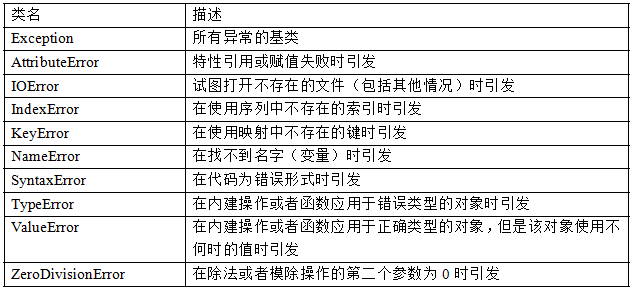
自定义异常
尽管内建的异常类已经包括了大部分的情况,而且对于很多要求都已经足够了,但有些时候还是需要创建自己的异常类。
和常见其它类一样----只是要确保从Exception类继承,不管直接继承还是间接继承。像下面这样:
>>> class someCustomExcetion(Exception):pass
当然,也可以为这个类添加一些方法。
捕捉异常
我们可以使用 try/except 来实现异常的捕捉处理。
假设创建了一个让用户输入两个数,然后进行相除的程序:

x = input('Enter the first number: ')
y = input('Enter the second number: ')
print x/y
#运行并且输入
Enter the first number: 10
Enter the second number: 0
Traceback (most recent call last):
File "I:/Python27/yichang", line 3, in <module>
print x/y
ZeroDivisionError: integer division or modulo by zero

为了捕捉异常并做出一些错误处理,可以这样写:

try:
x = input('Enter the first number: ')
y = input('Enter the second number: ')
print x/y
except ZeroDivisionError:
print "输入的数字不能为0!"
#再来云行
>>>
Enter the first number: 10
Enter the second number: 0
输入的数字不能为0! #怎么样?这次已经友好的多了

假如,我们在调试的时候引发异常会好些,如果在与用户的进行交互的过程中又是不希望用户看到异常信息的。那如何开启/关闭 “屏蔽”机制?

class MuffledCalulator:
muffled = False #这里默认关闭屏蔽
def calc(self,expr):
try:
return eval(expr)
except ZeroDivisionError:
if self.muffled:
print 'Divsion by zero is illagal'
else:
raise #运行程序:
>>> calculator = MuffledCalulator()
>>> calculator.calc('10/2')
5
>>> calculator.clac('10/0') Traceback (most recent call last):
File "<pyshell#30>", line 1, in <module>
calculator.clac('10/0')
AttributeError: MuffledCalulator instance has no attribute 'clac' #异常信息被输出了 >>> calculator.muffled = True #现在打开屏蔽
>>> calculator.calc('10/0')
Divsion by zero is illagal

多个except 子句
如果运行上面的(输入两个数,求除法)程序,输入面的内容,就会产生另外一个异常:

try:
x = input('Enter the first number: ')
y = input('Enter the second number: ')
print x/y
except ZeroDivisionError:
print "输入的数字不能为0!"
#运行输入:
>>>
Enter the first number: 10
Enter the second number: 'hello.word' #输入非数字 Traceback (most recent call last):
File "I:\Python27\yichang", line 4, in <module>
print x/y
TypeError: unsupported operand type(s) for /: 'int' and 'str' #又报出了别的异常信息

好吧!我们可以再加个异常的处理来处理这种情况:

try:
x = input('Enter the first number: ')
y = input('Enter the second number: ')
print x/y
except ZeroDivisionError:
print "输入的数字不能为0!"
except TypeError: # 对字符的异常处理
print "请输入数字!"
#再来运行:
>>>
Enter the first number: 10
Enter the second number: 'hello,word'
请输入数字!

一个块捕捉多个异常
我们当然也可以用一个块来捕捉多个异常:

try:
x = input('Enter the first number: ')
y = input('Enter the second number: ')
print x/y
except (ZeroDivisionError,TypeError,NameError):
print "你的数字不对!"

捕捉全部异常
就算程序处理了好几种异常,比如上面的程序,运行之后,假如我输入了下面的内容呢

>>>
Enter the first number: 10
Enter the second number: #不输入任何内容,回车 Traceback (most recent call last):
File "I:\Python27\yichang", line 3, in <module>
y = input('Enter the second number: ')
File "<string>", line 0 ^
SyntaxError: unexpected EOF while parsing

晕死~! 怎么办呢?总有被我们不小心忽略处理的情况,如果真想用一段代码捕捉所有异常,那么可在except子句中忽略所有的异常类:

try:
x = input('Enter the first number: ')
y = input('Enter the second number: ')
print x/y
except:
print '有错误发生了!' #再来输入一些内容看看
>>>
Enter the first number: 'hello' * )0
有错误发生了!

结束
别急!再来说说最后一个情况,好吧,用户不小心输入了错误的信息,能不能再给次机会输入?我们可以加个循环,保你输对时才结束:

while True:
try:
x = input('Enter the first number: ')
y = input('Enter the second number: ')
value = x/y
print 'x/y is',value
break
except:
print '列效输入,再来一次!'
#运行
>>>
Enter the first number: 10
Enter the second number:
列效输入,再来一次!
Enter the first number: 10
Enter the second number: 'hello'
列效输入,再来一次!
Enter the first number: 10
Enter the second number: 2
x/y is 5
python基础学习笔记(九)的更多相关文章
- 0003.5-20180422-自动化第四章-python基础学习笔记--脚本
0003.5-20180422-自动化第四章-python基础学习笔记--脚本 1-shopping """ v = [ {"name": " ...
- Python基础学习笔记(九)常用数据类型转换函数
参考资料: 1. <Python基础教程> 2. http://www.runoob.com/python/python-variable-types.html 3. http://www ...
- python 基础学习笔记(1)
声明: 本人是在校学生,自学python,也是刚刚开始学习,写博客纯属为了让自己整理知识点和关键内容,当然也希望可以通过我都博客来提醒一些零基础学习python的人们.若有什么不对,请大家及时指出, ...
- Python 基础学习笔记(超详细版)
1.变量 python中变量很简单,不需要指定数据类型,直接使用等号定义就好.python变量里面存的是内存地址,也就是这个值存在内存里面的哪个地方,如果再把这个变量赋值给另一个变量,新的变量通过之前 ...
- Python基础学习笔记(十三)异常
参考资料: 1. <Python基础教程> 2. http://www.runoob.com/python/python-exceptions.html Python用异常对象(excep ...
- Python基础学习笔记(十二)文件I/O
参考资料: 1. <Python基础教程> 2. http://www.runoob.com/python/python-files-io.html ▶ 键盘输入 注意raw_input函 ...
- Python基础学习笔记(十一)函数、模块与包
参考资料: 1. <Python基础教程> 2. http://www.runoob.com/python/python-functions.html 3. http://www.liao ...
- Python基础学习笔记(十)日期Calendar和时间Timer
参考资料: 1. <Python基础教程> 2. http://www.runoob.com/python/python-date-time.html 3. http://www.liao ...
- Python基础学习笔记(八)常用字典内置函数和方法
参考资料: 1. <Python基础教程> 2. http://www.runoob.com/python/python-dictionary.html 3. http://www.lia ...
- Python基础学习笔记(七)常用元组内置函数
参考资料: 1. <Python基础教程> 2. http://www.runoob.com/python/python-tuples.html 3. http://www.liaoxue ...
随机推荐
- python+mongodb+flask的基本使用
最近在做一个设备管理系统的后端,需要用python结合mongodb来实现,查了一下flask框架是比较合适的,自己摸索了好久一步步慢慢实现基本功能. 在程序开始之前请确保mongodb服务是开启的, ...
- 4.92Python数据类型之(7)字典
目录 目录 前言 (一)字典的基本知识 ==1.字典的基本格式== (二)字典的操作 ==1.字典元素的增加== ==2.字典值的查找== ==3.字典的修改== ==4.字典的删除== ==5.字典 ...
- Eclipse中定位当前文件在项目中的位置
点击红色框内的按钮,就能定位当前文件在项目中的位置, 另外, 找到位置后记得再点击一下这个按钮, 要不然每次打开一个文件都会自动定位
- arcgis javascript api 事件的监听及移除
On Style Events 方式 var mapExtentChange = map.on("extent-change", changeHandler); function ...
- [Oracle] ROWNUM和分页
rownum是oracle的一个伪劣,它的顺序依据从表中获取记录的顺序递增,这里要注意的是:由于记录在表中是无序存放的.因此你无法通过简单的rownum和order by的组合获得相似TOP N的结果 ...
- 什么是CSS盒模型及利用CSS对HTML元素进行定位的实现(含h5/css3新增属性)
大家好,很高兴又跟大家见面了!本周更新博主将给大家带来更精彩的HTML5技术分享,通过本周的学习,可实现大部分的网页制作.以下为本次更新内容. 第四章 css盒模型 <!DOCTYPE html ...
- day3-创建列表、元祖、字典
创建列表.元祖.字典 创建列表 name_list = ['alex', 'seven', 'eric'] 创建元祖 ages = (11, 22, 33, 44, 55) 创建字典 person = ...
- ubuntu和windows系统双系统的开机选项界面有很多无关选项
我的电脑是双系统,在进入系统选项的时候有很多无关的选项, 例如: 解决的方法是在终端输入 sudo gedit /boot/grub/grub.cfg 把文件多余的开机选项删除例如: 保存就可以,开机 ...
- Android学习之基础知识五—RecyclerView(滚动控件)
RecyclerView可以说是增强版的ListView,不仅具有ListVIew的效果,还弥补许多ListView的不足. 一.RecyclerView的基本用法 与百分比布局类似,Recycler ...
- wifidog源码分析 - 客户端检测线程
引言 当wifidog启动时,会启动一个线程(thread_client_timeout_check)维护客户端列表,具体就是wifidog必须定时检测客户端列表中的每个客户端是否在线,而wifido ...
