How to Enable TLS 1.2 on Windows Server 2008 R2 and IIS 7.5
Nowadays there is an SSL vulnerability called POODLE discovered by Google team in SSLv3 protocol. So uses of SSLv3 is not secure to use. Now it’s recommended using TLS 1.2. This article will help you enable TLS security in Windows Server 2008 R2 or later versions by editing registry.
Step 1 – Backup Registry Settings
We strongly recommend taking a backup of the registry before making any changes. Use below link to find steps to how to export registry values.
Step 2 – Enable TLS 1.2 on Windows
You have two options to enable TLS version on your system.
Option 1 – Merge Resistry File
Download the Enable-TLS12-Windows.reg and Enable-TLS12-TLS11-Windows.reg files on your Windows system. Now right click on file and click Merge.
Option 2 – Manually Update Registry
You can do this by directly editing registry file manually.
2.1 Open registry on your server by running ‘regedit‘ in run window and navigate to below location.
HKEY_LOCAL_MACHINE\SYSTEM\CurrentControlSet\Control\SecurityProviders\SCHANNEL\Protocols
2.2 Add the TLS 1.1 and TLS 1.2 keys under Protocols. It will looks like directories.
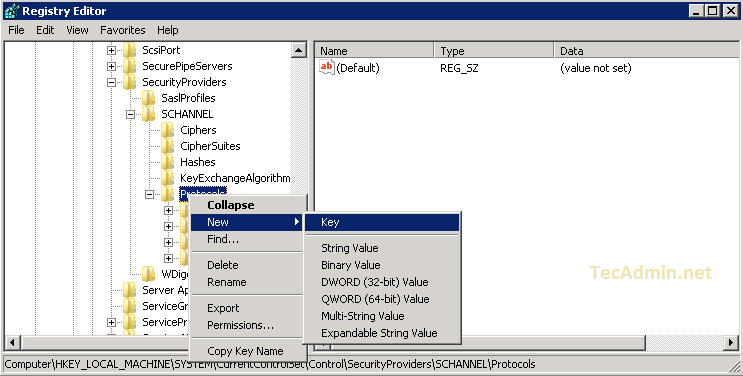
2.3 Now create two keys Client and Server under both TLS keys.
2.4 Now create the DWORD Values under Server and Client key as following
DisabledByDefault [Value = 0]
Enabled [Value = 1]
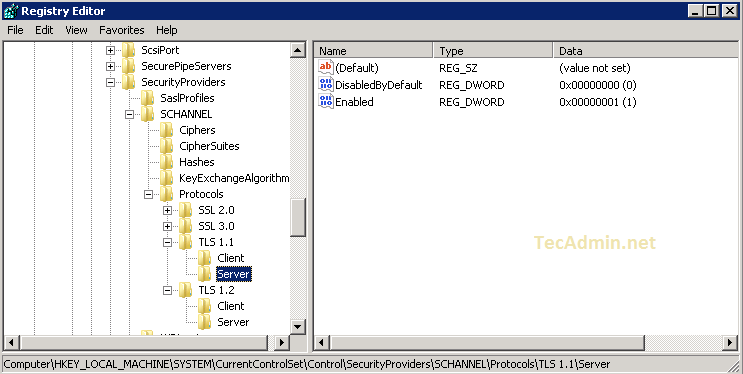
Step 3 – Disable TLS and SSL Older Versions
3.1 Open registry on your server by running ‘regedit’ in run window and navigate to below location.
HKEY_LOCAL_MACHINE\SYSTEM\CurrentControlSet\Control\SecurityProviders\SCHANNEL\Protocols
3.2 Now change DWORD Values under Server and Client under TLS 1.0, SSL 3.0 and Older SSL version keys.
DisabledByDefault [Value = 0]
Enabled [Value = 0]
After making all above setting reboot your server.
How to Enable TLS 1.2 on Windows Server 2008 R2 and IIS 7.5的更多相关文章
- How to enable TLS 1.2 on Windows Server 2008 R2
Problem How to enable TLS 1.2 on Windows Server 2008 R2? Resolution QuoVadis recommends enabling and ...
- windows server 2008 R2服务器安装IIS并添加网站
一.连接远程计算机 1.因为我的电脑是win7系统,故这里以win7为例,其他windows系统大同小异,首先点开开始菜单栏,在windows附件下找到远程桌面连接 或者采用通用的方法,利用快捷键wi ...
- WinServer 之 Windows Server 2008 R2安装IIS
1.在"服务器管理器"中选择"添加角色",如下图: 2.在"服务器角色"步骤选择"Web 服务器(IIS)",如下图: ...
- Windows Server 2008 R2安装IIS
在"服务器管理器"中选择"添加角色". 在"服务器角色"步骤选择"Web 服务器(IIS)". "角色 ...
- Windows Server 2008 R2 服务器系统安装及配置全过程图文详解
前言 本文主要介绍了 windows Server 2008 R2 服务器系统的安装及相关配置. 介绍的是以优盘的方式安装. 写这篇博文的目的一来是为了供有需要的网友参考, 二来自己也在此做个记载. ...
- windows server 2008 r2 企业版 hyper v做虚拟化的相关问题处理
windows server 2008 r2 企业版 hyper v做虚拟化的相关问题处理 今天在dell r710 上用windows server 2008 r2企业版hyper v 做虚拟化,添 ...
- Windows Server 2008 R2常规安全设置及基本安全策略
这篇文章主要介绍了Windows Web Server 2008 R2服务器简单安全设置,需要的朋友可以参考下 用的腾讯云最早选购的时候悲催的只有Windows Server 2008 R2的系统,原 ...
- 如何在Windows Server 2008 R2没有磁盘清理工具的情况下使用系统提供的磁盘清理工具
今天,刚好碰到服务器C盘空间满的情况,首先处理了临时文件和有关的日志文件后空间还是不够用,我知道清理C盘的方法有很多,但今天只分享一下如何在Windows Server 2008 R2没有磁盘清理工具 ...
- Windows Server 2008 R2 下配置证书服务器和HTTPS方式访问网站
http://www.cnblogs.com/zhongweiv/archive/2013/01/07/https.html 配置环境 了解HTTPS 配置CA证书服务器 新建示例网站并发布在IIS ...
随机推荐
- 如何在服务器上搭建svn
svn现在依然是一个流行的版本控制工具,但是大多数的人员只会使用客户端,并且也知道可以进行权限控制, 那么今天,我们就来给大家梳理一下 1.如何搭建svn的服务器 2.如何进行svn的权限控制 === ...
- JMeter 参数化之利用CSV Data Set Config从文件读取参数并关联变量
参数化之利用CSV Data Set Config从文件读取参数并关联变量 by:授客 QQ:1033553122 1. 添加CSV Data Set Config 右键线程组->配置元 ...
- loadrunner 场景设计-添加Windows Resources计数器
场景设计-添加Windows Resources计数器 by:授客 QQ:1033553122 目的 监控要测试的windows服务器的资源使用情况 步骤 1.添加视图,方法双击.拖动左侧的Windo ...
- 自定义ScrollView 实现上拉下拉的回弹效果--并且子控件中有Viewpager的情况
onInterceptTouchEvent就是对子控件中Viewpager的处理:左右滑动应该让viewpager消费 public class MyScrollView extends Scroll ...
- 小技巧-mac修改finder菜单栏
效果: 方法: 添加:打开finder后,长按command,可以将其他app拖到菜单栏. 删除:同理,长按command,将不需要的图标拖出菜单栏即可. PS:强烈推荐gotoshell这个小工具, ...
- SVN——Couldn't perform atomic initialization
前言 今天早上刚刚打开我的电脑,就被李总他们告知不能正确用SVN从服务器上下载代码了,然后看问题吧.问题其实也是本文的标题,并不难解决,写下来留个记录,顺便也算是一种分享.问题截图如下: 造 ...
- 【第二篇】SAP ABAP7.5x新语法之OPEN SQL
公众号:SAP Technical 本文作者:matinal 原文出处:http://www.cnblogs.com/SAPmatinal/ 原文链接:SAP ABAP7.5x系列之OPEN SQL ...
- sql server递归
with cte as ( select belongsAgent from [QPProxyDB].[dbo].[BS_ProxyInfo] where ProxyID = @ProxyID uni ...
- 关掉 ubuntu bug 报告功能
想关掉这个: 通过服务加配置文件关掉
- office(Word、Excel、PPT等图标异常和桌面无新建解决方案)
前言吐槽: 前不久因为安装了WPS,然后觉得不好用卸载WPS装回office就出现了一个很恶心的问题:word文档.excel文档.PPT这些办公软件图标异常,显示的是下面这样: 打开倒是可以正常用w ...
