spring-mvc.xml 和 application-context.xml的区别
转自:https://www.cnblogs.com/binlin1987/p/7053016.html
application-context.xml是全局的,应用于多个serverlet,配合listener一起使用,web.xml中配置如下:
<!-- 配置监听器 -->
<listener>
<listener-class>org.springframework.web.context.ContextLoaderListener</listener-class>
</listener>
<context-param>
<param-name>contextConfigLocation</param-name>
<param-value>classpath:applicationContext.xml</param-value>
</context-param> spring-mvc.xml 是spring mvc的配置,web.xml中配置如下:
<!--配置springmvc DispatcherServlet-->
<servlet>
<servlet-name>springMVC</servlet-name>
<servlet-class>org.springframework.web.servlet.DispatcherServlet</servlet-class>
<init-param>
<param-name>contextConfigLocation</param-name>
<param-value>classpath:config/spring-mvc.xml</param-value>
</init-param>
<load-on-startup>1</load-on-startup>
<async-supported>true</async-supported>
</servlet>
application-context.xml这个一般是采用非spring mvc架构,用来加载Application Context。
如果直接采用SpringMVC,只需要把所有相关配置放到spring-mvc.xml中就好,一般spring mvc项目用不到多个serverlet
applicationContext.xml 配置文件在web.xml中的配置详解
一、首先写一下代码结构。
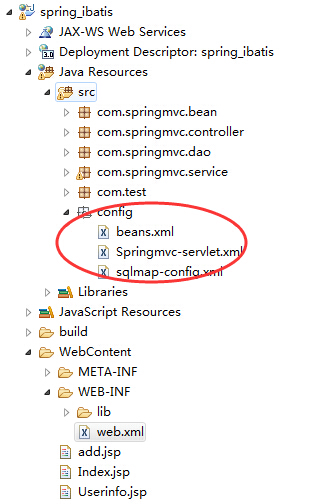
二、再看web.xml中的配置情况。

<?xml version="1.0" encoding="UTF-8"?>
<web-app xmlns:xsi="http://www.w3.org/2001/XMLSchema-instance" xmlns="http://java.sun.com/xml/ns/javaee" xsi:schemaLocation="http://java.sun.com/xml/ns/javaee http://java.sun.com/xml/ns/javaee/web-app_3_0.xsd" id="WebApp_ID" version="3.0">
<display-name>SpringMVC</display-name>
<welcome-file-list>
<welcome-file>index.html</welcome-file>
<welcome-file>index.htm</welcome-file>
<welcome-file>index.jsp</welcome-file>
<welcome-file>default.html</welcome-file>
<welcome-file>default.htm</welcome-file>
<welcome-file>default.jsp</welcome-file>
</welcome-file-list>
<context-param>
<param-name>contextConfigLocation</param-name>
<!-- <param-value>classpath*:config/applicationContext.xml</param-value> -->
<param-value>/WEB-INF/classes/config/applicationContext.xml</param-value>
</context-param> <listener>
<listener-class>org.springframework.web.context.ContextLoaderListener</listener-class>
</listener>
<servlet>
<servlet-name>springmvc</servlet-name>
<servlet-class>org.springframework.web.servlet.DispatcherServlet</servlet-class>
<init-param>
<param-name>contextConfigLocation</param-name>
<!-- <param-value>classpath*:config/Springmvc-servlet.xml</param-value> -->
<param-value>/WEB-INF/classes/config/Springmvc-servlet.xml</param-value>
</init-param>
<load-on-startup>1</load-on-startup>
</servlet>
<servlet-mapping>
<servlet-name>springmvc</servlet-name>
<url-pattern>/</url-pattern>
</servlet-mapping>
</web-app>

三、下面是对配置文件的说明。
<listener>
<listener-class>org.springframework.web.context.ContextLoaderListener</listener-class>
</listener>
ContextLoaderListener是Spring的监听器,它的作用就是启动Web容器时,自动装配ApplicationContext的配置信息。因为它实现了ServletContextListener这个接口,在web.xml配置这个监听器,启动容器时,就会默认执行它实现的方法。
<context-param>
<param-name>contextConfigLocation</param-name>
<!-- <param-value>classpath*:config/applicationContext.xml</param-value> -->
<param-value>/WEB-INF/classes/config/applicationContext.xml</param-value>
</context-param>
这段配置是用于指定applicationContext.xml配置文件的位置,可通过context-param加以指定:
这里需要搞清楚classpath是什么,以及classpath:和classpath*有何区别:
1. 首先 classpath是指 WEB-INF文件夹下的classes目录
2. classpath 和 classpath* 区别:
classpath:只会到你的class路径中查找找文件;
classpath*:不仅包含class路径,还包括jar文件中(class路径)进行查找.
如果applicationContext.xml配置文件存放在src目录下,就好比上面的代码结构中的存放位置,那么在web.xml中的配置就如下所示:
<context-param>
<param-name>contextConfigLocation</param-name>
<param-value>classpath:applicationContext.xml</param-value>
</context-param>
如果applicationContext.xml配置文件存放在WEB-INF下面,那么在web.xml中的配置就如下所示:
<context-param>
<param-name>contextConfigLocation</param-name>
<param-value>WEB-INF/applicationContext*.xml</param-value>
</context-param>
需要注意的是,部署到应用服务器后,src目录下的配置文件会和class文件一样,自动copy到应用的 classes目录下,spring的 配置文件在启动时,加载的是web-info目录下的applicationContext.xml, 运行时使用的是web-info/classes目录下的applicationContext.xml。因此,不管applicationContext.xml配置文件存放在src目录下,还是存放在WEB-INF下面,都可以用下面这种方式来配置路径:
<context-param>
<param-name>contextConfigLocation</param-name>
<param-value>WEB-INF/applicationContext*.xml</param-value>
</context-param>
当有多个配置文件加载时,可采用下面代码来配置:

<context-param>
<param-name>contextConfigLocation</param-name>
<param-value>
classpath*:conf/spring/applicationContext_core*.xml,
classpath*:conf/spring/applicationContext_dict*.xml,
classpath*:conf/spring/applicationContext_hibernate.xml,
......
</param-value>
</context-param>

也可以用下面的这种方式:
<context-param>
<param-name>contextConfigLocation</param-name>
<param-value>classpath*:**/applicationContext-*.xml</param-value>
</context-param>
"**/"表示的是任意目录;
"**/applicationContext-*.xml"表示任意目录下的以"applicationContext-"开头的XML文件。
Spring配置文件最好以"applicationContext-"开头,且最好把所有Spring配置文件都放在一个统一的目录下,也可以分模块创建。
spring-mvc.xml 和 application-context.xml的区别的更多相关文章
- Jsoup问题---获取http协议请求失败 org.jsoup.UnsupportedMimeTypeException: Unhandled content type. Must be text/*, application/xml, or application/xhtml+xml.
Jsoup问题---获取http协议请求失败 1.问题:用Jsoup在获取一些网站的数据时,起初获取很顺利,但是在访问某浪的数据是Jsoup报错,应该是请求头里面的请求类型(ContextType)不 ...
- Jsoup获取部分页面数据失败 org.jsoup.UnsupportedMimeTypeException: Unhandled content type. Must be text/*, application/xml, or application/xhtml+xml.
用Jsoup在获取一些网站的数据时,起初获取很顺利,但是在访问某浪的数据是Jsoup报错,应该是请求头里面的请求类型(ContextType)不符合要求. 请求代码如下: private static ...
- Jsoup获取部分页面数据失败 Unhandled content type. Must be text/*, application/xml, or application/xhtml+xml
用Jsoup在获取一些网站的数据时,起初获取很顺利,但是在访问某浪的数据是Jsoup报错,应该是请求头里面的请求类型(ContextType)不符合要求. 请求代码如下: private static ...
- Spring MVC 的 Java Config ( 非 XML ) 配置方式
索引: 开源Spring解决方案--lm.solution 参看代码 GitHub: solution/pom.xml web/pom.xml web.xml WebInitializer.java ...
- Spring MVC 搭建过程中web.xml配置引入文件的路径问题
为啥要说一下这么low的问题,因为我是一个比较low的人,哈哈.本来我技术有限,没事干自己撘个环境找找乐趣,结果被各种基础问题,弄的一脸蒙蔽.算了不多说,直接说问题. 1.首先说一下java编译后的文 ...
- Spring MVC同一方法返回JSON/XML格式
最近一道面试题,要求同一API接口支持不同格式返回值.一开始是设想通过过滤器(Filter)设置返回值,但是并不可行,因为方法返回值一般都是类型需要做转换,而过滤器则是前置的.另一方面可以通过拦截器的 ...
- spring MVC的困惑--url-pattern的/和/*有区别
总是现象就是:spring用到forward("/WEB-INF/jsp/*.jsp")而forward当然是又要经过web.xml的映射的,然后,在URL匹配时,<url- ...
- Spring MVC中的ResponseEntity和ResponseBody的区别
1.ResponseEntity的优先级高于@ResponseBody. 在不是ResponseEntity的情况下才去检查有没有@ResponseBody注解. 如果响应类型是ResponseEnt ...
- spring boot 1.x完整学习指南(含各种常见问题servlet、web.xml、maven打包,spring mvc差别及解决方法)
spring boot 入门 关于版本的选择,spring boot 2.0开始依赖于 Spring Framework 5.1.0,而spring 5.x和之前的版本差距比较大,而且应该来说还没有广 ...
- 精尽Spring MVC源码分析 - 寻找遗失的 web.xml
该系列文档是本人在学习 Spring MVC 的源码过程中总结下来的,可能对读者不太友好,请结合我的源码注释 Spring MVC 源码分析 GitHub 地址 进行阅读 Spring 版本:5.2. ...
随机推荐
- ScheduledThreadPoolExecutor 使用线程池执行定时任务
转自:https://segmentfault.com/a/1190000008038848 在现实世界里,我们总是免不了要定期去做一件事情(比如上课)—— 在计算机的世界里,更是如此.比如我们手机每 ...
- python 如何获取当前文件/文件夹
python 如何获取当前文件/文件夹? 1.获取当前文件的实际路劲: os.path.realpath(__file__) ==> D:\python_test\test_p ...
- 用U盘制作启动盘后空间变小的恢复方法
先把u盘插好, 运行cmd(按住键盘左下角第二个windows键的同时按R), 输入diskpart,回车, (此时可以再输入list disk,回车,能看到这台电脑的所有磁盘大致情况,u盘一般是磁盘 ...
- Java快速开发平台,JEECG 3.7.7闪电版本发布,增加多套主流UI代码生成器模板
JEECG 3.7.7 闪电版本发布,提供5套主流UI代码生成器模板 导读 ⊙平台性能优化,速度闪电般提升 ⊙提供5套新的主流UI代码生成器模板(Bootstrap表单+Boots ...
- Word Ladder 有必要深究。非图的广度优先遍历。标记
感觉很生疏. https://leetcode.com/problems/word-ladder/
- Zookeeper 3、Zookeeper工作原理(转)
1.Zookeeper的角色 » 领导者(leader),负责进行投票的发起和决议,更新系统状态 » 学习者(learner),包括跟随者(follower)和观察者(observer),follow ...
- Android Studio 版本间区别
2.3.2 ->3.0.1 Gradle版本为4.1 com.android.tools.build:gradle:3.0.x Android Monitor 被换成了 Android P ...
- python 装饰器的缺点以及解决方法
1.python装饰器的缺点 装饰器可以允许我们在不改变函数或犯方法的调用方式的情况下,添加额外的功能; 如下所示,我们要在中的方法之前增加装饰器check_is_admin,用来判断执行类的方法的用 ...
- 传输层——TCP报文头介绍
16位源端口号 16位目的端口号 32位序列号 32位确认序列号 4位头部长度 保留6位 U R G A C K P S H R S T S Y N F I N 16位窗口大小 16位检验和 16位紧 ...
- 解决iframe在iphone不兼容的问题
<div class="scroll-wrapper"> <iframe src="地址"></iframe> </d ...
