python time 和 datetime 模块
- 时间戳(timestamp):通常来说,时间戳表示的是从1970年1月1日00:00:00开始按秒计算的偏移量。我们运行“type(time.time())”,返回的是float类型。
- 格式化的时间字符串(Format String)
- 结构化的时间(struct_time):struct_time元组共有9个元素共九个元素:(年,月,日,时,分,秒,一年中第几周,一年中第几天,夏令时)

import time
#--------------------------我们先以当前时间为准,让大家快速认识三种形式的时间
print(time.time()) # 时间戳:1487130156.419527
print(time.strftime("%Y-%m-%d %X")) #格式化的时间字符串:'2017-02-15 11:40:53'
print(time.localtime()) #本地时区的struct_time
print(time.gmtime()) #UTC时区的struct_time
%a Locale’s abbreviated weekday name.
%A Locale’s full weekday name.
%b Locale’s abbreviated month name.
%B Locale’s full month name.
%c Locale’s appropriate date and time representation.
%d Day of the month as a decimal number [01,31].
%H Hour (24-hour clock) as a decimal number [00,23].
%I Hour (12-hour clock) as a decimal number [01,12].
%j Day of the year as a decimal number [001,366].
%m Month as a decimal number [01,12].
%M Minute as a decimal number [00,59].
%p Locale’s equivalent of either AM or PM. (1)
%S Second as a decimal number [00,61]. (2)
%U Week number of the year (Sunday as the first day of the week) as a decimal number [00,53]. All days in a new year preceding the first Sunday are considered to be in week 0. (3)
%w Weekday as a decimal number [0(Sunday),6].
%W Week number of the year (Monday as the first day of the week) as a decimal number [00,53]. All days in a new year preceding the first Monday are considered to be in week 0. (3)
%x Locale’s appropriate date representation.
%X Locale’s appropriate time representation.
%y Year without century as a decimal number [00,99].
%Y Year with century as a decimal number.
%z Time zone offset indicating a positive or negative time difference from UTC/GMT of the form +HHMM or -HHMM, where H represents decimal hour digits and M represents decimal minute digits [-23:59, +23:59].
%Z Time zone name (no characters if no time zone exists).
%% A literal '%' character.
格式化字符串的时间格式
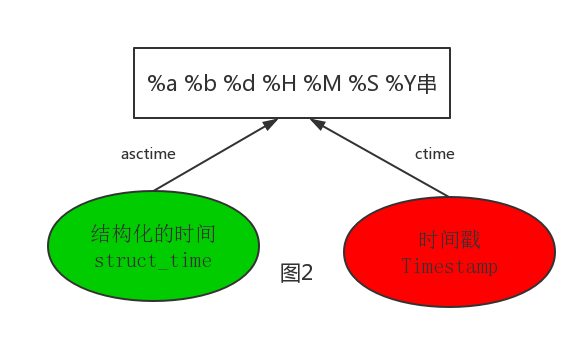
#--------------------------按图1转换时间
# localtime([secs])
# 将一个时间戳转换为当前时区的struct_time。secs参数未提供,则以当前时间为准。
time.localtime()
time.localtime(1473525444.037215)
# gmtime([secs]) 和localtime()方法类似,gmtime()方法是将一个时间戳转换为UTC时区(0时区)的struct_time。
# mktime(t) : 将一个struct_time转化为时间戳。
print(time.mktime(time.localtime()))#1473525749.0
# strftime(format[, t]) : 把一个代表时间的元组或者struct_time(如由time.localtime()和
# time.gmtime()返回)转化为格式化的时间字符串。如果t未指定,将传入time.localtime()。如果元组中任何一个
# 元素越界,ValueError的错误将会被抛出。
print(time.strftime("%Y-%m-%d %X", time.localtime()))#2016-09-11 00:49:56
# time.strptime(string[, format])
# 把一个格式化时间字符串转化为struct_time。实际上它和strftime()是逆操作。
print(time.strptime('2011-05-05 16:37:06', '%Y-%m-%d %X'))
#time.struct_time(tm_year=2011, tm_mon=5, tm_mday=5, tm_hour=16, tm_min=37, tm_sec=6,
# tm_wday=3, tm_yday=125, tm_isdst=-1)
#在这个函数中,format默认为:"%a %b %d %H:%M:%S %Y"。
time.sleep(recs)
线程推迟指定的时间运行,单位为秒
#--------------------------按图2转换时间
# asctime([t]) : 把一个表示时间的元组或者struct_time表示为这种形式:'Sun Jun 20 23:21:05 1993'。
# 如果没有参数,将会将time.localtime()作为参数传入。
print(time.asctime())#Sun Sep 11 00:43:43 2016
# ctime([secs]) : 把一个时间戳(按秒计算的浮点数)转化为time.asctime()的形式。如果参数未给或者为
# None的时候,将会默认time.time()为参数。它的作用相当于time.asctime(time.localtime(secs))。
print(time.ctime()) # Sun Sep 11 00:46:38 2016
print(time.ctime(time.time())) # Sun Sep 11 00:46:38 2016
#时间加减
import datetime
# print(datetime.datetime.now()) #返回 2016-08-19 12:47:03.941925
#print(datetime.date.fromtimestamp(time.time()) ) # 时间戳直接转成日期格式 2016-08-19
# print(datetime.datetime.now() )
# print(datetime.datetime.now() + datetime.timedelta(3)) #当前时间+3天
# print(datetime.datetime.now() + datetime.timedelta(-3)) #当前时间-3天
# print(datetime.datetime.now() + datetime.timedelta(hours=3)) #当前时间+3小时
# print(datetime.datetime.now() + datetime.timedelta(minutes=30)) #当前时间+30分
#
# c_time = datetime.datetime.now()
# print(c_time.replace(minute=3,hour=2)) #时间替换
datetime模块
python time 和 datetime 模块的更多相关文章
- Python处理时间 time && datetime 模块
Python处理时间 time && datetime 模块 个人整理,获取时间方式: import datetime import time #获取当前时间:Thu Nov 03 ...
- python time 和 datetime模块
time模块 时间相关的操作,时间有三种表示方式: 时间戳 1970年1月1日之后的秒,即:time.time() 格式化的字符串 2014-11-11 11:11, ...
- python time、datetime模块
时间的三种格式:1)时间戳 2)格式化的时间字符串 3)元组(struct_time):time.struct_time(tm_year=1970, tm_mon=5, tm_mday=23, tm_ ...
- python time 和 datetime 模块的简介
时间处理 time 和 datetime import timeimport datetimeprint time.time() #时间戳显示为1508228106.49print time.strf ...
- python内建datetime模块
datetime 获取当前日期和时间 from datetime import datetime now = datetime.now() print(now) datetime转换为timestam ...
- python使用datetime模块计算各种时间间隔的方法
python使用datetime模块计算各种时间间隔的方法 本文实例讲述了python使用datetime模块计算各种时间间隔的方法.分享给大家供大家参考.具体分析如下: python中通过datet ...
- python中datetime模块
Python提供了多个内置模块用于操作日期时间,像calendar,time,datetime.time模块我在之前的文章已经有所介绍,它提供 的接口与C标准库time.h基本一致.相比于time模块 ...
- python datetime模块参数详解
Python提供了多个内置模块用于操作日期时间,像calendar,time,datetime.time模块,它提供 的接口与C标准库time.h基本一致.相比于time模块,datetime模块的接 ...
- python time模块和datetime模块详解
一.time模块 time模块中时间表现的格式主要有三种: a.timestamp时间戳,时间戳表示的是从1970年1月1日00:00:00开始按秒计算的偏移量 b.struct_time时间元组,共 ...
随机推荐
- vue项目动态控制数据变动时箭头样式
html代码 <div class="top_precent"> <span :class="{arrow:numPrecent<0}" ...
- Structs复习 Structs标签
如果类型是object Structs会把它默认解析为OGNL表达式 想取字符串的话就 ‘’ ‘ ’ ‘’ jar包 web.xml. <?xml version="1.0" ...
- effective C++学习二(仅供个人学习记录,本文摘录effective C++)
条款 2:尽量用<iostream>而不用<stdio.h> scanf 和 printf 很轻巧,很高效,你也早就知道怎么用它们,这我承 认.但尽管他们很有用,事实上 sca ...
- 聚类分析K均值算法讲解
聚类分析及K均值算法讲解 吴裕雄 当今信息大爆炸时代,公司企业.教育科学.医疗卫生.社会民生等领域每天都在产生大量的结构多样的数据.产生数据的方式更是多种多样,如各类的:摄像头.传感器.报表.海量网络 ...
- 在linux和Mac中访问某个文件夹中所有的文件
在linux和Mac中访问某个文件夹中所有的文件——输出所有的文件名 #include <stdio.h> #include <dirent.h> int main() { s ...
- rem是如何实现自适应布局的
原文链接:http://caibaojian.com/web-app-rem.html 摘要:rem是相对于根元素<html>,这样就意味着,我们只需要在根元素确定一个px字号,则可以来算 ...
- 如何自学web安全(详细路径)
看到学习路径,收藏一下https://blog.csdn.net/q251500/article/details/79441316
- linux投递运行情况
1.构建文件夹 ..}.sh 2.状态 D 不可中断 Uninterruptible sleep (usually IO) R 正在运行,或在队列中的进程 S 处于休眠状态 T 停止或被追踪 Z 僵尸 ...
- mysql数据库备份shell
sip=xxx.xxx.xxx.xxx user=user passwd=passwd back_path=/home/xxxxx/mysqlbak data_name=data_name date= ...
- 基于正则表达式用requests下载网页中的图片
在慕课网看了正则表达式和requests的课程后,为了加深学习记忆,决定简单记录. 实现步骤: 1.先打开你要下载的网页,查看源码找出图片位置 2.编写正则匹配图片url 3.保存图片到本地 图文步骤 ...
