RYU 灭龙战 fourth day (2)
RYU 灭龙战 fourth day (2)
前言
之前试过在ODL调用他们的rest api,一直想自己写一个基于ODL的rest api,结果还是无果而终。这个小目标却在RYU身上实现了。今日说法,为你带来,基于RYU的北向rest api开发
目的
mac地址表获取 API
取得基于RYU 灭龙战 third day实验的mac地址表内容。即 对应的mac地址和连接端口 以JSON的形式回传
mac地址表注册 API
向mac地址表加入新的mac地址和端口号,同时加到交换机的流表中
实验方案
# Copyright (C) 2016 Nippon Telegraph and Telephone Corporation.
#
# Licensed under the Apache License, Version 2.0 (the "License");
# you may not use this file except in compliance with the License.
# You may obtain a copy of the License at
#
# http://www.apache.org/licenses/LICENSE-2.0
#
# Unless required by applicable law or agreed to in writing, software
# distributed under the License is distributed on an "AS IS" BASIS,
# WITHOUT WARRANTIES OR CONDITIONS OF ANY KIND, either express or
# implied.
# See the License for the specific language governing permissions and
# limitations under the License.
import json
from ryu.app import simple_switch_13
from ryu.controller import ofp_event
from ryu.controller.handler import CONFIG_DISPATCHER
from ryu.controller.handler import set_ev_cls
from ryu.app.wsgi import ControllerBase
from ryu.app.wsgi import Response
from ryu.app.wsgi import route
from ryu.app.wsgi import WSGIApplication
from ryu.lib import dpid as dpid_lib
simple_switch_instance_name = 'simple_switch_api_app'
url = '/simpleswitch/mactable/{dpid}'
#SimpleSwitchRest13用来扩展实验一的功能,让它可以更新mac地址表,其中switch_features_handler方法由于需要更新mac地址表,所以这个地方继承原方法,进行重写
class SimpleSwitchRest13(simple_switch_13.SimpleSwitch13):
#指定RYU使用的为WSGI网页服务器
_CONTEXTS = {'wsgi': WSGIApplication}
def __init__(self, *args, **kwargs):
super(SimpleSwitchRest13, self).__init__(*args, **kwargs)
#已连接交换机集合
self.switches = {}
wsgi = kwargs['wsgi']
wsgi.register(SimpleSwitchController,
{simple_switch_instance_name: self})
#接收消息为OPFSwitchFeatures,交换机状态为接收SwitchFeatures消息
@set_ev_cls(ofp_event.EventOFPSwitchFeatures, CONFIG_DISPATCHER)
def switch_features_handler(self, ev):
#继承原方法
super(SimpleSwitchRest13, self).switch_features_handler(ev)
datapath = ev.msg.datapath
self.switches[datapath.id] = datapath
self.mac_to_port.setdefault(datapath.id, {})
def set_mac_to_port(self, dpid, entry):
mac_table = self.mac_to_port.setdefault(dpid, {})
datapath = self.switches.get(dpid)
#entry用来存储已经注册的mac地址和端口
entry_port = entry['port']
entry_mac = entry['mac']
if datapath is not None:
parser = datapath.ofproto_parser
if entry_port not in mac_table.values():
for mac, port in mac_table.items():
# from known device to new device
actions = [parser.OFPActionOutput(entry_port)]
match = parser.OFPMatch(in_port=port, eth_dst=entry_mac)
self.add_flow(datapath, 1, match, actions)
# from new device to known device
actions = [parser.OFPActionOutput(port)]
match = parser.OFPMatch(in_port=entry_port, eth_dst=mac)
self.add_flow(datapath, 1, match, actions)
mac_table.update({entry_mac: entry_port})
return mac_table
#SimpleSwitchController用来实现收到HTTP请求时所需要回应的方法
class SimpleSwitchController(ControllerBase):
def __init__(self, req, link, data, **config):
super(SimpleSwitchController, self).__init__(req, link, data, **config)
self.simple_switch_app = data[simple_switch_instance_name]
#参数说明,第一个参数任意名称,第二个参数url,指定url,使得对应的url为http://<IP>:8080/simpleswitch/mactable/<datapath ID>,第三个参数为GET方法,
# 第四个参数为指定的URL形式,即simpleswitch/mactable/<datapath ID>的<datapapath ID>要和目标文件的值相对应
@route('simpleswitch', url, methods=['GET'],
requirements={'dpid': dpid_lib.DPID_PATTERN})
def list_mac_table(self, req, **kwargs):
simple_switch = self.simple_switch_app
dpid = dpid_lib.str_to_dpid(kwargs['dpid'])
#如果dpid不在表中的话,就会返回404
if dpid not in simple_switch.mac_to_port:
return Response(status=404)
#把对应的dpid对应的mac地址表用json的形式返回
mac_table = simple_switch.mac_to_port.get(dpid, {})
body = json.dumps(mac_table)
return Response(content_type='application/json', body=body)
#同上
@route('simpleswitch', url, methods=['PUT'],
requirements={'dpid': dpid_lib.DPID_PATTERN})
def put_mac_table(self, req, **kwargs):
simple_switch = self.simple_switch_app
dpid = dpid_lib.str_to_dpid(kwargs['dpid'])
try:
new_entry = req.json if req.body else {}
except ValueError:
raise Response(status=400)
if dpid not in simple_switch.mac_to_port:
return Response(status=404)
#调用set_mac_to_port方法,注册相应的mac,port,并下发流表
try:
mac_table = simple_switch.set_mac_to_port(dpid, new_entry)
body = json.dumps(mac_table)
return Response(content_type='application/json', body=body)
except Exception as e:
return Response(status=500)
实验过程
- mininet端
sudo mn --topo single,3 --mac --switch ovsk,protocols=OpenFlow13 --controller remote

- 另外一个终端,目录为ryu/app
ryu-manager --verbose ./simple_switch_rest_13.py

- mininet端,让h1 ping h2 ,看RYU端的变化
h1 ping -c1 h2
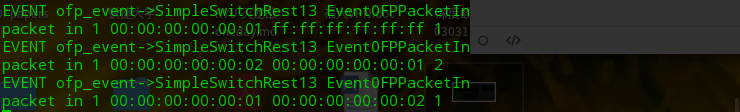
- 使用curl调用rest api进行获取mac地址表

- 使用curl调用rest api进行mac地址表的注册

- 在OVS上查看流表
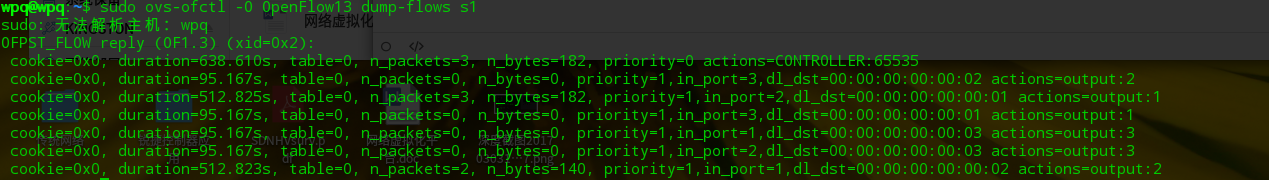
可以看得到刚刚PUT的请求,也转化为流表的形式下发了
总结
学习到这里,基本了解一些RYU的一些大概框架和结构,知道如何相应事件去做相应的处理。接下来我将
- 学一下RYU对LLDP报文的机制
- 对该机制进行这3天来的实验汇总,功能包括对LLDP报文做相应处理,并在这基础上增加rest api的调用
RYU 灭龙战 fourth day (2)的更多相关文章
- RYU 灭龙战 fourth day (1)
RYU 灭龙战 fourth day (1) 前言 对于流量的监控,对于一个网络管理人员来说是非常重要的,可以从可视化的角度,方便检测出哪里的设备出了问题:而在传统网络中,如果是哪里的设备出了问题的话 ...
- RYU 灭龙战 third day
RYU 灭龙战 third day 前言 传统的交换机有自学习能力.然而你知道在SDN的世界里,脑子空空的OpenFlow交换机是如何学习的吗?今日说法带你领略SDN的mac学习能力. RYUBook ...
- RYU 灭龙战 second day(内容大部分引自网络)
RYU 灭龙战 second day(内容大部分引自网络) 写好的markdown重启忘了保存...再写一次RLG 巨龙的稀有装备-RYU代码结构 RYU控制器代码结构的总结 RYU入门教程 RYU基 ...
- RYU 灭龙战 first day
RYU 灭龙战 first day 前言 由于RYU翻译过来是龙的意思,此次主题就叫灭龙战吧 灵感来源 恶龙的三位真火-问题所在 参照了官方文档的基本操作 笔者以此执行 一个终端里 sudo mn - ...
- mininet和ryu控制器的连接
1.执行ryu应用程式:ryu-manager --verbose ryu.app.simple_switch_13 2.启动mininet,配置如下:创建3个host,1个交换器(open vSwi ...
- Ubuntu下搭建ryu环境
RYU环境搭建总共四步: step1:首先下载相应的python套件,并且更新pip $ sudo apt-get install python-pip python-dev build-essent ...
- Ryu
What's Ryu? Ryu is a component-based software defined networking framework. Ryu provides software co ...
- PIC12F629帮我用C语言写个程序,控制三个LED亮灭
http://power.baidu.com/question/240873584599025684.html?entry=browse_difficult PIC12F629帮我用C语言写个程序,控 ...
- (三)开关检测来控制LED灯的亮灭
开关检测案例一: 具体电路图如下: K1--K4闭合,控制 D1—D4 亮灭 产生的问题: 1.关于 R8 R9 R7 R10 的阻值选择问题,倘若太大的话, 比如10K 不管开关断开还是闭合,好像 ...
随机推荐
- 2-6 R语言基础 缺失值
#缺失值 Missing Value > #NaN不可识别NA> x <- c(1,NA,2,NA,3) > is.na(x)[1] FALSE TRUE FALSE TRUE ...
- Spring AOP示例代码
public interface CustomerDao { public void save(); public void update(); } public class CustomerDaoI ...
- ap、map值计算
ap:所有图片某一个类 map:所有图片所有类的ap的平均 以一个score为阈值,大于score的所有框是假定正确输出的所有预测,将这些框和gt匹配(iou大于某一个阈值认为匹配成功),得到当前sc ...
- Arthas开源项目
本文主要围绕着Arthas是什么.能做什么.安装和使用等三个方面内容来讲解,希望对初学者和对此有兴趣的朋友有帮助. 一. Arthas是什么 文档地址: https://alibaba.github. ...
- nano,pico文本编辑器,debian执行crontab -e
debian执行crontab -e的时候出现: Edit this file to introduce tasks to be run by cron.## Each task to run has ...
- nginx中server的匹配顺序
在开始处理一个http请求时,nginx会取出header头中的host,与nginx.conf中每个server的server_name进行匹配,以此决定到底由哪一个server块来处理这个请求. ...
- OpenCV——SIFT特征检测与匹配
SIFT特征和SURF特征比较 比较项目 SIFT SURF 尺度空间极值检测 使用高斯滤波器,根据不同尺度的高斯差(DOG)图像寻找局部极值 使用方形滤波器,利用海森矩阵的行列式值检测极值,并利用积 ...
- 深入解析Java中的装箱和拆箱
自己主动装箱和拆箱问题是Java中一个老生常谈的问题了,今天我们就来一些看一下装箱和拆箱中的若干问题.本文先讲述装箱和拆箱最主要的东西,再来看一以下试笔试中常常遇到的与装箱.拆箱相关的问题. 下面是本 ...
- springboot 定制错误页面
项目中经常遇到的异常情况 400-Bad Request 401-Unauthorized If the request already included Authorization credenti ...
- c# 无边框窗体的边框阴影
Windows API: using System; using System.Collections.Generic; using System.ComponentModel; using Syst ...
