Animator
【Animator】
1、State Machine Behaviours
A State Machine Behaviour is a special class of script. In a similar way to attaching regular Unity scripts (MonoBehaviours) to individual GameObjects, you can attach a StateMachineBehaviour script to an individual state within a state machine.
StateMachineBehaviour 类似 MonoBehaviour。

2、when you make a transition to a sub-state machine, you have to choose which of its states you want to connect to.
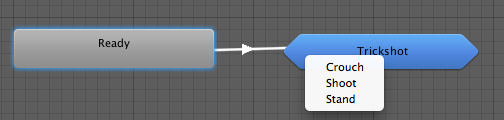
In sub-state-machine, You will notice an extra state in the sub-state machine whose name begins with Up.If you add a transition from a state in sub-state machine to the Up state, you will be prompted to choose one of the states of the enclosing machine to connect to.
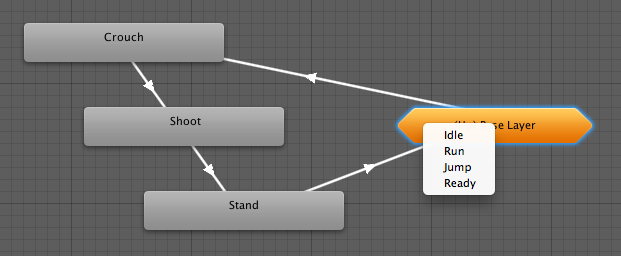
3、Animation Layer.
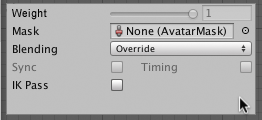
Mask是指一个Avatar Mask的资源。用于指定有效部分。
An ‘M’ symbol is visible in the Layers sidebar to indicate the layer has a mask applied.

Blending type. Override means information from other layers will be ignored, while Additive means that the animation will be added on top of previous layers.
Sync. The state machine structure will then be the same, but the actual animation clips used by the states will be distinct.
An ‘S’ is symbol is visible in the Layers sidebar to indicate the layer is a synced layer.
4、Blend Tree
Blend Tree is used to blend between two or more similar motions. Best known example is the blending of walking and running animations according to the character’s speed.
BlendTree用于在相似动画间混合。
BlendTree 和 Transition 之间的关系。
Transitions are used for transitioning smoothly from one Animation State to another over a given amount of time. Transitions are specified as part of an Animation State Machine. A transition from one motion to a completely different motion is usually fine if the transition is quick.
Blend Trees are used for allowing multiple animations to be blended smoothly by incorporating parts of them all to varying degrees. The amount that each of the motions contributes to the final effect is controlled using a blending parameter, which is just one of the numeric animation parameters associated with the Animator Controller. In order for the blended motion to make sense, the motions that are blended must be of similar nature and timing. Blend Trees are a special type of state in an Animation State Machine.
BlendTree也是一个State,通过右键菜单可以创建。双击BlendTree,可以进入内部。
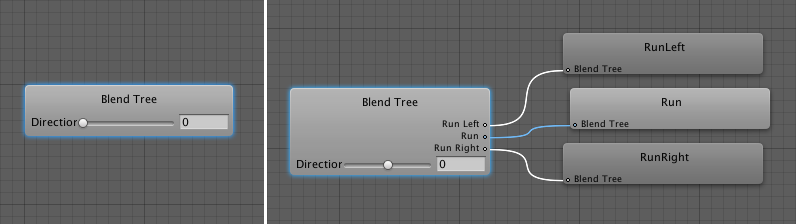
在BlendTree模式中,通过Inspector可以添加Motion。
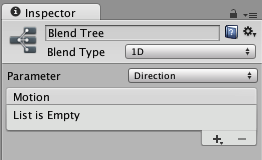
通过右键菜单也可添加。一个BlendTree可以再添加BlendTree。
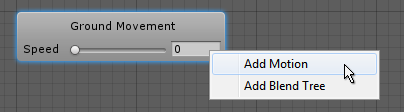
5、Animator Override Controller
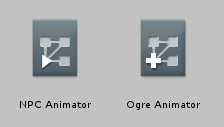
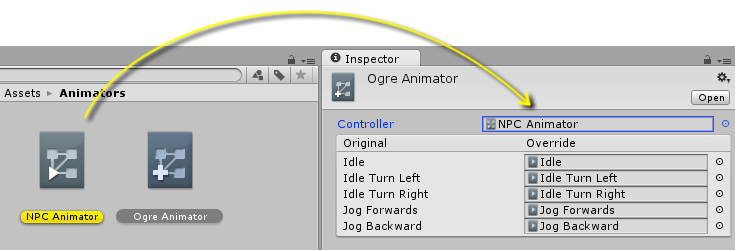
6、Any State
Any State is a special state which is always present. It exists for the situation where you want to go to a specific state regardless of which state you are currently in. This is a shorthand way of adding the same outward transition to all states in your machine. Note that the special meaning of Any State implies that it cannot be the end point of a transition (ie, jumping to “any state” cannot be used as a way to pick a random state to enter next).
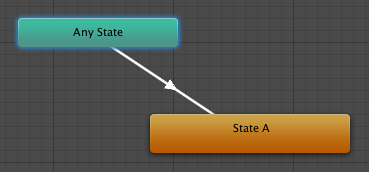
Animator的更多相关文章
- Animator Controller 继承关系
准备知识 对于Animator Controller中蜘蛛网一样的几十条连线,后续如果靠人工维护,那成本将是很大. AnimatorOverrideController组件的文档:https://do ...
- Unity Animator动画状态机 深入理解(二)IK控制
IK还是一个很神奇和实用的东西啊,起码可以用代码来控制人物骨骼位置还是很爽的.因为不是动画师~ 这篇可能跟Animator没啥关系了哈,都是代码层的. 看了一官方的案例,老的,有些问题,自己修改了一下 ...
- Unity Animator动画状态机 深入理解(一)
接触Unity以来就已经有了Animator,Animation用的少,不过也大概理解他俩之间的一个区别于联系. 图中其实就是Animator和Animation之间的区别于联系了,啊!你肯定会告诉我 ...
- 【转】Mecanim Animator使用详解
http://blog.csdn.net/myarrow/article/details/45242403 1. 简介 Mecanim把游戏中的角色设计提高到了一个新的层次,使用Mecanim可以通过 ...
- UGUI&&Animator模块知识点随记
1.Render Texture,把这个赋给摄像机,这个对象就保存了摄像机拍摄到的纹理,再把他赋给Raw Image. 2.给Button添加事件关联时,函数不能带有yield WaitForSeco ...
- Dom Animator – 提供 Dom 注释动画的 JS 库
DOM 动画是一个极好的 JavaScript 库,用来在页面的 DOM 注释中显示小的 ASCII 动画.这对于那些检查你的代码的人是一个小彩蛋,仅此而已.它是一个独立的库,不依赖 jQuery 或 ...
- 给animator动态添加事件
using UnityEngine; using System.Collections; public class setAnimationEvent : MonoBehaviour { public ...
- Unity3D 敌人AI 和 动画( Animator )系统的实例讲解
在这个实例中,我们要做一些敌人AI的简单实现,其中自动跟随和动画是重点,我们要达到的目标如下: 1.敌人能够自动跟随主角 2.敌人模型一共有四个动作:Idle(空闲) Run(奔跑) Attack(攻 ...
- Animator窗口视图Project视图PlayerIdleAnimation和PlayerWalkingAnimation
Animator窗口视图Project视图PlayerIdleAnimation和PlayerWalkingAnimation 通过上一小节的操作,我们新建了2个动画:PlayerIdleAnimat ...
- Unity-Animator深入系列---剪辑播放后位置预判(Animator.Target)
回到 Animator深入系列总目录 animator.SetTarget(...);可以在播放前预判剪辑播放后的位置,但只限于人形动画 参数1是预判的关节,参数2是映射的剪辑时间 调用后通过targ ...
随机推荐
- 【Selenium-WebDriver问题篇】Selenium实现元素的拖拽(java版)(转)
https://blog.csdn.net/u010503127/article/details/51381284 Selenium实现元素的拖拽(java版) [前言] 自从淘宝网登陆页出现滑块验证 ...
- 介绍Collection框架的结构;Collection 和 Collections的区别
介绍Collection框架的结构:Collection 和 Collections的区别 集合框架: Collection:List列表,Set集 Map:Hashtable,HashMap,Tre ...
- scp(secure copy)安全拷贝
scp(secure copy)安全拷贝 (1)scp定义: scp可以实现服务器与服务器之间的数据拷贝.(from server1 to server2) (2)基本语法 命令 递归 要拷贝的文 ...
- 通俗理解caller和callee
caller 返回一个调用当前函数的引用: callee 返回一个正在被执行函数的引用: 举个例子: 当前有函数 a() 直接使用了caller 方法: b() 直接使用了callee方法: ca() ...
- 代码: CSS3动画,简单示例(鼠标移上去后,背景图片旋转)
<script type="text/javascript" src="http://cdn.bootcss.com/jquery/1.11.2/jquery.mi ...
- Python基础1 介绍、基本语法
---恢复内容开始--- 本节内容 Python介绍 发展史 Python 2 or 3? 安装 Hello World程序 变量 用户输入 模块初识 .pyc是个什么鬼? 数据类型初识 数据运算 表 ...
- Spring Cloud (6)A config 服务端配置 与github通信
1. 在git上创建一个库,并复制库地址 2.用git clone项目到本地,并创建application.yml application.yml 内容 --下一步 3.将application.ym ...
- Django 之多表查询 与多表的使用
1.django的多表查询 主要区分为: 正向查询 逆向查询 1. 多表查询: 是一个复杂的查询,他分为对象查询和__模糊查询两种方式 2. 多表查询: 又分为 一对一查询, 一对多查询, 多对 ...
- Vim 常用命令和编辑方法
命令模式 :e <path/to/file> → 打开一个文件 :w → 存盘 :wq → 存盘 + 退出 (:w 存盘, :q 退出) (陈皓注::w 后可以跟文件名) :savea ...
- AS2 笔记 1——attachMovie 添加库影片
this["container"].attachMovie("useLoad", "useLoadMc", this.getNextHigh ...
