SpringBoot整合Shiro 一:搭建环境
Java项目的安全框架一般使用 shiro 与 spring security
具体怎么选择可以参考文章:安全框架 Shiro 和 Spring Security 如何选择
我这里选择使用Shiro
环境搭建
创建SpringBoot项目
导入Maven依赖
<dependency>
<groupId>org.springframework.boot</groupId>
<artifactId>spring-boot-starter-web</artifactId>
</dependency>
<dependency>
<groupId>org.apache.shiro</groupId>
<artifactId>shiro-spring</artifactId>
<version>1.5.1</version>
</dependency>
<dependency>
<groupId>org.springframework.boot</groupId>
<artifactId>spring-boot-starter-thymeleaf</artifactId>
<version>2.2.5.RELEASE</version>
</dependency>
创建 Realm 类
需要继承 AuthorizingRealm
package com.zy.config;
import org.apache.shiro.authc.AuthenticationException;
import org.apache.shiro.authc.AuthenticationInfo;
import org.apache.shiro.authc.AuthenticationToken;
import org.apache.shiro.authz.AuthorizationInfo;
import org.apache.shiro.realm.AuthorizingRealm;
import org.apache.shiro.subject.PrincipalCollection;
public class UserRealm extends AuthorizingRealm {
//授权
@Override
protected AuthorizationInfo doGetAuthorizationInfo(PrincipalCollection principalCollection) {
System.out.println("执行了=>授权doGetAuthorizationInfo");
return null;
}
//认证
@Override
protected AuthenticationInfo doGetAuthenticationInfo(AuthenticationToken authenticationToken) throws AuthenticationException {
System.out.println("执行了=>认证doGetAuthenticationInfo");
return null;
}
}
Shiro配置类
步骤1
创建realm对象
//创建realm对象(步骤1)
@Bean(name = "userRealm")
public UserRealm userRealm(){
return new UserRealm();
}
步骤2
DefaultWebSecurityManager
--> import org.apache.shiro.web.mgt.DefaultWebSecurityManager;
//DefaultWebSecurityManager(步骤2)
@Bean(name = "defaultWebSecurityManager")
public DefaultWebSecurityManager defaultWebSecurityManager(@Qualifier("userRealm") UserRealm userRealm){
DefaultWebSecurityManager securityManager=new DefaultWebSecurityManager();
securityManager.setRealm(userRealm());
return securityManager;
}
步骤3
ShiroFilterFactoryBean
//ShiroFilterFactoryBean(步骤3)
@Bean(name = "shiroFilterFactoryBean")
//@Bean
public ShiroFilterFactoryBean shiroFilterFactoryBean(@Qualifier("defaultWebSecurityManager")DefaultWebSecurityManager defaultWebSecurityManager){
ShiroFilterFactoryBean bean=new ShiroFilterFactoryBean();
bean.setSecurityManager(defaultWebSecurityManager);
return bean;
}
ShiroConfig搭建完成
package com.zy.config;
import org.apache.shiro.spring.web.ShiroFilterFactoryBean;
import org.apache.shiro.web.mgt.DefaultWebSecurityManager;
import org.springframework.beans.factory.annotation.Qualifier;
import org.springframework.context.annotation.Bean;
import org.springframework.context.annotation.Configuration;
@Configuration
public class ShiroConfig {
//ShiroFilterFactoryBean(步骤3)
@Bean(name = "shiroFilterFactoryBean")
//@Bean
public ShiroFilterFactoryBean shiroFilterFactoryBean(@Qualifier("defaultWebSecurityManager")DefaultWebSecurityManager defaultWebSecurityManager){
ShiroFilterFactoryBean bean=new ShiroFilterFactoryBean();
bean.setSecurityManager(defaultWebSecurityManager);
return bean;
}
//DefaultWebSecurityManager(步骤2)
@Bean(name = "defaultWebSecurityManager")
public DefaultWebSecurityManager defaultWebSecurityManager(@Qualifier("userRealm") UserRealm userRealm){
DefaultWebSecurityManager securityManager=new DefaultWebSecurityManager();
securityManager.setRealm(userRealm());
return securityManager;
}
//创建realm对象(步骤1)
@Bean(name = "userRealm")
public UserRealm userRealm(){
return new UserRealm();
}
}
Controller
首先是index页面
index.html
<!DOCTYPE html>
<html lang="en" xmlns:th="http://www.thymeleaf.org"
xmlns:shiro="http://www.thymeleaf.org/thymeleaf-extras-shiro">
<head>
<meta charset="UTF-8">
<title>Title</title>
</head>
<body>
<h1>首页</h1>
<p th:text="${msg}"></p>
<a th:href="@{/user/add}">add</a> | <a th:href="@{/user/update}">update</a>
</body>
</html>
对应Controller
@RequestMapping({"/","/index"})
public String toIndex(Model model){
model.addAttribute("msg","HelloShiro");
return "index";
}
add页面
add.html
<!DOCTYPE html>
<html lang="en">
<head>
<meta charset="UTF-8">
<title>Title</title>
</head>
<body>
<h1>add</h1>
</body>
</html>
对应Controller
@RequestMapping("/user/add")
public String add(){
return "user/add";
}
update页面
update.html
<!DOCTYPE html>
<html lang="en">
<head>
<meta charset="UTF-8">
<title>Title</title>
</head>
<body>
<h1>update</h1>
</body>
</html>
对应Controller
@RequestMapping("/user/update")
public String update(){
return "user/update";
}
MyController(总)
package com.zy.controller;
import org.springframework.stereotype.Controller;
import org.springframework.ui.Model;
import org.springframework.web.bind.annotation.RequestMapping;
@Controller
public class MyController {
@RequestMapping({"/","/index"})
public String toIndex(Model model){
model.addAttribute("msg","HelloShiro");
return "index";
}
@RequestMapping("/user/add")
public String add(){
return "user/add";
}
@RequestMapping("/user/update")
public String update(){
return "user/update";
}
}
测试
index界面
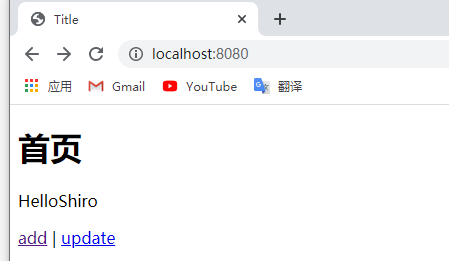
add界面
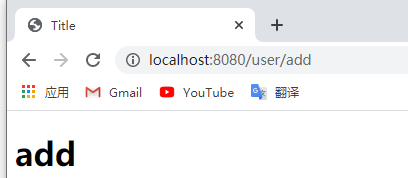
update界面
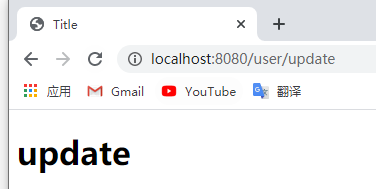
测试成功,搭建完成
SpringBoot整合Shiro 一:搭建环境的更多相关文章
- SpringBoot整合Shiro实现基于角色的权限访问控制(RBAC)系统简单设计从零搭建
SpringBoot整合Shiro实现基于角色的权限访问控制(RBAC)系统简单设计从零搭建 技术栈 : SpringBoot + shiro + jpa + freemark ,因为篇幅原因,这里只 ...
- SpringBoot整合Shiro+MD5+Salt+Redis实现认证和动态权限管理(上)----筑基中期
写在前面 通过前几篇文章的学习,我们从大体上了解了shiro关于认证和授权方面的应用.在接下来的文章当中,我将通过一个demo,带领大家搭建一个SpringBoot整合Shiro的一个项目开发脚手架, ...
- SpringBoot整合Shiro 四:认证+授权
搭建环境见: SpringBoot整合Shiro 一:搭建环境 shiro配置类见: SpringBoot整合Shiro 二:Shiro配置类 shiro整合Mybatis见:SpringBoot整合 ...
- SpringBoot整合Shiro 三:整合Mybatis
搭建环境见: SpringBoot整合Shiro 一:搭建环境 shiro配置类见: SpringBoot整合Shiro 二:Shiro配置类 整合Mybatis 添加Maven依赖 mysql.dr ...
- SpringBoot整合Shiro 二:Shiro配置类
环境搭建见上篇:SpringBoot整合Shiro 一:搭建环境 Shiro配置类配置 shiro的配置主要集中在 ShiroFilterFactoryBean 中 关于权限: anon:无需认证就可 ...
- 补习系列(6)- springboot 整合 shiro 一指禅
目标 了解ApacheShiro是什么,能做什么: 通过QuickStart 代码领会 Shiro的关键概念: 能基于SpringBoot 整合Shiro 实现URL安全访问: 掌握基于注解的方法,以 ...
- SpringBoot系列十二:SpringBoot整合 Shiro
声明:本文来源于MLDN培训视频的课堂笔记,写在这里只是为了方便查阅. 1.概念:SpringBoot 整合 Shiro 2.具体内容 Shiro 是现在最为流行的权限认证开发框架,与它起名的只有最初 ...
- springboot整合Shiro功能案例
Shiro 核心功能案例讲解 基于SpringBoot 有源码 从实战中学习Shiro的用法.本章使用SpringBoot快速搭建项目.整合SiteMesh框架布局页面.整合Shiro框架实现用身份认 ...
- SpringBoot 整合Shiro 一指禅
目标 了解ApacheShiro是什么,能做什么: 通过QuickStart 代码领会 Shiro的关键概念: 能基于SpringBoot 整合Shiro 实现URL安全访问: 掌握基于注解的方法,以 ...
- SpringBoot整合Shiro+MD5+Salt+Redis实现认证和动态权限管理|前后端分离(下)----筑基后期
写在前面 在上一篇文章<SpringBoot整合Shiro+MD5+Salt+Redis实现认证和动态权限管理(上)----筑基中期>当中,我们初步实现了SpringBoot整合Shiro ...
随机推荐
- 期望dp好题选做
前言: 最近连考两场期望dp的题目,sir说十分板子的题目我竟然一点也不会,而且讲过以后也觉得很不可改.于是开个坑. 1.晚测10 T2 大佬(kat) 明明有\(O(mlog)\)的写法,但是\(m ...
- VS2017+QT5.12.10+QGIS3.16环境搭建及开发全流程
题记:大力发展生产力,助力高效采集.(转载请注明出处https://www.cnblogs.com/1024bytes/p/15477374.html) 本篇随笔分为五个部分: 一.获取QGIS3.1 ...
- RAW RGB格式
RAW RGB格式 10bit Raw RGB, 就是说用10bit去表示一个R, G, 或者B, 通常的都是用8bit的. 所以你后面处理时要把它转换为8bit的, 比较简单的方法就是将低两位去掉, ...
- Vue | uni-app 中使用websocket
@ 目录 首先在根目录下新建一个store文件夹,并新建一个websocket.js文件,代码如下: import Vue from 'vue' import Vuex from 'vuex' Vue ...
- JVM:Hotspot虚拟机中的对象
在HotSpot虚拟机中,对象在内存中存储的布局可以被分为3个区域:对象头(Header).实例数据(Instance data)和对齐填充(Padding).对象头包括两部分信息,第一部分存储自身的 ...
- 从零开始的DIY智能家居 - 基于 ESP32 的智能水浊度传感器
前言 家里有个鱼缸养了几条鱼来玩玩,但是换水的问题着实头疼,经常一个不注意就忘记换水,鱼儿就没了.o(╥﹏╥)o 在获得 Spirit 1 边缘计算机 后就相当于有了一个人智能设备服务器,可以自己开发 ...
- uvm Register Access Methods(16)
转载: 译文:https://blog.csdn.net/zhajio/article/details/80731435 原文:http://cluelogic.com/2013/02/uvm-tut ...
- DeWeb配置SSL的方法,未亲测,供参考
DeWeb配置SSL的方法1.购买域名的服务商申明免费的SSL证书,然后证书类型下载选择Nginx2.下载Nginx,http://nginx.org/download/nginx-1.20.0.zi ...
- Kafka 消费迟滞监控工具 Burrow
Kafka 官方对于自身的 LAG 监控并没有太好的方法,虽然Kafka broker 自带有 kafka-topic.sh, kafka-consumer-groups.sh, kafka-cons ...
- php swoft redis 发布和订阅
//订阅 public function subscribe() { /* @var \Swoft\Redis\Redis $redis */ $redis = App::getBean(\Swoft ...
