MRCTF My secret
My secret
知识点:wireshark基本操作,shadowsocks3.0源码利用,拼图(os脚本编写能力),
根据这里的信息可以知道,tcp所传输的源数据是在target address后面的数据。那么我们现在去寻找target address(即wireshark中的Destination)
那么我们已经找到了,即第一张图中的2f 5e ca a8。我们取走后面的数据存储为文件。
通过导出字节流文件可以得到一下两个文件
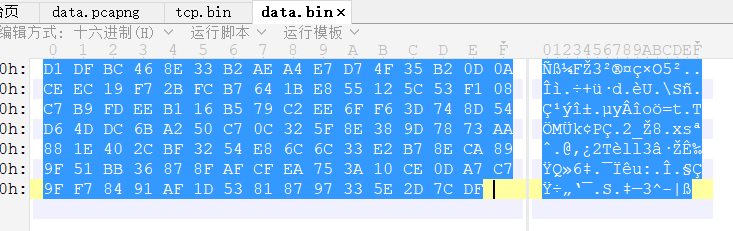
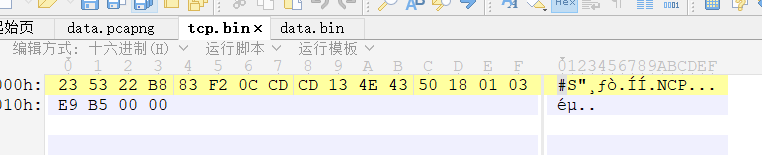
通过010拿走16进制编码数然后进行解密。
D1 DF BC 46 8E 33 B2 AE A4 E7 D7 4F 35 B2 0D 0A
CE EC 19 F7 2B FC B7 64 1B E8 55 12 5C 53 F1 08
C7 B9 FD EE B1 16 B5 79 C2 EE 6F F6 3D 74 8D 54
D6 4D DC 6B A2 50 C7 0C 32 5F 8E 38 9D 78 73 AA
88 1E 40 2C BF 32 54 E8 6C 6C 33 E2 B7 8E CA 89
9F 51 BB 36 87 8F AF CF EA 75 3A 10 CE 0D A7 C7
9F F7 84 91 AF 1D 53 81 87 97 33 5E 2D 7C DF
那么我的思路在这里就停滞了。经过师傅的提醒和帮助下,我下载了shadowsocks3.0版本的源码(python版),然后很容易找到一个显眼的cryptor.py文件。(这里有一个误区,如果你下载到的源码中没有题目所示的aes-256-gcm加密方法,后续是无法进行解密的。因此需要下载到相应的版本的shadowsocks3.0)
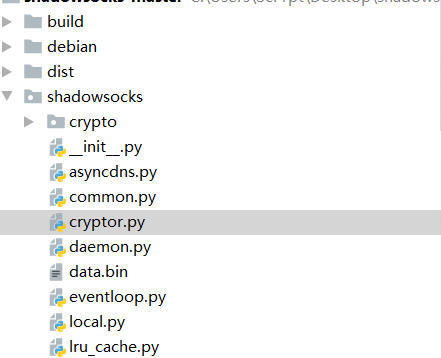
我们仔细看一下这个加密的算法。
加密算法如下。当设置了iv_sent时进行iv的设置,false时不设置iv
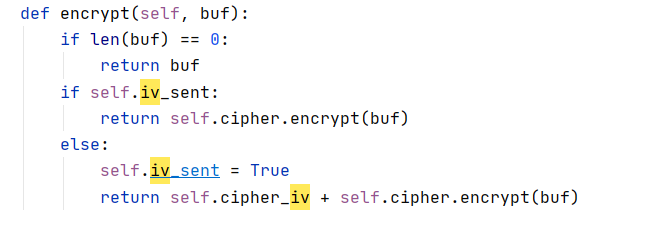
然后发现这里是自带decrypt函数的。那么数据包解密就简单多了。
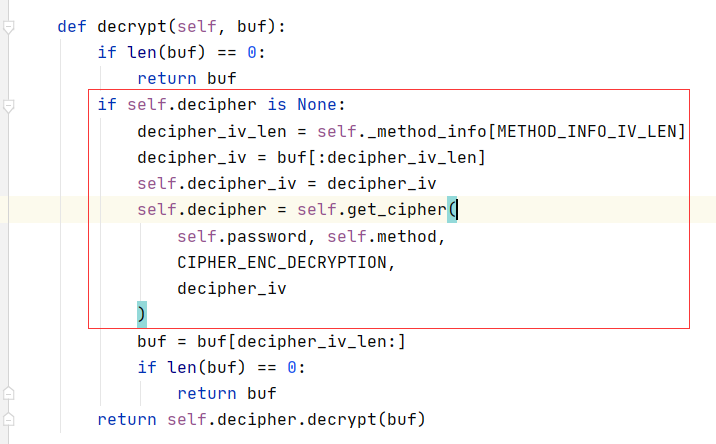
这个函数对数据进行了iv的判断和提取。我们只需要传入完整的数据包进行解密就可以了。
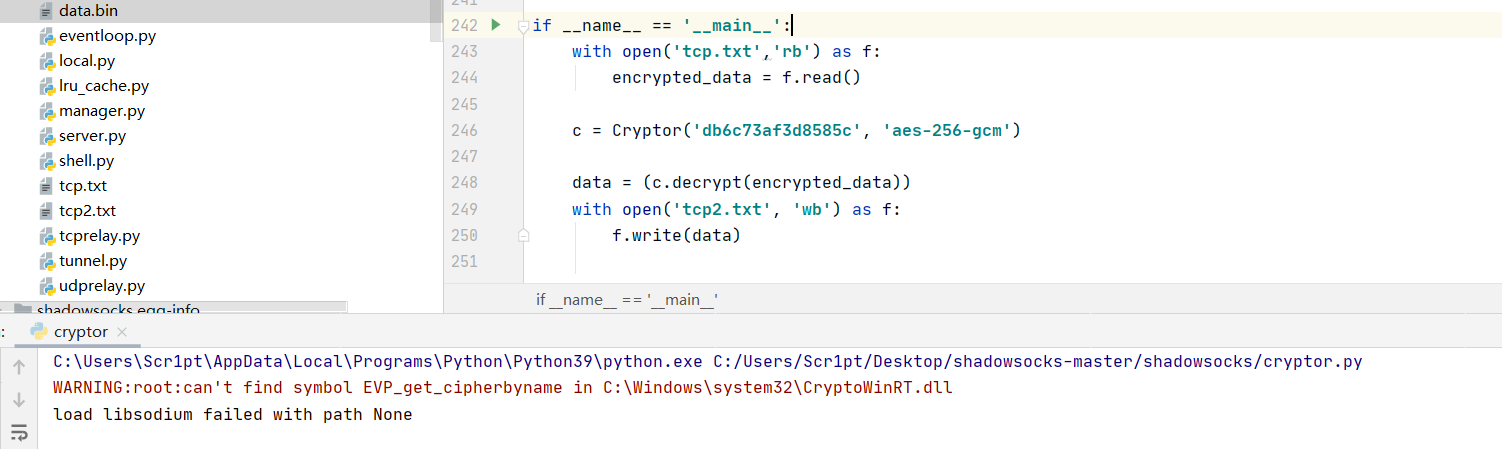
with open('tcp.txt','rb') as f:
encrypted_data = f.read()
c = Cryptor('db6c73af3d8585c', 'aes-256-gcm')
data = (c.decrypt(encrypted_data))
with open('tcp2.txt', 'wb') as f:
f.write(data)
对数据进行解密,然后就可以在tcp2.txt中看到我们想要看到的数据包了!
那么数据该提取哪一部分呢?红色部分或者蓝色部分。也就是请求部分和响应部分。
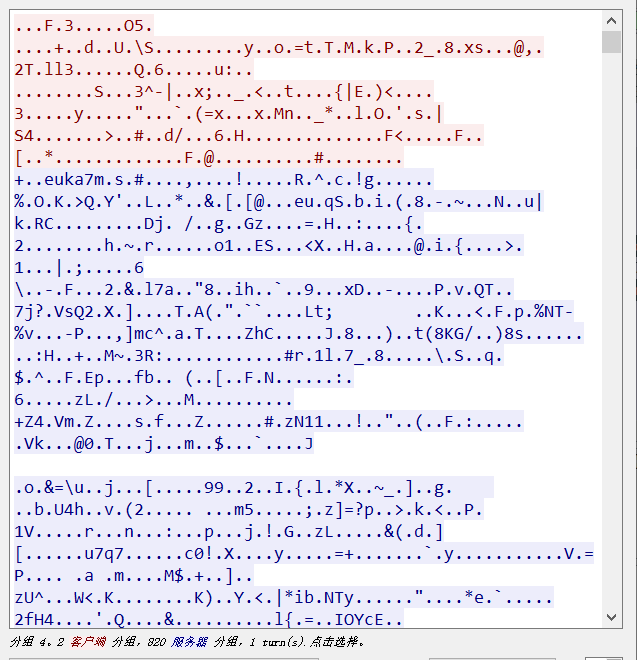
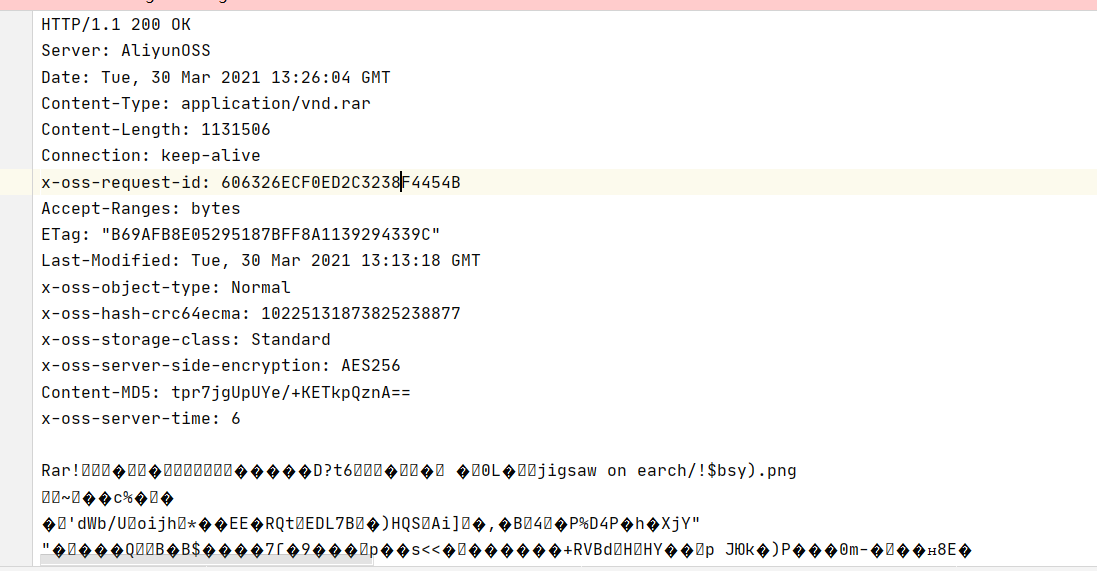
拿到压缩包后就是一个2500个图片的拼图题。hint为gps。
我们在exiftool中可以找到图片的gps值。编写脚本进行提取并修改名字。(我写的脚本)
import os
import re
path = r"/root/Desktop/jigsaw on earch" # 文件夹目录
files = os.listdir(path) # 得到文件夹下的所有文件名称
for file in files: # 遍历文件夹
cmd=r"exiftool {0} | grep GPS\ Position".format(re.escape(file))
#print(cmd)
#print(file)
gpsTemp = os.popen(cmd).read()
for i in range(len(gpsTemp)):
if gpsTemp[i]==':':
num1 = int(gpsTemp[i+2:i+4].strip())
if gpsTemp[i] == ',':
num2 = int(gpsTemp[i+2:i+4].strip())
fileName = num1*50+num2
cmdNext = "mv {0} {1}\.png".format(re.escape(file),fileName)
#print(cmdNext)
os.system(cmdNext)
#print(num1*50+num2)
#print(gpsTemp)
后面拼图脚本不会写了。
师傅放了wp出来。看了一下,真复杂。看不懂。先进行rename
import os
import piexif
from PIL import Image
file = os.listdir('jigsaw')
def calc_file(x, y):
num = str(y * 50 + x).zfill(4)
return f'jigsaw/{num}.png'
for i in file:
img = Image.open(f'jigsaw/{i}')
exif_dict = piexif.load(img.info['exif'])
img.close()
latitude = exif_dict['GPS'][piexif.GPSIFD.GPSLatitude]
longtitude = exif_dict['GPS'][piexif.GPSIFD.GPSLongitude]
y = latitude[0][0]
x = longtitude[0][0]
file = calc_file(x, y)
os.rename(f'jigsaw/{i}', file)
然后利用拼图脚本进行拼图
from PIL import Image
from tqdm import tqdm
x_sum = 50
y_sum = 50
ori_width = 60
ori_height = 60
jigsaw_width = 20
width = ori_width + jigsaw_width * 2
height = ori_height + jigsaw_width * 2
def calc_file(x, y):
num = str(y * x_sum + x).zfill(4)
return f'jigsaw/{num}.png'
def check_info(file):
img_info = [0, 0, 0, 0]
img = Image.open(file)
pix_out1 = img.getpixel((width // 2, 0))[3]
pix_out2 = img.getpixel((width - 1, height // 2))[3]
pix_out3 = img.getpixel((width // 2, height - 1))[3]
pix_out4 = img.getpixel((0, height // 2))[3]
pix_out = [pix_out1, pix_out2, pix_out3, pix_out4]
pix_in1 = img.getpixel((width // 2, jigsaw_width))[3]
pix_in2 = img.getpixel((width - jigsaw_width - 1, height // 2))[3]
pix_in3 = img.getpixel((width // 2, height - jigsaw_width - 1))[3]
pix_in4 = img.getpixel((jigsaw_width, height // 2))[3]
pix_in = [pix_in1, pix_in2, pix_in3, pix_in4]
for i in range(4):
if pix_out[i] == 0 and pix_in[i] == 0:
img_info[i] = -1
elif pix_out[i] != 0 and pix_in[i] != 0:
img_info[i] = 1
elif pix_out[i] == 0 and pix_in[i] != 0:
img_info[i] = 0
else:
raise Exception("Invalid jigsaw!", file)
return img_info
def init_table():
info_table = []
for y in range(y_sum):
row_info = []
for x in range(x_sum):
file = calc_file(x, y)
img_info = check_info(file)
row_info.append(img_info)
info_table.append(row_info)
return info_table
def cut(direction, file):
if direction == 0:
left_top_x = (ori_width - jigsaw_width) // 2 + jigsaw_width
left_top_y = 0
elif direction == 1:
left_top_x = ori_width + jigsaw_width
left_top_y = (ori_height - jigsaw_width) // 2 + jigsaw_width
elif direction == 2:
left_top_x = (ori_width - jigsaw_width) // 2 + jigsaw_width
left_top_y = ori_height + jigsaw_width
elif direction == 3:
left_top_x = 0
left_top_y = (ori_height - jigsaw_width) // 2 + jigsaw_width
right_bottom_x = left_top_x + jigsaw_width
right_bottom_y = left_top_y + jigsaw_width
img = Image.open(file)
cut_img = img.crop((left_top_x, left_top_y, right_bottom_x, right_bottom_y))
blank_img = Image.new('RGBA', (jigsaw_width, jigsaw_width), (0, 0, 0, 0))
img.paste(blank_img, (left_top_x, left_top_y))
img.save(file)
return cut_img
def paste(direction, file, cut_img):
if direction == 0:
left_top_x = (ori_width - jigsaw_width) // 2 + jigsaw_width
left_top_y = jigsaw_width
elif direction == 1:
left_top_x = ori_width
left_top_y = (ori_height - jigsaw_width) // 2 + jigsaw_width
elif direction == 2:
left_top_x = (ori_width - jigsaw_width) // 2 + jigsaw_width
left_top_y = ori_height
elif direction == 3:
left_top_x = jigsaw_width
left_top_y = (ori_height - jigsaw_width) // 2 + jigsaw_width
img = Image.open(file)
img.paste(cut_img, (left_top_x, left_top_y))
img.save(file)
def recover_jigsaw(info_table):
for y in tqdm(range(y_sum)):
for x in range(x_sum):
img_info = info_table[y][x]
for direction in range(4):
if img_info[direction] != 'free':
file = calc_file(x, y)
if direction == 0:
x2 = x
y2 = y - 1
file2 = calc_file(x2, y2)
direction2 = 2
elif direction == 1:
x2 = x + 1
y2 = y
file2 = calc_file(x2, y2)
direction2 = 3
elif direction == 2:
x2 = x
y2 = y + 1
file2 = calc_file(x2, y2)
direction2 = 0
elif direction == 3:
x2 = x - 1
y2 = y
file2 = calc_file(x2, y2)
direction2 = 1
if img_info[direction] == 1:
cut_img = cut(direction, file)
paste(direction2, file2, cut_img)
elif img_info[direction] == -1:
cut_img = cut(direction2, file2)
paste(direction, file, cut_img)
info_table[y2][x2][direction2] = 'free'
img_info[direction] = 'free'
def remove_border(file):
img = Image.open(file)
new_img = img.crop((jigsaw_width, jigsaw_width, width - jigsaw_width, height - jigsaw_width))
new_img.save(file)
if __name__ == '__main__':
info_table = init_table()
recover_jigsaw(info_table)
for i in range(x_sum * y_sum):
file = 'jigsaw/' + str(i).zfill(4) + '.png'
remove_border(file)
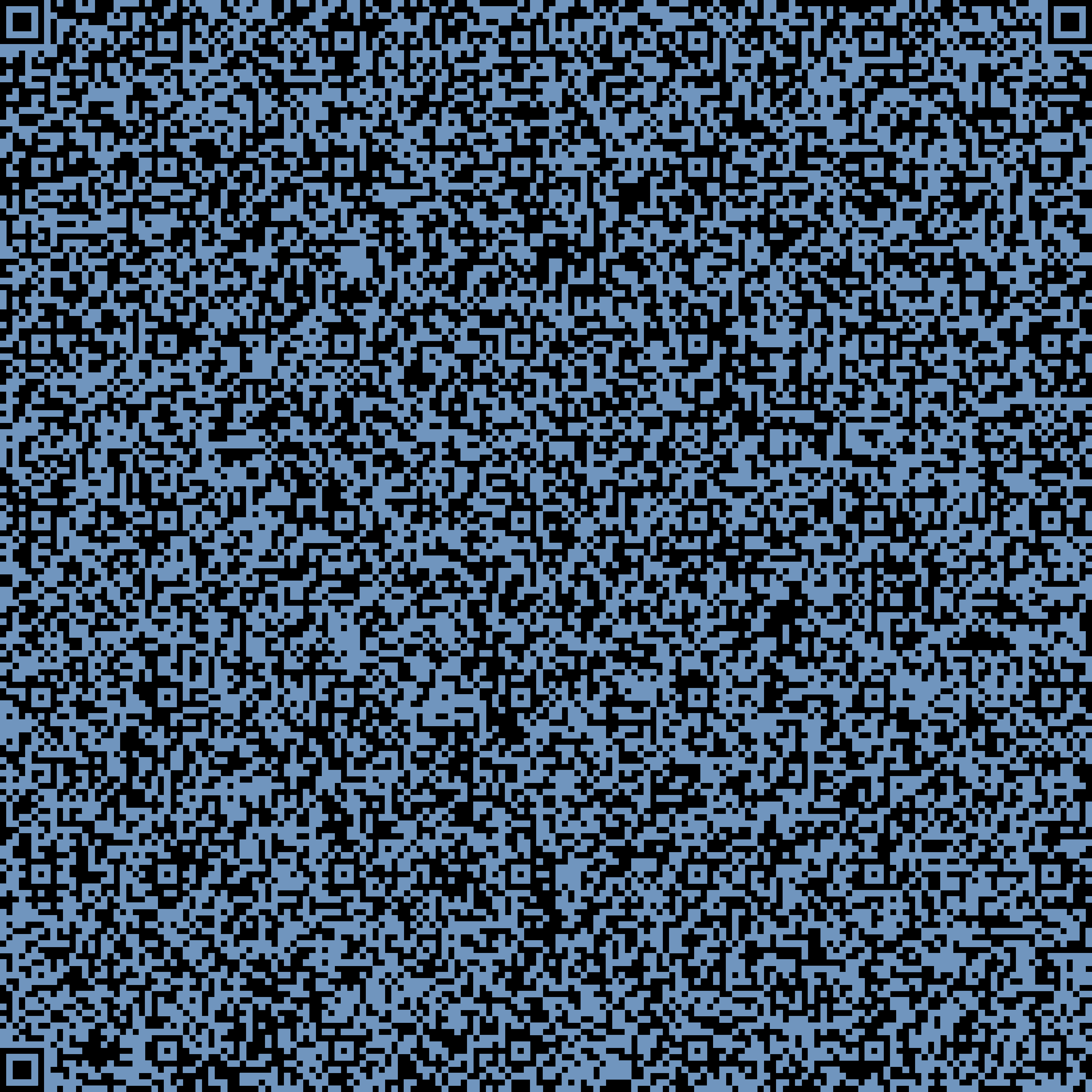
扫描后得到flag
MRCTF{795c666e-6244-4768-981d-3b******2c}
MRCTF My secret的更多相关文章
- Android Secret Code
我们很多人应该都做过这样的操作,打开拨号键盘输入*#*#4636#*#*等字符就会弹出一个界面显示手机相关的一些信息,这个功能在Android中被称为android secret code,除了这些系 ...
- ASP.NET OAuth:access token的加密解密,client secret与refresh token的生成
在 ASP.NET OWIN OAuth(Microsoft.Owin.Security.OAuth)中,access token 的默认加密方法是: 1) System.Security.Crypt ...
- Lucky 2048 - The secret of being lucky
Lucky 2048 uses a normal distribution to create "lucky" start. Generally speaking, it prov ...
- Secret Codes
Secret Codes This is a list of codes that can be entered into the dialer to output the listed info ...
- 微信企业号开发之-如何获取secret 序列号
最近有项目基于微信企业号开发,简单记录下如何查看企业号secert 工具/原料 微信企业号 方法/步骤 用管理员的帐号登录后,选择[设置]-[权限管理]进入管理组设置界面 在左边点击[ ...
- hdu.1111.Secret Code(dfs + 秦九韶算法)
Secret Code Time Limit: 2000/1000 MS (Java/Others) Memory Limit: 65536/32768 K (Java/Others) Tota ...
- 2078 Problem H Secret Message 中石油-未提交-->已提交
题目描述 Jack and Jill developed a special encryption method, so they can enjoy conversations without wo ...
- Rails4 中 因为secret key 引起在production环境下无法运行
错误信息 Missing `secret_key_base` for 'production' environment, set this value in `config/secrets.yml` ...
- URAL 1932 The Secret of Identifier 题解
http://acm.timus.ru/problem.aspx?space=1&num=1932 B - The Secret of Identifier Time Limit:1000MS ...
随机推荐
- react hooks & component will unmount & useEffect & clear up
react hooks & component will unmount & useEffect & clear up useEffect & return === u ...
- Flutter 模拟youtube快进icon
import 'package:flutter/material.dart'; void main() => runApp(MyApp()); class MyApp extends State ...
- 13_MySQL如何去除结果集中的重复记录
本节所涉及的sql语句 -- 去除结果集中的重复记录 SELECT job FROM t_emp; SELECT DISTINCT job FROM t_emp; SELECT DISTINCT jo ...
- DisplayFormat属性
DataFormatString="{0:格式字符串}" 在DataFormatString 中的 {0} 表示数据本身,而在冒号后面的格式字符串代表所们希望数据显示的格式: 数字 ...
- Oracle VM VirtualBox安装CentOS7
安装VirtualBox6.0 下载地址:https://www.virtualbox.org/ 新建虚拟机 类型:Linux 版本:Other Linux(64-bit)----如果没有出现64-b ...
- kvm-PLE代码分析
Linux源码版本: 5.3.0 相关数据结构 #define KVM_DEFAULT_PLE_GAP 128 // ple_gap #define KVM_VMX_DEFAULT_PLE_WINDO ...
- HarmonyOS三方件开发指南(13)-SwipeLayout侧滑删除
鸿蒙入门指南,小白速来!0基础学习路线分享,高效学习方法,重点答疑解惑--->[课程入口] 目录:1. SwipeLayout组件功能介绍2. SwipeLayout使用方法3. SwipeLa ...
- JUnit5学习之四:按条件执行
欢迎访问我的GitHub https://github.com/zq2599/blog_demos 内容:所有原创文章分类汇总及配套源码,涉及Java.Docker.Kubernetes.DevOPS ...
- Numpy初体验
目录 Numpy 一.简介 1.安装 2.特殊的导包 二.ndarray-多维数组对象 1.创建ndarray数组 1.1 array 1.2 arange 1.3 linspace 1.4 zero ...
- Go的结构体
目录 结构体 一.什么是结构体? 二.结构体的声明 三.创建结构体 1.创建有名结构体 2.结构体初始化 2.1 按位置传参 2.2 按关键字传 3.创建匿名结构体 四.结构体的类型 五.结构体的默认 ...
