Vue插槽slot理解与初体验 ~
一、插槽的理解
1.官网介绍
Vue 实现了一套内容分发的 API,将 <slot> 元素作为承载分发内容的出口。
2.为什么使用插槽
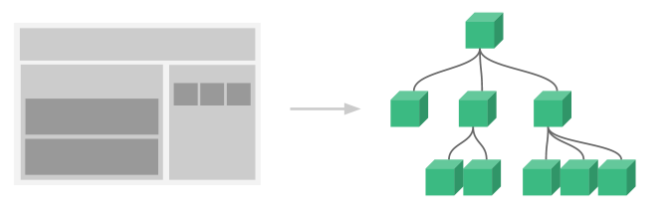
Vue 中有一个重要的概念-组件,可以在开发中将子组件插入到父组件中,因此需要给子组件组件留出位置(这里的组件我的理解是可以理解成sql的一个占位符.),如图slot提供可以插入的位置,我们将component1和component2插入到big component中。
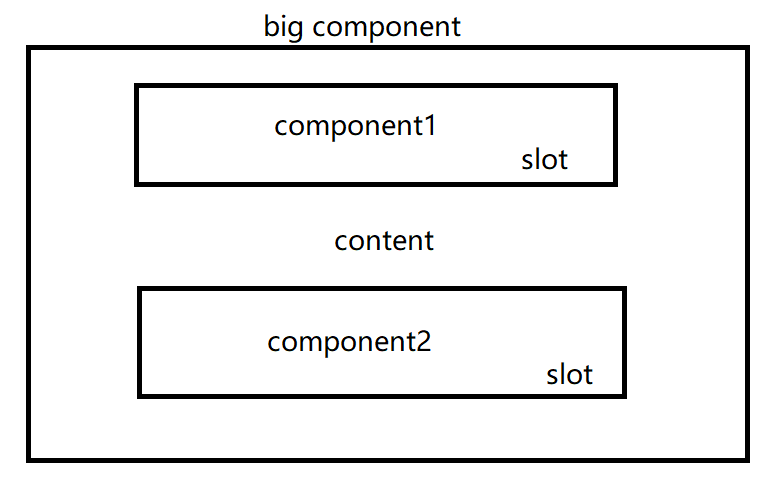
二、使用步骤
1.希望最终得到的页面
<div id="app">
<div>
<h3>图书列表</h3>
<ul>
<li>红楼梦</li>
</ul>
</div>
</div>
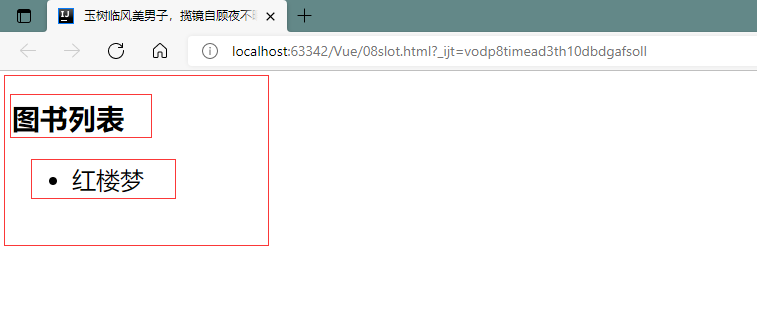
可以将该页面分为三部分来看,将这三部分注册成vue的组件
2.组件注册
<div id="app">
<book-component></book-component>
</div>
<script src="https://cdn.bootcdn.net/ajax/libs/vue/2.6.9/vue.min.js"></script>
<script>
//图书组件
Vue.component('book-component',{
template: '<div><h3>图书列表</h3><ul><li>红楼梦</li></ul></div>'
});
//图书标题组件
Vue.component('book-component-title',{
template: '<h3>图书列表</h3>'
});
//图书列表组件
Vue.component('book-component-list',{
template: '<li>红楼梦</li>'
});
let vApp = new Vue({
el: '#app'
});
</script>
直接引入注册的组件就能实现列表展示,下面需要把子组件插入到父组件中
3.添加插槽
<div id="app">
<book-component>
<book-component-title slot="title"></book-component-title>
<book-component-list slot="list"></book-component-list>
</book-component>
</div>
<script src="https://cdn.bootcdn.net/ajax/libs/vue/2.6.9/vue.min.js"></script>
<script>
//图书组件
Vue.component('book-component',{
//<div>
// <slot name="title"></slot>
// <slot name="list"></slot>
//</div>
template: '<div><slot name=\'title\'></slot><ul><slot name=\'list\'></slot></ul></div>'
});
//图书标题组件
Vue.component('book-component-title',{
template: '<h3>图书列表</h3>'
});
//图书列表组件
Vue.component('book-component-list',{
template: '<li>红楼梦</li>'
});
let vApp = new Vue({
el: '#app'
});
</script>
在父组件中加入slot="",父组件slot中name可以随意指定;在子组件中加入<slot> 标签,标签的name必须和父组件对应
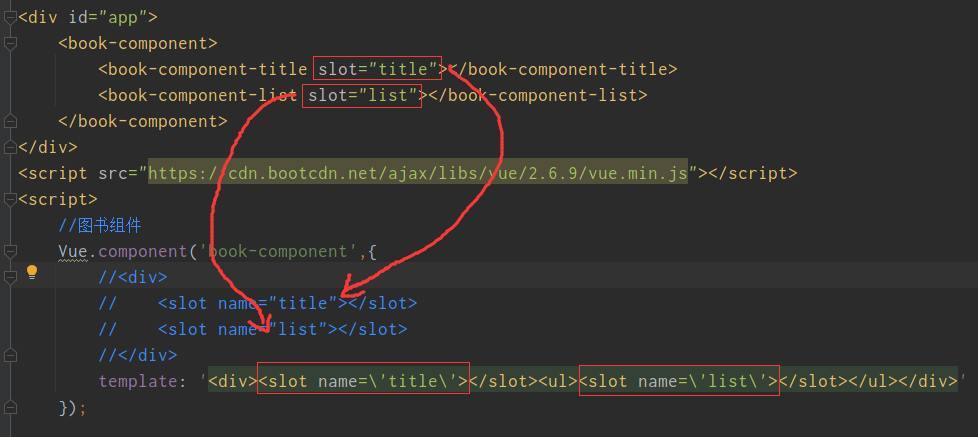
vue3.0后,v-slot:插槽名 取代了slot="插槽名"的写法 可参考:https://www.cnblogs.com/LUA123/p/10812164.html
3.绑定数据并传递
<div id="app">
<book-component>
<book-component-title slot="title" v-bind:ti="title"></book-component-title>
<book-component-list slot="list" v-for="li in list" v-bind:l="li"></book-component-list>
</book-component>
</div>
<script src="https://cdn.bootcdn.net/ajax/libs/vue/2.6.9/vue.min.js"></script>
<script>
//图书组件
Vue.component('book-component',{
template: '<div><slot name=\'title\'></slot><ul><slot name=\'list\'></slot></ul></div>'
});
//图书标题组件
Vue.component('book-component-title',{
props: ['ti'],
template: '<h3>{{ti}}</h3>'
});
//图书列表组件
Vue.component('book-component-list',{
props: ['l'],
template: '<li>{{l}}</li>'
});
let vApp = new Vue({
el: '#app'
,data: {
title: '图书列表'
,list: [
'红楼梦','三国演义','水浒传','西游记'
]
}
});
</script>
通过'props'接收参数,参数对应关系不要记错就行。
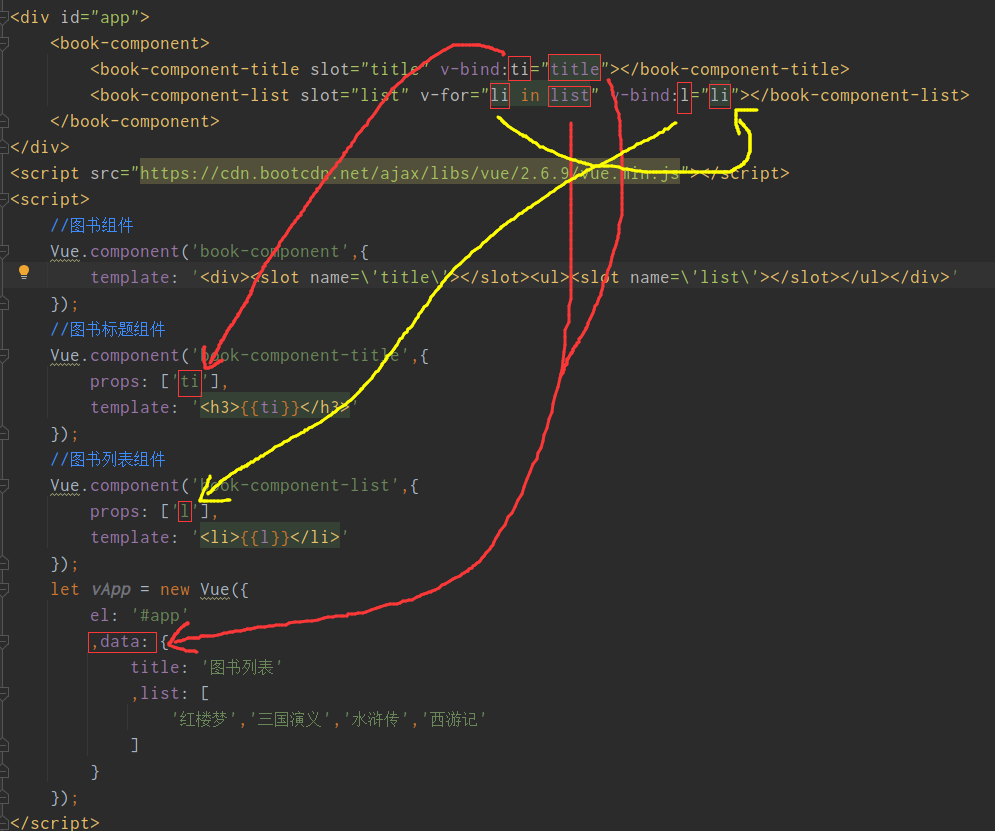
绑定数据之后最终页面
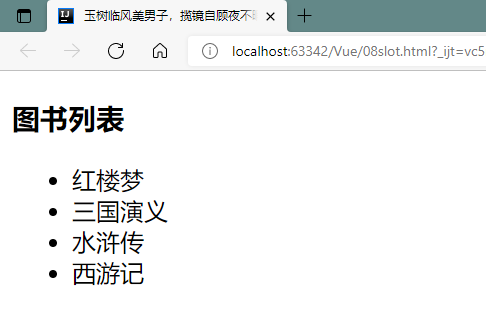
Vue插槽slot理解与初体验 ~的更多相关文章
- vue.js2.0 自定义组件初体验
理解 组件(Component)是 Vue.js 最强大的功能之一.组件可以扩展 HTML 元素,封装可重用的代码.在较高层面上,组件是自定义元素, Vue.js 的编译器为它添加特殊功能.在有些情况 ...
- vue 插槽slot总结 slot看这篇就够了
一直模糊所以梳理一下,看了好多篇园友的文章和官网文档在这整理一下 默认插槽 //slot组件<template> <div class="slots"> s ...
- vue 插槽slot
本文是对官网内容的整理 https://cn.vuejs.org/v2/guide/components.html#编译作用域 在使用组件时,我们常常要像这样组合它们: <app> < ...
- Vue插槽 slot
1. 什么是插槽 插槽slot 是往父组件中插入额外内容,实现组件的复用,一个插槽插入到一个对应的标签中 2. 实例: 一个组件中不允许有两个匿名插槽 </head> <body&g ...
- 三、深入Vue组件——Vue插槽slot、动态组件
一.插槽slot() 1.1简单插槽slot [功能]用于从父组件中,通过子组件写成双标签,向子组件中放入自定的内容 parent.vue [1]首先把child写成双标签样式,把要插入的内容放双标签 ...
- vue插槽slot的理解与使用
一.个人理解及插槽的使用场景 刚开始看教程我的疑惑是为什么要用插槽,它的使用场景是什么,很多解释都是“父组件向子组件传递dom时会用到插槽”,这并不能很好的解决我的疑惑.既然你用了子组件,你为什么要给 ...
- vue 插槽 ------ slot 简单理解
solt 插槽 内容分发 什么是插槽 Vue 实现了一套内容分发的 API,将 `` 元素作为承载分发内容的出口. 插槽显示的位置却由子组件自身决定,槽写在组件模板的什么位置,父组件传过来的模板将来就 ...
- vue中的插槽slot理解
本篇文章参考赛冷思的个人博客 1.函数默认传参 在我们写js函数我们的可能会给他们一个默认的参数,写法是 function show(age,name){ var age = age || 20; v ...
- vue 插槽 slot
<!DOCTYPE html> <html> <head> <meta charset="UTF-8"> <title> ...
随机推荐
- BufferedReader 和BufferedWriter
BufferedWriter: private void test(String content,String destPath) throws IOException { BufferedReade ...
- mysql批量新增的语法
?useUnicode=true//语序编码反射光hi &characterEncoding=UTF-8//字符 &autoReconnect=true//自动连接 &useA ...
- linux shell 脚本输入参数解析
文件名: test.sh #!/bin/bash para="para: "; while [ $# -ge 2 ] ; do case "$1" in --a ...
- Python文件(File)及读写操作及生成器yield
open函数在内存中创建缓存区,将磁盘上的内容复制到此处.文件内容读入到文件对象缓冲区后,文件对象将缓冲区视为非常大的列表,其中每个元素都有一个索引.文件对象按字节(大约每个字符)来对文件对象缓冲区索 ...
- 使用Keepalived实现Nginx的自动重启及双主热备高可用
1.概述 之前我们使用Keepalived实现了Nginx服务的双机主备高可用,但是有几个问题没有解决,今天一起探讨一下. 1)在双机主备机制中,Keepalived服务如果宕了,会自动启用备机进行服 ...
- JS_DOM操作之常用事件
1 - onload 事件:加载完成后立即执行 <!DOCTYPE html> <html lang="en"> <head> <meta ...
- Linux - centos7.X 安裝 Python 3.7
说明 全部操作都在 root 用户下执行 安装编译相关工具 yum -y groupinstall "Development tools" yum -y install zlib- ...
- SQL-DELETE触发器练习
&练习一 如下所示三张表( student,grade,student_updata_before ): student表 grade表 Student_update_before表 # 触发 ...
- Webpack:打包项目报错(eslint: debugger)
打包项目需要把项目中的debugger删除,否则会报错.
- linux 下 I/O 多路复用初探
本文内容整理自B站up主 free-coder 发布的视频:[并发]IO多路复用select/poll/epoll介绍 引入 一般来讲,服务器在处理IO请求(一般指的是socket编程)时,需要对so ...
