《DSP using MATLAB》Problem 7.23
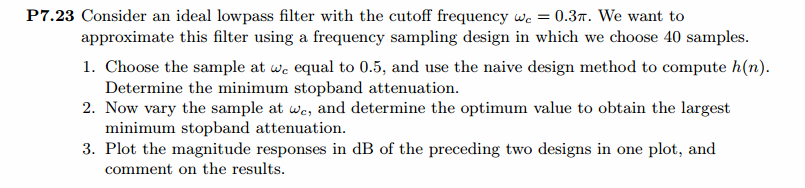
%% ++++++++++++++++++++++++++++++++++++++++++++++++++++++++++++++++++++++++++++++++
%% Output Info about this m-file
fprintf('\n***********************************************************\n');
fprintf(' <DSP using MATLAB> Problem 7.23 \n\n'); banner();
%% ++++++++++++++++++++++++++++++++++++++++++++++++++++++++++++++++++++++++++++++++
T1 = 0.5
wc = 0.3*pi;
M = 40; alpha = (M-1)/2; l = 0:M-1; wl = (2*pi/M)*l;
Hrs = [ones(1, 6), T1, zeros(1, 27), T1, ones(1, 5)]; % Ideal Amp Res sampled
Hdr = [1, 1, 0, 0]; wdl = [0, 0.3, 0.3, 1]; % Ideal Amp Res for plotting
k1 = 0:floor((M-1)/2); k2 = floor((M-1)/2)+1:M-1; %% ----------------------------------
%% Type-2 LPF
%% ----------------------------------
angH = [-alpha*(2*pi)/M*k1, alpha*(2*pi)/M*(M-k2)];
H = Hrs.*exp(j*angH); h = real(ifft(H, M)); [db, mag, pha, grd, w] = freqz_m(h, 1); delta_w = 2*pi/1000;
[Hr, ww, a, L] = Hr_Type2(h); Rp = -(min(db(1 :1: floor(wc/delta_w)-20))); % Actual Passband Ripple
fprintf('\nActual Passband Ripple is %.4f dB.\n', Rp);
As = -round(max(db(floor(0.35*pi/delta_w)+1 : 1 : 501))); % Min Stopband attenuation
fprintf('\nMin Stopband attenuation is %.4f dB.\n', As); [delta1, delta2] = db2delta(Rp, As) %% Plot a figure('NumberTitle', 'off', 'Name', 'Problem 7.23a')
set(gcf,'Color','white'); subplot(2,2,1); plot(wl(1:21)/pi, Hrs(1:21), 'o', wdl, Hdr, 'r'); axis([0, 1, -0.1, 1.1]);
set(gca,'YTickMode','manual','YTick',[0,0.5,1]);
set(gca,'XTickMode','manual','XTick',[0,0.3,0.5,1]);
xlabel('frequency in \pi nuits'); ylabel('Hr(k)'); title('Frequency Samples: M=40, T1=0.5');
grid on; subplot(2,2,2); stem(l, h); axis([-1, M, -0.1, 0.3]); grid on;
xlabel('n'); ylabel('h(n)'); title('Impulse Response'); subplot(2,2,3); plot(ww/pi, Hr, 'r', wl(1:21)/pi, Hrs(1:21), 'o'); axis([0, 1, -0.2, 1.2]); grid on;
xlabel('frequency in \pi units'); ylabel('Hr(w)'); title('Amplitude Response');
set(gca,'YTickMode','manual','YTick',[0,0.5,1]);
set(gca,'XTickMode','manual','XTick',[0,0.3,0.5,1]); subplot(2,2,4); plot(w/pi, db); axis([0, 1, -100, 10]); grid on;
xlabel('frequency in \pi units'); ylabel('Decibels'); title('Magnitude Response');
set(gca,'YTickMode','manual','YTick',[-90,-30,0]);
set(gca,'YTickLabelMode','manual','YTickLabel',['90';'30';' 0']);
set(gca,'XTickMode','manual','XTick',[0,0.3,0.5,1]); figure('NumberTitle', 'off', 'Name', 'Problem 7.23 h(n)a')
set(gcf,'Color','white'); subplot(2,2,1); plot(w/pi, db); grid on; axis([0 2 -100 10]);
xlabel('frequency in \pi units'); ylabel('Decibels'); title('Magnitude Response in dB');
set(gca,'YTickMode','manual','YTick',[-90,-30,0]);
set(gca,'YTickLabelMode','manual','YTickLabel',['90';'30';' 0']);
set(gca,'XTickMode','manual','XTick',[0,0.3,0.5,1,1.7,2]);
subplot(2,2,3); plot(w/pi, mag); grid on; axis([0 2 0 1.2]);
xlabel('frequency in \pi units'); ylabel('Absolute'); title('Magnitude Response in absolute');
set(gca,'XTickMode','manual','XTick',[0,0.3,0.5,1,1.7,2]);
subplot(2,2,2); plot(w/pi, pha); grid on; %axis([0 1 -100 10]);
xlabel('frequency in \pi units'); ylabel('Rad'); title('Phase Response in Radians');
subplot(2,2,4); plot(w/pi, grd*pi/180); grid on; %axis([0 1 -100 10]);
xlabel('frequency in \pi units'); ylabel('Rad'); title('Group Delay'); figure('NumberTitle', 'off', 'Name', 'Problem 7.23a Amp Res of h(n) T1=0.5')
set(gcf,'Color','white'); plot(ww/pi, Hr); grid on; %axis([0 1 -100 10]);
xlabel('frequency in \pi units'); ylabel('Hr'); title('Amplitude Response');
set(gca,'YTickMode','manual','YTick',[-delta2,0,delta2,1-delta1,1,1+ delta1])
%set(gca,'YTickLabelMode','manual','YTickLabel',['90';'45';' 0']);
set(gca,'XTickMode','manual','XTick',[0,0.3,0.5,1,1.7,2]);
运行结果:
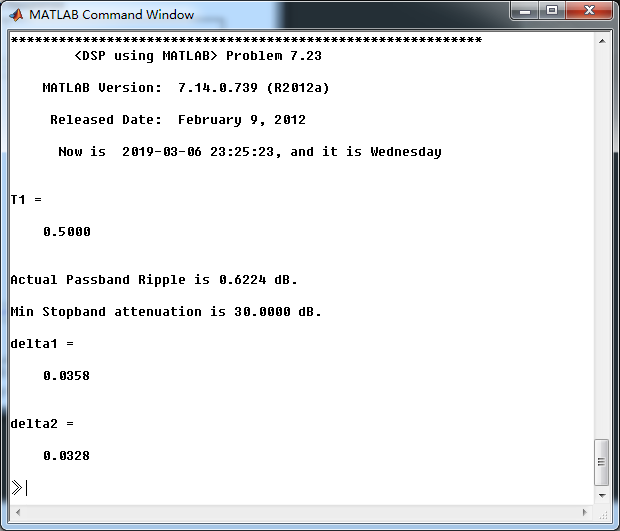

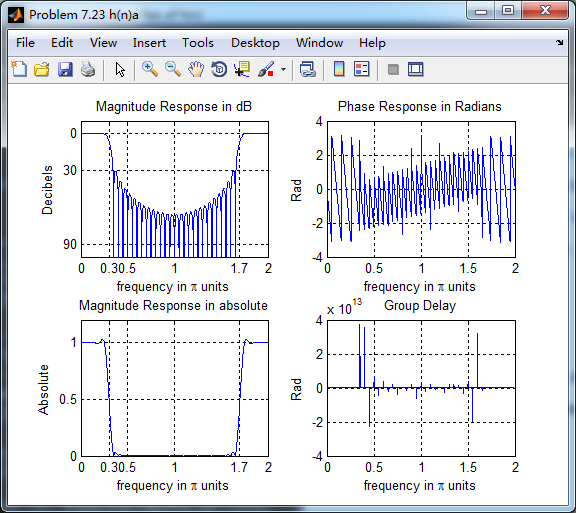
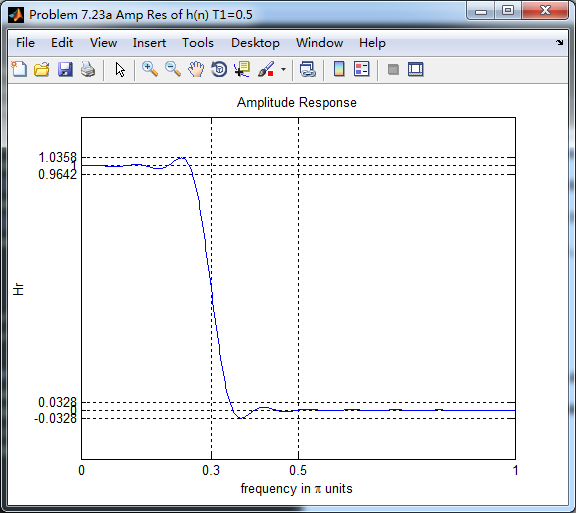
《DSP using MATLAB》Problem 7.23的更多相关文章
- 《DSP using MATLAB》Problem 6.23
代码: %% ++++++++++++++++++++++++++++++++++++++++++++++++++++++++++++++++++++++++++++++++ %% Output In ...
- 《DSP using MATLAB》Problem 4.23
代码: %% ------------------------------------------------------------------------ %% Output Info about ...
- 《DSP using MATLAB》Problem 5.22
代码: %% ++++++++++++++++++++++++++++++++++++++++++++++++++++++++++++++++++++++++++++++++++++++++ %% O ...
- 《DSP using MATLAB》Problem 5.2
代码: %% ---------------------------------------------------------------------------------- %% Output ...
- 《DSP using MATLAB》Problem 4.15
只会做前两个, 代码: %% ---------------------------------------------------------------------------- %% Outpu ...
- 《DSP using MATLAB》Problem 8.34
今天下了小雨,空气中泛起潮湿的味道,阴冷的感觉袭来,心情受到小小影响. 代码: hp2lpfre子函数 function [wpLP, wsLP, alpha] = hp2lpfre(wphp, ws ...
- 《DSP using MATLAB》Problem 8.30
10月1日,新中国70周岁生日,上午观看了盛大的庆祝仪式,整齐的方阵,先进的武器,尊敬的先辈英雄,欢乐的人们,愿我们的 国家越来越好,人民生活越来越好. 接着做题. 代码: %% ---------- ...
- 《DSP using MATLAB》Problem 7.34
代码: %% ++++++++++++++++++++++++++++++++++++++++++++++++++++++++++++++++++++++++++++++++ %% Output In ...
- 《DSP using MATLAB》Problem 7.30
代码: %% ++++++++++++++++++++++++++++++++++++++++++++++++++++++++++++++++++++++++++++++++ %% Output In ...
随机推荐
- spring websocket报错:No matching message handler methods.
错误信息: [org.springframework.web.socket.messaging.WebSocketAnnotationMethodMessageHandler]-[DEBUG] No ...
- 蓝图Blueprint
---恢复内容开始--- 蓝图: flask模块化处理操作和URL的方式 作用: 将不同的功能模块化,实现模块化应用 构建大型应用 优化项目结构 使用步骤 创建蓝图对象 对蓝图对象进行操作(注册路由; ...
- 从excel表中生成批量SQL,将数据录入到数据库中
excel表格中有许多数据,需要将数据导入数据库中,又不能一个一个手工录入,可以生成SQL,来批量操作. 1.首先在第二行的H列,插入函数:=CONCATENATE("INSERT ...
- JQuery案例二:实现全选、全不选和反选
<!DOCTYPE html> <html> <head> <meta charset="UTF-8"> <title> ...
- Python随笔--继承
- 自己设置 WiFi
不想安装免费WiFi? 简单,一行命令搞定 首先,打开你的 cmd 面板, 然后敲出命令: netsh wlan set hostednetwork mode=allow ssid=wifi key= ...
- 机器学习环境搭建-Pycharm
刚刚开始学习机器学习,遇到了很多的问题,尤其是搭建环境让我觉得脑袋特别疼.我用的是win8 64位操作系统,硬盘小的可怜.开始我也跟着下载了anaconda,后来发现anaconda一点儿不像说的那么 ...
- ecplise中设置字体大小和背景
1 将ecplise中的代码背景设置为豆沙色 2 设置ecplise中的字体大小
- 第十二周翻译-《Pro SQL Server Internals, 2nd edition》
<Pro SQL Server Internals, 2nd edition> 作者:Dmitri Korotkevitch 翻译:赖慧芳 译文: 专业SQL服务器内部 了解在引擎盖下发生 ...
- iphone html5页面禁止点击数字就打电话
在html页面的head代码之间增加下面代码: <meta name="format-detection" content="telephone=no" ...
