Centos-7.4_安装_Redis_4.0.8
一、安装redis
第一步:下载redis安装包
[root@Redis ~]# mkdir /usr/local/redis/ --创建目录
[root@Redis redis]# cd /usr/local/redis/ --进入当前目录
[root@Redis ~]# wget http://download.redis.io/releases/redis-4.0.8.tar.gz --下载软件包
--2018-12-30 12:20:30-- http://download.redis.io/releases/redis-4.0.8.tar.gz
正在解析主机 download.redis.io (download.redis.io)... 109.74.203.151
正在连接 download.redis.io (download.redis.io)|109.74.203.151|:80... 已连接。
已发出 HTTP 请求,正在等待回应... 200 OK
长度:1729973 (1.6M) [application/x-gzip]
正在保存至: “redis-4.0.8.tar.gz”
100%[===================================================================================================================================================>] 1,729,973 841KB/s 用时 2.0s
2018-12-30 12:20:32 (841 KB/s) - 已保存 “redis-4.0.8.tar.gz” [1729973/1729973])
第二步:解压压缩包
[root@Redis redis]# tar -zxvf redis-4.0.8.tar.gz
第三步:yum安装gcc依赖
[root@Redis redis]# yum -y install gcc-*
第四步:跳转到redis解压目录下
[root@Redis redis]# cd redis-4.0.8/
第五步:编译安装
[root@Redis redis]# make MALLOC=libc
将/usr/local/redis-4.0.8/src目录下的文件加到/usr/local/bin目录
cd src && make install
[root@Redis redis-4.0.8]# cd src && make install
CC Makefile.dep
Hint: It's a good idea to run 'make test' ;)
INSTALL install
INSTALL install
INSTALL install
INSTALL install
INSTALL install
二、启动redis的三种方式
先切换到redis src目录下
[root@Redis redis-4.0.8]# cd src/
1、直接启动redis
[root@Redis src]# ./redis-server
35611:C 30 Dec 12:16:11.035 # oO0OoO0OoO0Oo Redis is starting oO0OoO0OoO0Oo
35611:C 30 Dec 12:16:11.036 # Redis version=4.0.8, bits=64, commit=00000000, modified=0, pid=35611, just started
35611:C 30 Dec 12:16:11.036 # Warning: no config file specified, using the default config. In order to specify a config file use ./redis-server /path/to/redis.conf
35611:M 30 Dec 12:16:11.036 * Increased maximum number of open files to 10032 (it was originally set to 1024).
_._
_.-``__ ''-._
_.-`` `. `_. ''-._ Redis 4.0.8 (00000000/0) 64 bit
.-`` .-```. ```\/ _.,_ ''-._
( ' , .-` | `, ) Running in standalone mode
|`-._`-...-` __...-.``-._|'` _.-'| Port: 6379
| `-._ `._ / _.-' | PID: 35611
`-._ `-._ `-./ _.-' _.-'
|`-._`-._ `-.__.-' _.-'_.-'|
| `-._`-._ _.-'_.-' | http://redis.io
`-._ `-._`-.__.-'_.-' _.-'
|`-._`-._ `-.__.-' _.-'_.-'|
| `-._`-._ _.-'_.-' |
`-._ `-._`-.__.-'_.-' _.-'
`-._ `-.__.-' _.-'
`-._ _.-'
`-.__.-'
35611:M 30 Dec 12:16:11.037 # WARNING: The TCP backlog setting of 511 cannot be enforced because /proc/sys/net/core/somaxconn is set to the lower value of 128.
35611:M 30 Dec 12:16:11.037 # Server initialized
35611:M 30 Dec 12:16:11.037 # WARNING overcommit_memory is set to 0! Background save may fail under low memory condition. To fix this issue add 'vm.overcommit_memory = 1' to /etc/sysctl.conf and then reboot or run the command 'sysctl vm.overcommit_memory=1' for this to take effect.
35611:M 30 Dec 12:16:11.037 # WARNING you have Transparent Huge Pages (THP) support enabled in your kernel. This will create latency and memory usage issues with Redis. To fix this issue run the command 'echo never > /sys/kernel/mm/transparent_hugepage/enabled' as root, and add it to your /etc/rc.local in order to retain the setting after a reboot. Redis must be restarted after THP is disabled.
35611:M 30 Dec 12:16:11.037 * Ready to accept connections
如上图:redis启动成功,但是这种启动方式需要一直打开窗口,不能进行其他操作,不太方便。
按 ctrl + c可以关闭窗口。
2、以后台进程方式启动redis
第一步:修改redis.conf文件
[root@Redis src]# vim /usr/local/redis/redis-4.0.8/redis.conf
将
daemonize no
修改为
daemonize yes
第二步:指定redis.conf文件启动
[root@Redis src]# ./redis-server /usr/local/redis/redis-4.0.8/redis.conf
45390:C 30 Dec 12:42:32.886 # oO0OoO0OoO0Oo Redis is starting oO0OoO0OoO0Oo
45390:C 30 Dec 12:42:32.886 # Redis version=4.0.8, bits=64, commit=00000000, modified=0, pid=45390, just started
45390:C 30 Dec 12:42:32.886 # Configuration loaded
第三步:关闭redis进程
首先使用ps -aux | grep redis查看redis进程
[root@Redis src]# ps -aux | grep redis
root 45391 0.0 0.0 141816 2004 ? Rsl 12:42 0:00 ./redis-server 127.0.0.1:6379
使用kill命令杀死进程
[root@Redis src]# kill -9 45391
3、设置redis开机自启动
1、在/etc目录下新建redis目录
mkdir redis
[root@Redis src]# mkdir /etc/redis
2、将/usr/local/redis/redis-4.0.8/redis.conf 文件复制一份到/etc/redis目录下,并命名为6379.conf
[root@Redis src]# cp /usr/local/redis/redis-4.0.8/redis.conf /etc/redis/6379.com
3、将redis的启动脚本复制一份放到/etc/init.d目录下
[root@Redis src]# cp /usr/local/redis/redis-4.0.8/utils/redis_init_script /etc/init.d/redisd
4、设置redis开机自启动
先切换到/etc/init.d目录下
然后执行自启命令
[root@Redis init.d]# chkconfig redisd on
服务 redisd 不支持 chkconfig
看结果是redisd不支持chkconfig
解决方法:
使用vim编辑redisd文件,在第一行加入如下两行注释,保存退出
注释的意思是,redis服务必须在运行级2,3,4,5下被启动或关闭,启动的优先级是90,关闭的优先级是10。
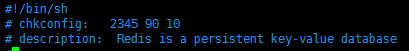
再次执行开机自启命令,成功
[root@Redis init.d]# chkconfig redisd on
现在可以直接已服务的形式启动和关闭redis了
启动:
service redisd start
如果出现如下问题:
[root@Redis ~]# service redisd start
Please use start or stop as first argument
可用安装文件启动 redis-server /etc/redis/6379.conf
[root@Redis ~]# redis-server /etc/redis/6379.conf
9562:C 30 Dec 13:44:57.160 # oO0OoO0OoO0Oo Redis is starting oO0OoO0OoO0Oo
9562:C 30 Dec 13:44:57.160 # Redis version=4.0.8, bits=64, commit=00000000, modified=0, pid=9562, just started
9562:C 30 Dec 13:44:57.160 # Configuration loaded
参考文件:
redis报错可参考资料:http://blog.csdn.net/luozhonghua2014/article/details/54649295
redis安装可参考资料:http://blog.csdn.net/zc474235918/article/details/50974483
redis安装可参考资料:http://blog.csdn.net/gxw19874/article/details/51992125
Centos-7.4_安装_Redis_4.0.8的更多相关文章
- CentOS Stream 8 安装 Zabbix6.0 -- LNMP环境(nginx-1.20,mariadb-10.6,php-7.4)
镜像下载.域名解析.时间同步请点击阿里云开源镜像站 zabbix6.0 LTS版本出来了,前段时间刚安装了5.4,今天打算在虚拟机上安装6.0测试,安装6.0的要求php版本不低于7.2,mariad ...
- centos 7下安装mysql-8.0
本篇文章主要介绍在centos7 环境下安装mysql8.0并设置为开机自启. 安装步骤 1.配置yum源 首先在 https://dev.mysql.com/downloads/repo/yum/ ...
- centos 6.5 安装 buildbot-slave 0.8.9
公司服务器多数都用的centos,这个是大环境,改不了,只好研究怎么安装buildbot-slave. buildbot-master倒是没有问题,可控,自己弄了一个ubuntu14来玩. cento ...
- CentOS 6.4 安装 Fcitx4.0
一.首先安装中文支持: su root yum install "@Chinese Support" exit yum remove ibus 注销再登陆 二.安装fcitx 下载 ...
- CentOS 6下安装nodejs 0.9.0
确保安装了python,大部分安装失败都是由于python版本过低导致.安装之前,升级python版本,升级步骤 http://www.tomtalk.net/wiki/Python. [root@S ...
- CentOS 6下安装nodejs 0.9.0(转)
确保安装了python,大部分安装失败都是由于python版本过低导致.安装之前,升级python版本,升级步骤 http://www.tomtalk.net/wiki/Python. [root@S ...
- CentOS通过yum安装php7.0
一.删除旧版本 如果已经安装过php就先删除之前的版本.检查方法如下: yum list installed | grep php 然后将安装的包进行删除 比如 yum remove php.x86_ ...
- Red Hat Enterprise Linux / CentOS 7 yum安装zabbix4.0
添加Zabbix存储库安装存储库配置包. 该软件包包含yum(软件包管理器)配置文件. rpm -ivh https://repo.zabbix.com/zabbix/4.0/rhel/7/x86_6 ...
- Centos下Yum安装PHP7.0
默认的版本太低了,手动安装有一些麻烦,想采用Yum安装的可以使用下面的方案: 1.检查当前安装的PHP包 yum list installed | grep php 如果有安装的PHP包,先删除他们 ...
随机推荐
- 利用web.py快速搭建网页helloworld
访问web.py官网 http://webpy.org/ 根据网站步骤,利用 pip install web.py 若没有 PIP 则先安装pip 运行 sudo apt-get install py ...
- Nhibernate 使用 (一)
一:介绍 NHibernate 是一个基于.Net 的针对关系型数据库的对象持久化类库.Nhibernate 来源于非常优秀的基于Java的Hibernate 关系型持久化工具.NHibernate ...
- Codeforces 840C On the Bench dp
On the Bench 两个数如果所有质因子的奇偶性相同则是同一个数,问题就变成了给你n个数, 相同数字不能相邻的方案数. dp[ i ][ j ]表示前 i 种数字已经处理完, 还有 j 个位置需 ...
- 易忘&有用 的冷门Anaconda命令
Python接触有将近2年了,但是在倒腾anaconda环境的时候,总有一些命令忘记需要查半天,今天趁着配置pytorch,特此总结一下,留待后用. 1. 创建和删除环境 创建环境 conda cre ...
- ISP PIPLINE (七) gamma
what is the gamma? CCD.CMOS成像方式是通过像点中的"硅"感受光线的强弱而获得画面.而硅感光是物理成像,它真实地反应光线强度的变化,来多少就输出多少,因此它 ...
- xls 编码 utf-8
直接用 Excel 打开 UTF-8 编码的 CSV 文件会导致汉字部分出现乱码.原因是 Excel 以 ANSI 格式打开,不会做编码识别. ==打开 UTF-8 编码的 CSV 文件的方法:1) ...
- luogu P3952 时间复杂度 模拟
题目链接 luogu P3952 时间复杂度 题解 直接模拟即可 注意不要直接return 我真是naive ...... 代码 #include<map> #include<sta ...
- 错误解决记录-------------验证启动HDFS时遇到的错误
主要解决验证启动HDFS时: 1) jps:bash: jps: command not found... 原因:主要是java/bin 环境变量没配置好. 解决办法: 在 ~/.bash_prof ...
- S0.3 直方图
目录 直方图(一) 直方图概念 直方图分类 直方图优点 直方图应用 opencv3直方图产生函数cvCalcHist() 画图函数 完整示例 直方图(一) 直方图概念 直方图是图像中像素强度分布的图形 ...
- 马昕璐201771010118《面向对象程序设计(java)》第七周学习总结
第一部分:理论知识学习部分 Java用于控制可见性的4个访问权限修饰符: 1.private(只有该类可以访问) 2.protected(该类及其子类的成员可以访问,同一个包中的类也可访问) 3.pu ...
