jQuery tableExport导出 excel
上篇写的是jQuery 导出word,就试试导出excel。看见网上写的很乱,我这就把我写的整理下来,有部分来自网上capy
1. js文件的引用
<script type="text/javascript" src="/resources/jQuery/jquery.min.js"></script>
<script type="text/javascript" src="/resources/lib/tableExport/tableExport.js"></script>
<script type="text/javascript" src="/resources/lib/encrypt/base64.js"></script>
网上找js很麻烦,这有链接
tableExport.js : https://github.com/hhurz/tableExport.jquery.plugin
base64.js :https://github.com/davidchambers/Base64.js
2.要导出的数据(页面展示样式)
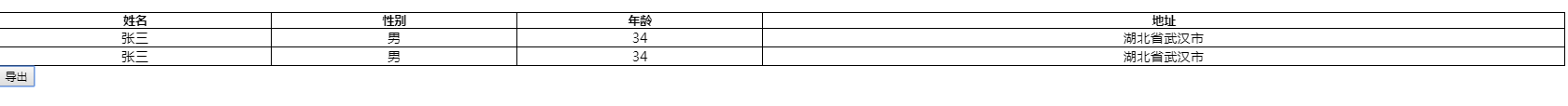
<%-- 表格的样式--%>
<style>
html,body{
width: 99%;
height: 99%;
font-family: "微软雅黑";
font-size: 12px;
}
#tables{
width: 100%;
text-align: center;
border: 1px #000 solid;
border-collapse: collapse;
}
#tables th,#tables td{
border: 1px solid #000000;
}
#tables th{
font-size: 14px;
font-weight: bolder;
}
</style>
<%-- 表格 (具体样式看上图)--%>
<table id="tables">
<thead>
<tr>
<th>姓名</th>
<th>性别</th>
<th>年龄</th>
<th>地址</th>
</thead>
<tbody>
<tr>
<td>张三</td>
<td>男</td>
<td></td>
<td>湖北省武汉市</td>
</tr>
<tr>
<td>张三</td>
<td>男</td>
<td></td>
<td>湖北省武汉市</td>
</tr>
</tbody>
</table> <input type="button" id="export" value="导出"/>
3. jquery的tableExport应用
<script>
$(document).ready(function(){
$("#export").click(function(){
//导出
$("#tables").tableExport({type:"excel",escape:"false"});
});
});
</script>
完整代码: (更改js路径后,复制可直接使用)
<script type="text/javascript" src="/resources/jQuery/jquery.min.js"></script>
<script type="text/javascript" src="/resources/lib/tableExport/tableExport.js"></script>
<script type="text/javascript" src="/resources/lib/encrypt/base64.js"></script>
<%----%>
<style>
html,body{
width: 99%;
height: 99%;
font-family: "微软雅黑";
font-size: 12px;
}
#tables{
width: 100%;
text-align: center;
border: 1px #000 solid;
border-collapse: collapse;
}
#tables th,#tables td{
border: 1px solid #000000;
}
#tables th{
font-size: 14px;
font-weight: bolder;
}
</style>
<table id="tables">
<thead>
<tr>
<th>姓名</th>
<th>性别</th>
<th>年龄</th>
<th>地址</th>
</thead>
<tbody>
<tr>
<td>张三</td>
<td>男</td>
<td>34</td>
<td>湖北省武汉市</td>
</tr>
<tr>
<td>张三</td>
<td>男</td>
<td>34</td>
<td>湖北省武汉市</td>
</tr> </tbody>
</table>
<input type="button" id="export" value="导出"/>
</body>
<script>
$(document).ready(function(){
$("#export").click(function(){
//导出
$("#tables").tableExport({type:"excel",escape:"false"});
});
});
</script>
扩展:导出文件的名字不能自定义,在这里我们更改下tableExport.js 的代码
原代码:
$.fn.tableExport = function (options) {
var defaults = {
consoleLog: false,
csvEnclosure: '"',
csvSeparator: ',',
csvUseBOM: true,
displayTableName: false,
escape: false,
excelFileFormat: 'xlshtml',
excelRTL: false,
excelstyles: [],
exportHiddenCells: false,
fileName: 'tableExport', // 这里就是导出文件名字
htmlContent: false,
ignoreColumn: [],
改后的代码:
$.fn.tableExport = function (options,fileName) { //这里添加参数,接受自定义名字
var defaults = {
consoleLog: false,
csvEnclosure: '"',
csvSeparator: ',',
csvUseBOM: true,
displayTableName: false,
escape: false,
excelFileFormat: 'xlshtml',
excelRTL: false,
excelstyles: [],
exportHiddenCells: false,
fileName: fileName == undefined?'tableExport':fileName, //这里判断文件名字是否存在,如果存在就是用自定义,不存在就默认 tableExport.xls
htmlContent: false, ignoreColumn: [], ignoreRow: [],
前台引用更改为:
<script>
$(document).ready(function(){
$("#export").click(function(){
//导出
$("#tables").tableExport({type:"excel",escape:"false"},'自定义名字');
});
});
</script>
=====================***加更***=====================
1.导出文件的名字:
$("#tables").tableExport({type:"excel",escape:"false",fileName:"自定义名字"});
如有更好的请留言。。
jQuery tableExport导出 excel的更多相关文章
- jquery插件导出excel和pdf(解决中文乱码问题)
参考文件:http://jackyrong.iteye.com/blog/2169683 https://my.oschina.net/aruan/blog/418980 https://segmen ...
- JQuery 导入导出 Excel
正在做一个小项目, 从数据库中查询数据放在 HTML Table 中. 现在想要从这个 table 中导出数据来. 另外用户需要选择导出的列. 使用 jQuery 的导出插件可以完成这个需求. jQu ...
- Jquery.Datatables 导出excel
按钮(Buttons) BUttons v1.1.2 下载地址:http://pan.baidu.com/s/1c0Jhckg JSZip v2.5.0-21-g4fd4fc1 下载地址:http:/ ...
- javascript 将 table 导出 Excel ,可跨行跨列
<script language="JavaScript" type="text/javascript"> //jQuery HTML导出Excel ...
- jquery导出Excel表格
1.引用js插件 <script src="tableExport.js"></script> <script src="jquery.ba ...
- 导出Excel/Pdf/txt/json/XML/PNG/CSV/SQL/MS-Word/ Ms-Powerpoint/等通过tableExport.js插件来实现
首先去我的云盘下载需要的js: 链接:https://pan.baidu.com/s/13vC-u92ulpx3RbljsuadWw 提取码:mo8m 页面代码: <!DOCTYPE html& ...
- Jquery easyui datagrid 导出Excel
From:http://www.cnblogs.com/weiqt/articles/4022399.html datagrid的扩展方法,用于将当前的数据生成excel需要的内容. 1 <sc ...
- C# 或 JQuery导出Excel
首先要添加NPOI.dll文件 然后添加类:NPOIHelper.cs using System; using System.Data; using System.Configuration; usi ...
- [转]tableExport.js 导出excel 如果有负数或是空值 导出前面会自动加上单引号
原文地址:https://blog.csdn.net/private66/article/details/88718285 tableExport.js 导出excel 如果有负数或是空值 导出前 ...
随机推荐
- bzoj3609 [Heoi2014]人人尽说江南好
Description 小 Z 是一个不折不扣的 ZRP(Zealot Round-game Player,回合制游戏狂热玩家),最近他 想起了小时候在江南玩过的一个游戏. 在过去,人们是要边玩 ...
- 解决weblogic错误:java.sql.SQLRecoverableException: IO Error: Broken pipe
首先说一下系统基础架构: 服务器:weblogic11g集群 数据库:oracle数据库Rac 出错信息: 1.java.sql.SQLRecoverableException: Closed Con ...
- 数据元&数据字典&元数据
1. 数据元 data element(数据元素),单个数据单元,是数据的基本单位.参阅data field(数据字段). 2. 元数据 首先,我们举个例子来看看什么叫做“元”,在后现代主义文学中有一 ...
- Apple的UIAutomation环境搭建和入门知识
简述 Xcode的instruments中的Automation是为了实现自动化测试的一个工具.实现方式有两种:它提供了两种实现方式, 1) 是通过JS脚本语言来执行自动化测试(普通自动化测试 ...
- Java参数传递对象引用传递失效
产线问题排查,方法传递对象引用但返回后对象一直为空 原因: null作为参数传递的时候,就不是引用传参了 Java参数引用传递之例外:null 众所周知的是,java中除基本类型外,参数都是引用传递. ...
- 在EF Core里面如何使用以前EntityFramework的DbContext.Database.SqlQuery<SomeModel>自定义查询
问: With Entity Framework Core removing dbData.Database.SqlQuery<SomeModel> I can't find a solu ...
- admin源码解析及自定义stark组件
admin源码解析 单例模式 单例模式(Singleton Pattern)是一种常用的软件设计模式,该模式的主要目的是确保某一个类只有一个实例存在.当你希望在整个系统中,某个类只能出现一个实例时,单 ...
- duplicate symbols for architecture arm64 导入的类库字符重复
这个错误大部分时候是引用库重复定义的问题. 项目需要,同时引用ZBar和QQ授权登录SDK,由于二者均使用了Base64处理数据,XCode编译时报错: duplicate symbol _base6 ...
- 内网最小化安装CentOS后,想安装ISO文件中的包怎么办呢?
昨日公司测试人员需要升级公司服务器Python,发现公司服务器上缺失了各种各样的包.比如open-ssl,python-deve等 1.查看你的Centos版本 lsb_release -a 2.上传 ...
- JavaScript字符串的处理方法
1.字符方法charAt()和charCodeAt();这两个方法都接收一个参数 var stringValue = "hello world"; stringValue.char ...
